Содержание
- 2. Lecture’s Outline The aim of topic: understand how data is compressed, data compression types and methods.
- 3. Data Compression Data compression is used everywhere. Many different file types use compressed data. Without data
- 4. Text Compression “Ask not what your country can do for you - ask what you can
- 5. The system for arranging dictionaries varies, but it could be as simple as a numbered list.
- 6. Replaces words by digits: 1 not 2 3 4 5 6 7 - 1 2 8
- 7. Not bad! But can do be better No matter what specific method you use, this in-depth
- 8. Text Compression And this smaller sentence: "1not_2345_-_12354“ The sentence now takes up 18 units of memory,
- 9. Lossy and Lossless Compression Lossy compression loses data, while lossless compression keeps all the data. With
- 10. Lossy compression is the one that does not promise that the data received is exactly the
- 11. Audio compression is used for speech or music. For speech, we need to compress a 64-KHz
- 12. Predictive encoding In predictive encoding, the differences between the samples are encoded instead of encoding all
- 13. There are two types of compression: Lossless compression: do not lose image’s quality Lossy compression: in
- 14. Lossless compression Most of graphics (logos, graphics) contain limited variety of colors. (E.g. flag of Japan
- 15. Lossy compression Real-world photos has many different colors used, but many of them are neighbouring colors,
- 16. Image types: BMP developed by Microsoft large file size lossless compression Image Compression
- 17. Image type: GIF supports animation limited to 256 colors transparency support lossless compression Usage: animation, logos
- 18. Image type: JPEG no transparency lossy compression small file size Usage: photos Image Compression
- 19. Image type: PNG was created as improvement of GIF transparency Lossless compression not limited to 256
- 20. Image type: WEBP New format of images developed by Google 26% smaller than PNG will support
- 21. Videos combine image compression with audio compression. There are usually separate codecs for each aspect of
- 22. Video is a sequence of images Most of video compression algorithms: tracks changes between two images,
- 23. Video Compression The image compression techniques used in JPEG and in most video compression algorithms are
- 24. Video Compression
- 25. Lossless Compression Algorithms The various algorithms used to implement lossless data compression are : 1. Run
- 26. Run length encoding This method replaces the consecutive occurrences of a given symbol with only one
- 27. RUN-LENGTH ENCODING RLE isn't widely used nowadays E.g. you have image on right Instead of bitmap
- 28. Differential pulse code modulation • In this method first a reference symbol is placed. Then for
- 29. Dictionary based encoding One of the best known dictionary based encoding algorithms is Lempel-Ziv (LZ) compression
- 30. Lempel-Ziv Text Compression While looking through document, if some part of text occurred before, insert some
- 31. LZ realization Original Text: ask not what your country can do for you - ask what
- 33. Скачать презентацию
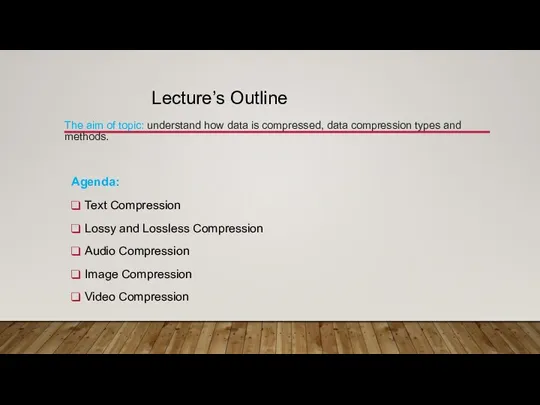
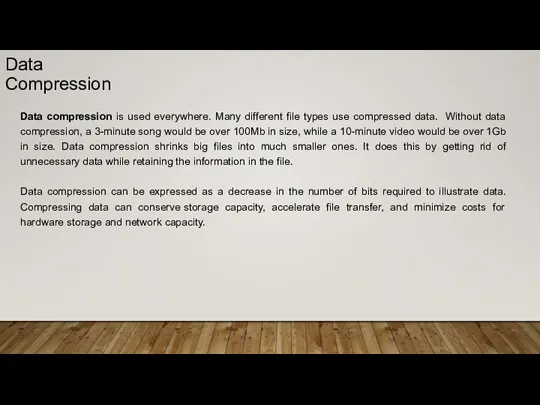
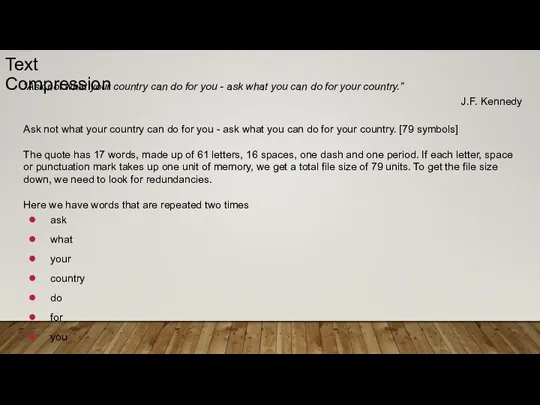
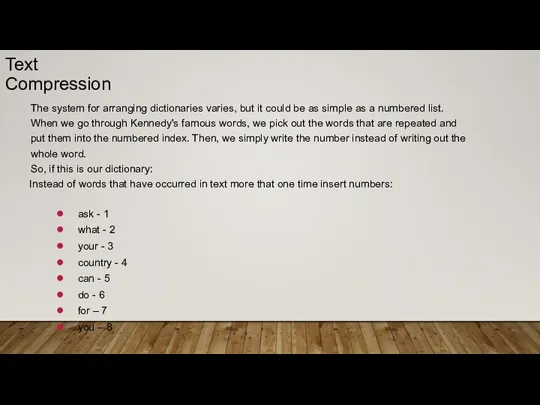
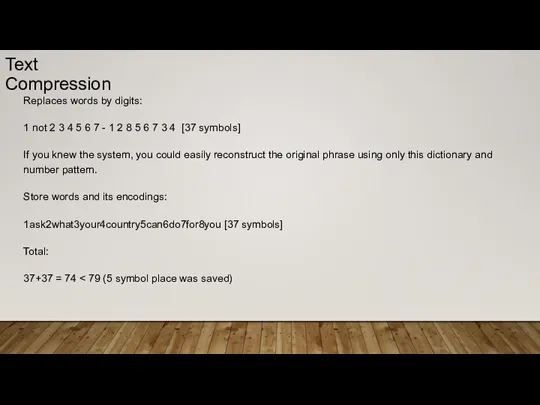
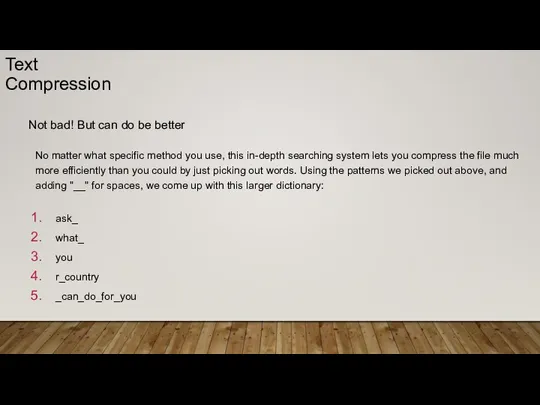
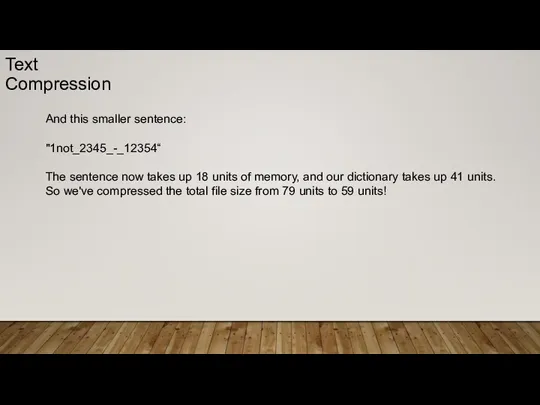
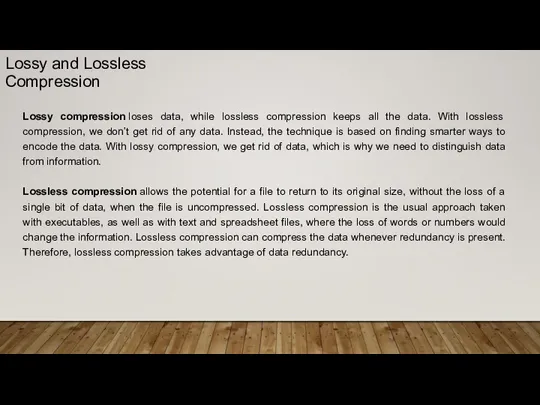
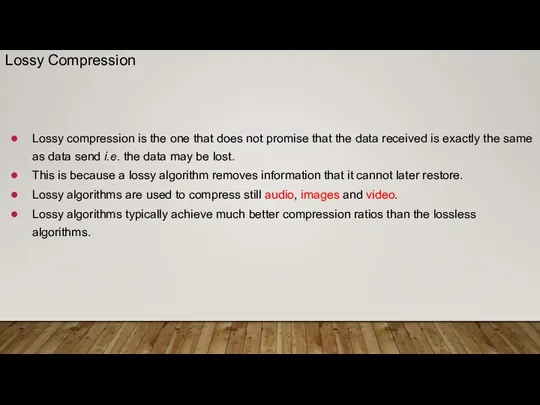
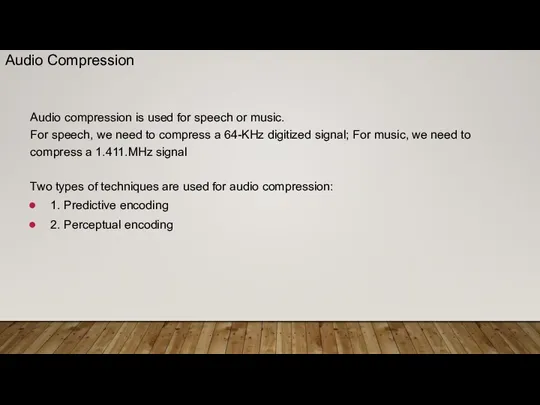
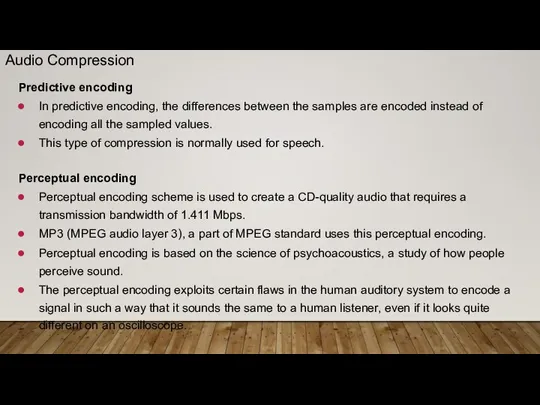
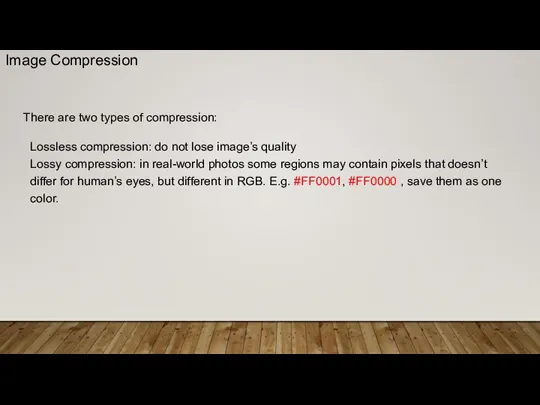
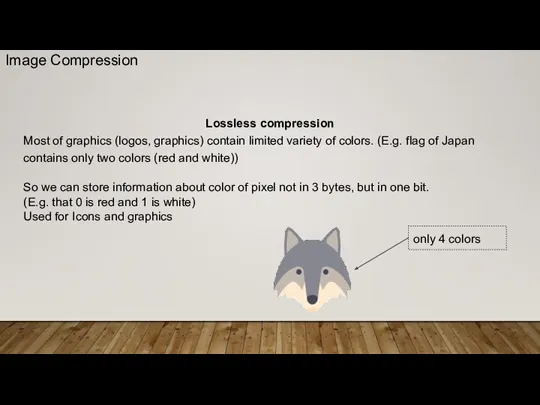
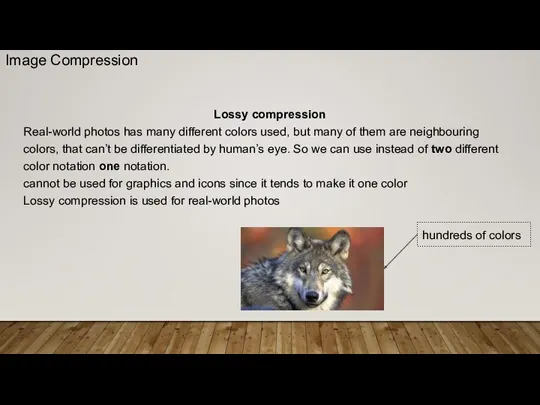
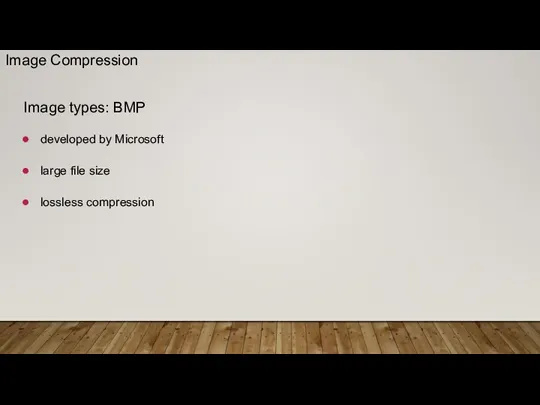
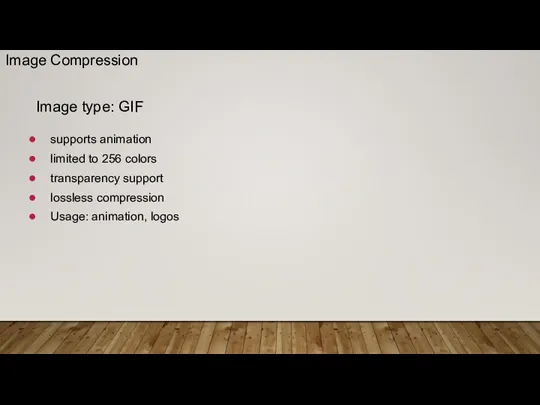
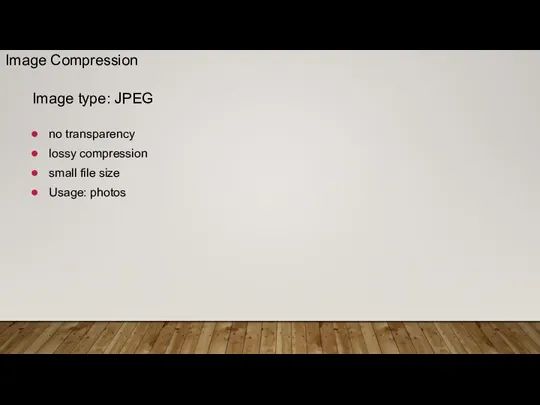
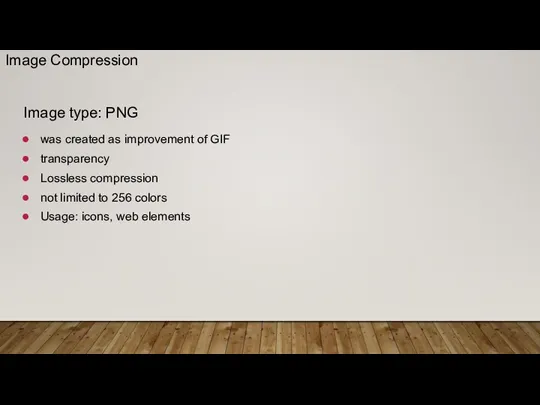
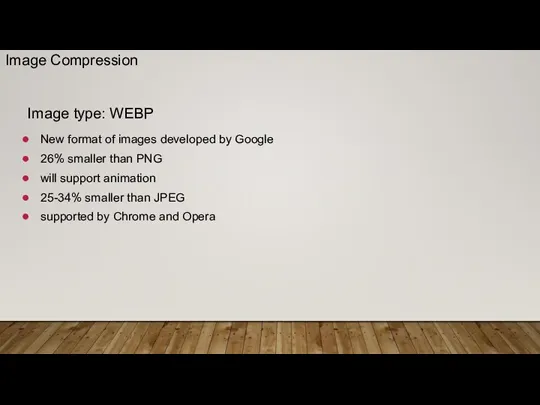
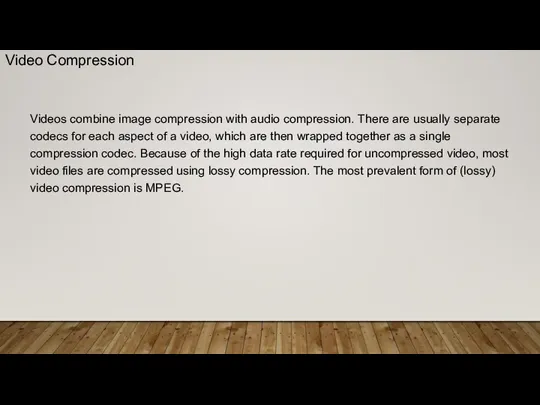
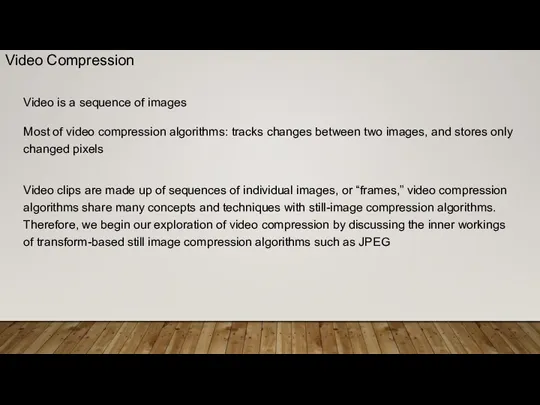
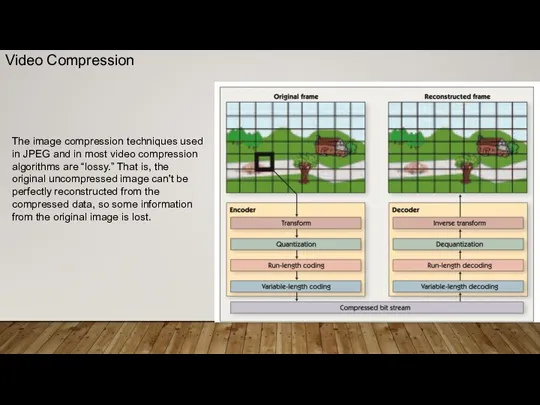
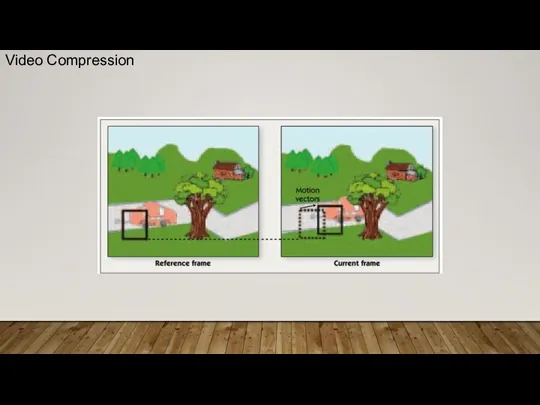
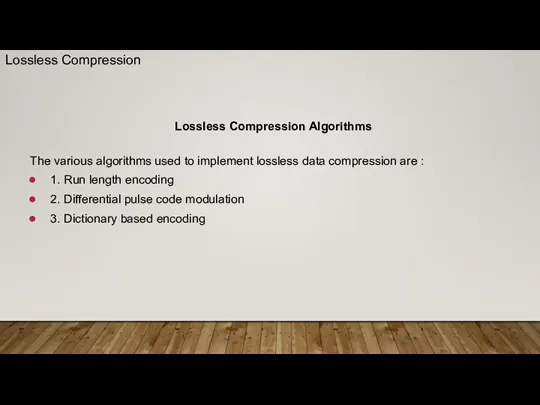
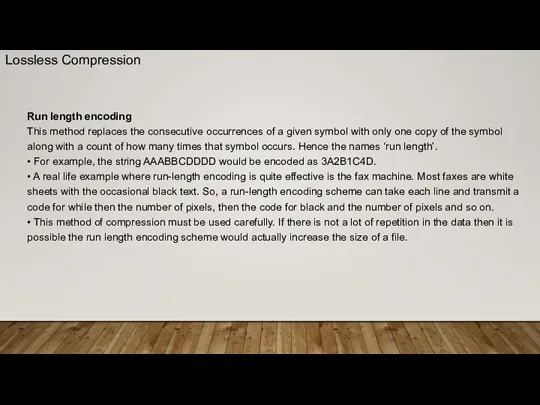
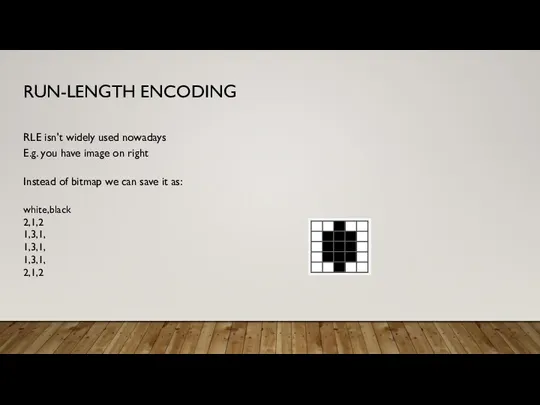
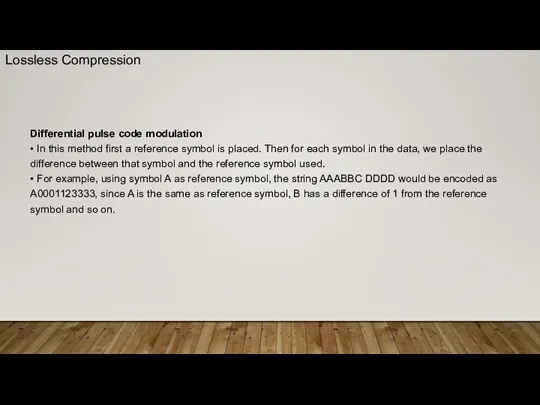
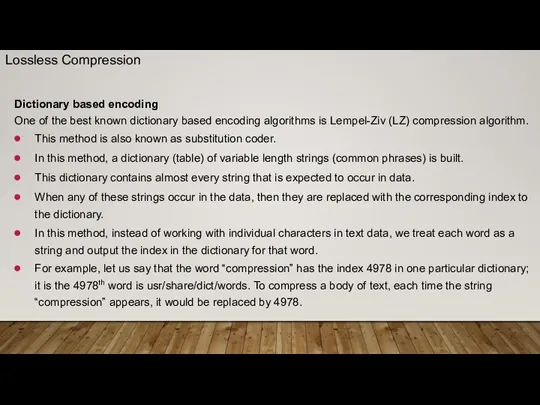
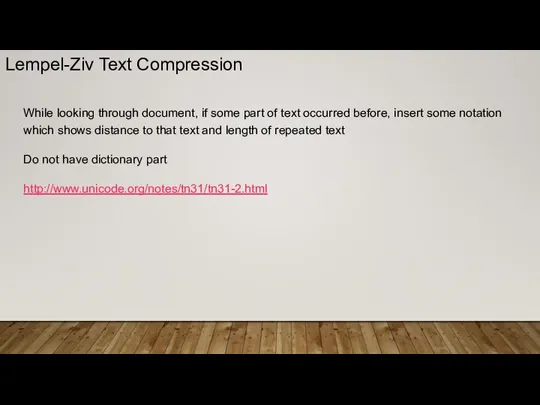
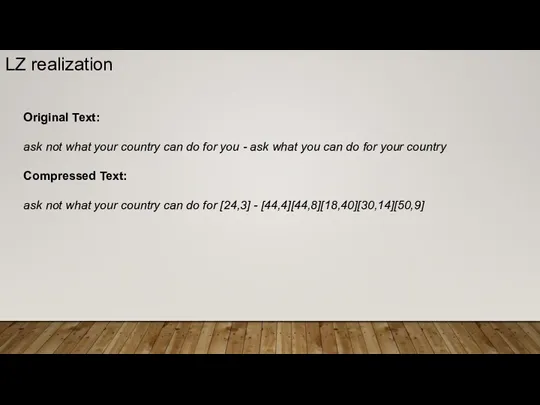
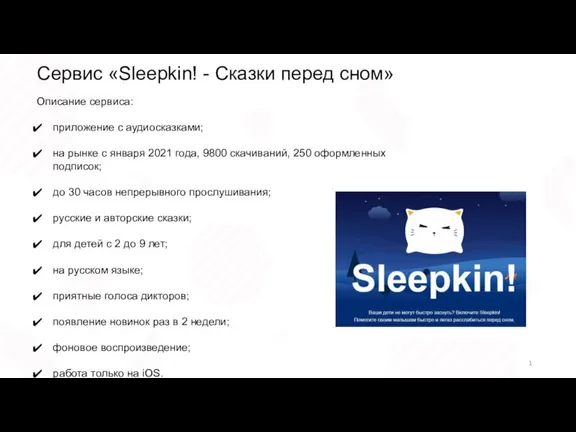 Сервис Sleepkin! - Сказки перед сном
Сервис Sleepkin! - Сказки перед сном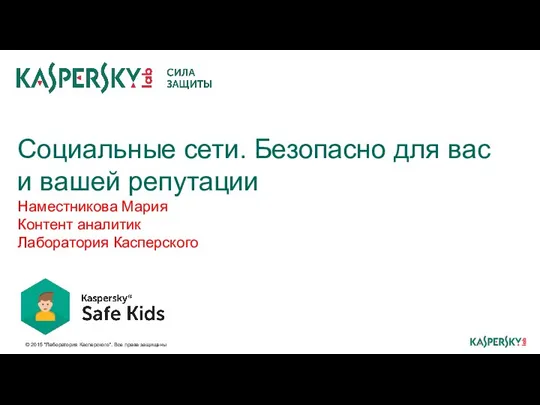 Социальные сети. Безопасное общение в сети
Социальные сети. Безопасное общение в сети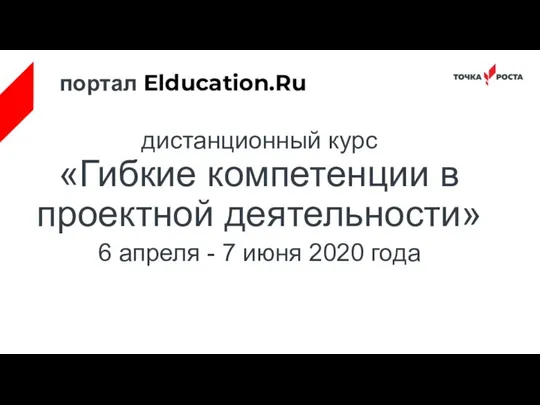 Онлайн-обучение портал Elducation.Ru, дистанционный курс Гибкие компетенции в проектной деятельности
Онлайн-обучение портал Elducation.Ru, дистанционный курс Гибкие компетенции в проектной деятельности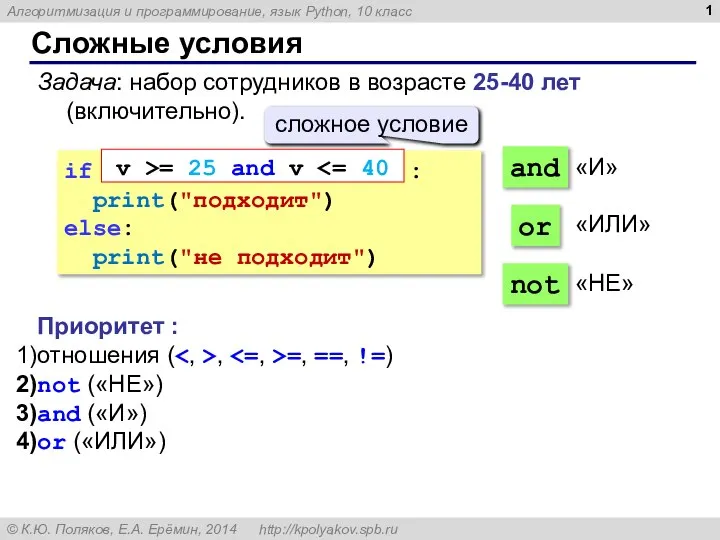 Сложные условия
Сложные условия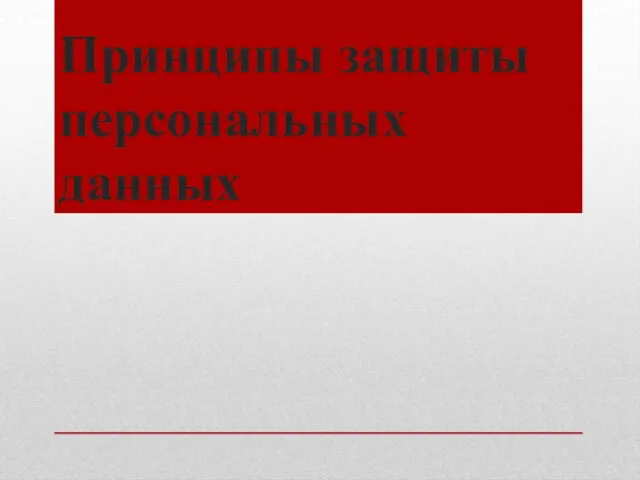 Принципы защиты персональных данных
Принципы защиты персональных данных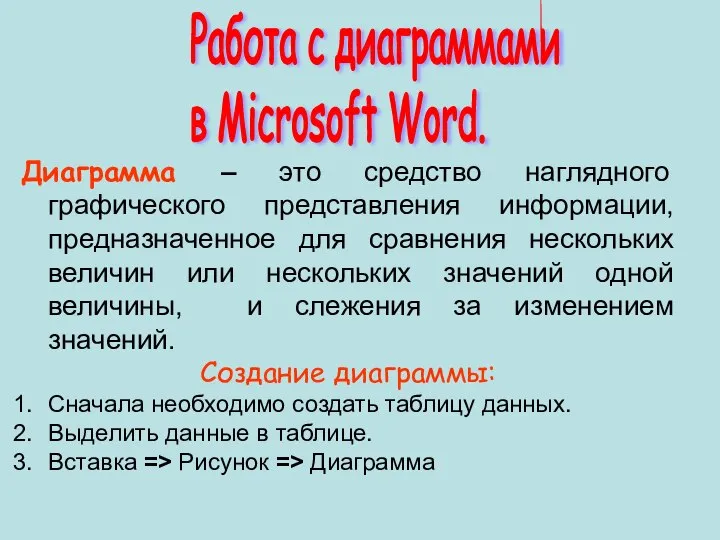 Работа с диаграммами в Microsoft Word
Работа с диаграммами в Microsoft Word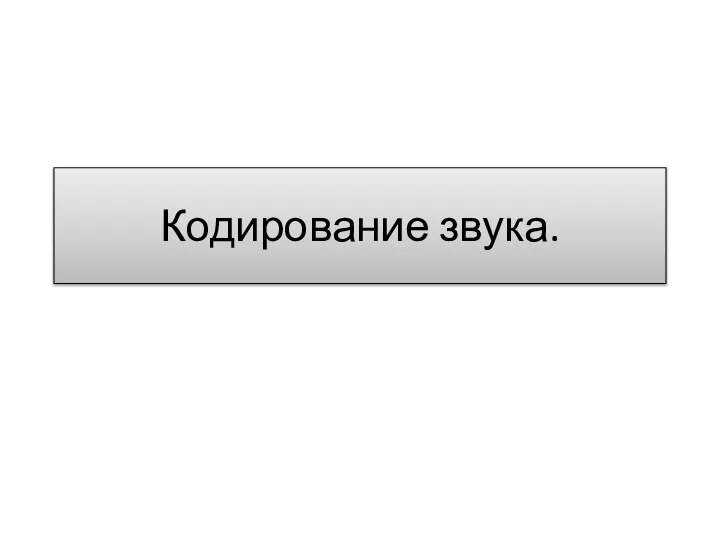 Кодирование звука
Кодирование звука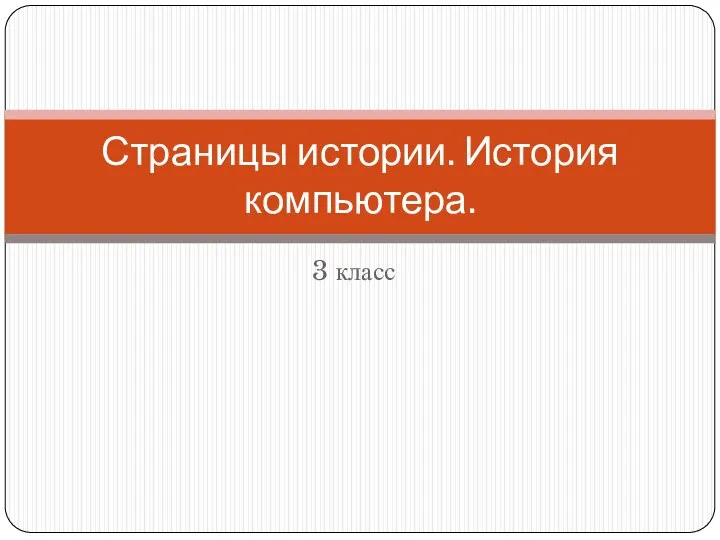 Страницы истории. История компьютера. 3 класс
Страницы истории. История компьютера. 3 класс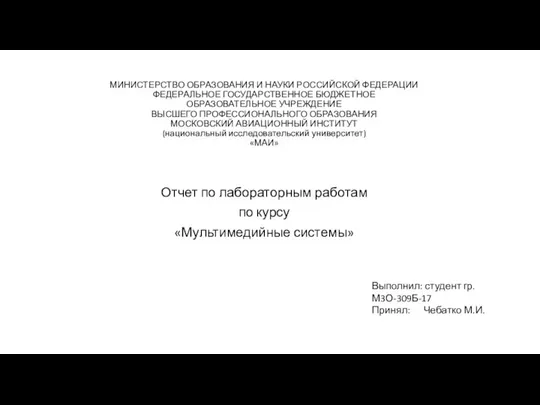 Основы HTML
Основы HTML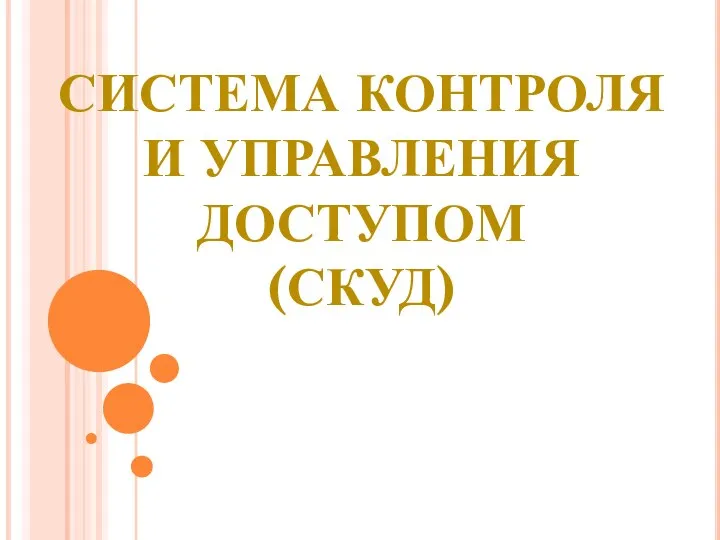 Система контроля и управления доступом (СКУД)
Система контроля и управления доступом (СКУД)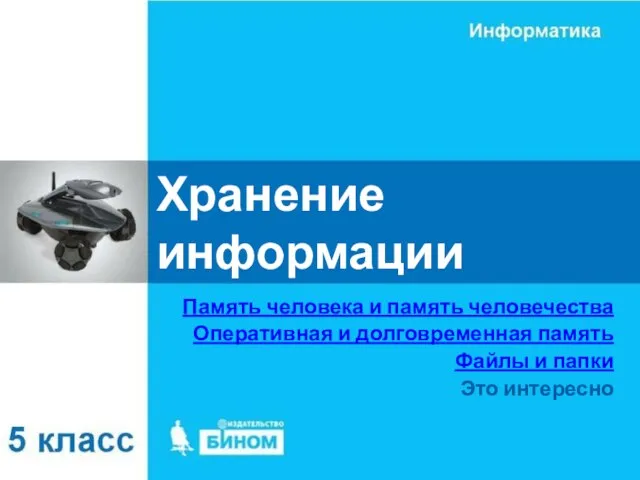 Хранение информации. Память человека и память человечества
Хранение информации. Память человека и память человечества Устройства ввода информации. Клавиатура
Устройства ввода информации. Клавиатура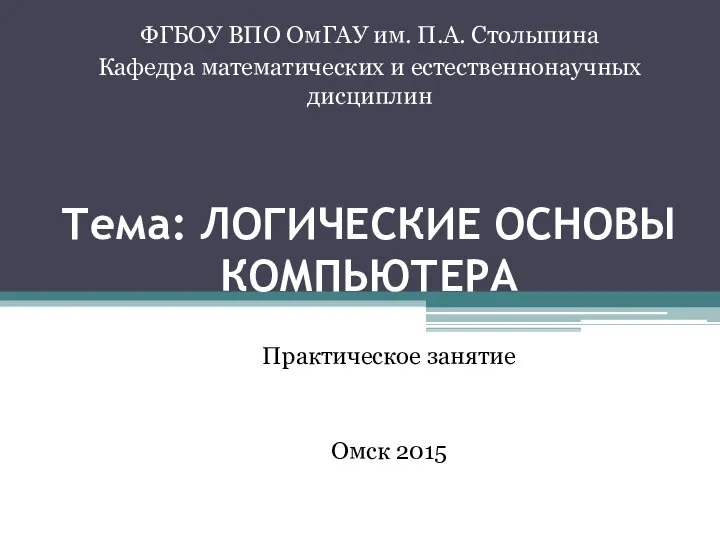 Логические основы компьютера
Логические основы компьютера Кодирование звуковой информации
Кодирование звуковой информации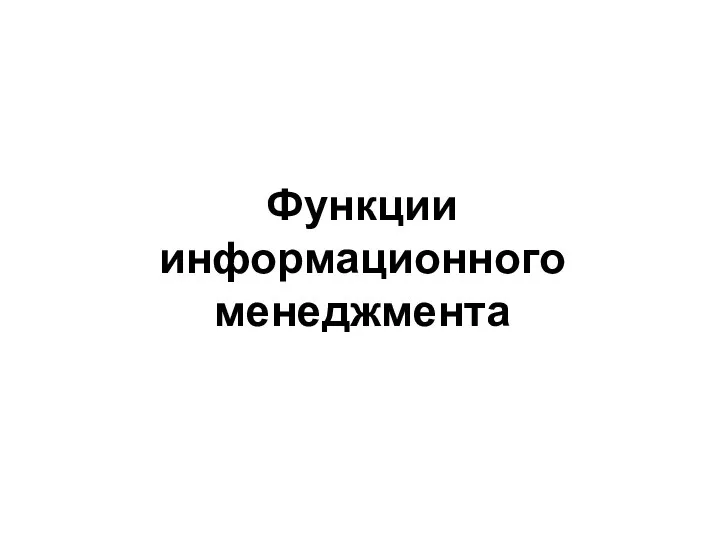 Функции информационного менеджмента. Планирование в сфере информатизации
Функции информационного менеджмента. Планирование в сфере информатизации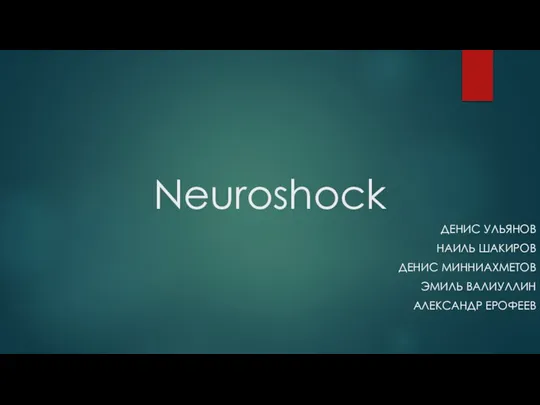 NeuroShock. Приложение для анализа мозговой активности и выявления фаз прокрастинации
NeuroShock. Приложение для анализа мозговой активности и выявления фаз прокрастинации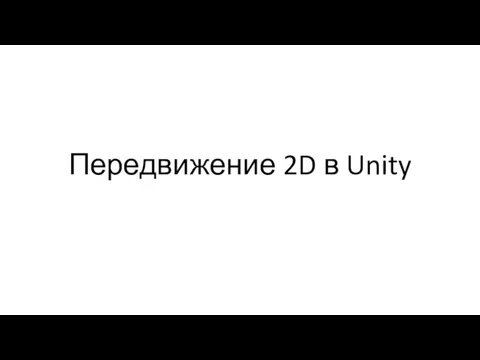 Передвижение 2D в Unity
Передвижение 2D в Unity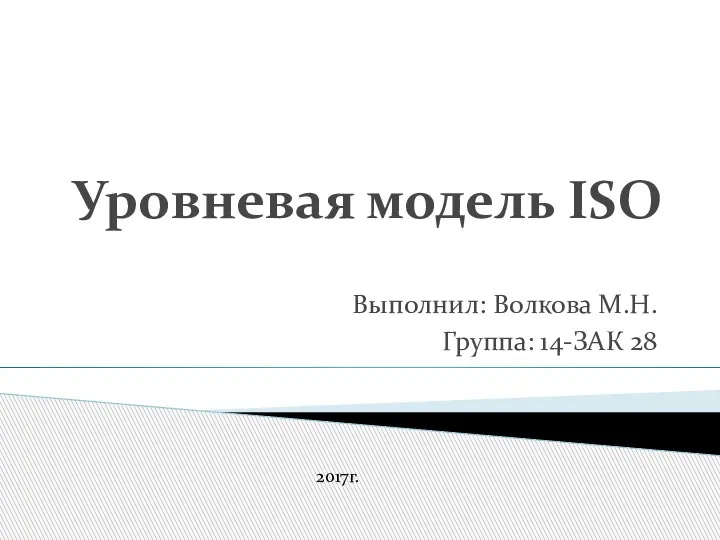 Уровневая модель ISO
Уровневая модель ISO Roblox. Занятие 2
Roblox. Занятие 2 Пресс-релиз – основной инструмент PR
Пресс-релиз – основной инструмент PR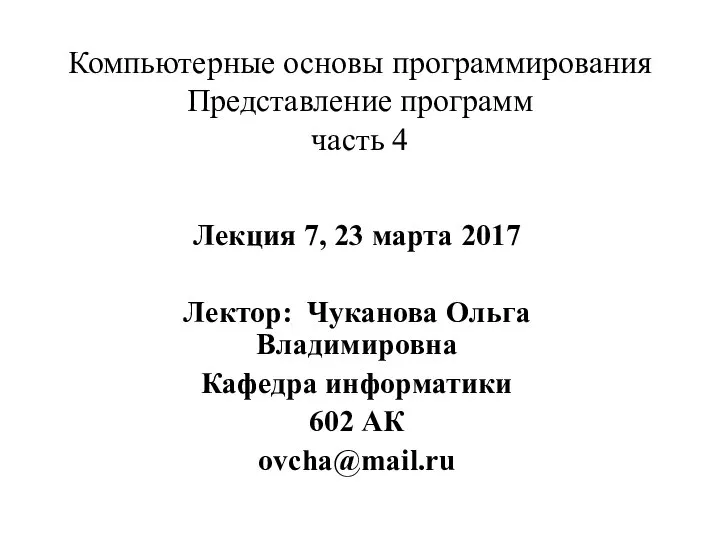 Регистры x86-64. Компьютерные основы программирования. Представление программ, часть 4
Регистры x86-64. Компьютерные основы программирования. Представление программ, часть 4 Методика работы с документами сайта Подвиг народа. Установление судьбы и анализ наград земляков
Методика работы с документами сайта Подвиг народа. Установление судьбы и анализ наград земляков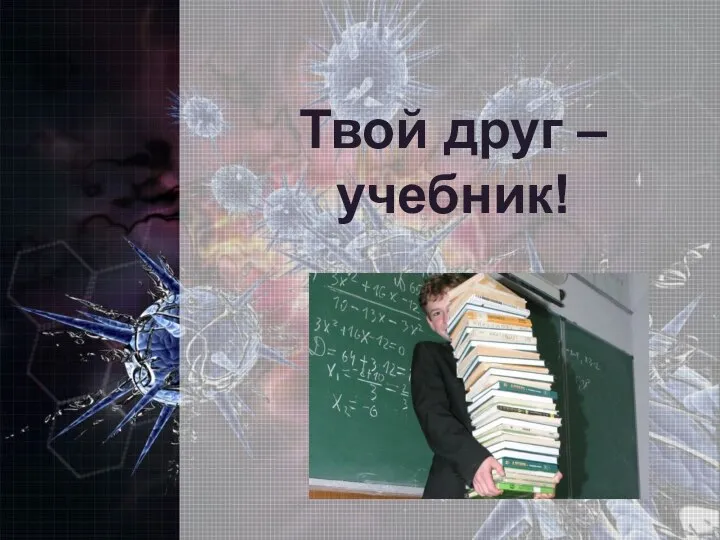 Твой друг — учебник. 3 класс
Твой друг — учебник. 3 класс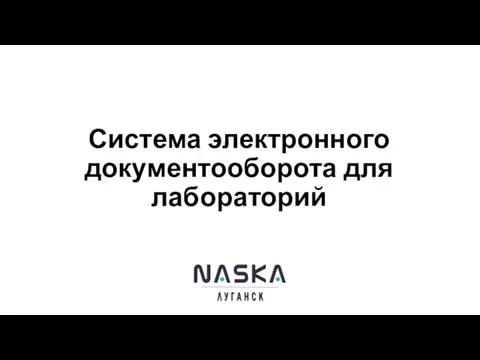 Система электронного документооборота для лабораторий
Система электронного документооборота для лабораторий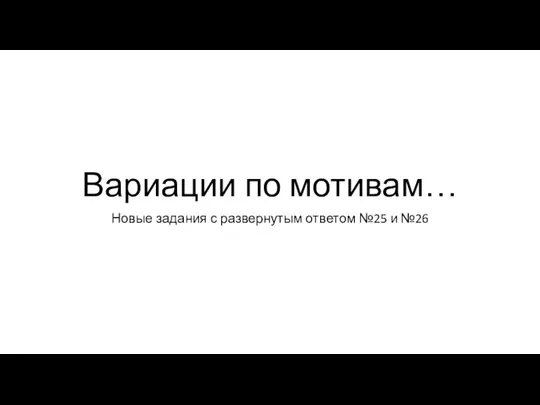 Вариации по мотивам… Новые задания с развернутым ответом №25 и №26
Вариации по мотивам… Новые задания с развернутым ответом №25 и №26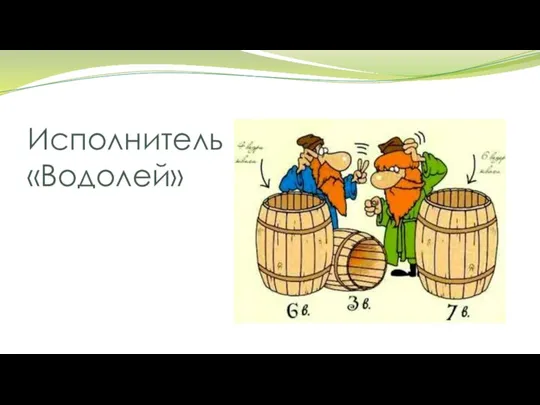 Исполнитель Водолей
Исполнитель Водолей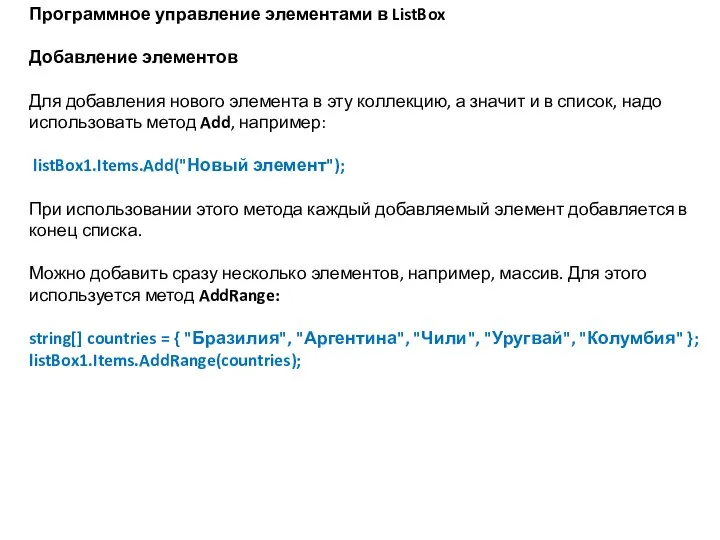 (1 пара)Тема 2.3. RadioButton
(1 пара)Тема 2.3. RadioButton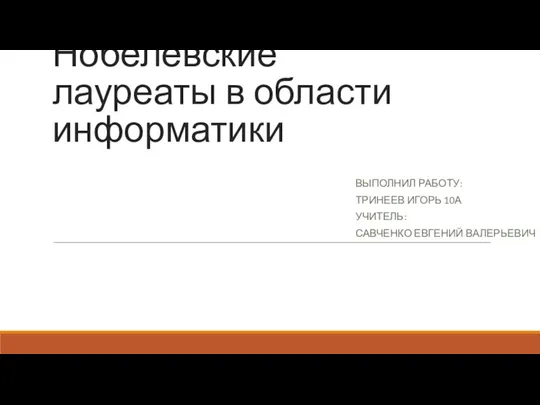 Нобелевские лауреаты в области информатики
Нобелевские лауреаты в области информатики