Содержание
- 2. AGENDA What is NodeJS? Blocking and Non-blocking I/O REPL Console NPM & Module System Global Objects
- 3. What is NodeJS ? NodeJS is an open source , cross platform runtime environment for server
- 4. JAVASCRIPT V8 ENGINE V8 is an open-source JavaScript engine developed by The Chromium Project for Google
- 5. Input/Output (I/O) Input/Output (I/O) is the communication between an information processing system, such as a computer,
- 6. BLOKING I/O Blocking is when the execution of additional JavaScript in the Node.js process must wait
- 7. NON-BLOCKING I/O In Non-blocking I/O once the request is made we continue on to the next
- 8. NODEJS SETUP https://nodejs.org/en/download/
- 9. REPL CONSOLE
- 10. REPL CONSOLE
- 11. REPL CONSOLE
- 12. REPL COMMANDS
- 13. NODE PACKAGE MANAGER Node Package Manager (NPM) is a command line tool that installs, updates or
- 14. INSTALLING A NPM MODULE All the modules installed using NPM are installed under node_modules folder.
- 15. PACKAGE.JSON The package.json file is kind of a manifest for your project. You can add a
- 16. MODULES IN NODEJS NodeJS Module system lets developers create a manageable structure of their application Each
- 17. LOADING AND EXPORTING MODULES To load/import a module, you have to use the require function The
- 18. LOADING AND EXPORTING MODULES To export an object/function/variable from a module, use the module.exports object
- 19. GLOBAL OBJECTS These objects are available in all modules: process - In computing, a process is
- 20. FILE SYSTEM MODULE The fs module provides a lot of very useful functionality to access and
- 21. FILE SYSTEM MODULE The asynchronous API is used with a callback: A synchronous API can be
- 22. HTTP MODULE It is easy to create an HTTP server in Node.js. A Node server is
- 24. Скачать презентацию
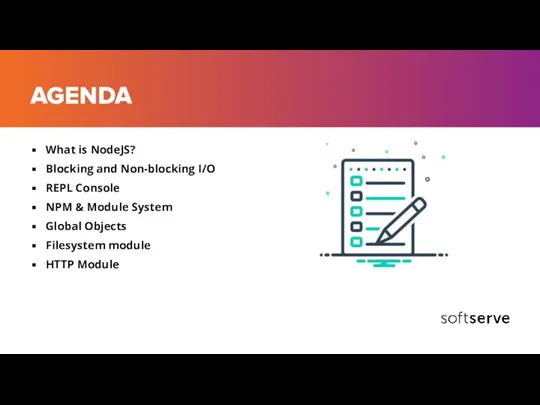
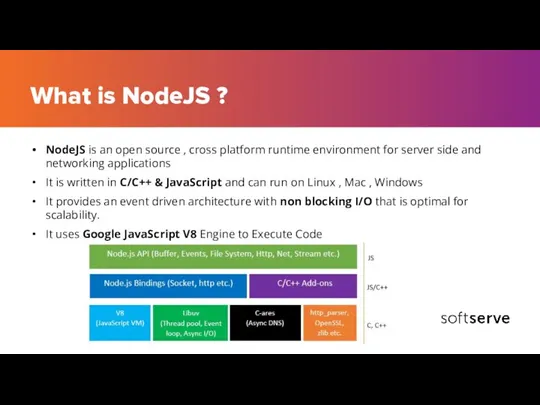
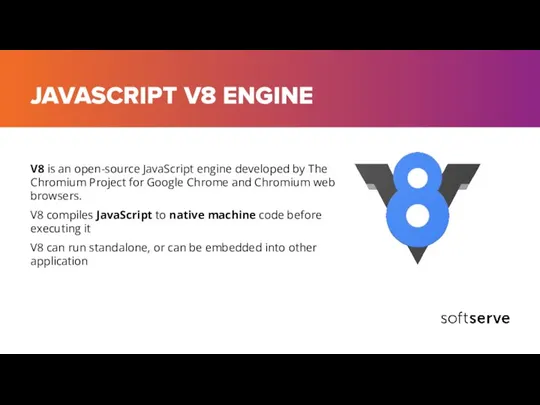
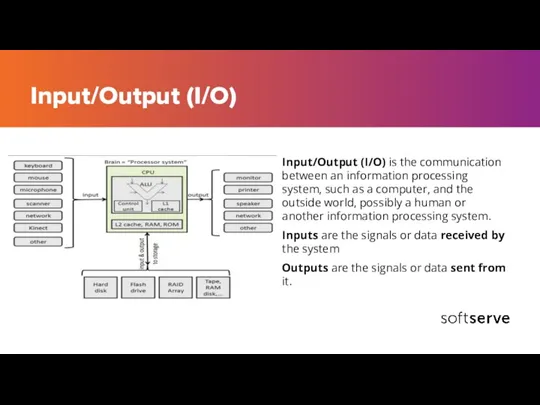
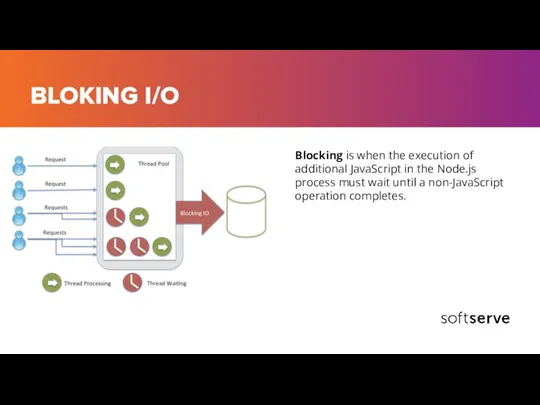
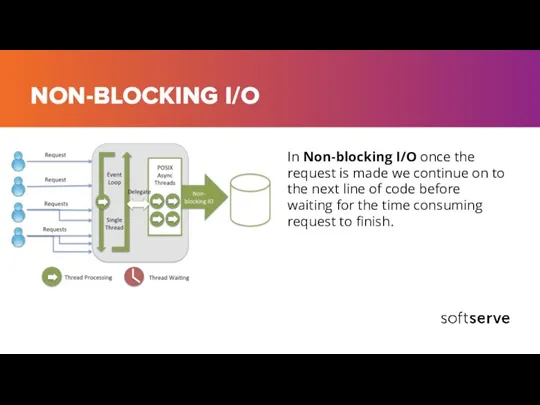
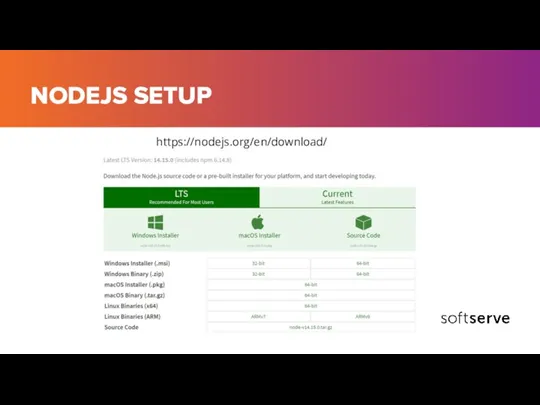
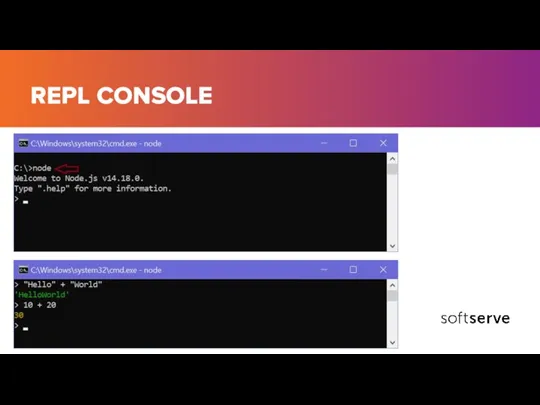

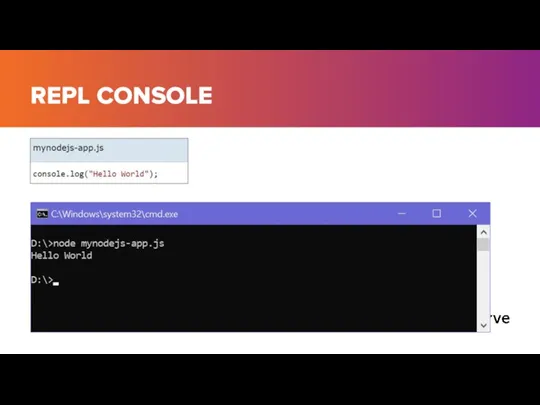
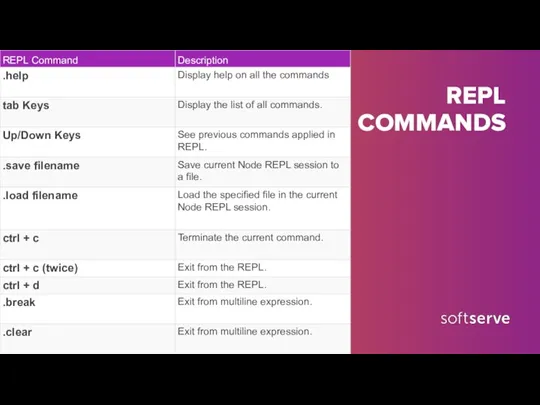
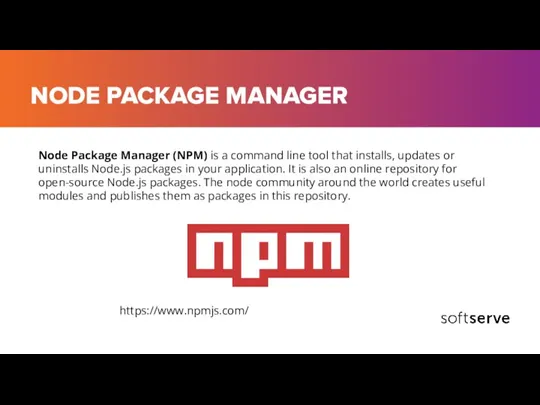
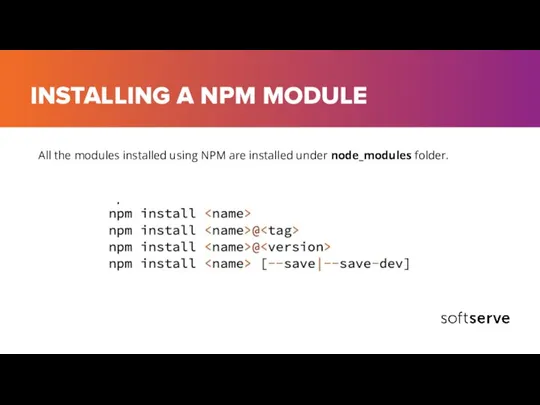
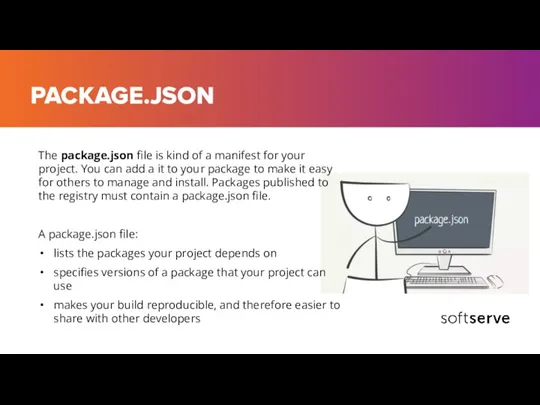
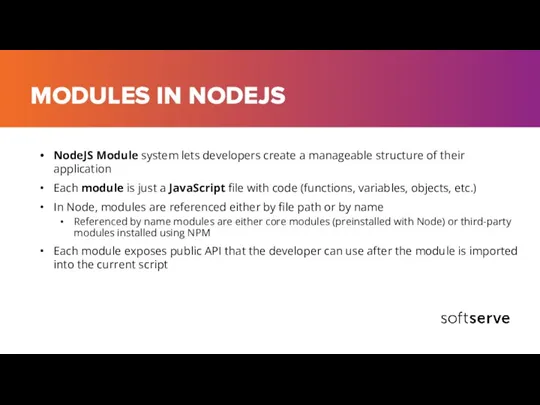
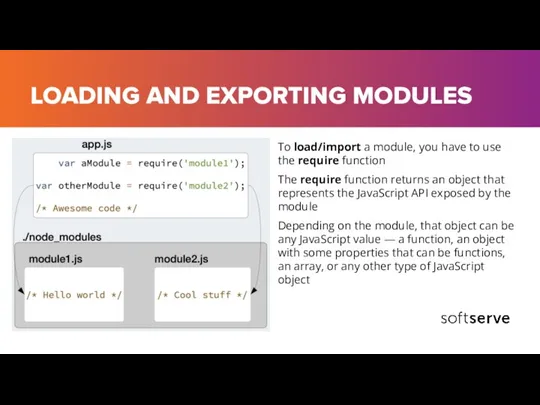
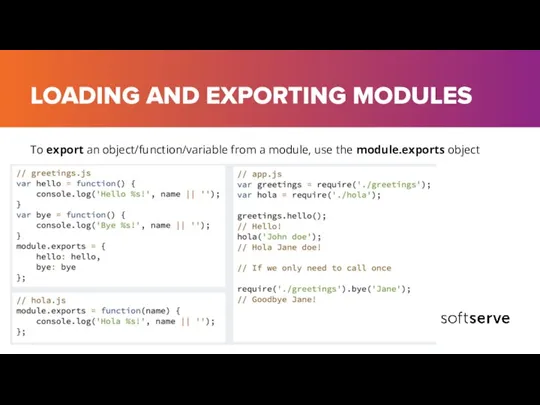
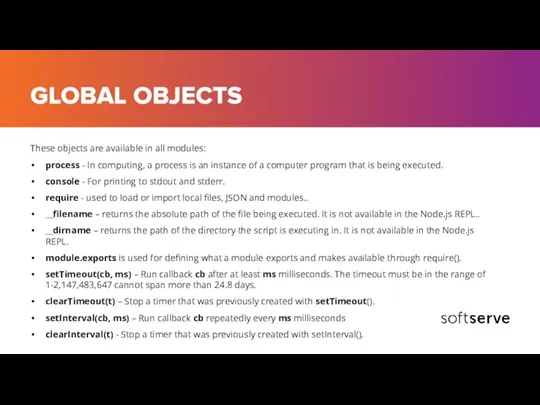
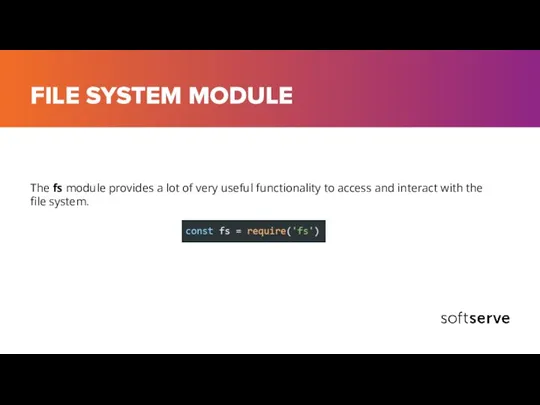
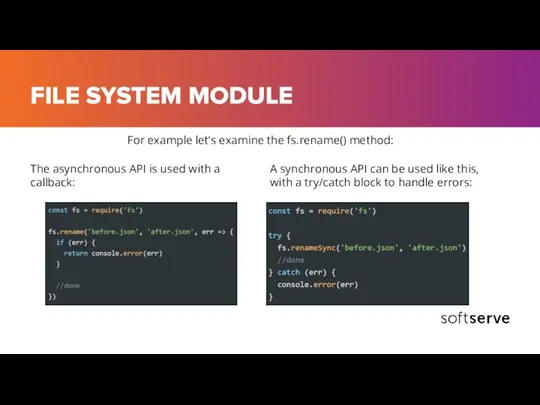
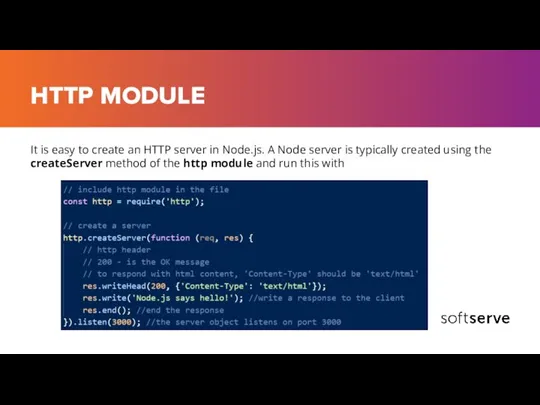
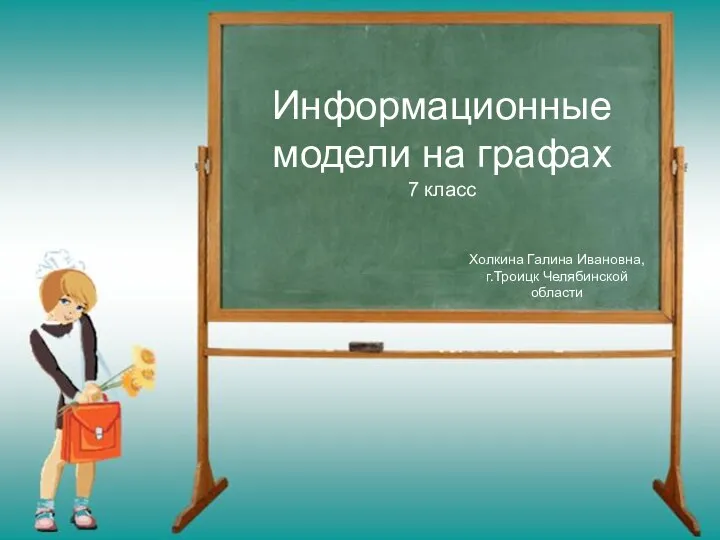 Информационные модели на графах. 7 класс
Информационные модели на графах. 7 класс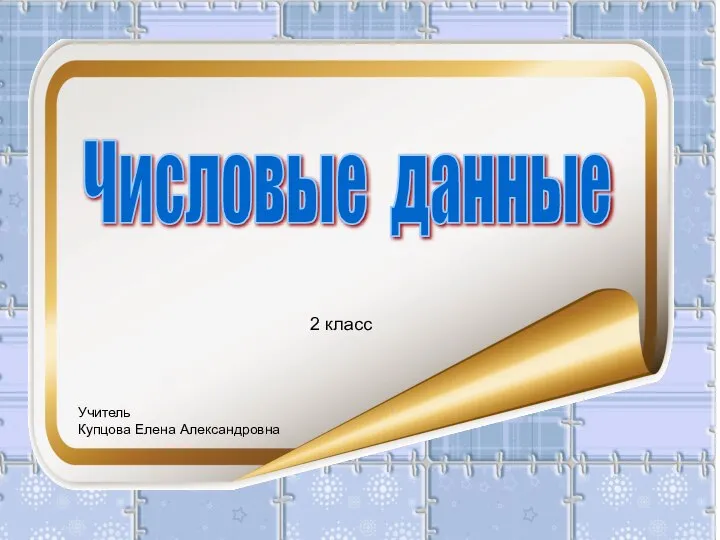 Числовые данные. 2 класс
Числовые данные. 2 класс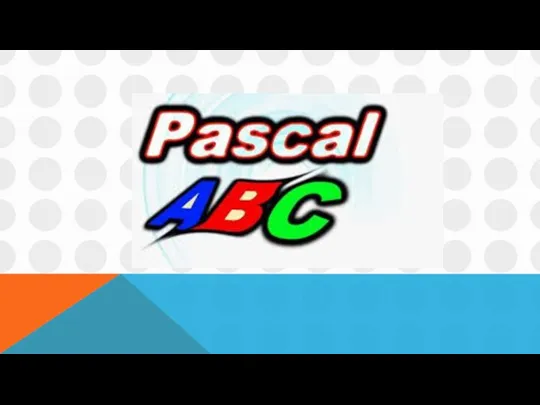 Переводчик на все языки
Переводчик на все языки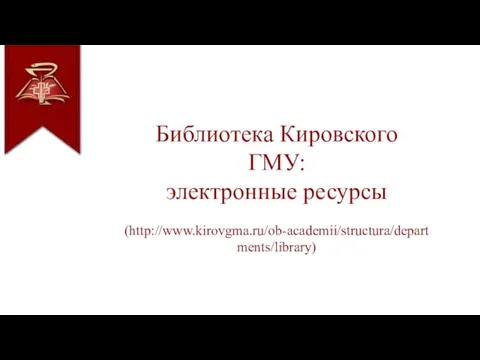 Библиотека Кировского ГМУ: электронные ресурсы
Библиотека Кировского ГМУ: электронные ресурсы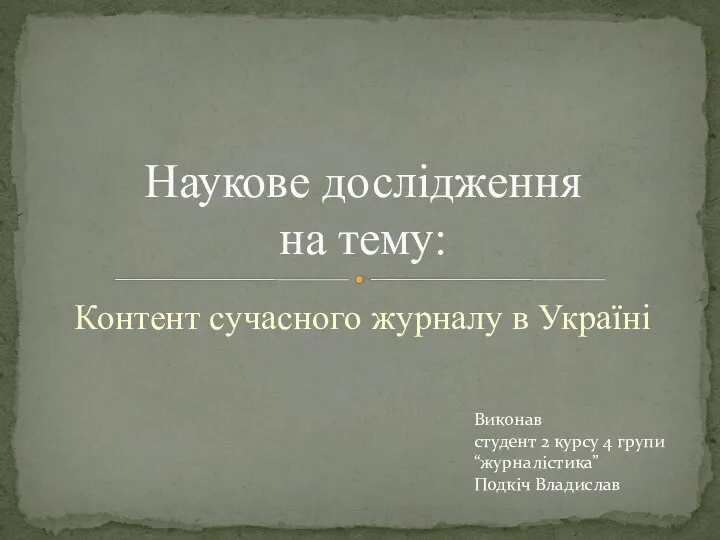 Наукове дослідження: Контент сучасного журналу в Україні
Наукове дослідження: Контент сучасного журналу в Україні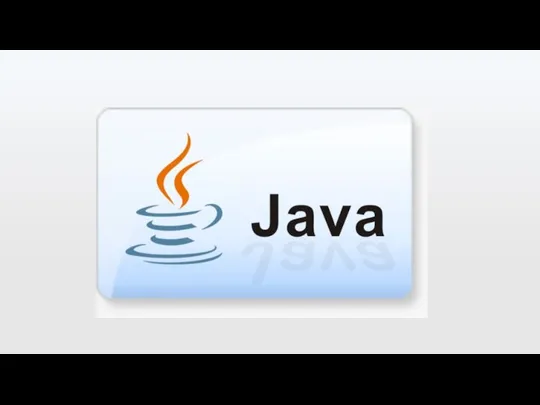 Java_amm_lesson_2 (1)
Java_amm_lesson_2 (1)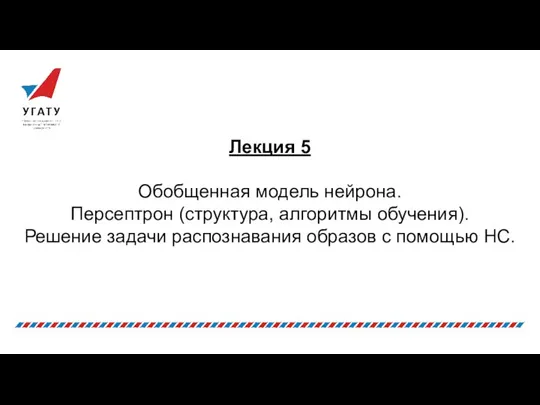 Обобщенная модель нейрона. Персептрон (структура, алгоритмы обучения). Решение задачи распознавания образов с помощью НС
Обобщенная модель нейрона. Персептрон (структура, алгоритмы обучения). Решение задачи распознавания образов с помощью НС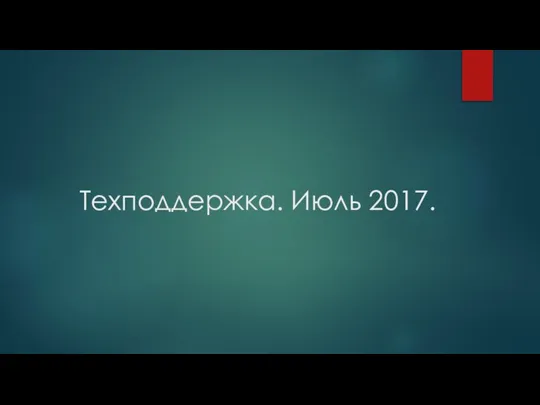 Техподдержка. Июль 2017
Техподдержка. Июль 2017 Курс по продвижению сайтов
Курс по продвижению сайтов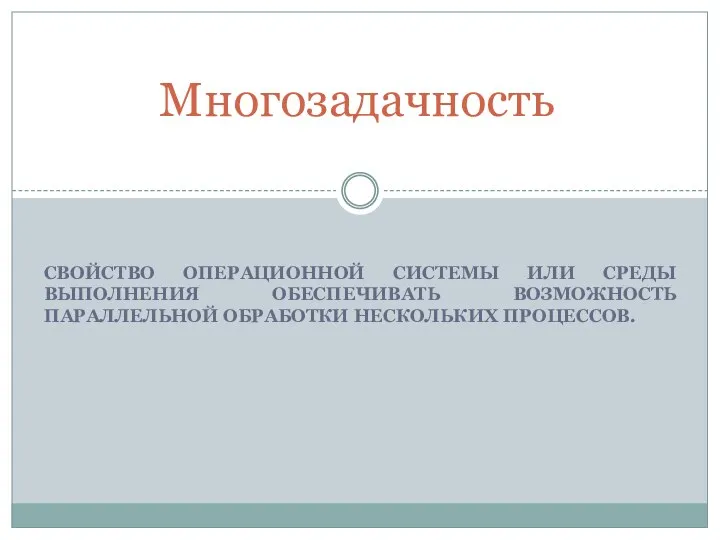 Многозадачность как свойство операционной системы. Параллельные последовательности
Многозадачность как свойство операционной системы. Параллельные последовательности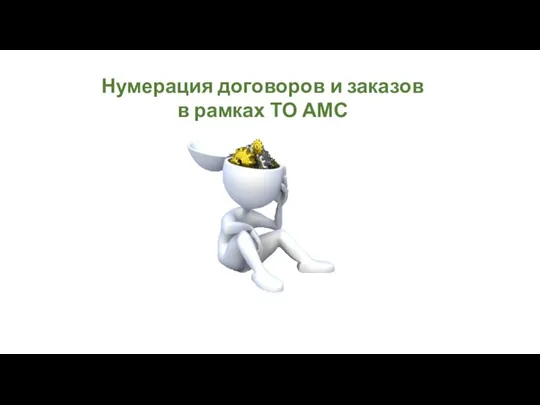 Нумерация договоров и заказов в рамках ТО АМС
Нумерация договоров и заказов в рамках ТО АМС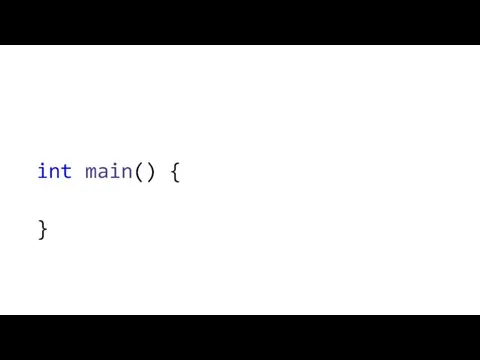 Int main. Объявление переменной. Типы данных. Логические операции
Int main. Объявление переменной. Типы данных. Логические операции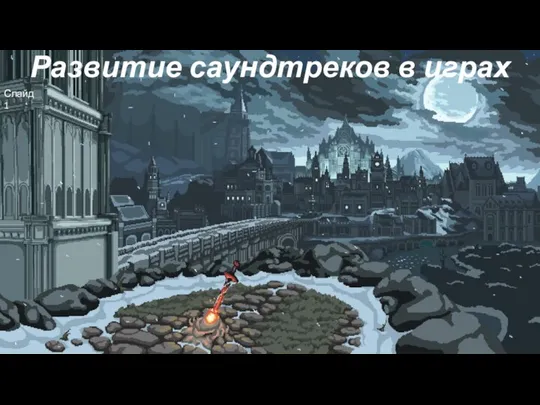 Развитие саундтреков в играх
Развитие саундтреков в играх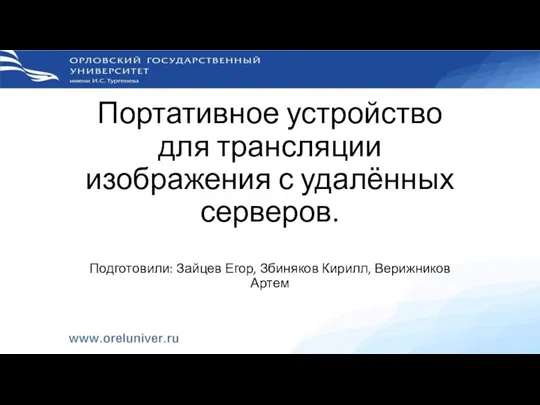 Модем. Портативное устройство для трансляции изображения с удалённых серверов
Модем. Портативное устройство для трансляции изображения с удалённых серверов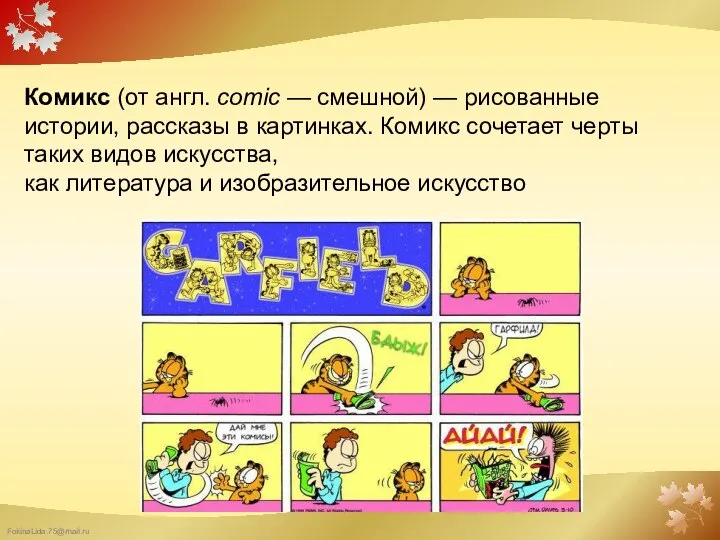 Основы работы в toondoo
Основы работы в toondoo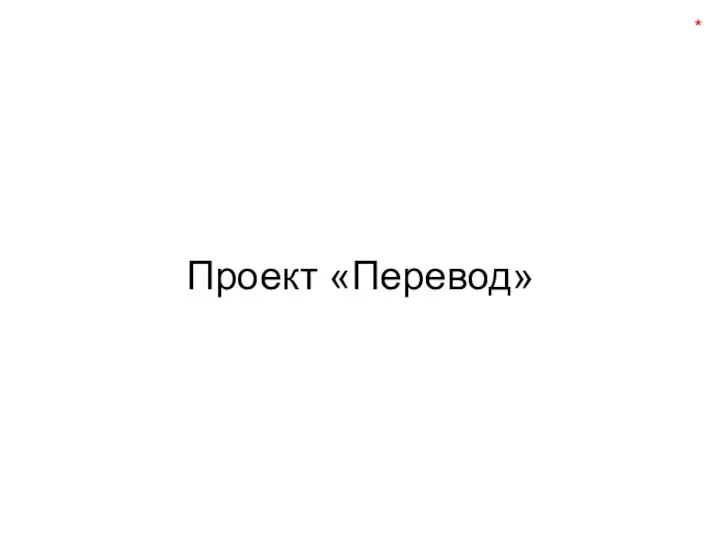 Проект: перевод. Последовательность действий для разработки обработчика событий
Проект: перевод. Последовательность действий для разработки обработчика событий Объединение компьютеров в локальную сеть
Объединение компьютеров в локальную сеть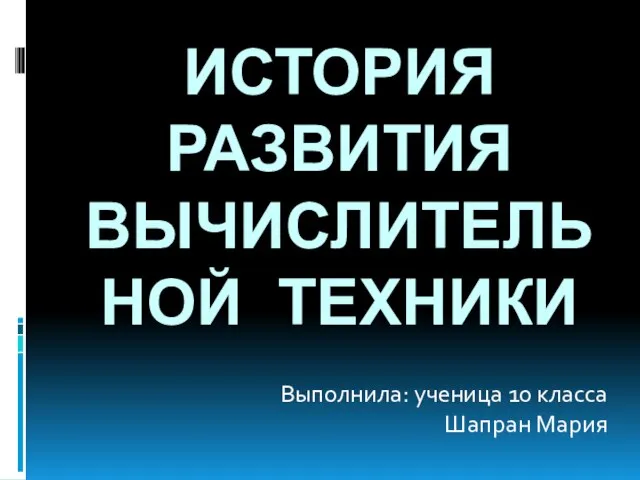 История развития вычислительной техники
История развития вычислительной техники BMWSTART (1)
BMWSTART (1) Компьютер как универсальное устройство обработки информации
Компьютер как универсальное устройство обработки информации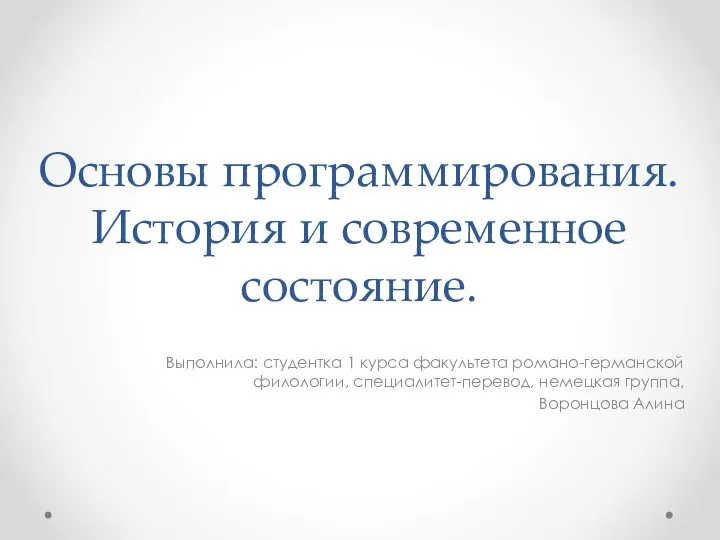 Основы программирования. История и современное состояние
Основы программирования. История и современное состояние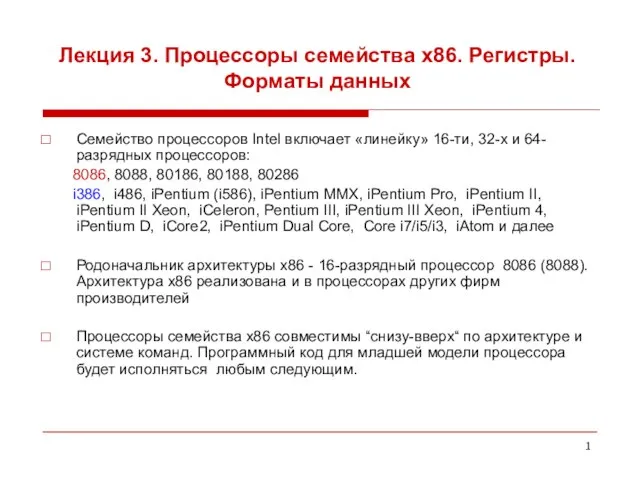 Процессоры семейства х86. Регистры. Форматы данных. (Лекция 3)
Процессоры семейства х86. Регистры. Форматы данных. (Лекция 3)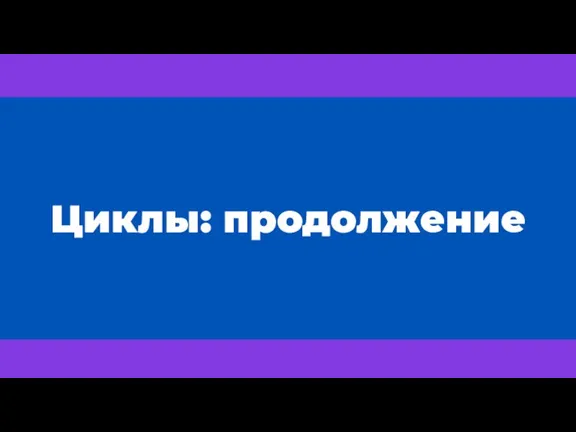 Циклы. Продолжение
Циклы. Продолжение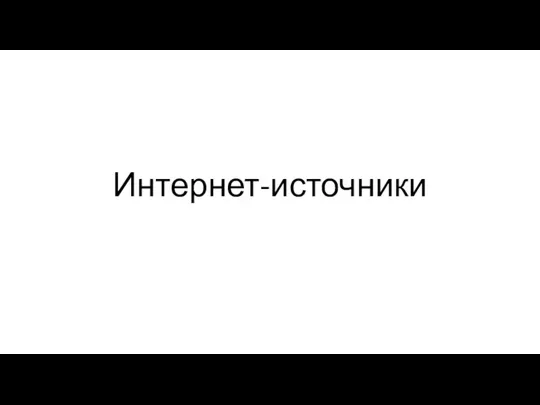 Интернет-источники по географии
Интернет-источники по географии Jeeeni cldna
Jeeeni cldna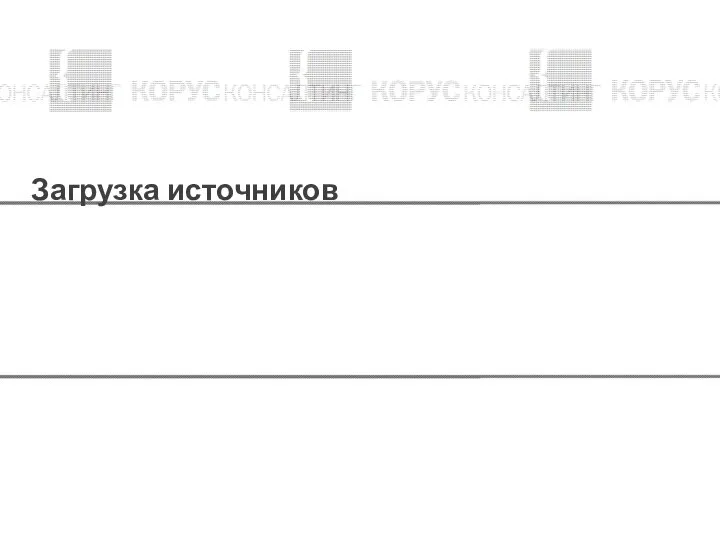 Загрузка источников из базы данных
Загрузка источников из базы данных 1_3_1_4_Представление_данных_и_операции_Дружинская
1_3_1_4_Представление_данных_и_операции_Дружинская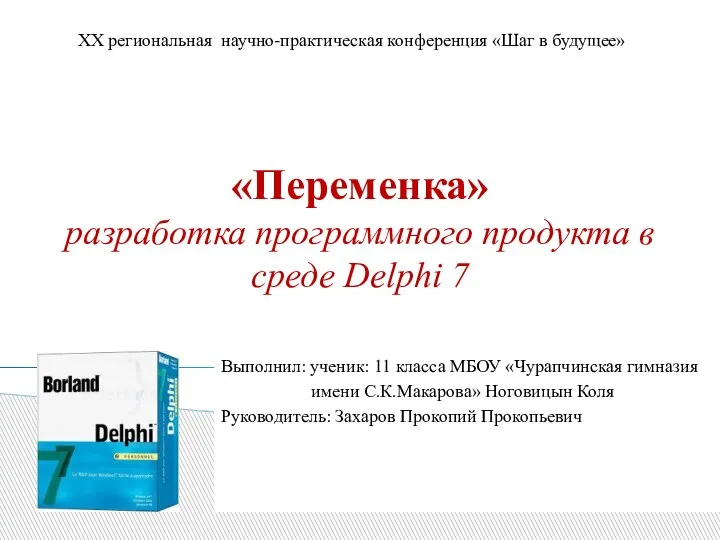 Переменка. Разработка программного продукта в среде Delphi 7
Переменка. Разработка программного продукта в среде Delphi 7