will be created for the user. The ones that are not selected will not be created.
Settings Page
Selection for device for using WiFi connectivity as indication of presence in the house. Based on this it will be identified as for which all logics this device will be considered as presence of the user in the home.
For e.g. if for occupied/non occupied is selected, whenever this device is connected to the home Wi-Fi, it will be considered as the user is present in the home and when it disconnects, it will be understood that he left the home.
For Arrival at home: whenever this device Wi-Fi is connected to the home Wi-Fi, it will be considered as he has arrived home
For Device Schedules: schedules for all will work only when this device is connected to the Wi-Fi
To select alerting mechanism: if email is selected the user will receive only email alerts, if mobile notification is selected the user will receive only push notifications, if both are selected he will receive both types of notifications.
This gives the option to change the room names, whatever is typed here will reflect as the room name
SLIDE# 15

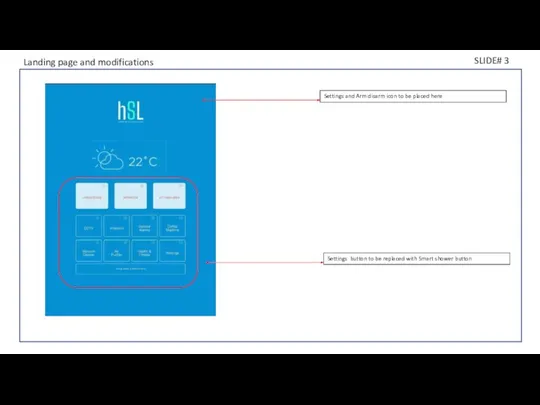
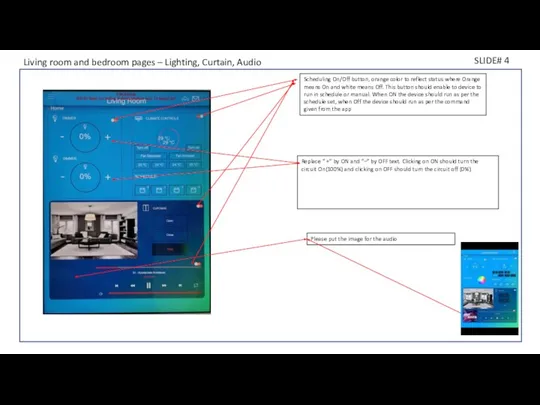
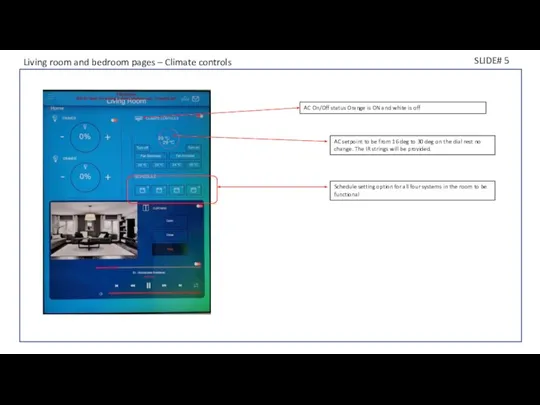
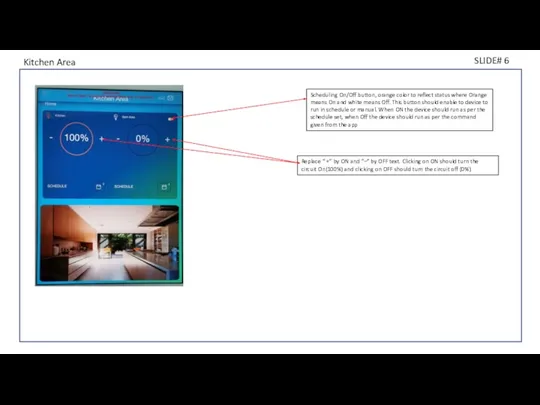
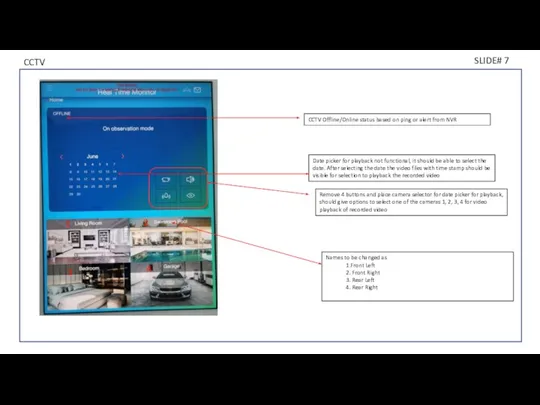
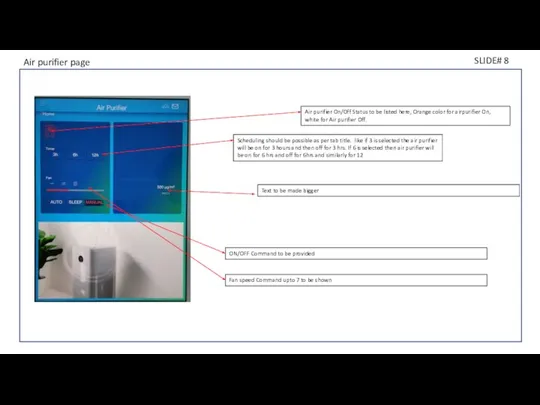
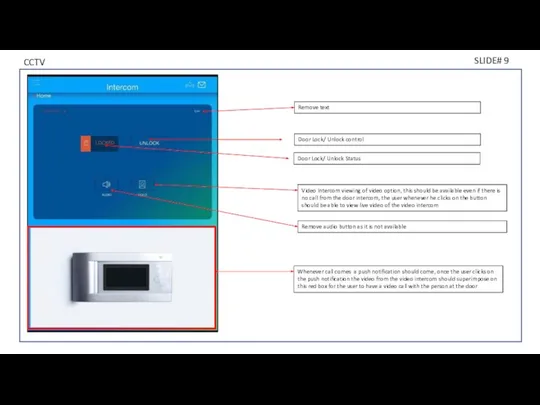
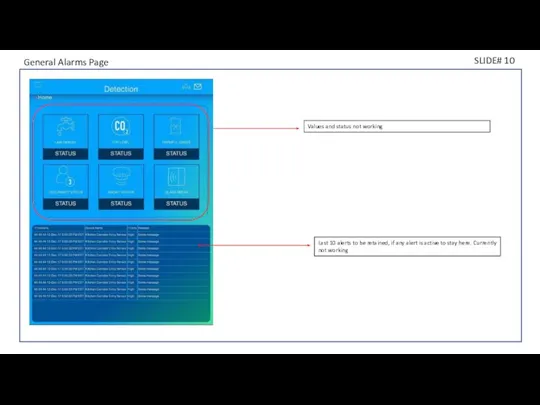
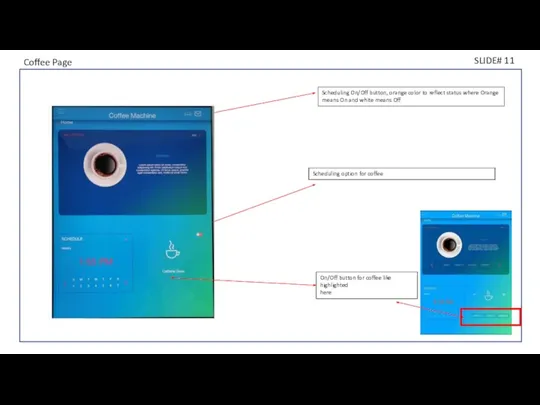
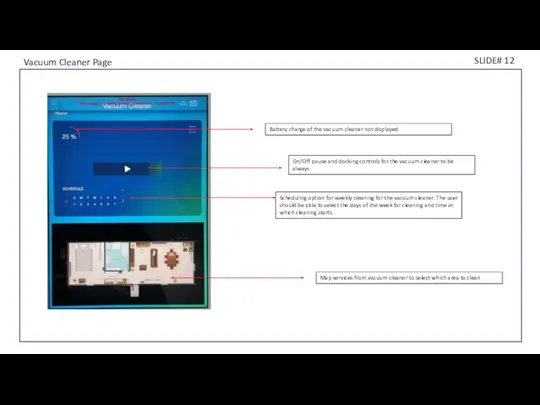
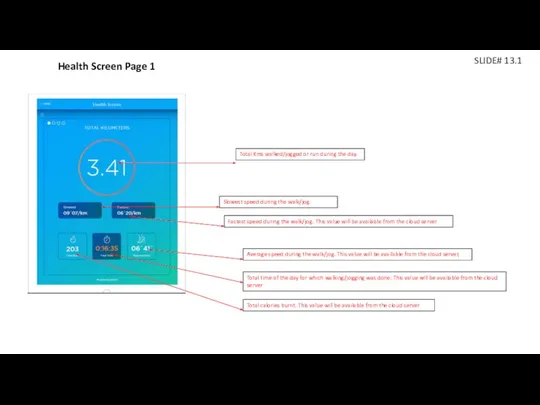
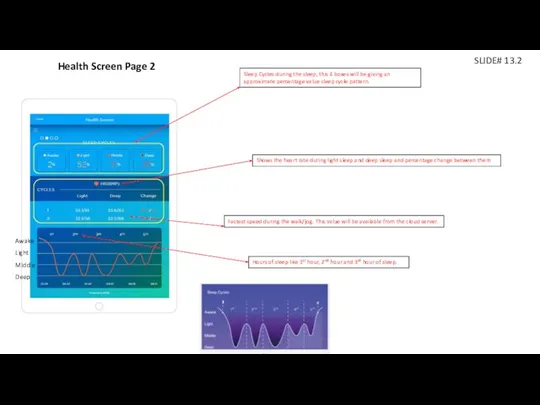
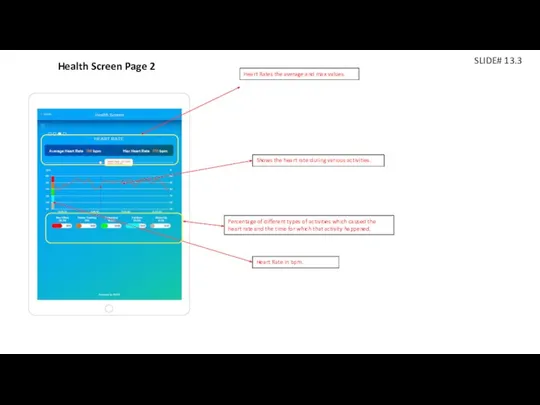
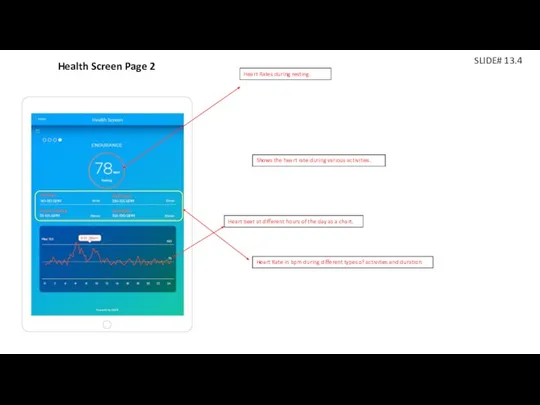
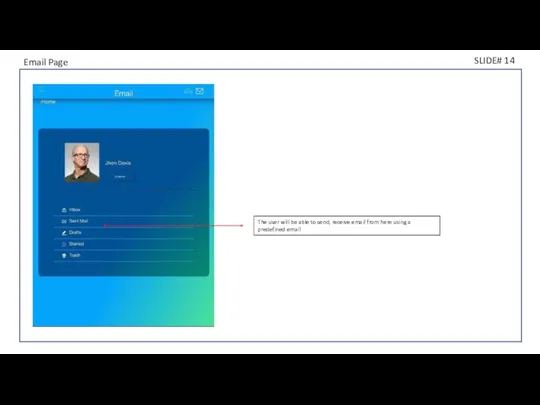
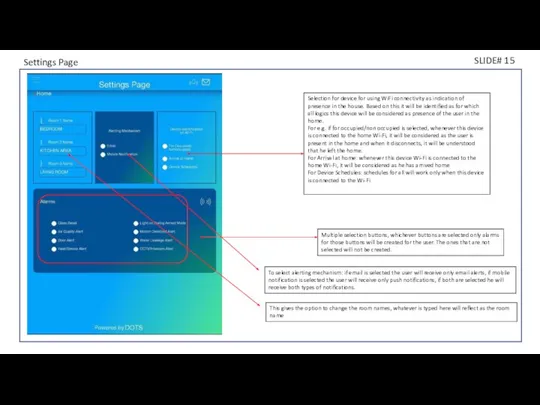
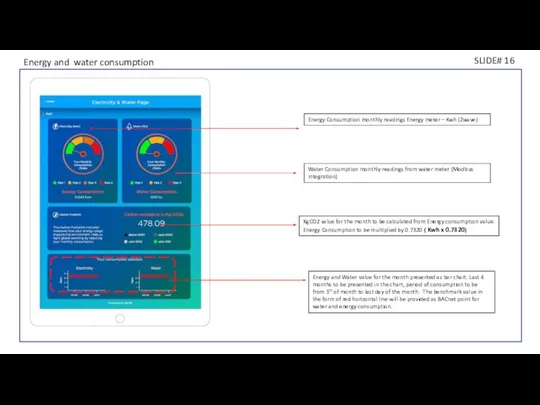

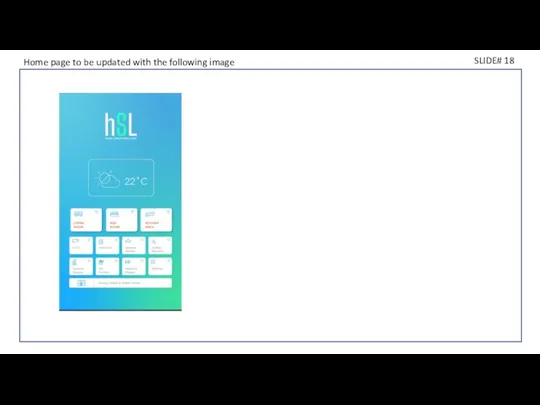
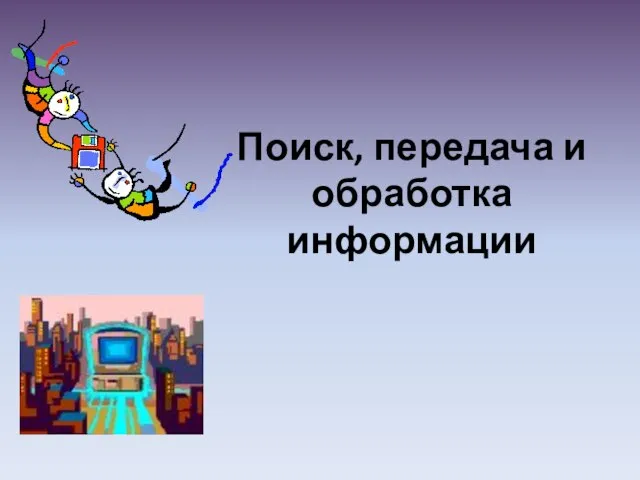 Поиск, передача и обработка информации
Поиск, передача и обработка информации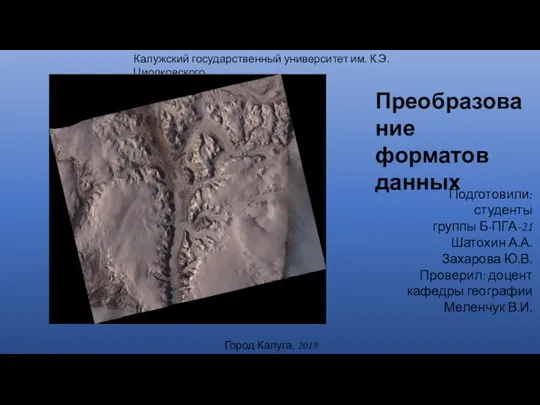 Преобразование форматов данных
Преобразование форматов данных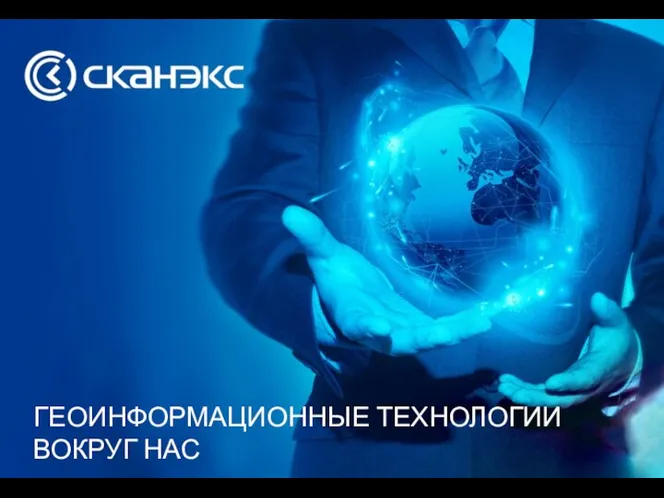 QGis
QGis Порядок действий ликвидации последствий сбоев системы, кибератак. Возможные пути решения проблемы. Занятие 5
Порядок действий ликвидации последствий сбоев системы, кибератак. Возможные пути решения проблемы. Занятие 5 Основные операционные системы
Основные операционные системы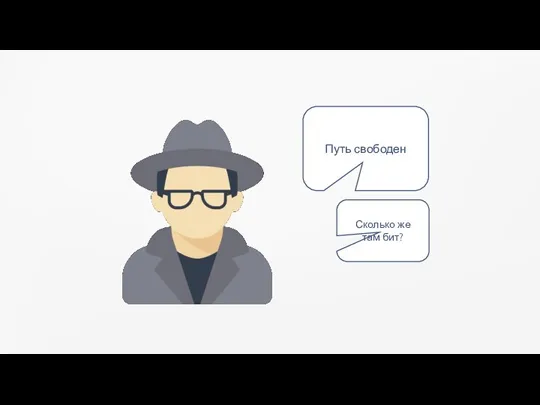 3. Измерение информации. Объемный подход
3. Измерение информации. Объемный подход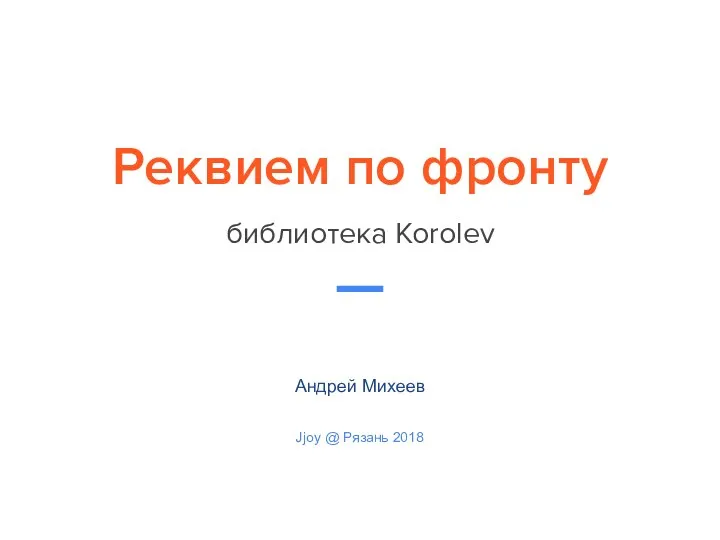 Реквием по фронту. Библиотека Korolev
Реквием по фронту. Библиотека Korolev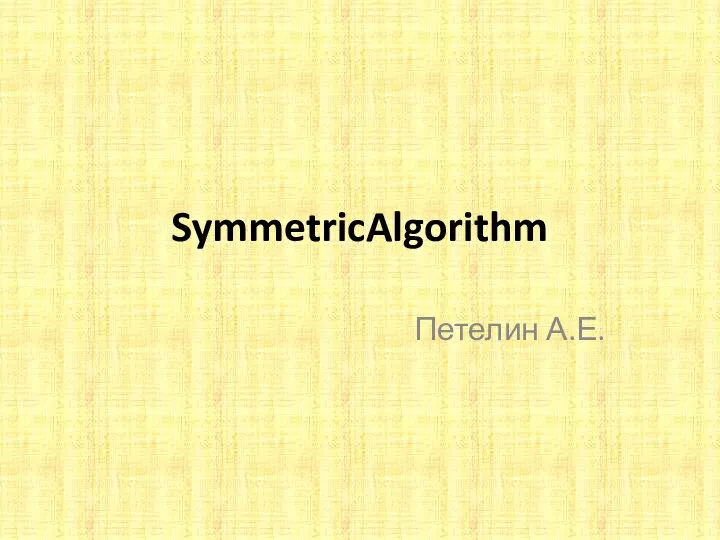 Схема работы алгоритма DES
Схема работы алгоритма DES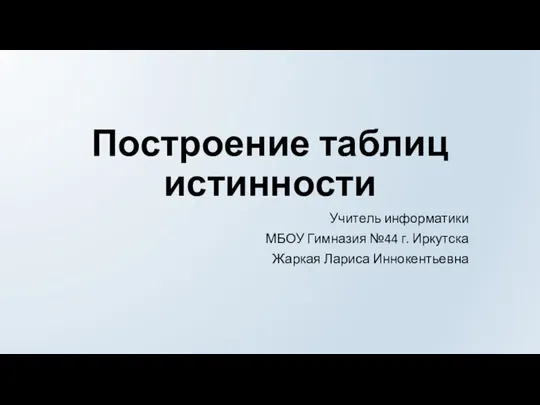 Построение таблиц истинности
Построение таблиц истинности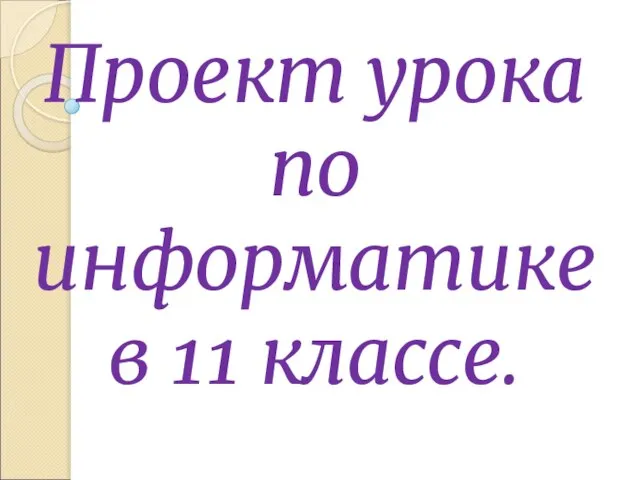 Проект урока по информатике в 11 классе.
Проект урока по информатике в 11 классе.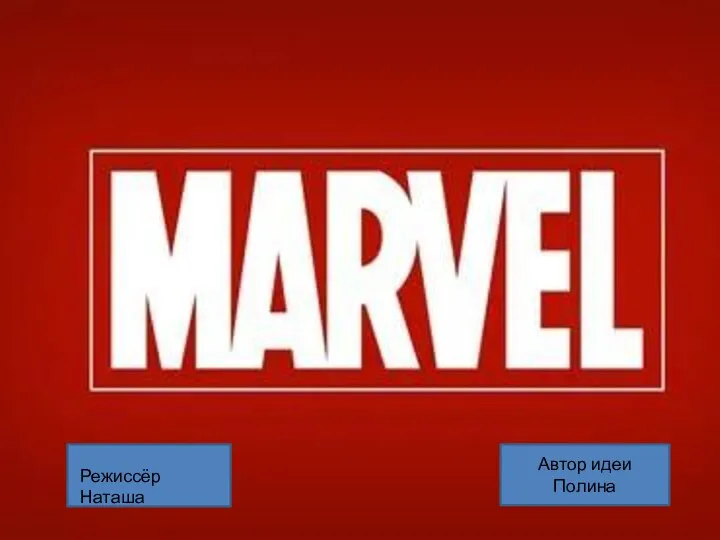 Марвел. Игра
Марвел. Игра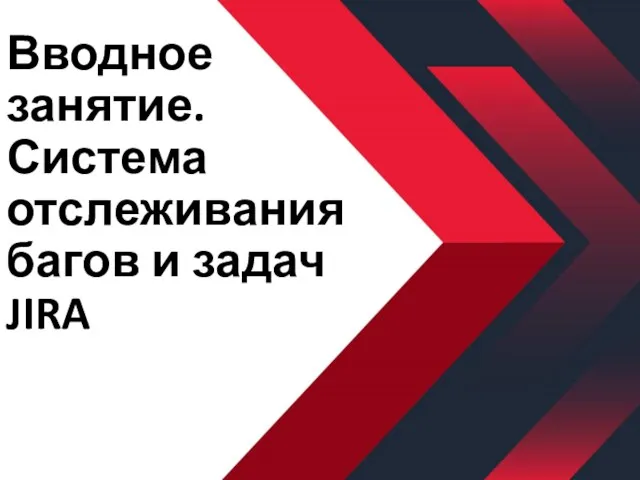 Вводное занятие. Система отслеживания багов и задач JIRA (лекция - 3)
Вводное занятие. Система отслеживания багов и задач JIRA (лекция - 3)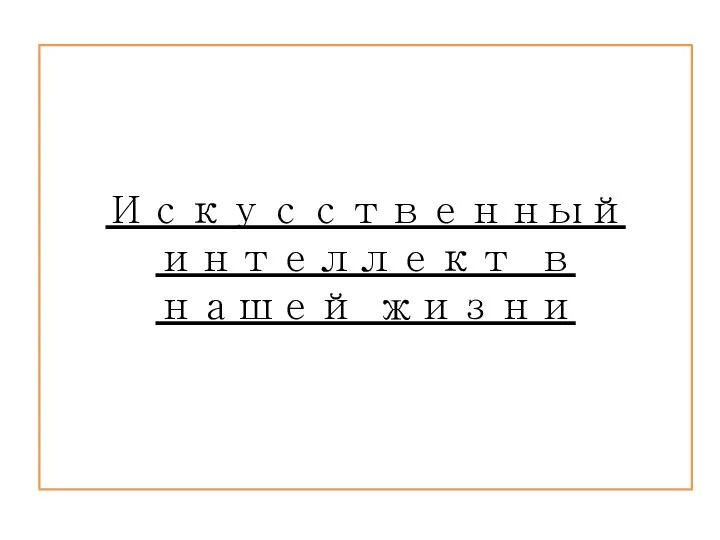 Искусственный интеллект в нашей жизни
Искусственный интеллект в нашей жизни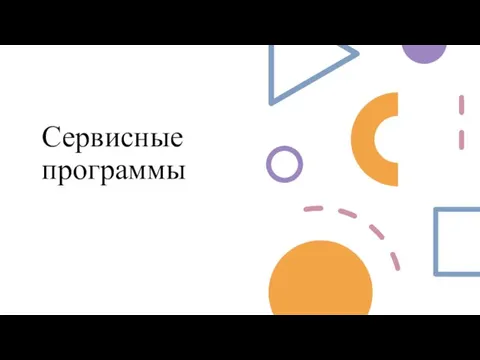 Сервисные программы
Сервисные программы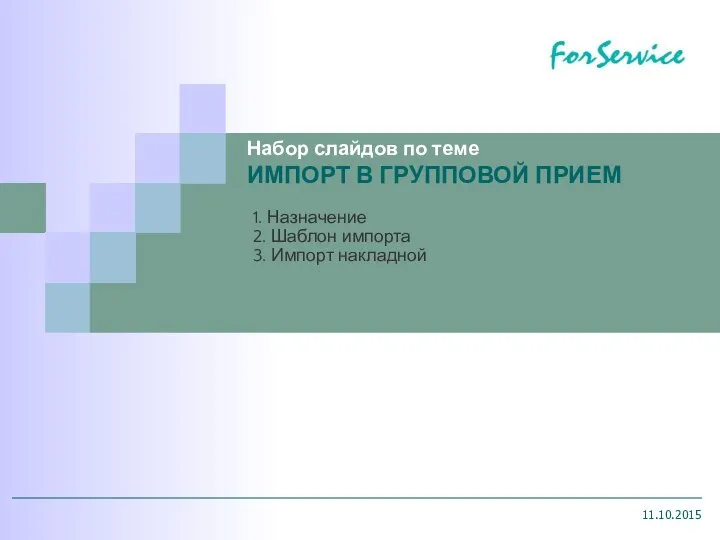 ForService. Импорт в групповой прием
ForService. Импорт в групповой прием Трехмерное моделирование в современном мире
Трехмерное моделирование в современном мире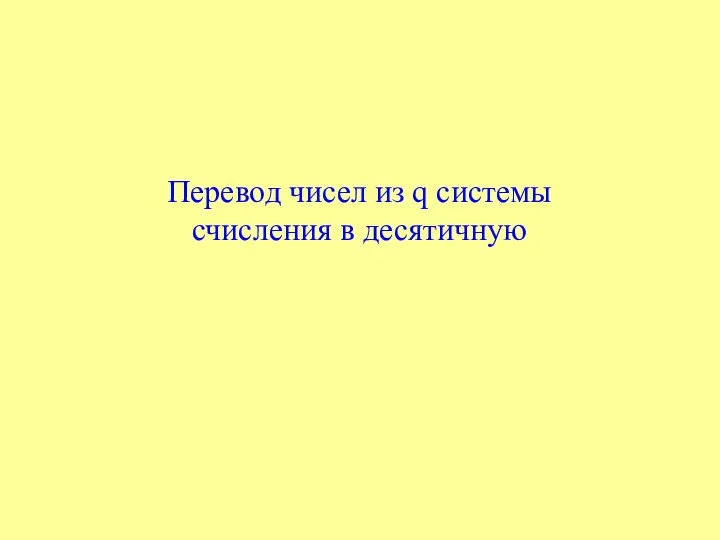 Перевод чисел из q системы счисления в десятичную
Перевод чисел из q системы счисления в десятичную Локальные компьютерные сети (интерактивный плакат)
Локальные компьютерные сети (интерактивный плакат)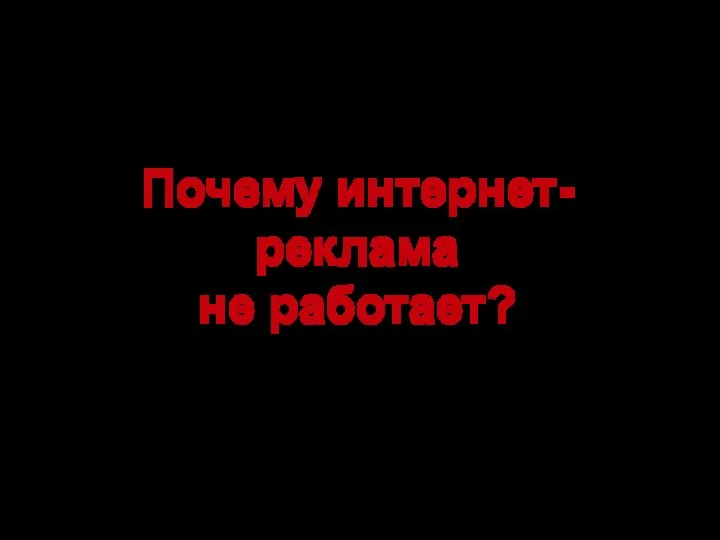 Почему интернет-реклама не работает
Почему интернет-реклама не работает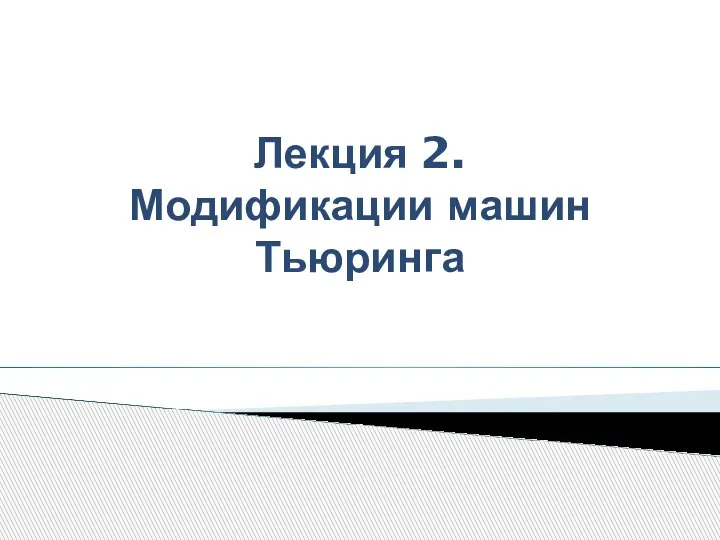 TA_lec2
TA_lec2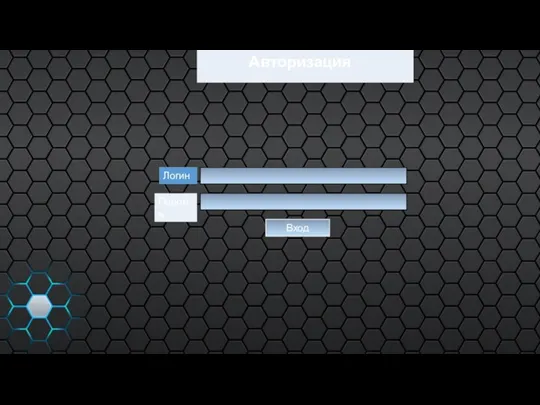 Last 1 Year/Charge
Last 1 Year/Charge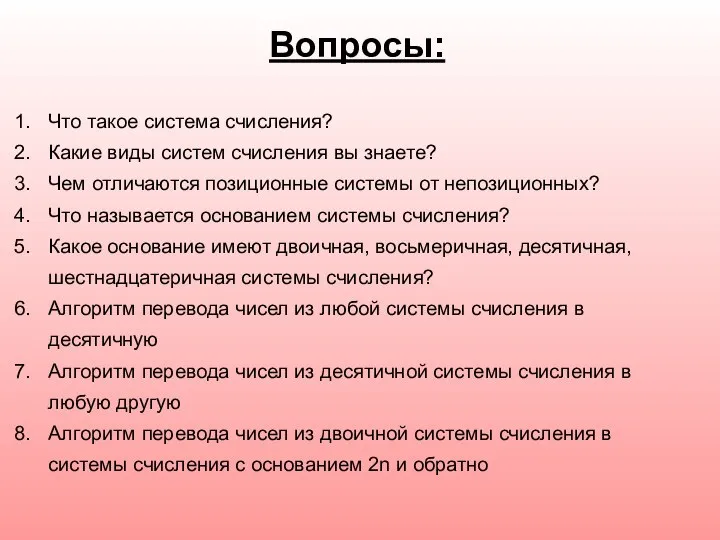 Системы счисления. Задания
Системы счисления. Задания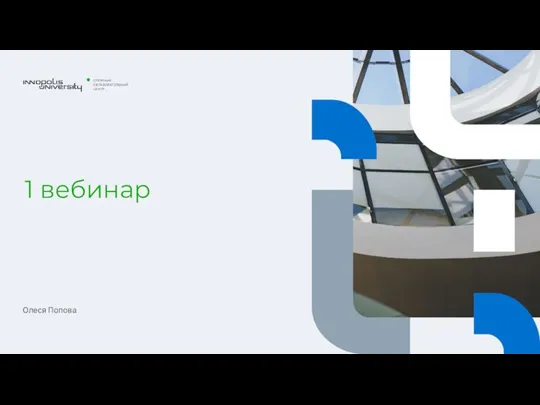 1 вебинар. О программе
1 вебинар. О программе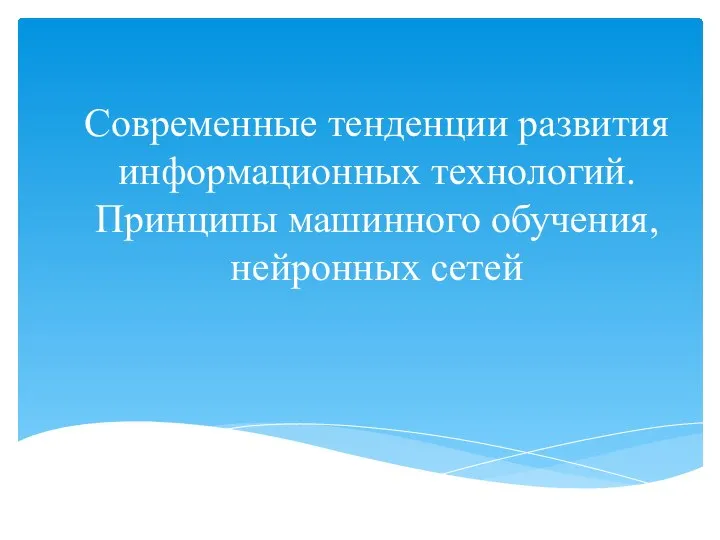 Современные тенденции развития информационных технологий. Принципы машинного обучения, нейронных сетей
Современные тенденции развития информационных технологий. Принципы машинного обучения, нейронных сетей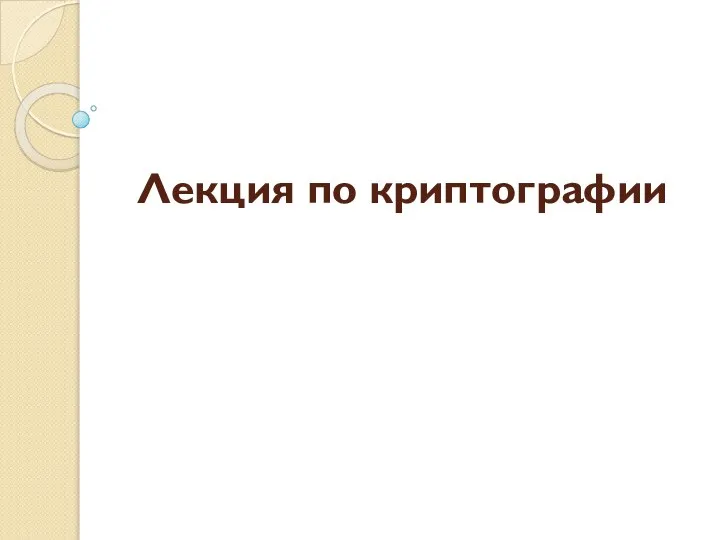 Криптография для школьников
Криптография для школьников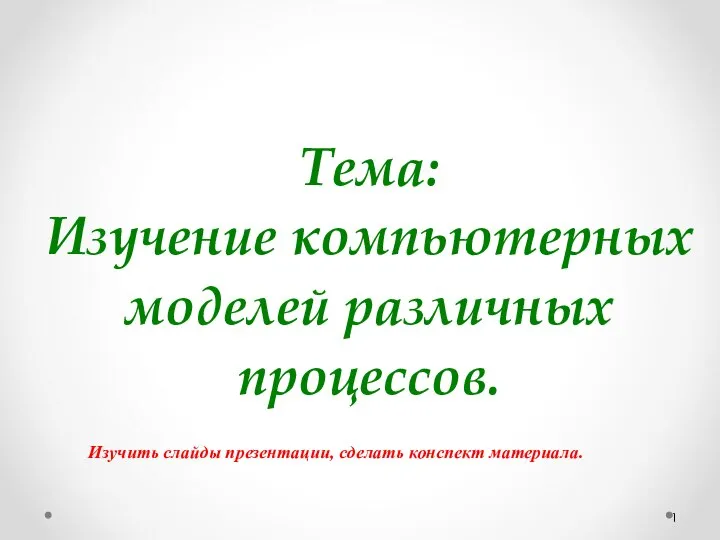 Изучение компьютерных моделей
Изучение компьютерных моделей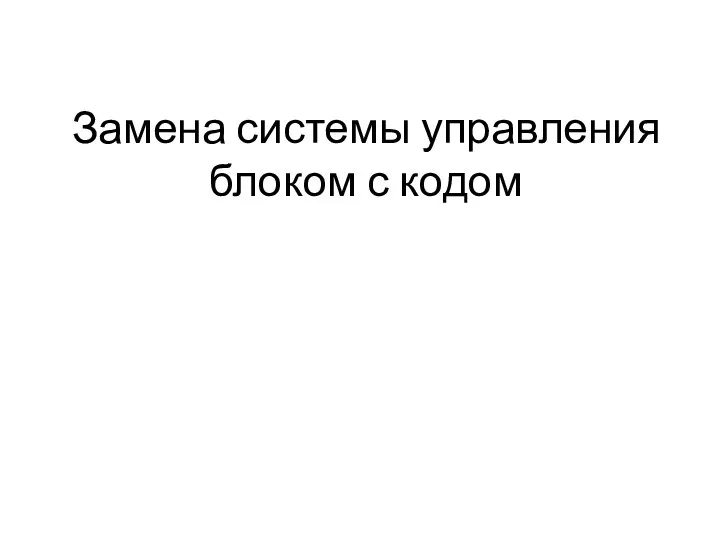 Замена системы управления блоком с кодом
Замена системы управления блоком с кодом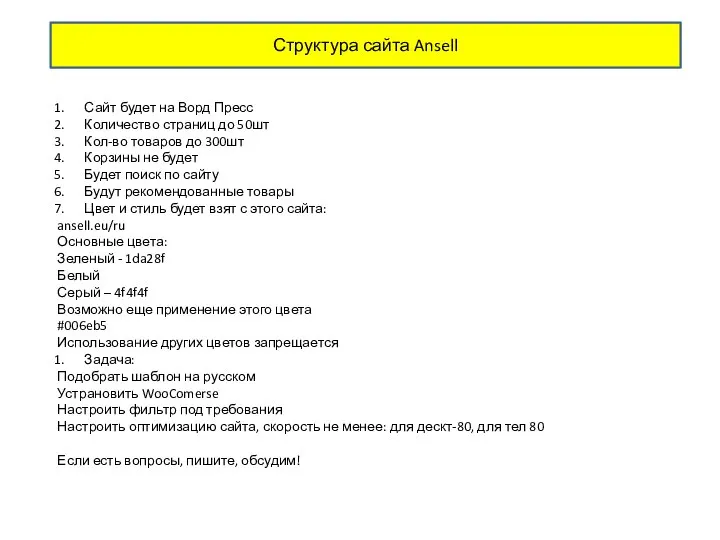 Структура сайта Ansell
Структура сайта Ansell