- Главная
- Информатика
- Storage Box Use Cases

Содержание
- 2. Gaps Gap - Storage boxes come in different dimensions ranging from a slide box (up to
- 3. Model- Micronic Rack Map Micronic rack style maps are fixed at 96 positions in alphanumerical /
- 4. Existing Model- Freezer Rack Map Freezer rack style maps are variable, but do not display positioning
- 5. Proposal Proposal – Create a variable, one-dimensional storage box map for storage boxes. Instead of defining
- 6. Rack/Box: Create Box Example Box 1 1 2 3 4 6 5 7 8 9 10
- 7. Proposed Create Box Pop-Up New Rack / Box Box Name Rack/Box Type Select Box Type Both
- 9. Скачать презентацию
Слайд 2Gaps
Gap - Storage boxes come in different dimensions ranging from a slide
Gaps
Gap - Storage boxes come in different dimensions ranging from a slide
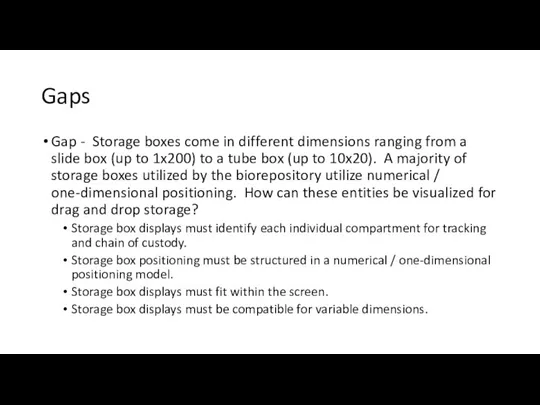
box (up to 1x200) to a tube box (up to 10x20). A majority of storage boxes utilized by the biorepository utilize numerical / one-dimensional positioning. How can these entities be visualized for drag and drop storage?
Storage box displays must identify each individual compartment for tracking and chain of custody.
Storage box positioning must be structured in a numerical / one-dimensional positioning model.
Storage box displays must fit within the screen.
Storage box displays must be compatible for variable dimensions.
Storage box displays must identify each individual compartment for tracking and chain of custody.
Storage box positioning must be structured in a numerical / one-dimensional positioning model.
Storage box displays must fit within the screen.
Storage box displays must be compatible for variable dimensions.
Слайд 3Model- Micronic Rack Map
Micronic rack style maps are fixed at 96 positions
Model- Micronic Rack Map
Micronic rack style maps are fixed at 96 positions
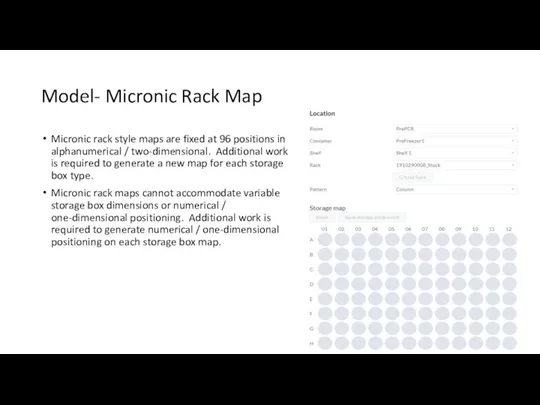
in alphanumerical / two-dimensional. Additional work is required to generate a new map for each storage box type.
Micronic rack maps cannot accommodate variable storage box dimensions or numerical / one-dimensional positioning. Additional work is required to generate numerical / one-dimensional positioning on each storage box map.
Micronic rack maps cannot accommodate variable storage box dimensions or numerical / one-dimensional positioning. Additional work is required to generate numerical / one-dimensional positioning on each storage box map.
Слайд 4Existing Model- Freezer Rack Map
Freezer rack style maps are variable, but do
Existing Model- Freezer Rack Map
Freezer rack style maps are variable, but do
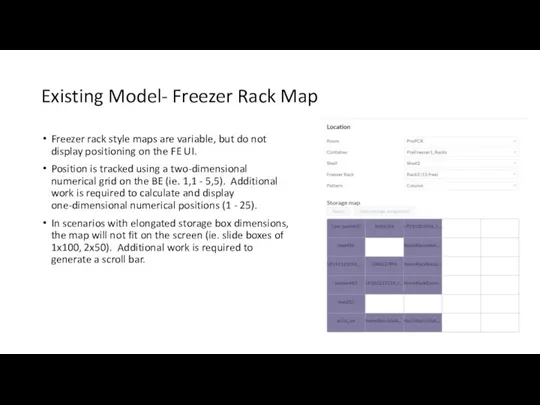
not display positioning on the FE UI.
Position is tracked using a two-dimensional numerical grid on the BE (ie. 1,1 - 5,5). Additional work is required to calculate and display one-dimensional numerical positions (1 - 25).
In scenarios with elongated storage box dimensions, the map will not fit on the screen (ie. slide boxes of 1x100, 2x50). Additional work is required to generate a scroll bar.
Position is tracked using a two-dimensional numerical grid on the BE (ie. 1,1 - 5,5). Additional work is required to calculate and display one-dimensional numerical positions (1 - 25).
In scenarios with elongated storage box dimensions, the map will not fit on the screen (ie. slide boxes of 1x100, 2x50). Additional work is required to generate a scroll bar.
Слайд 5Proposal
Proposal – Create a variable, one-dimensional storage box map for storage boxes.
Instead
Proposal
Proposal – Create a variable, one-dimensional storage box map for storage boxes.
Instead
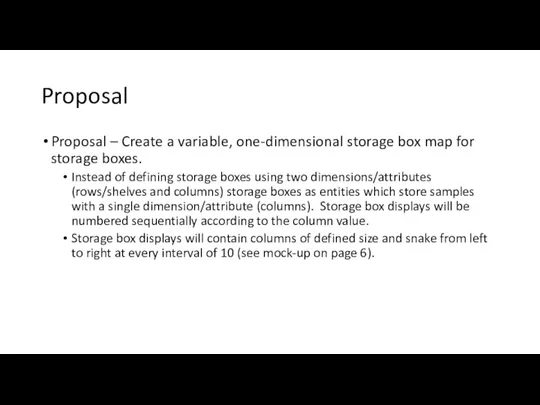
of defining storage boxes using two dimensions/attributes (rows/shelves and columns) storage boxes as entities which store samples with a single dimension/attribute (columns). Storage box displays will be numbered sequentially according to the column value.
Storage box displays will contain columns of defined size and snake from left to right at every interval of 10 (see mock-up on page 6).
Storage box displays will contain columns of defined size and snake from left to right at every interval of 10 (see mock-up on page 6).
Слайд 6Rack/Box:
Create Box
Example Box 1
1
2
3
4
6
5
7
8
9
10
11
12
13
14
15
16
17
18
19
20
Numbering will continue sequentially until reaching number of
Rack/Box:
Create Box
Example Box 1
1
2
3
4
6
5
7
8
9
10
11
12
13
14
15
16
17
18
19
20
Numbering will continue sequentially until reaching number of
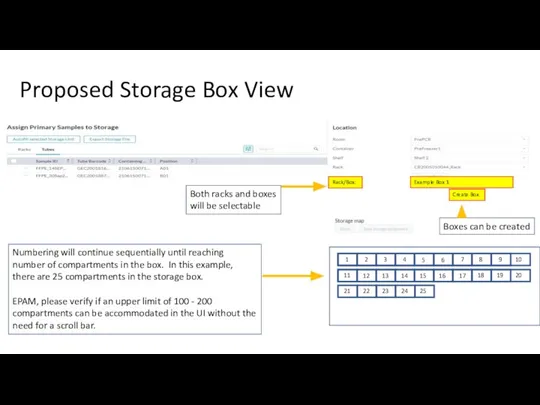
compartments in the box. In this example, there are 25 compartments in the storage box.
EPAM, please verify if an upper limit of 100 - 200 compartments can be accommodated in the UI without the need for a scroll bar.
EPAM, please verify if an upper limit of 100 - 200 compartments can be accommodated in the UI without the need for a scroll bar.
21
22
23
24
25
Both racks and boxes will be selectable
Boxes can be created
Proposed Storage Box View
Слайд 7Proposed Create Box Pop-Up
New Rack / Box
Box Name
Rack/Box Type
Select Box Type
Both rack
Proposed Create Box Pop-Up
New Rack / Box
Box Name
Rack/Box Type
Select Box Type
Both rack
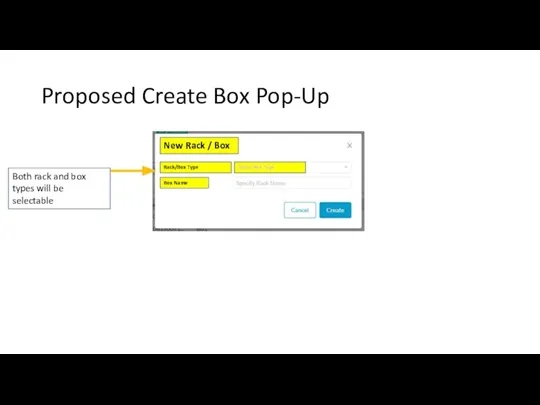
and box types will be selectable
- Предыдущая
Начало правления Ивана Грозного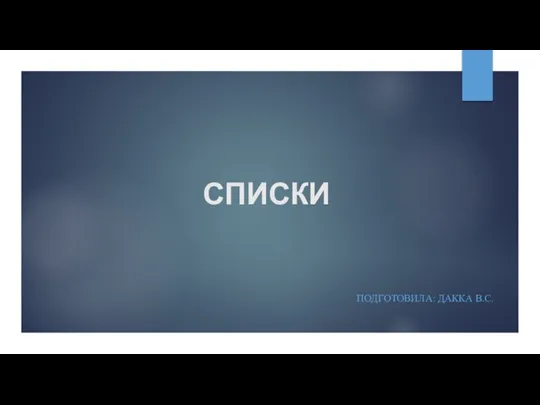 Списки. Создание меню при помощи структуры списков (<ul>, <li>)
Списки. Создание меню при помощи структуры списков (<ul>, <li>)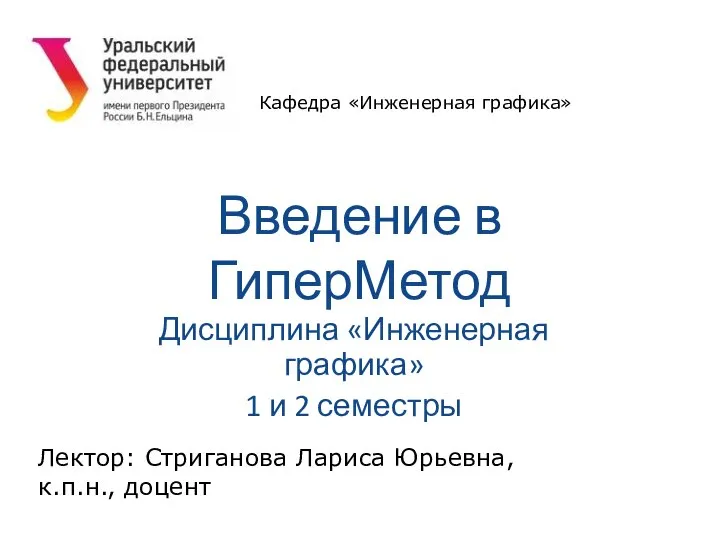 Введение в ГиперМетод
Введение в ГиперМетод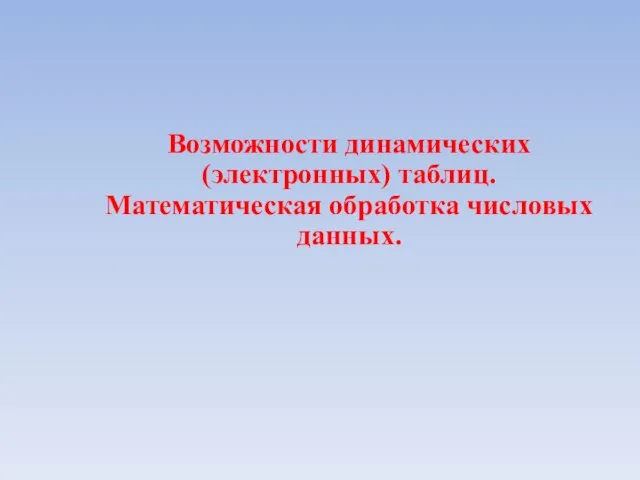 Возможности динамических (электронных) таблиц. Математическая обработка числовых данных
Возможности динамических (электронных) таблиц. Математическая обработка числовых данных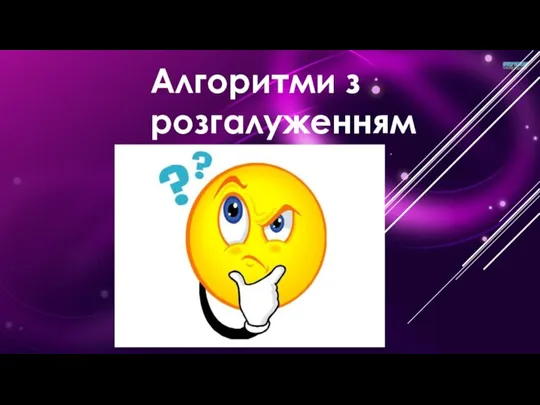 Алгоритми з розгалуженням
Алгоритми з розгалуженням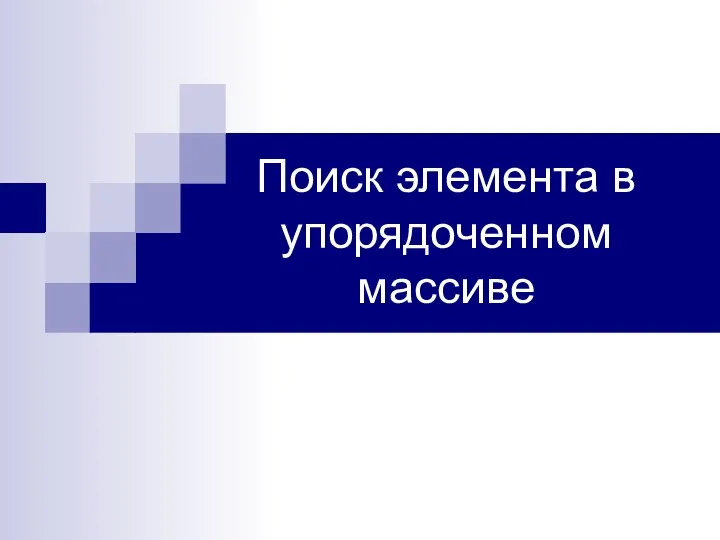 Лекция 8.Бинарный поиск элемента в упорядоченном линейном массиве
Лекция 8.Бинарный поиск элемента в упорядоченном линейном массиве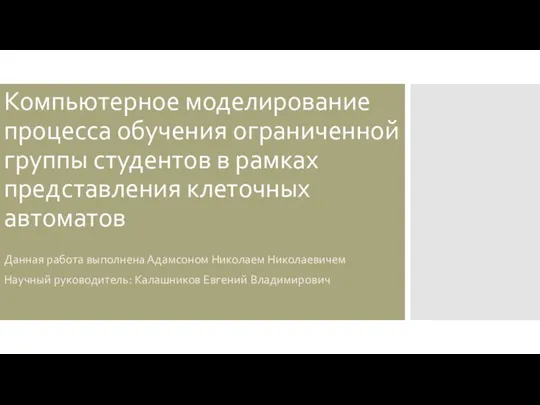 Компьютерное моделирование процесса обучения ограниченной группы студентов в рамках представления клеточных автоматов
Компьютерное моделирование процесса обучения ограниченной группы студентов в рамках представления клеточных автоматов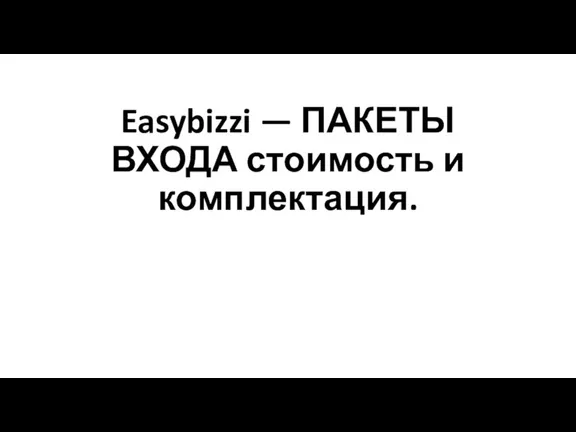 Easybizzi — пакеты входа. Стоимость и комплектация
Easybizzi — пакеты входа. Стоимость и комплектация kumir 1
kumir 1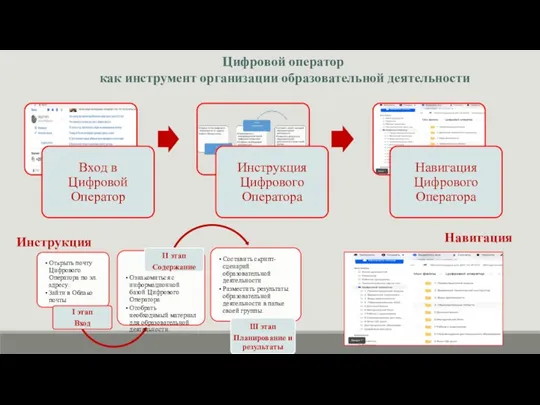 Цифровой оператор как инструмент организации образовательной деятельности
Цифровой оператор как инструмент организации образовательной деятельности Языки программирования. Позднее и раннее связывание. Полиморфизм. Основные понятия
Языки программирования. Позднее и раннее связывание. Полиморфизм. Основные понятия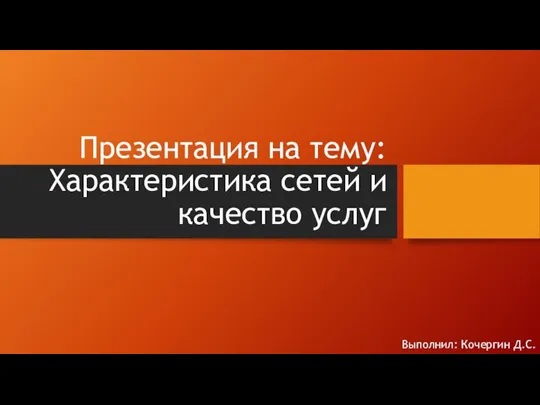 Характеристика сетей и качество услуг
Характеристика сетей и качество услуг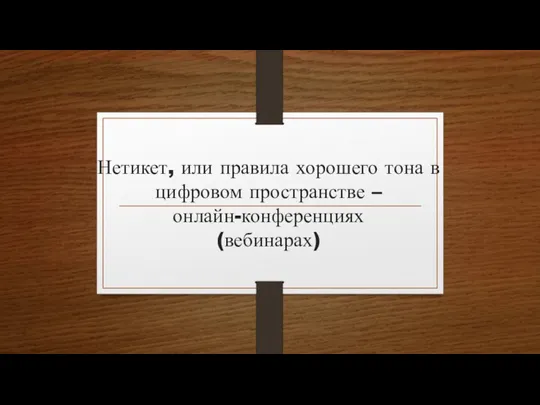 Нетикет, или правила хорошего тона в цифровом пространстве – онлайн-конференциях (вебинарах)
Нетикет, или правила хорошего тона в цифровом пространстве – онлайн-конференциях (вебинарах) Минимальные требования безоапасности
Минимальные требования безоапасности Установка Ubuntu
Установка Ubuntu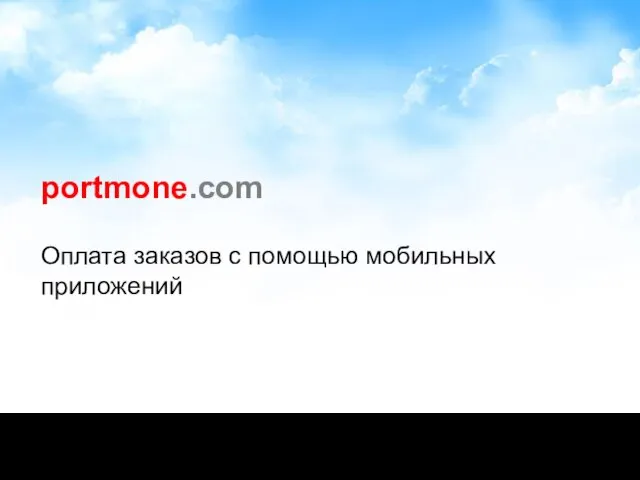 Оплата заказов с помощью мобильных приложений
Оплата заказов с помощью мобильных приложений 1C:Предприятие 8. Автосервис
1C:Предприятие 8. Автосервис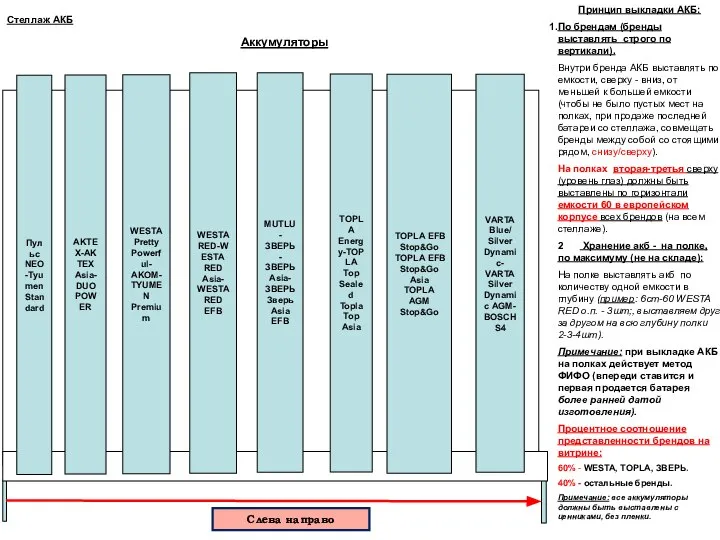 Планограмма на 2022г. утв
Планограмма на 2022г. утв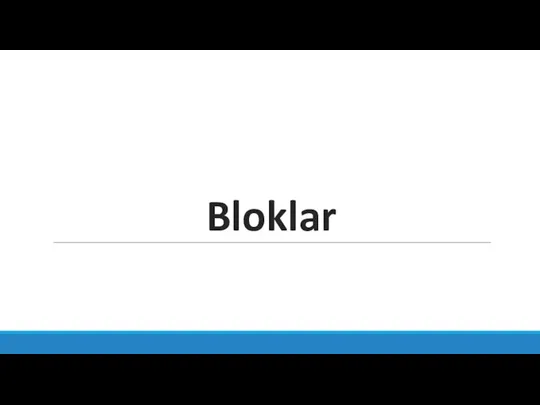 6. Bloklar 1
6. Bloklar 1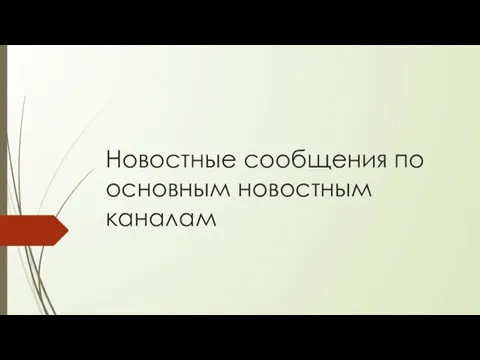 Новостные сообщения по основным новостным каналам
Новостные сообщения по основным новостным каналам Онлайн-образование. Правила вебинара
Онлайн-образование. Правила вебинара Страница index до и после
Страница index до и после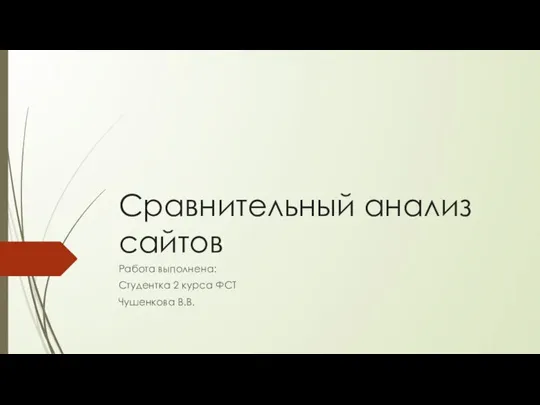 Сравнительный анализ сайтов. Сайты вузов
Сравнительный анализ сайтов. Сайты вузов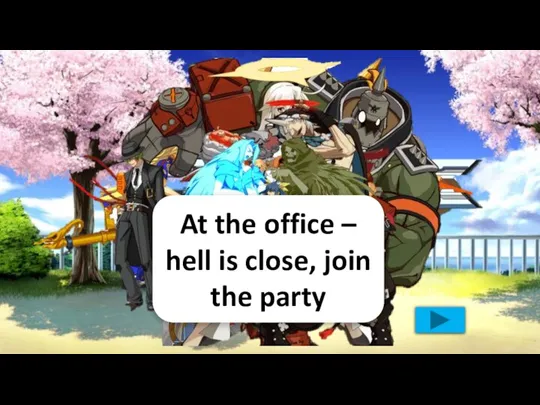 Welcome to Hell - оffice
Welcome to Hell - оffice Грузовичкоф Пульт
Грузовичкоф Пульт Программирование циклических алгоритмов
Программирование циклических алгоритмов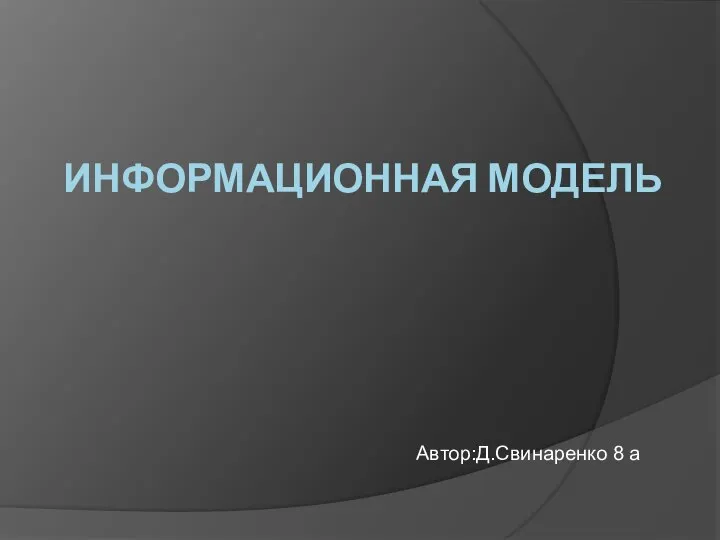 Информационная модель
Информационная модель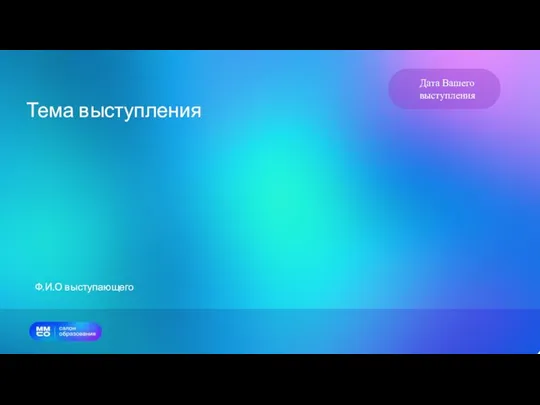 Шаблон презентации на ММСО 2021
Шаблон презентации на ММСО 2021 Руководство по использованию активов в сети Ethereum через платформу Flamingo
Руководство по использованию активов в сети Ethereum через платформу Flamingo