Содержание
- 2. Agenda Think before emailing Composing email message Subject Email structure Relevant language to use Formatting emails
- 3. Definition Written communication it’s clear expression of ideas in writing; includes grammar, organization, and structure. The
- 4. Think before emailing
- 5. Consider email purpose Written communication is appropriate in different situations, but may be inappropriate in others.
- 6. Addressing email message The To line Clearly identify the recipients of your email message. They should
- 7. Responding to emails Emails should be answered within at most 2 working hours. In rare cases
- 8. Composing email message
- 9. Email structure Subject Greeting Introduction E-mail body Signature
- 10. Subject The subject in email is mandatory The subject of an email should be meaningful Subject
- 11. Examples of email subject US 001 001 - Login - UI – changes related questions Project
- 12. The greeting of your email massage can differ depending on the recipient’s status and the letter
- 13. Email content: introduction In the introduction we clearly state the reason we are writing I am
- 14. Email content: body In the main body we develop our subject introducing each main point in
- 15. Email body: suggestions We see two ways of implementation: - first way; - second way; Please
- 16. Email body: questions Please let us know what … should be …? Please let us know
- 17. Email body: resume Please let us know your thoughts. Please confirm. Please clarify. Please approve.
- 18. Example of email body
- 19. Example of email body
- 20. Example of email body
- 21. Signature If you begin a letter with Dear Mr./Mrs./Ms/Miss + surname you end with Yours Sincerely.
- 22. Relevant language to use
- 23. Relevant language to use Write concisely and be direct Be direct and to the point in
- 24. Relevant language to use Use abbreviations that are already common in the English language FYI -
- 25. Formatting emails
- 26. Formatting emails Keep paragraphs short Paragraphs should be no more than five or six lines long.
- 27. Formatting emails Use bullets and tables Lists and tables help the reader identify the key points
- 28. Formatting emails Use spell checking option when composing email message
- 30. Скачать презентацию
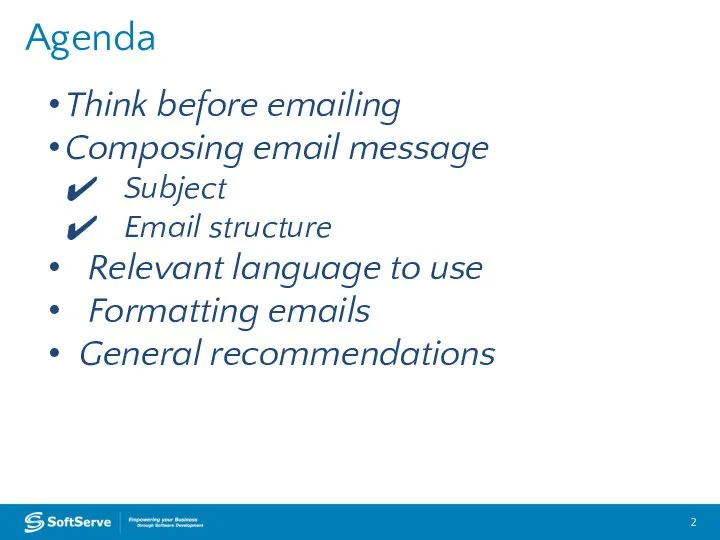
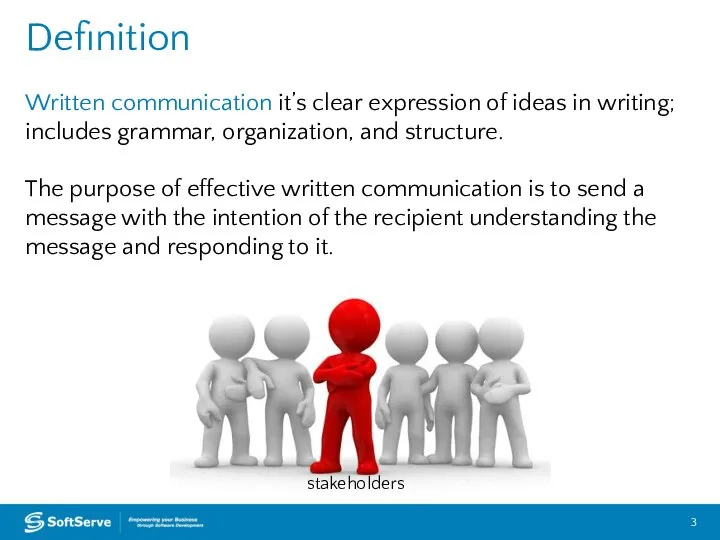

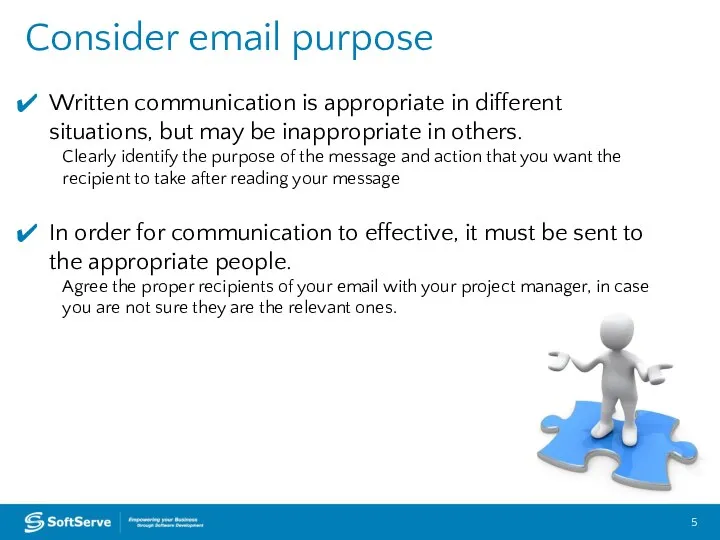
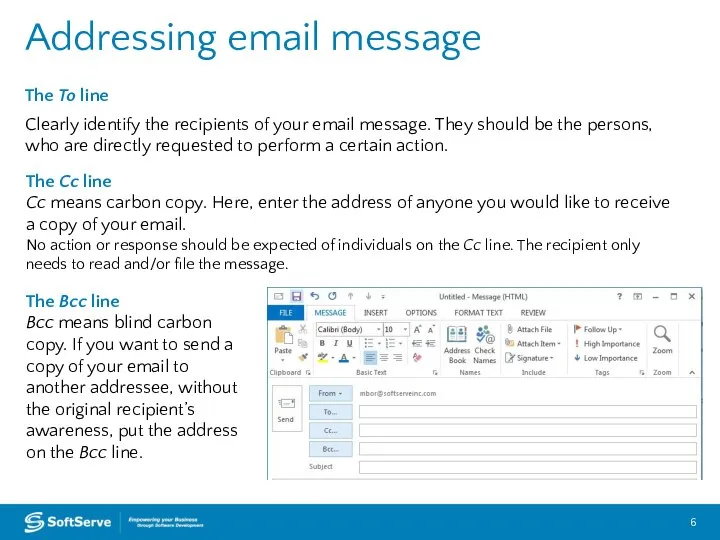
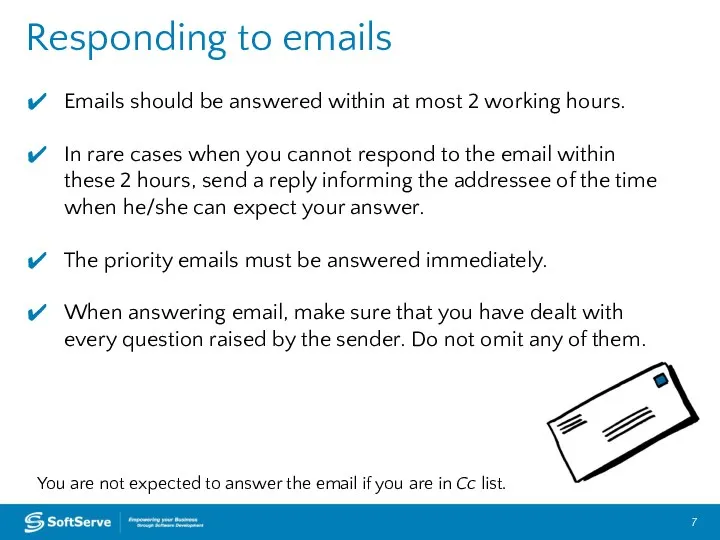

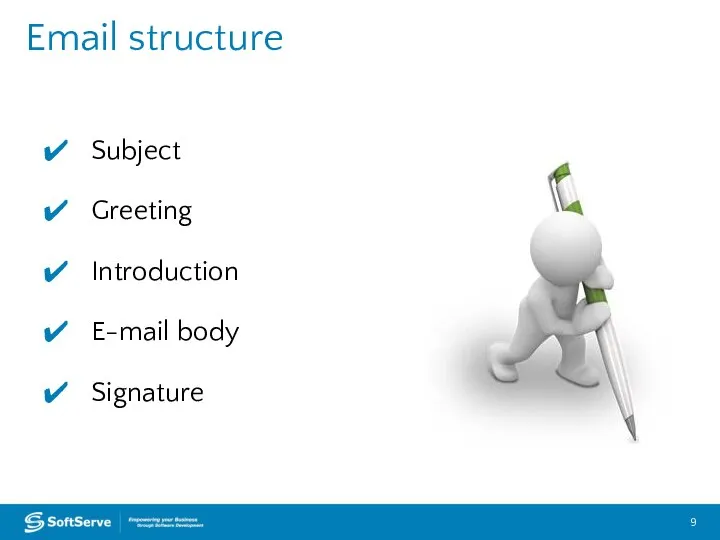
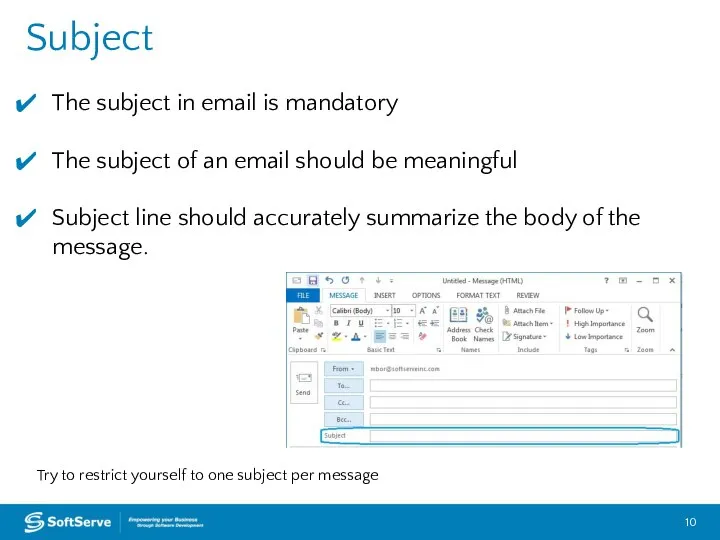
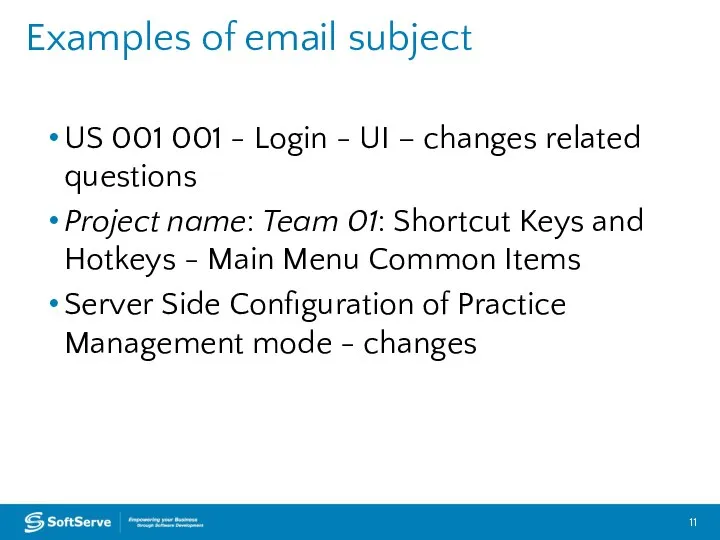
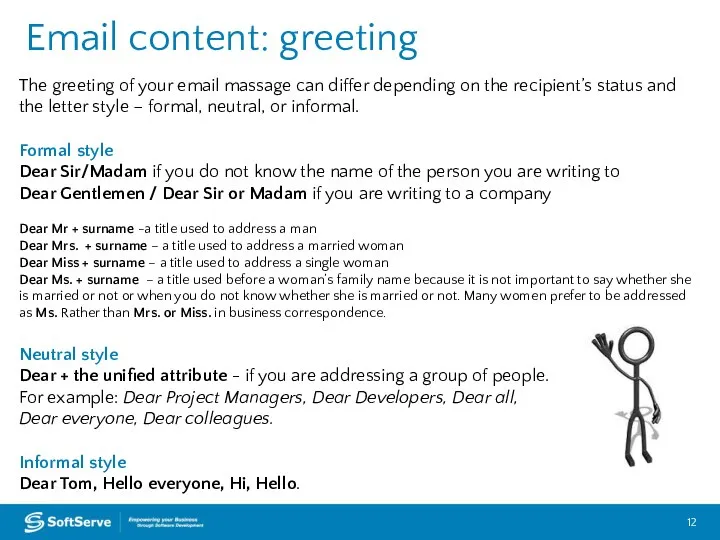
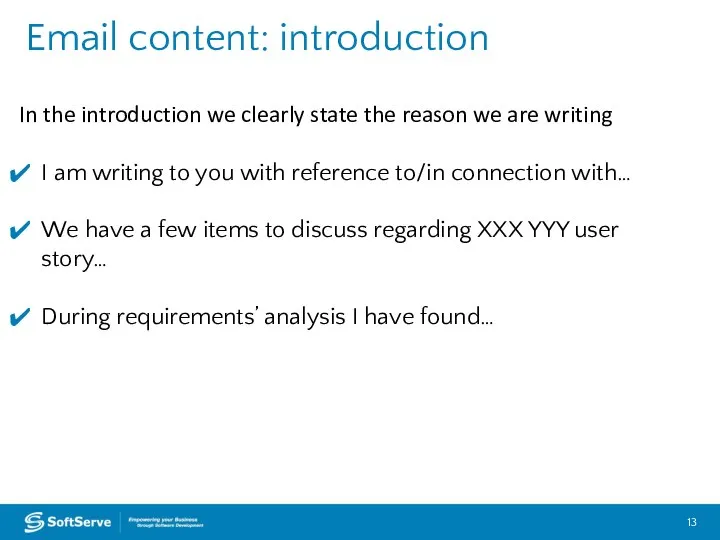
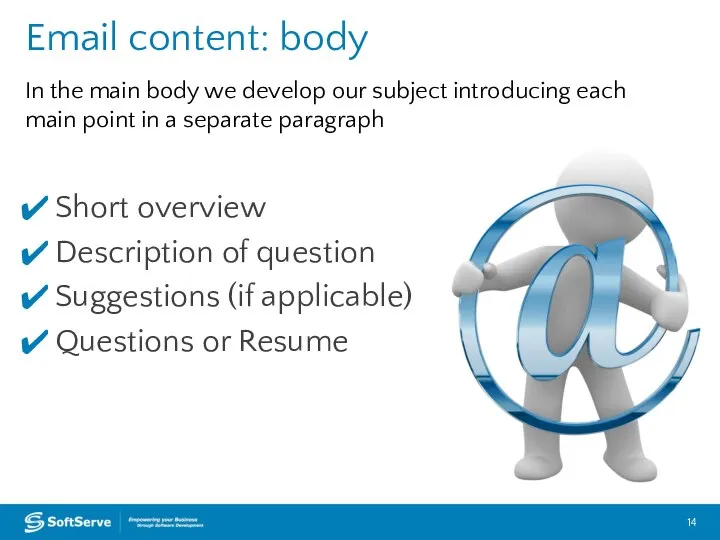
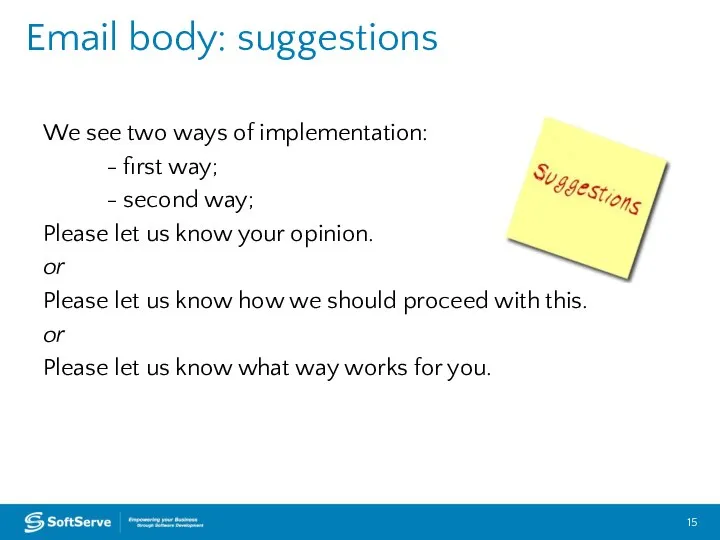
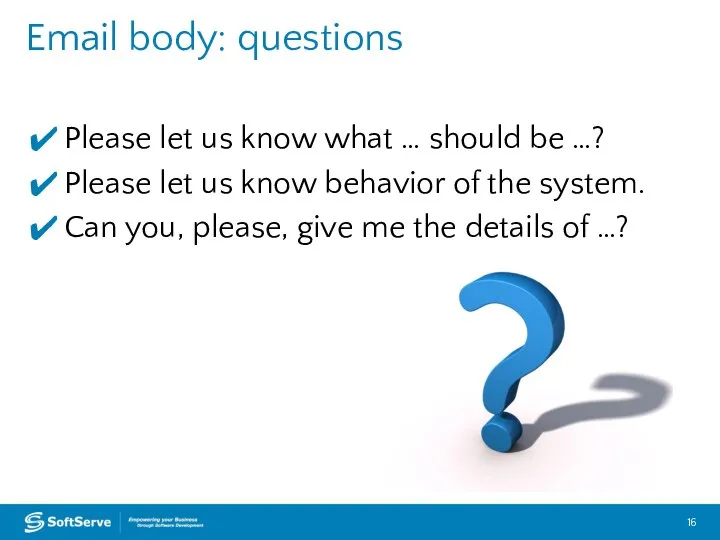
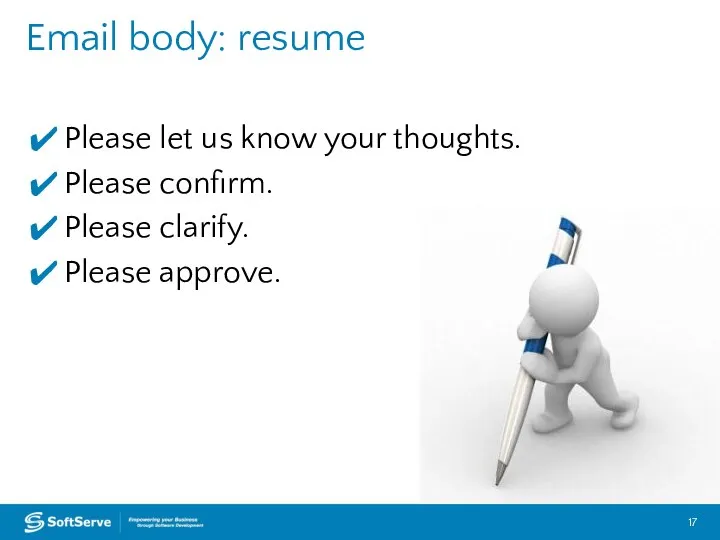
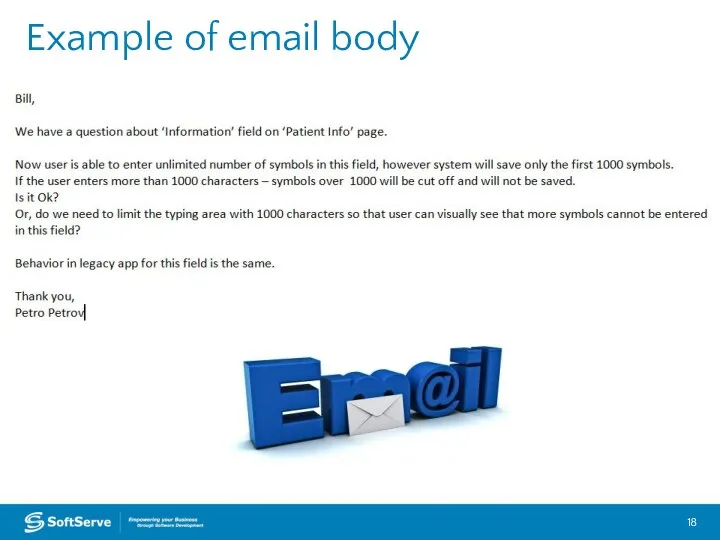
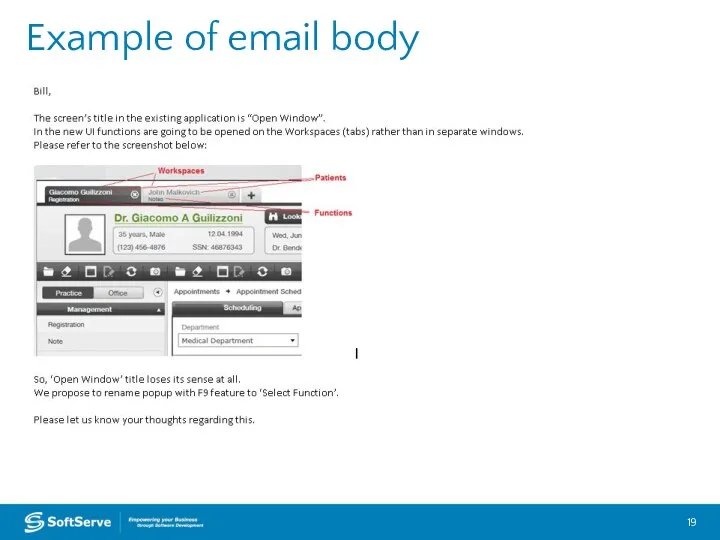
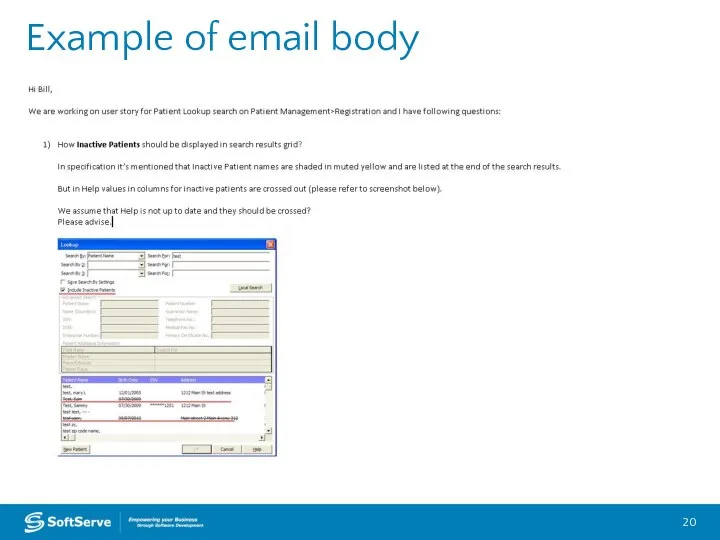
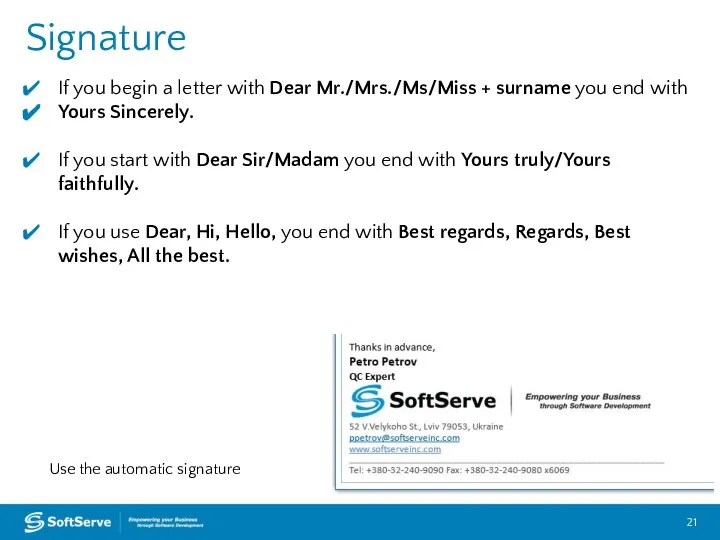

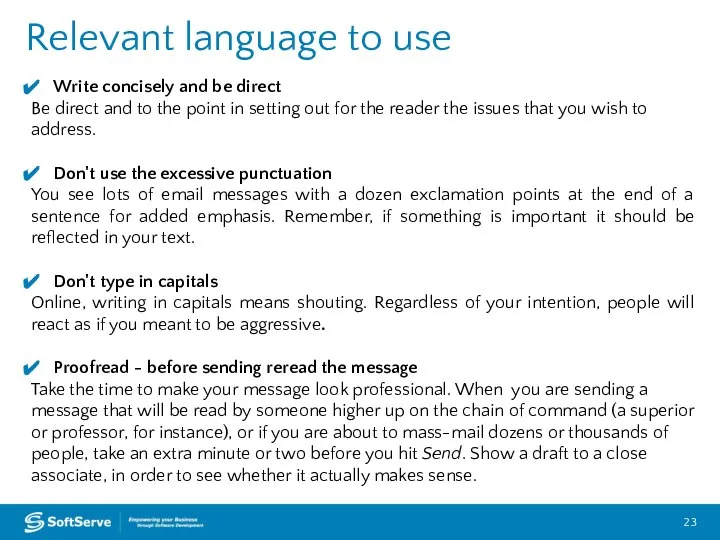


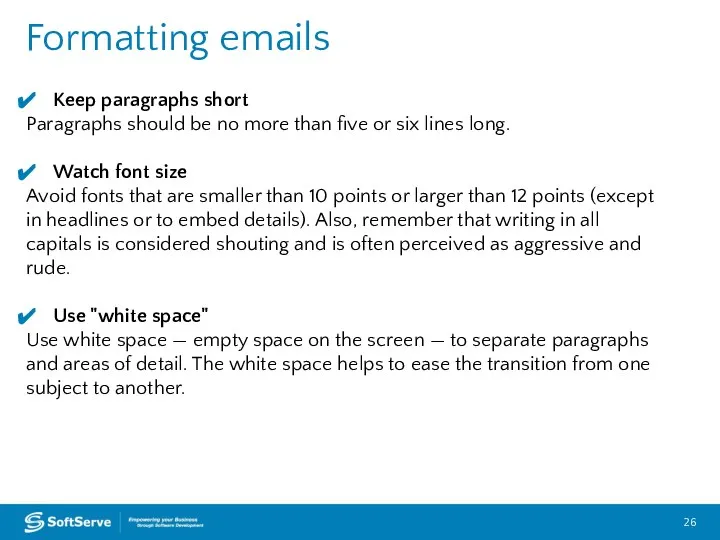
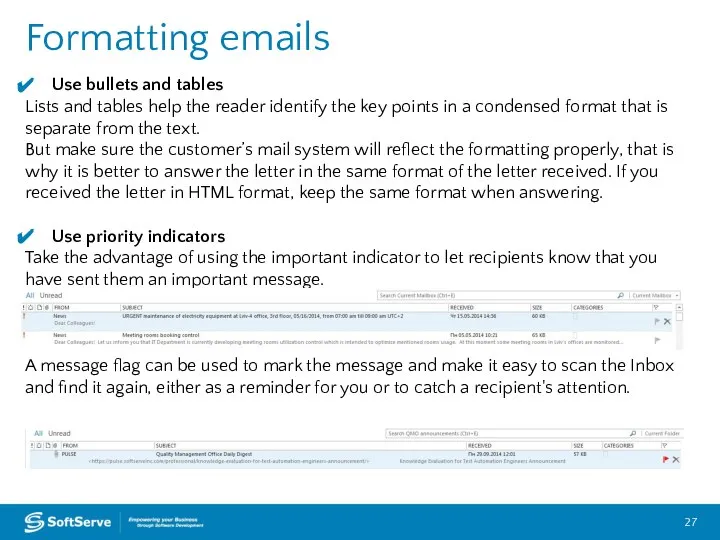
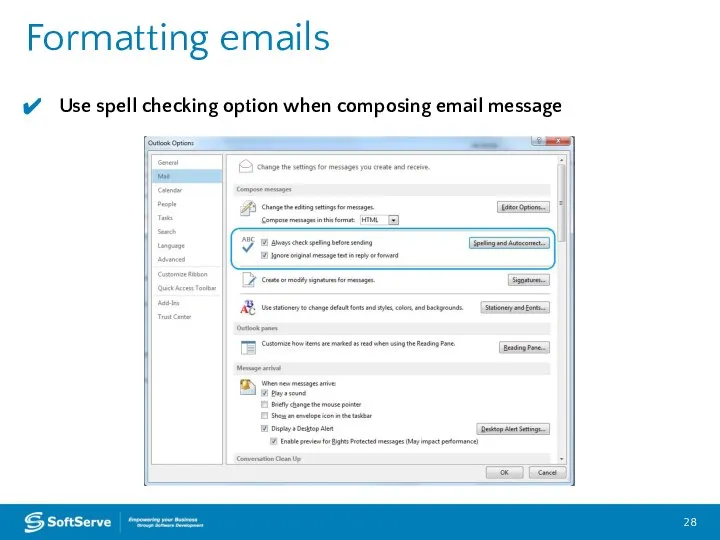
 Массивы. Работа с массивами
Массивы. Работа с массивами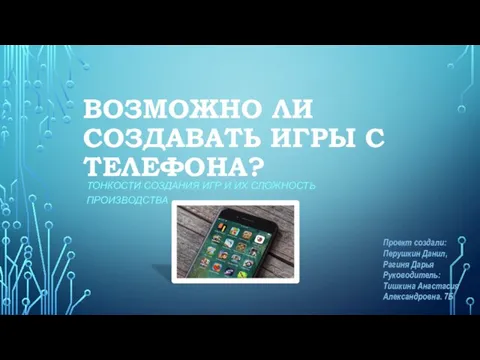 Возможно ли создавать игры с телефона?
Возможно ли создавать игры с телефона? Компьютерные программы, используемые при автоматизации работы парикмахерских и салонов красоты
Компьютерные программы, используемые при автоматизации работы парикмахерских и салонов красоты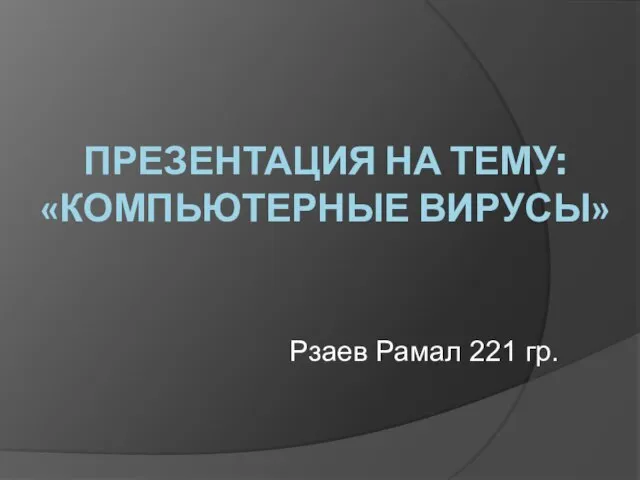 Компьютерные вирусы
Компьютерные вирусы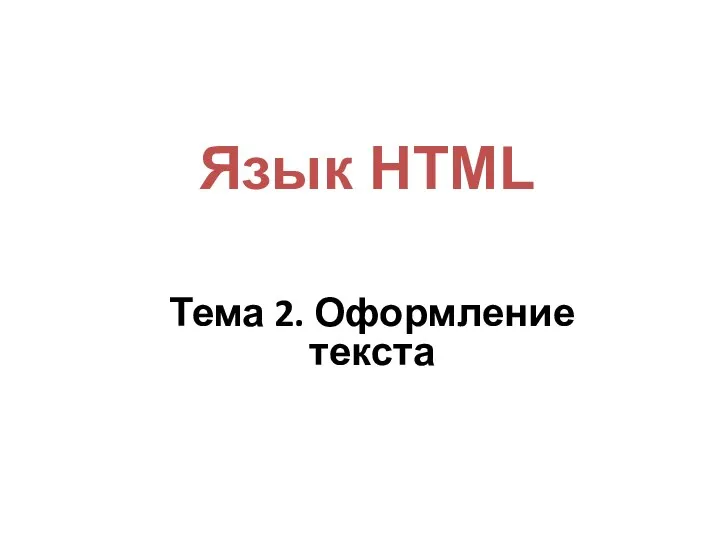 Язык HTML. Оформление текста
Язык HTML. Оформление текста Алмасу хаттамалары
Алмасу хаттамалары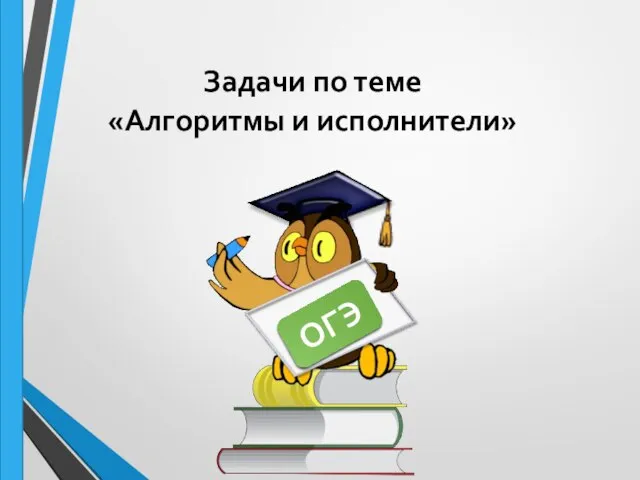 Задачи по теме Алгоритмы и исполнители ОГЭ. Пример 5: Исполнитель Черепашка
Задачи по теме Алгоритмы и исполнители ОГЭ. Пример 5: Исполнитель Черепашка Программирование. Лекция 5
Программирование. Лекция 5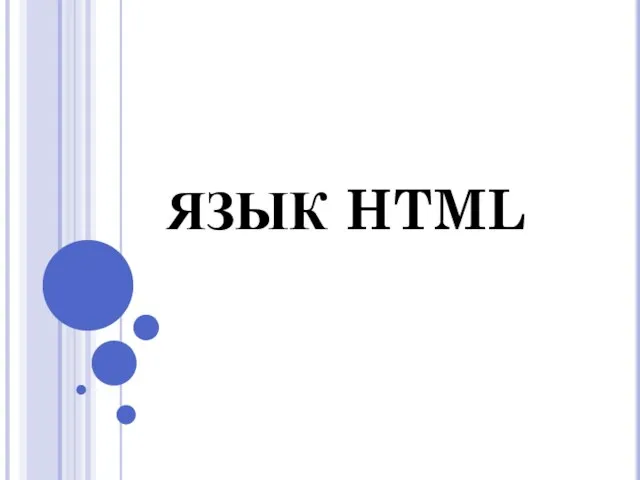 Язык HTML
Язык HTML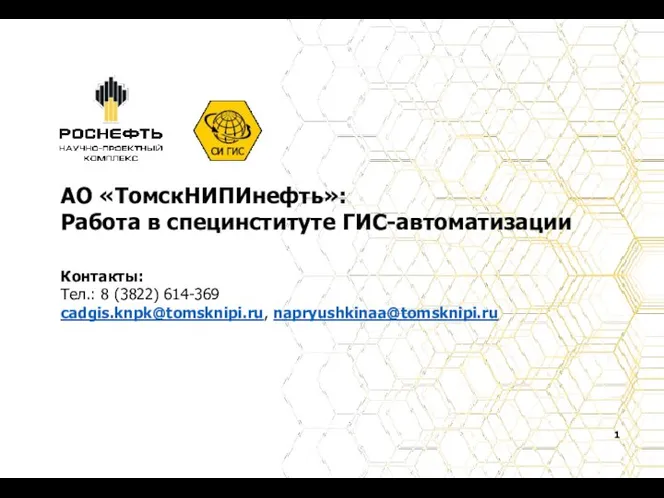 АО ТомскНИПИнефть: Работа в специнституте ГИС-автоматизации
АО ТомскНИПИнефть: Работа в специнституте ГИС-автоматизации Современные инструменты для разработки и проектирования цифровой части ПС
Современные инструменты для разработки и проектирования цифровой части ПС 2_C_to_CPP
2_C_to_CPP Решение для выгрузки отчетности ПИФ в формате XBRL
Решение для выгрузки отчетности ПИФ в формате XBRL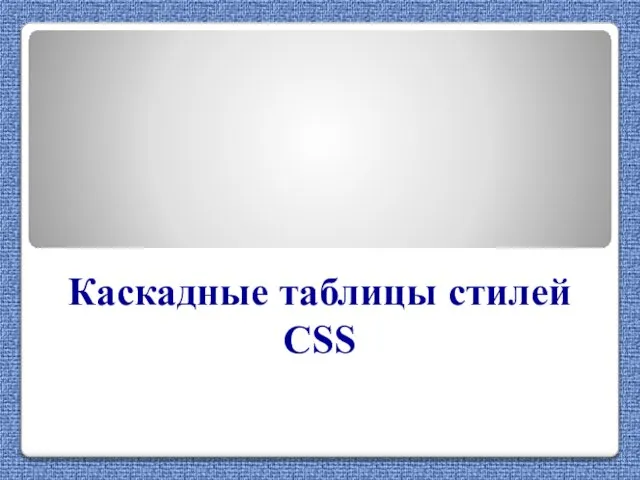 Каскадные таблицы стилей CSS
Каскадные таблицы стилей CSS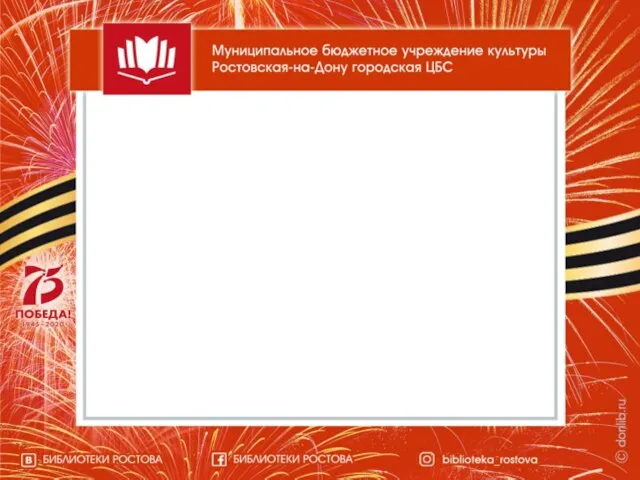 К Дню победы. Шаблон сайта
К Дню победы. Шаблон сайта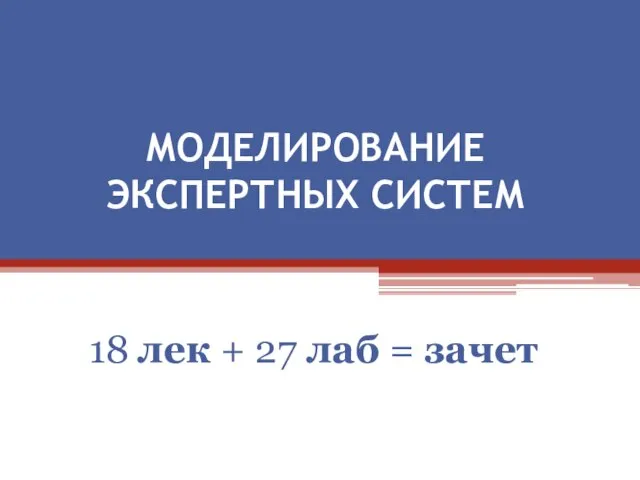 Моделирование экспертных систем. Особенности и признаки интеллектуальности информационных систем
Моделирование экспертных систем. Особенности и признаки интеллектуальности информационных систем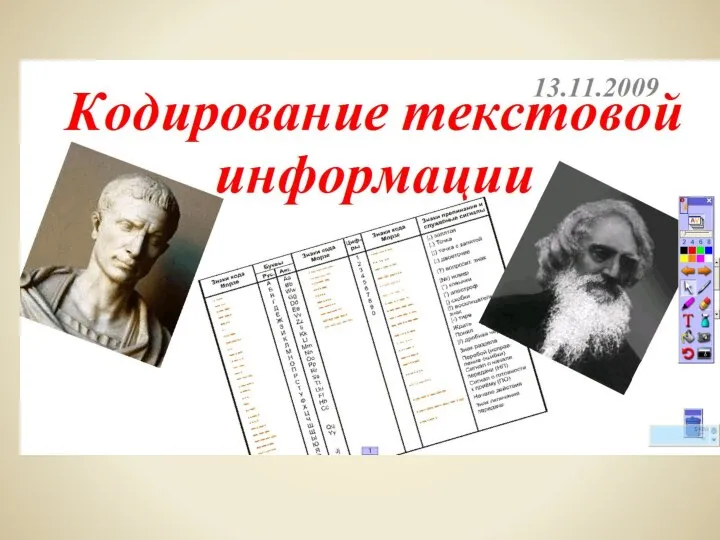 Компьютерные вирусы и антивирусные программы
Компьютерные вирусы и антивирусные программы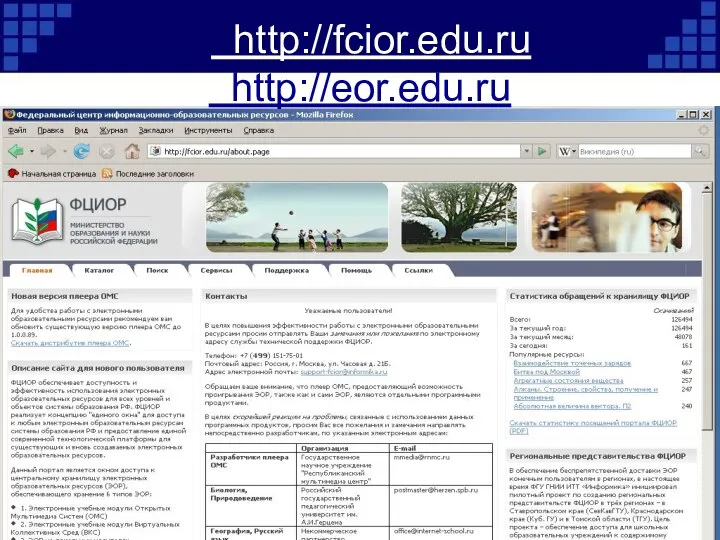 Аттестационная работа. Эффективность использования ИКТ
Аттестационная работа. Эффективность использования ИКТ Telegram-бот Медицинский консультант
Telegram-бот Медицинский консультант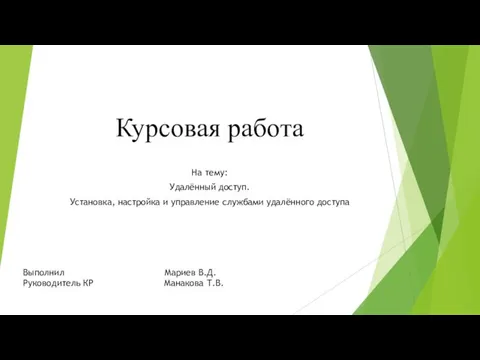 Установка, настройка и управление службами удалённого доступа
Установка, настройка и управление службами удалённого доступа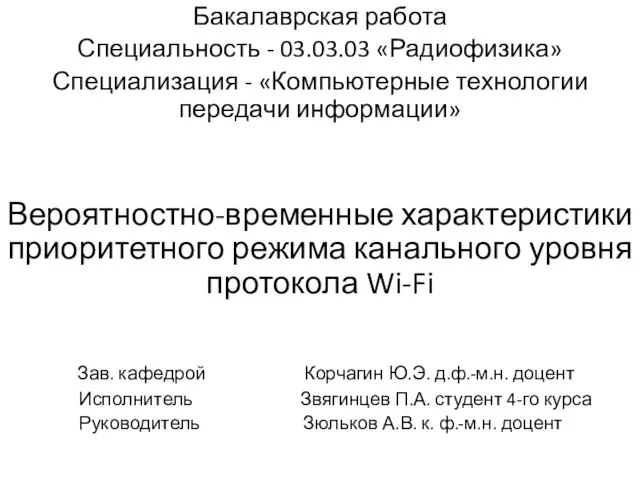 Вероятностно-временные характеристики приоритетного режима канального уровня протокола Wi-Fi
Вероятностно-временные характеристики приоритетного режима канального уровня протокола Wi-Fi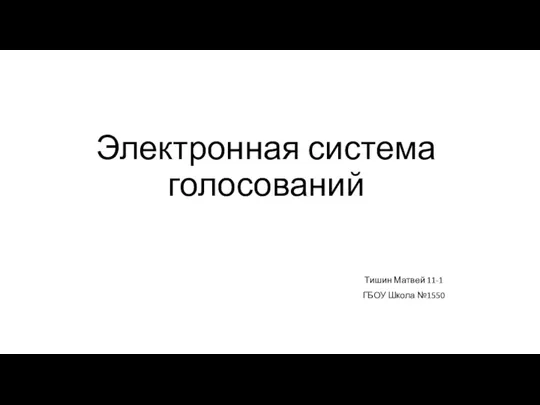 Электронная система голосований
Электронная система голосований Презентация на тему Компьютерная графика
Презентация на тему Компьютерная графика 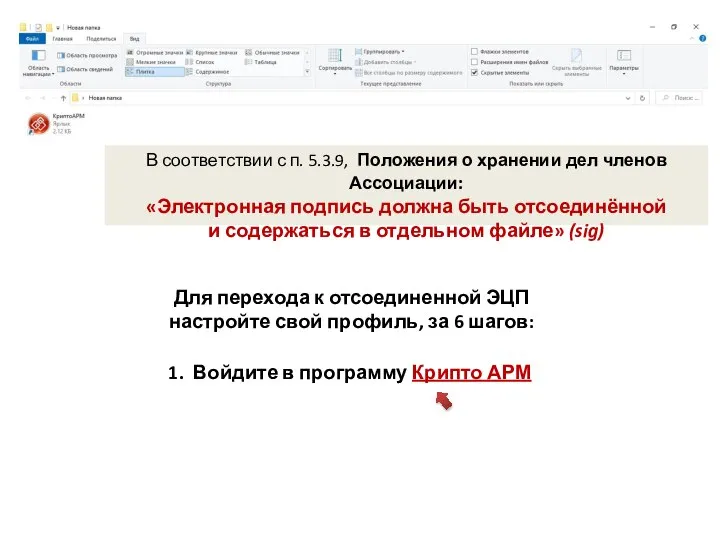 Электронная подпись должна быть отсоединённой и содержаться в отдельном файле
Электронная подпись должна быть отсоединённой и содержаться в отдельном файле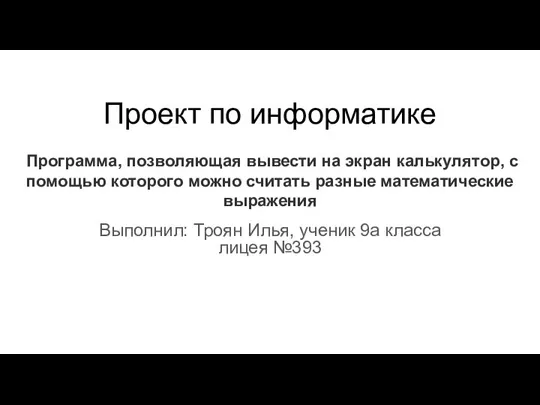 Проект по информатике
Проект по информатике Управление персоналом. Правила подготовки докладов в Power Point
Управление персоналом. Правила подготовки докладов в Power Point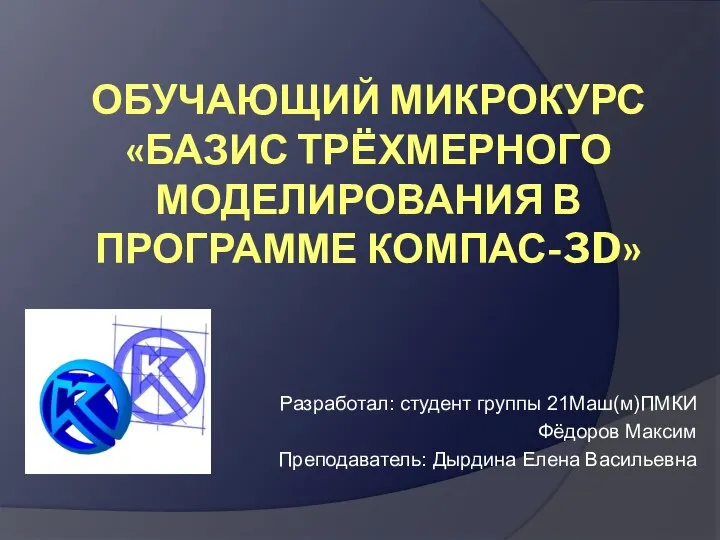 Базис трехмерного моделирования в программе компас-3D
Базис трехмерного моделирования в программе компас-3D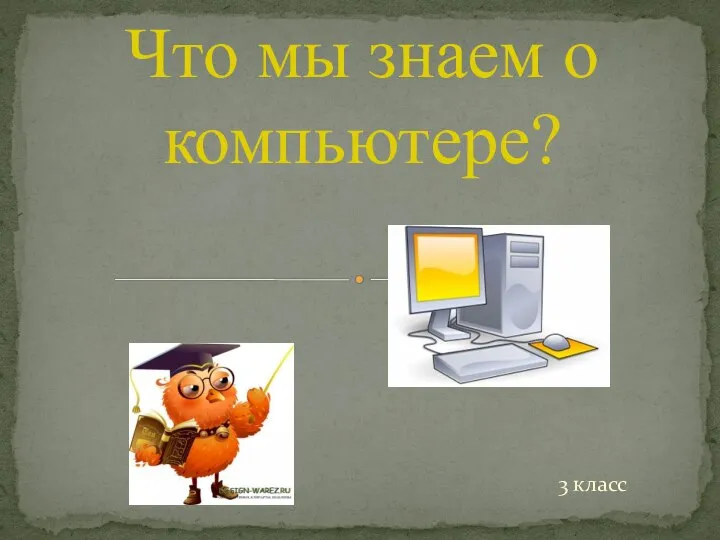 Что мы знаем о компьютере (3 класс)
Что мы знаем о компьютере (3 класс)