Содержание
- 2. 2-3, Twice Click the "Internet Protocol Version 4(TCP/IPv4)" to open the properties dialog. As the following:
- 3. LED Controller –Artnet Controller-IP Setting Model Definition IP Setting for Artnet Controller: 3- Set the IP
- 4. LED Controller –Artnet Controller-IP Setting Model Definition 4-2, In the "Device Manager" window, click "Art-net". Click
- 6. Скачать презентацию
Слайд 22-3, Twice Click the "Internet Protocol Version 4(TCP/IPv4)" to open the properties
2-3, Twice Click the "Internet Protocol Version 4(TCP/IPv4)" to open the properties
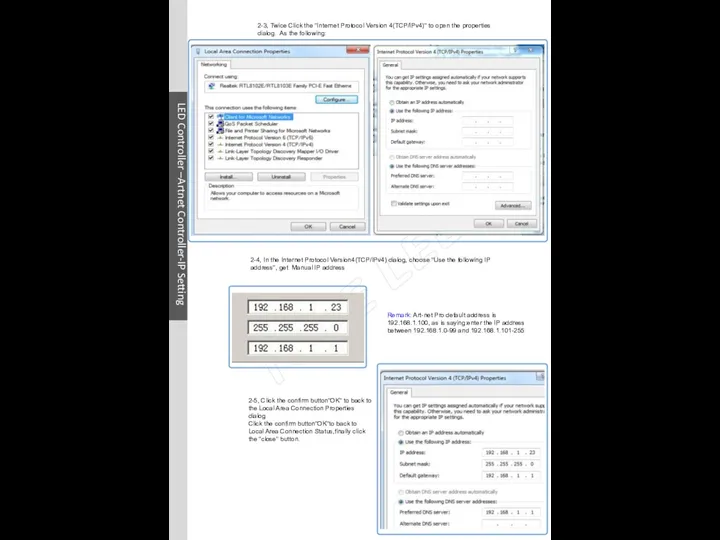
2-4, In the Internet Protocol Version4(TCP/IPv4) dialog, choose "Use the following IP address", get Manual IP address
Remark: Art-net Pro default address is 192.168.1.100, as is saying:enter the IP address between 192.168.1.0-99 and 192.168.1.101-255
2-5, Click the confirm button"OK" to back to the Local Area Connection Properties dialog
Click the confirm button"OK"to back to Local Area Connection Status,finally click the "close" button.
LED Controller –Artnet Controller-IP Setting
Слайд 3LED Controller –Artnet Controller-IP Setting
Model Definition
IP Setting for Artnet Controller:
3- Set the
LED Controller –Artnet Controller-IP Setting
Model Definition
IP Setting for Artnet Controller:
3- Set the
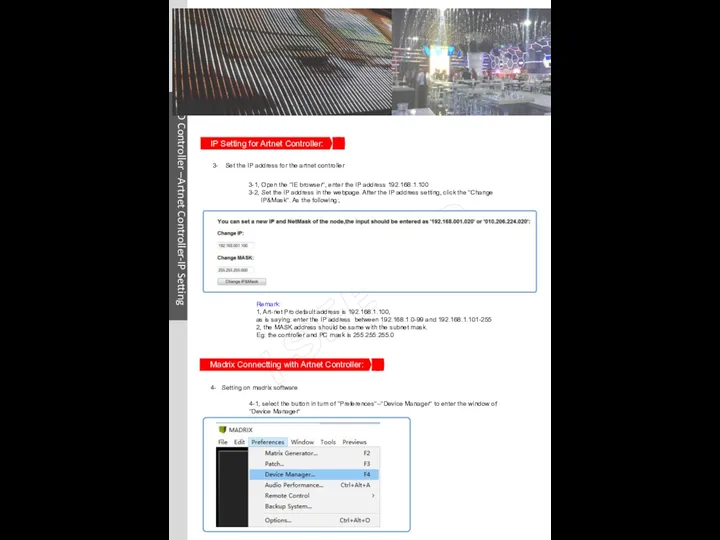
3-1, Open the "IE browser", enter the IP address 192.168.1.100
3-2, Set the IP address in the webpage. After the IP address setting, click the "Change
IP&Mask". As the following:,
Remark:
1, Art-net Pro default address is 192.168.1.100,
as is saying: enter the IP address between 192.168.1.0-99 and 192.168.1.101-255
2, the MASK address should be same with the subnet mask.
Eg: the controller and PC mask is 255.255.255.0
Madrix Connectting with Artnet Controller:
4- Setting on madrix software
4-1, select the button in turn of "Preferences"--"Device Manager" to enter the window of "Device Manager"
Слайд 4LED Controller –Artnet Controller-IP Setting
Model Definition
4-2, In the "Device Manager" window, click
LED Controller –Artnet Controller-IP Setting
Model Definition
4-2, In the "Device Manager" window, click

(remark: if the Art-net could not start, the internet network settings should be checked;
redefine the IP address)
4-3, Click the "Find Auto" button, automatically search Art-net communication node. As the
following:(eg:2 set Artnet controller, 1/4/12/20/30 universes)
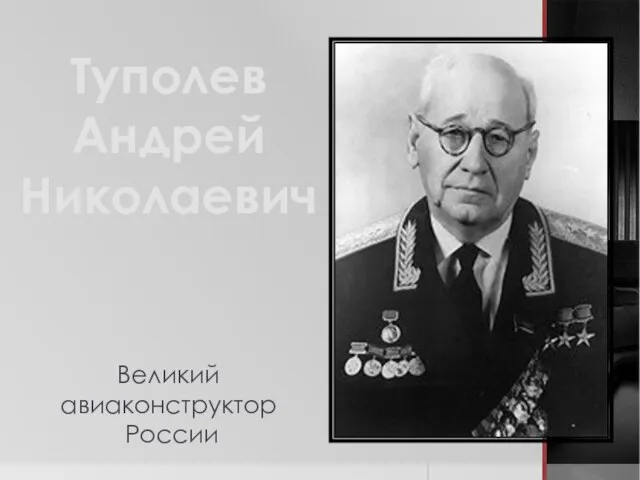 Презентация на тему Андрей Николаевич Туполев
Презентация на тему Андрей Николаевич Туполев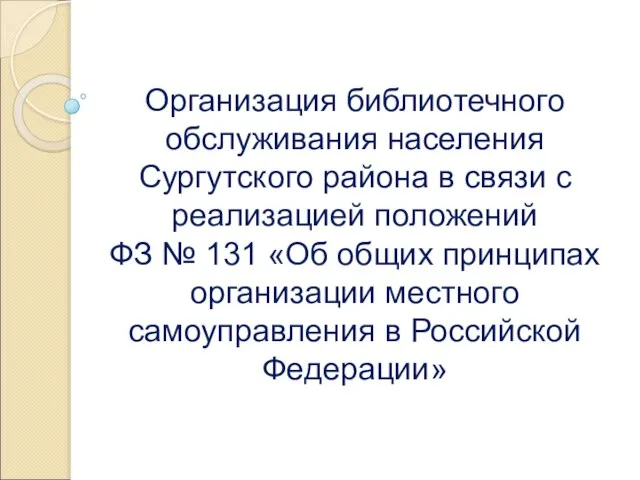 Организация библиотечного обслуживания населения Сургутского района в связи с реализацией положений ФЗ № 131 «Об общих принципах
Организация библиотечного обслуживания населения Сургутского района в связи с реализацией положений ФЗ № 131 «Об общих принципах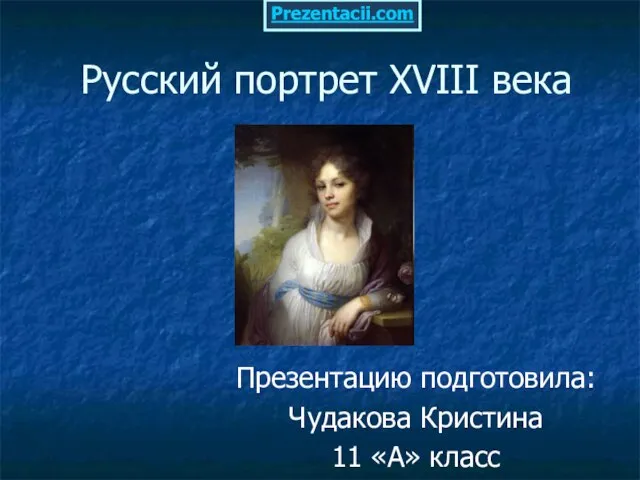 Русский портрет 18 века
Русский портрет 18 века Курорты США и Великобритании
Курорты США и Великобритании Révisions la Maison
Révisions la Maison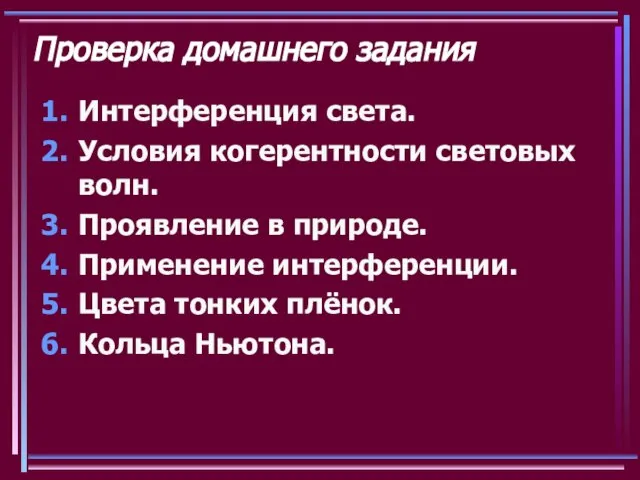 Проверка домашнего задания
Проверка домашнего задания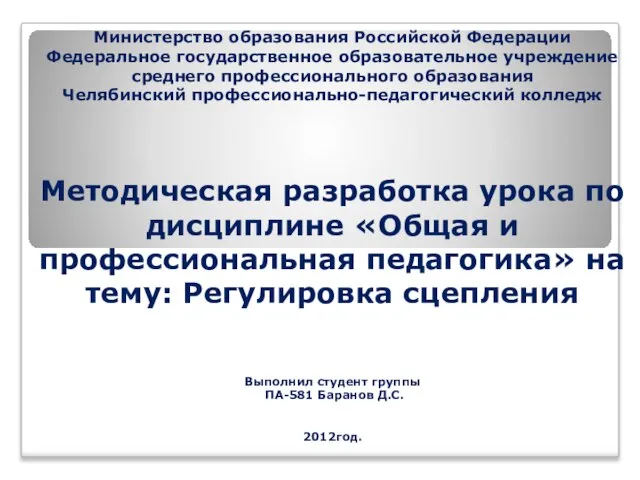 Регулировка сцепления
Регулировка сцепления 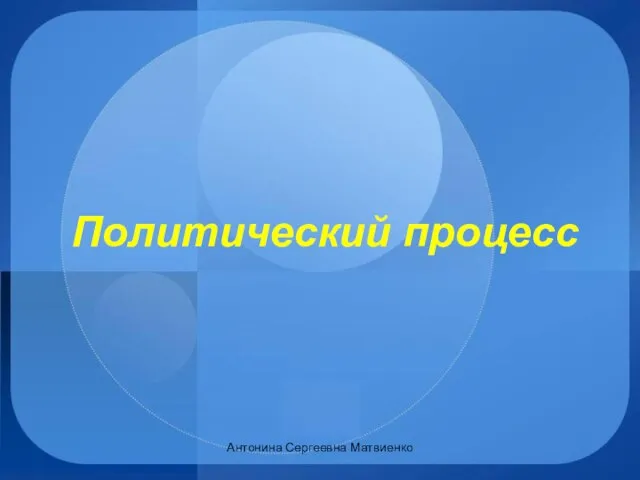 Политический процесс
Политический процесс Страна Россия
Страна Россия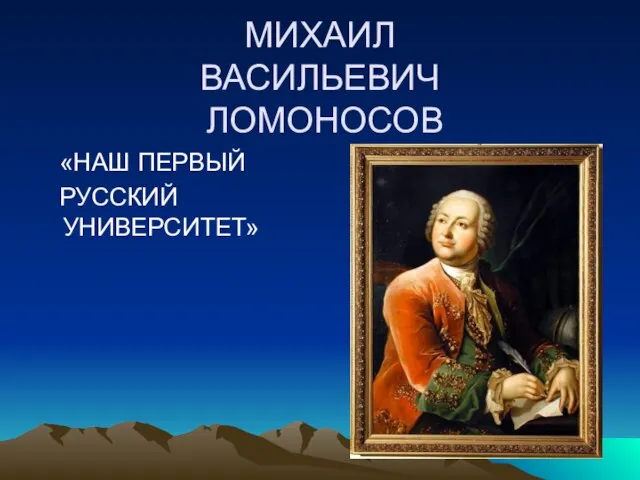 МИХАИЛВАСИЛЬЕВИЧ ЛОМОНОСОВ
МИХАИЛВАСИЛЬЕВИЧ ЛОМОНОСОВ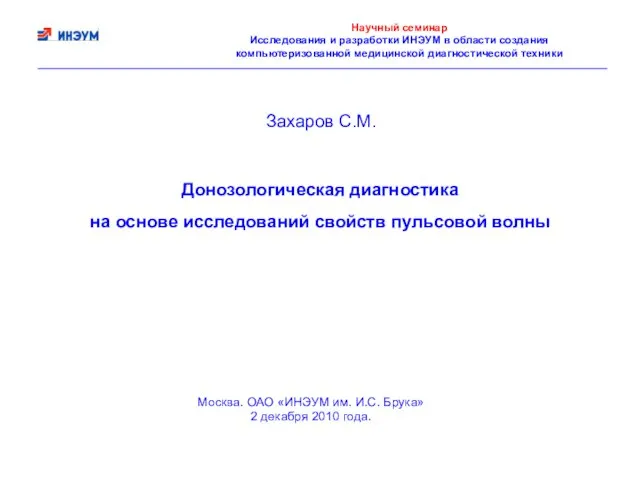 Донозологическая диагностика на основе исследований свойств пульсовой волны
Донозологическая диагностика на основе исследований свойств пульсовой волны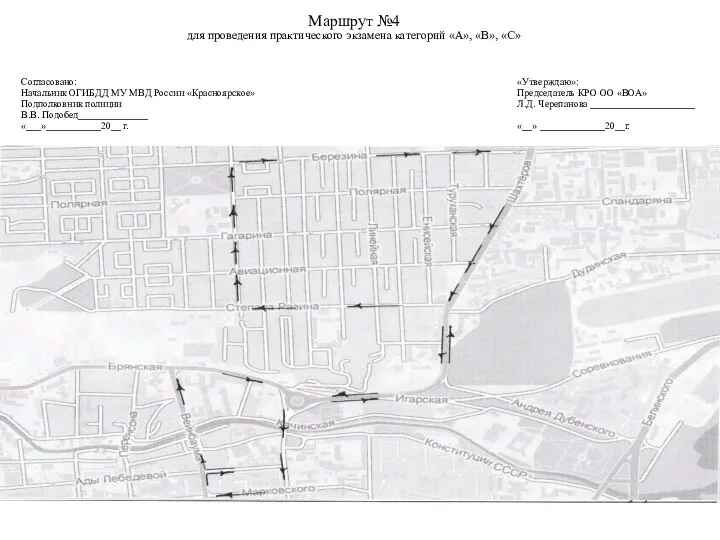 Маршрут №4 для проведения практического экзамена категорий А, В, С
Маршрут №4 для проведения практического экзамена категорий А, В, С Закуски из мяса.11 класс
Закуски из мяса.11 класс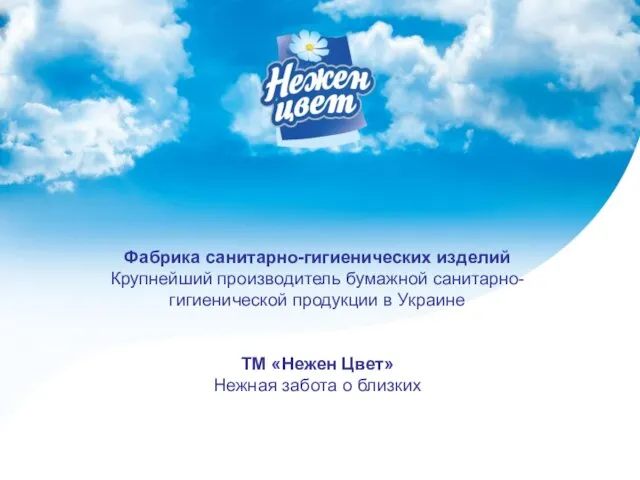 Фабрика санитарно-гигиенических изделийКрупнейший производитель бумажной санитарно-гигиенической продукции в УкраинеТМ «Неж
Фабрика санитарно-гигиенических изделийКрупнейший производитель бумажной санитарно-гигиенической продукции в УкраинеТМ «Неж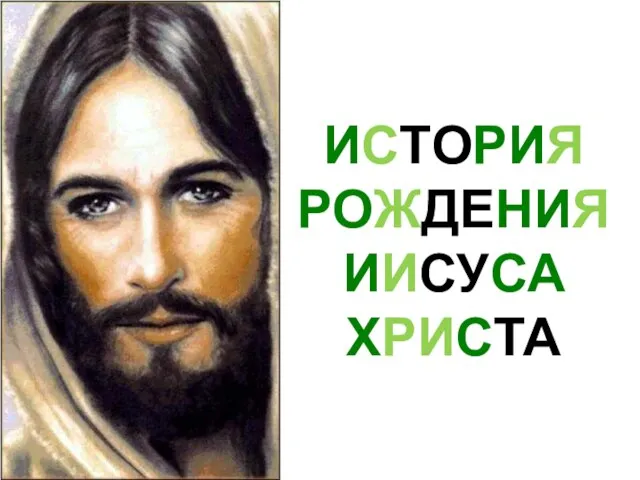 Презентация на тему История рождения Иисуса Христа
Презентация на тему История рождения Иисуса Христа Роль и значение витаминов в рационе младших школьников
Роль и значение витаминов в рационе младших школьников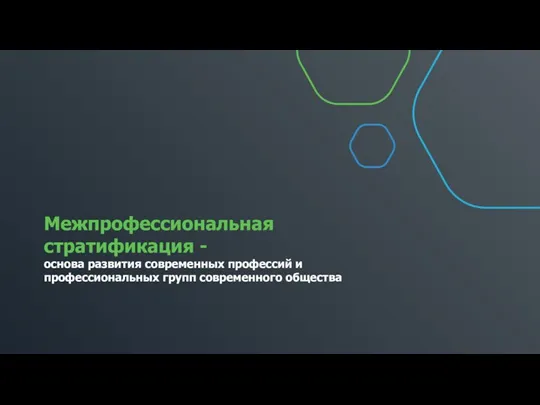 Межпрофессиональная стратификация - основа развития современных профессий и профессиональных групп современного общества
Межпрофессиональная стратификация - основа развития современных профессий и профессиональных групп современного общества Размещение рекламы на контент-сайтах
Размещение рекламы на контент-сайтах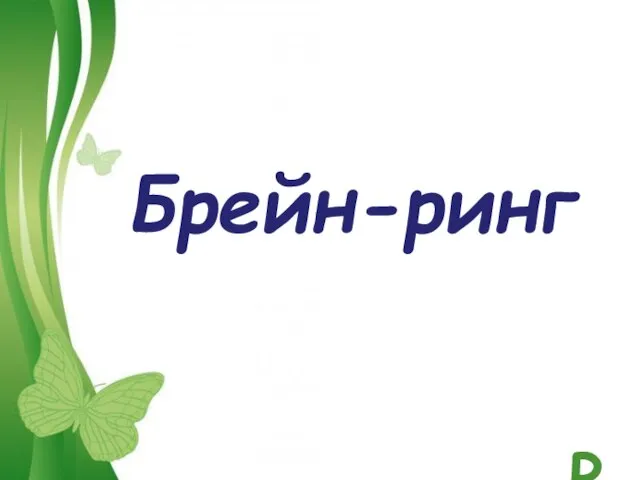 Презентация на тему Всемирный день борьбы со СПИДом
Презентация на тему Всемирный день борьбы со СПИДом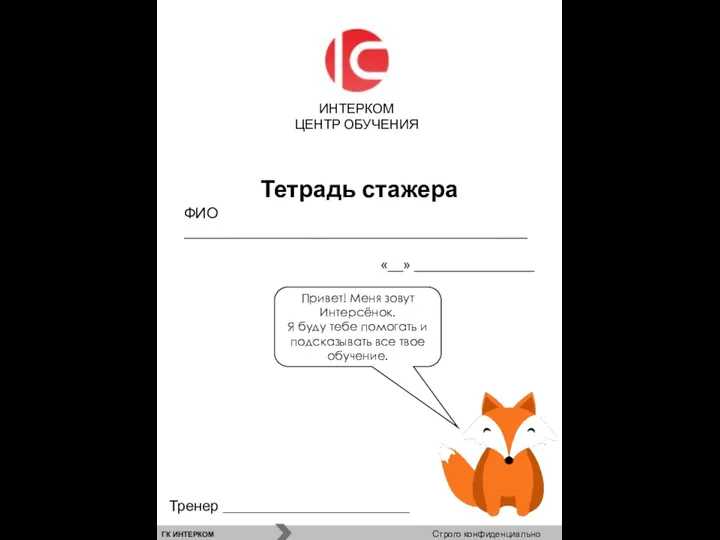 Интерком центр обучения
Интерком центр обучения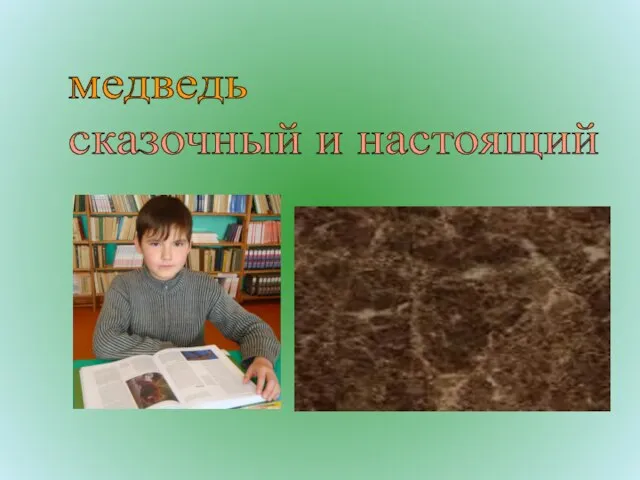 Медведь сказочный и настоящий
Медведь сказочный и настоящий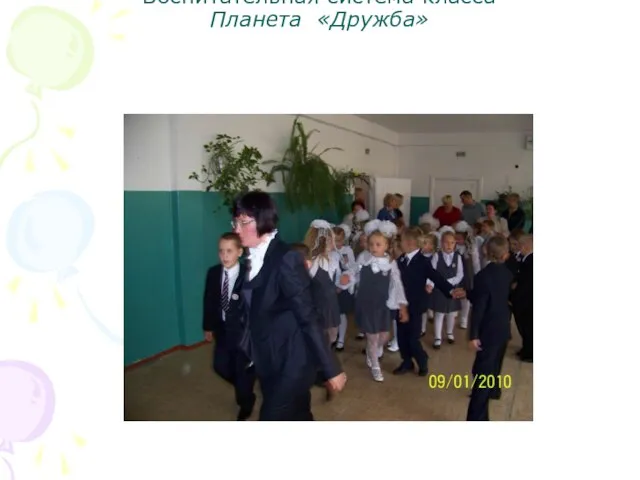 Воспитательная система класса Планета «Дружба»
Воспитательная система класса Планета «Дружба»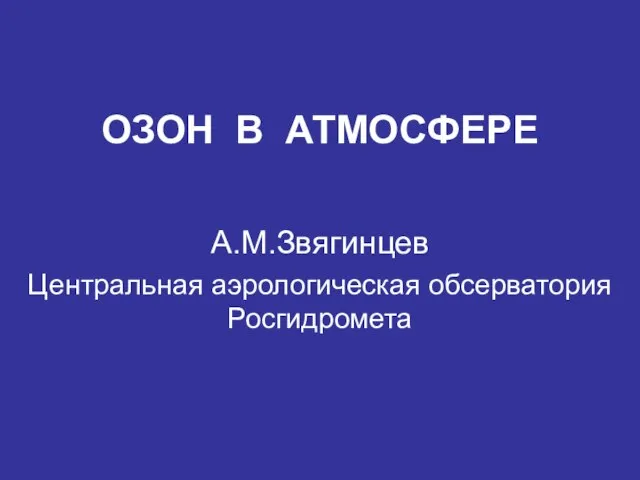 ОЗОН В АТМОСФЕРЕ
ОЗОН В АТМОСФЕРЕ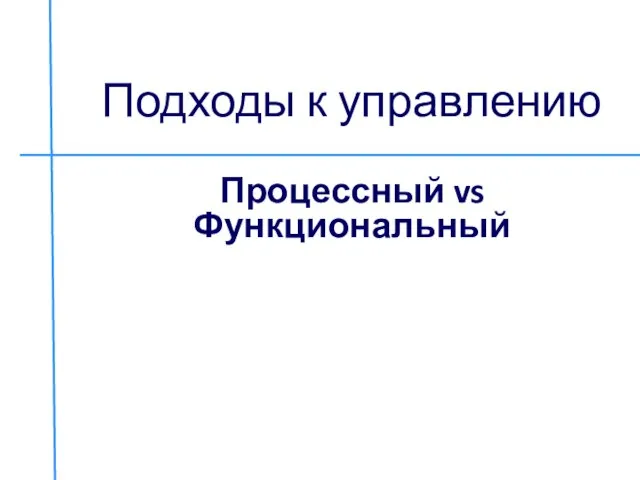 Подходы к управлению
Подходы к управлению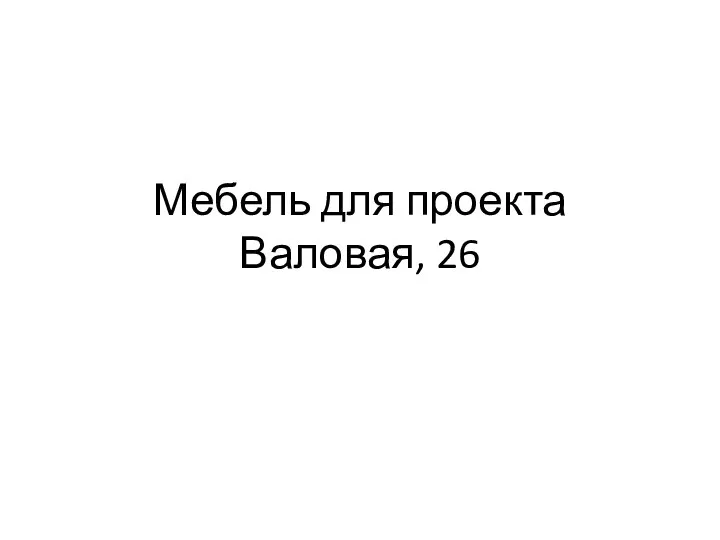 Мебель для проекта
Мебель для проекта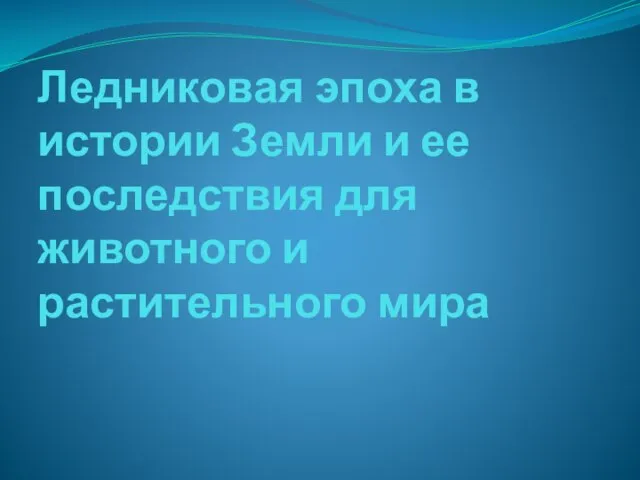 Презентация на тему Ледниковая эпоха
Презентация на тему Ледниковая эпоха Задачи и объекты SWOT-анализа
Задачи и объекты SWOT-анализа Итоги работы опорной площадки по введению ФГОС
Итоги работы опорной площадки по введению ФГОС