Содержание
- 2. Introducing Office An office suite is: An interconnected bundle of programs that share resources with each
- 3. The Shared Office Interface and Tools User interface – The method with which users interact with
- 4. Title Bar Slide The name of the application and the name of the file being worked
- 5. Status Bar Slide The status bar contains specific information about the activities within a program, such
- 6. Menu Bar Slide The menu bar contains the names of pull-down menus Pull-down menus contain commands
- 7. Menu Bar Standard Menu Names: File Edit View Format Tools Help Slide
- 8. Toolbars Slide The toolbars contain icons that represent the most commonly used commands Standard toolbar Formatting
- 9. Clip Organizer Slide The clip organizer is a repository of clip art and images that can
- 10. Office Clipboard Slide The office clipboard temporarily stores whatever was cut or copied from a document
- 11. Task Pane Slide The task pane contains options for opening, creating, and formatting documents as well
- 12. Word 2007 Slide
- 13. What's on the Ribbon 1- Tabs. 2-Groups 3-Commands Slide
- 14. Dilog box launchers in groups Slide
- 15. Smart Tags Slide Smart tags are icons attached to items that are pasted, or text that
- 16. Templates Slide Templates are document frameworks that are created once and used many times
- 17. Wizards Slide Wizards provide a step by step process for solving problems
- 18. Microsoft Word Features include: Word processing with the power of desktop publishing The ability to embed
- 19. Microsoft Word Features Slide My Dog Sam Click to view Word features
- 20. Microsoft Excel Excel is the most popular spreadsheet program Spreadsheets are designed to store and manipulate
- 21. The Excel Worksheet Components The worksheet is composed of columns and rows The intersection of a
- 22. Excel Worksheet Slide Worksheet tabs
- 23. Columns Slide Column D Column G
- 24. Rows Slide Row 14 Row 5
- 25. Cells Slide Cell A1 Cell E11
- 26. Range of Cells Slide Range A1:D1 Range G13:H23
- 27. Charts Slide Bar chart Pie chart
- 28. Text and Numbers Slide Text or Label Number
- 29. Formulas and Functions Slide Formula Function
- 30. Microsoft Access Access is a database management system (DBMS) Databases manage data by enabling the user
- 31. Access Components Objects – Used to manage and present data Table – Stores data Form –
- 32. Access Interface Slide Click to view Object, Table, Form, Query, and Report
- 33. Microsoft PowerPoint PowerPoint is used to create and deliver presentations Text and graphics are entered onto
- 34. PowerPoint Interface Slide Slide Task Pane Outline, Thumbnail view Toolbars
- 35. Microsoft Outlook Outlook is an e-mail and organizational communications tool that can be used to: Send
- 37. Скачать презентацию
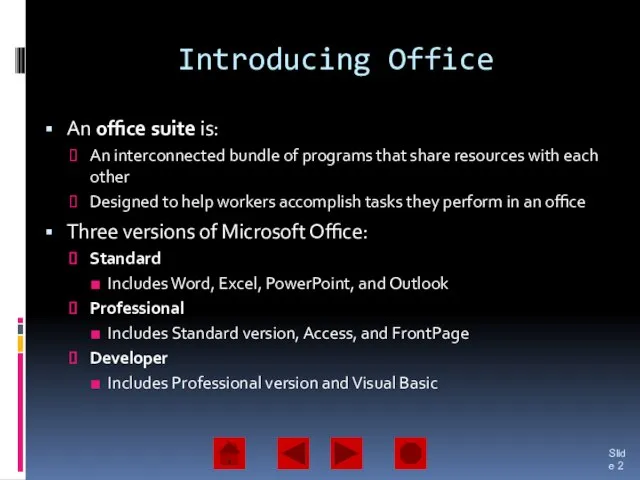
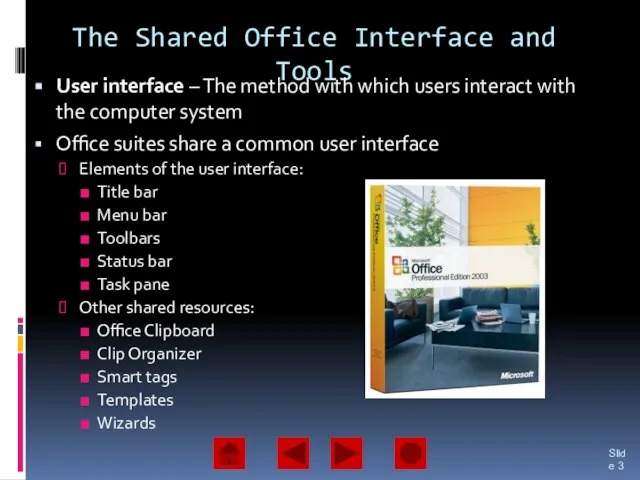
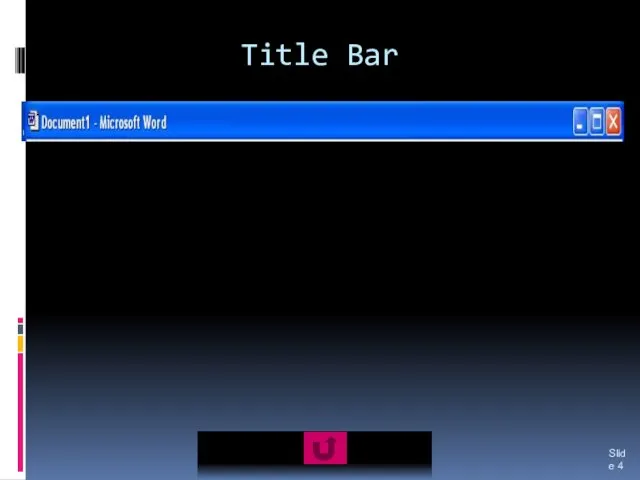
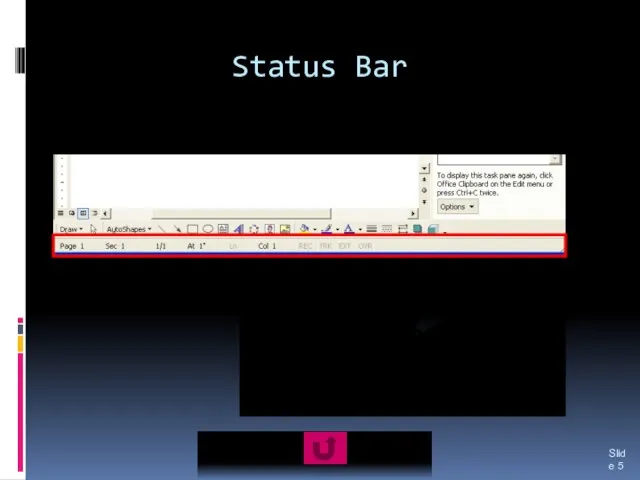
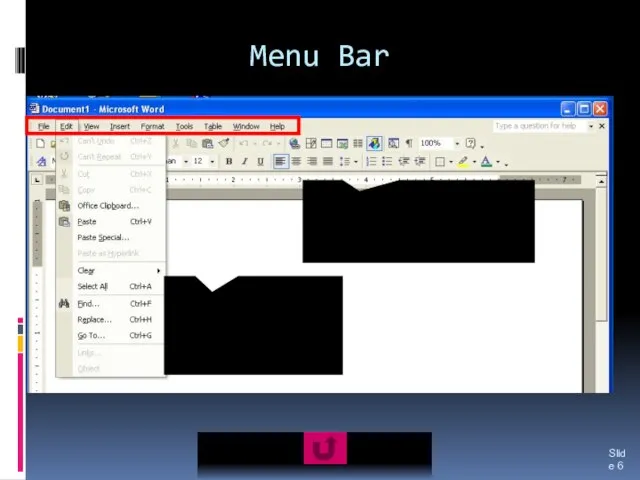
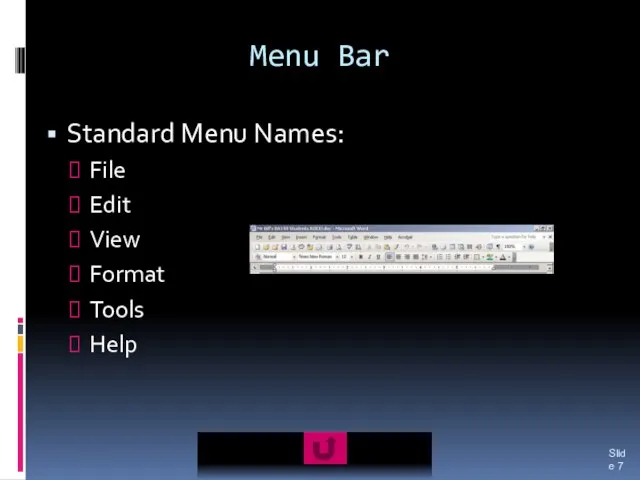
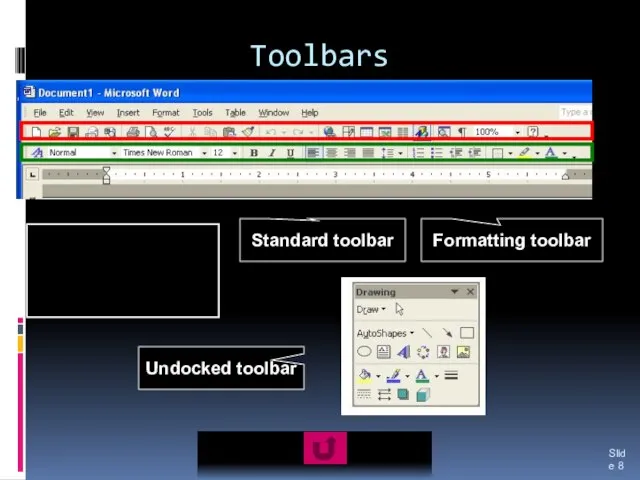
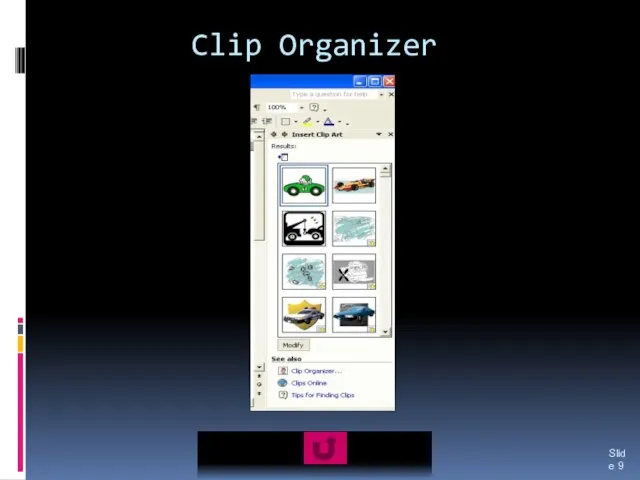
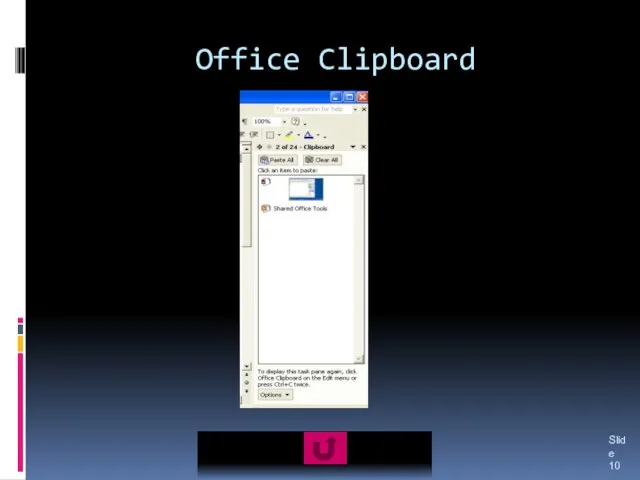
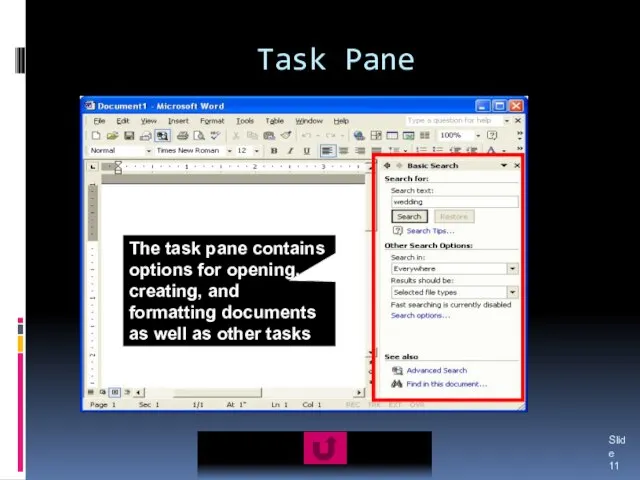
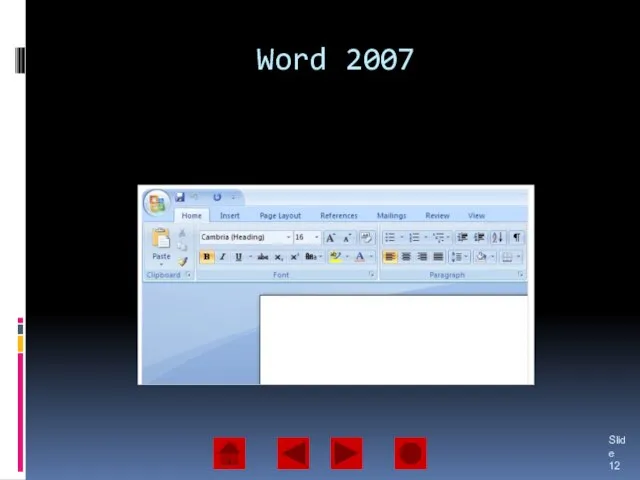
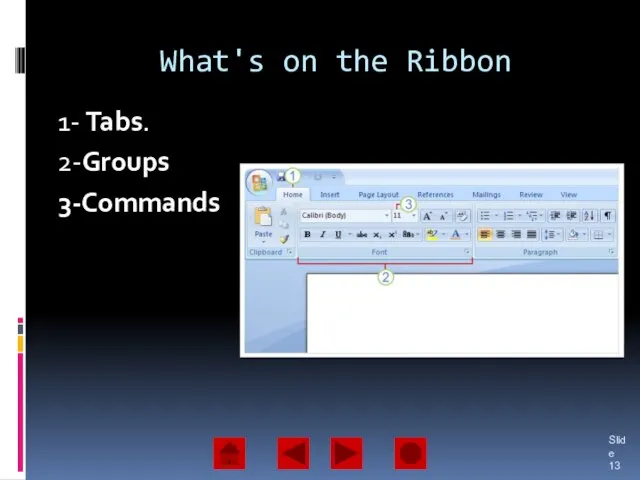
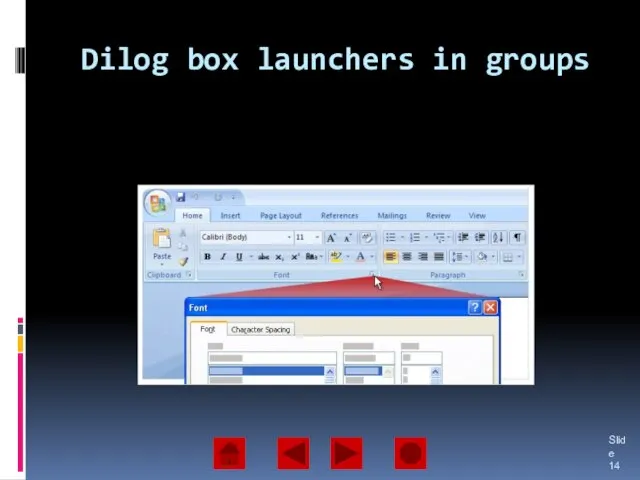
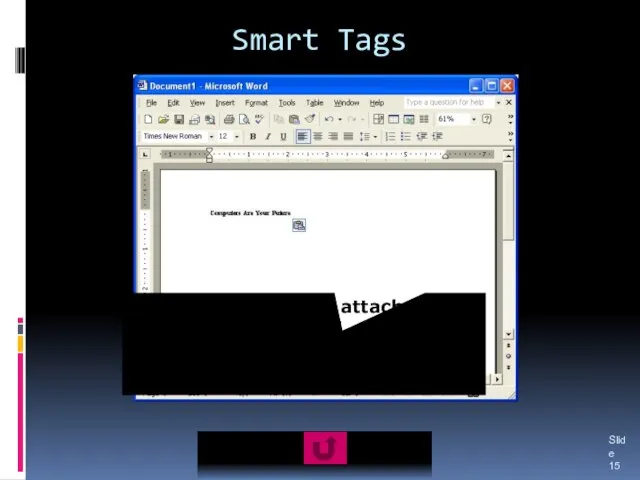
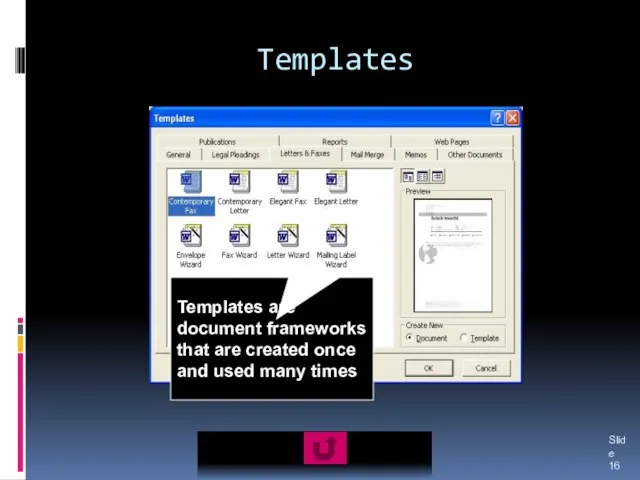
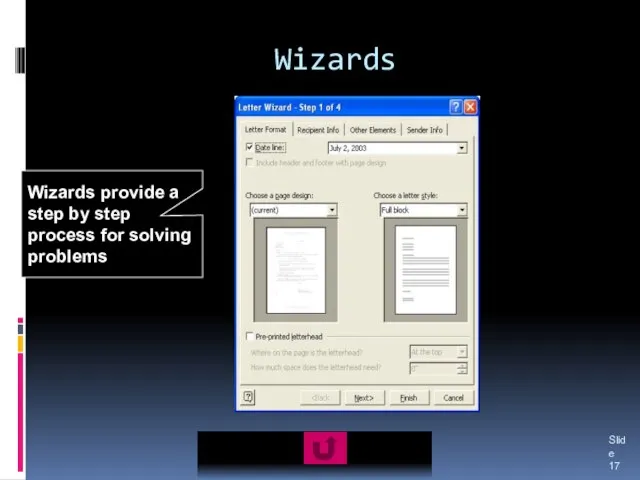
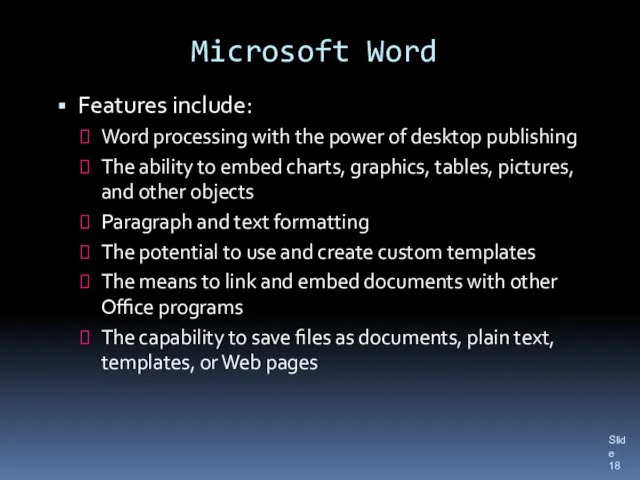
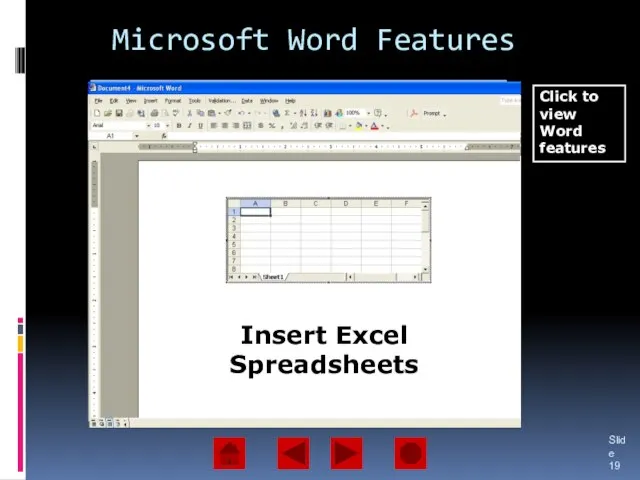
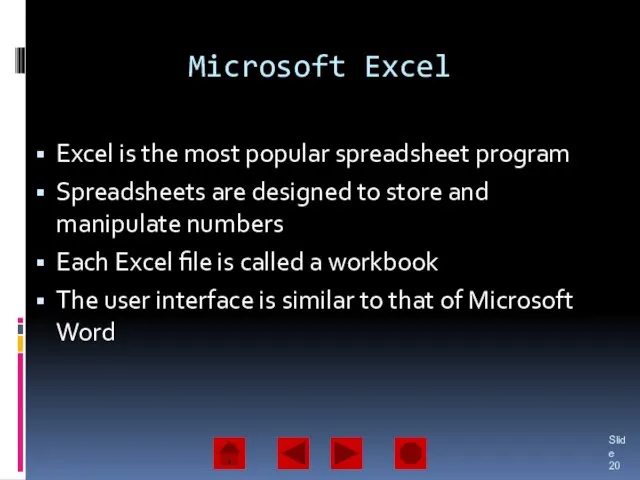
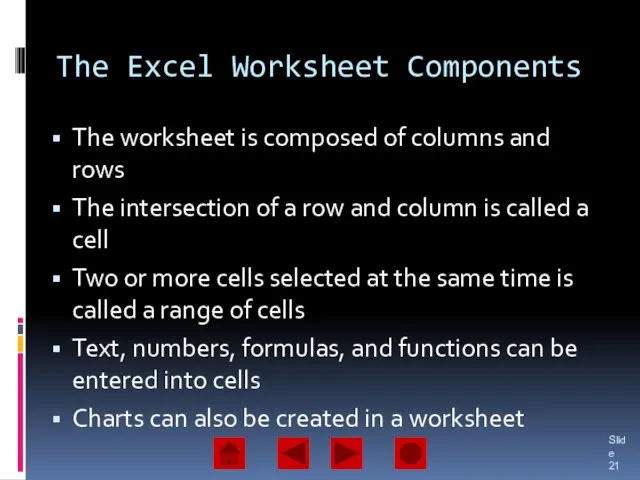
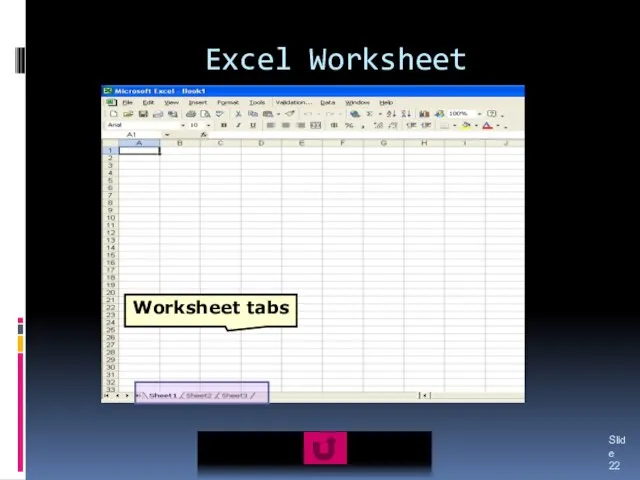
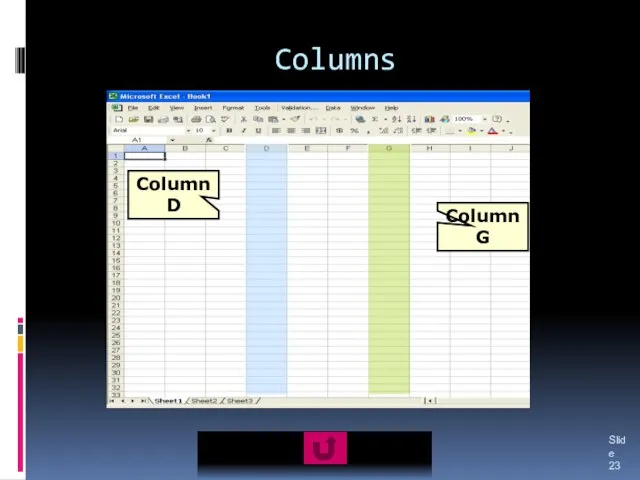
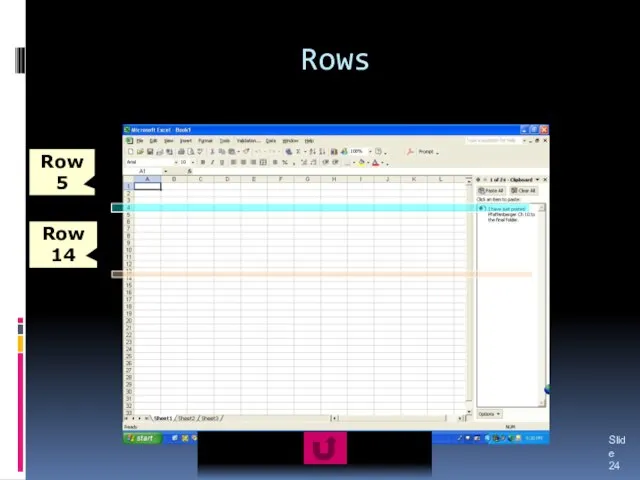
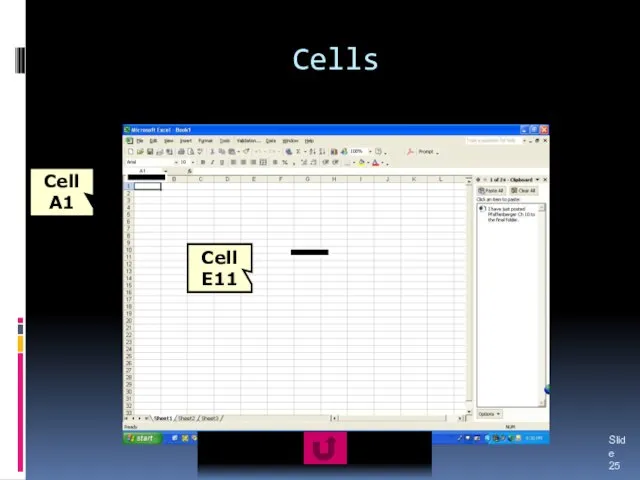
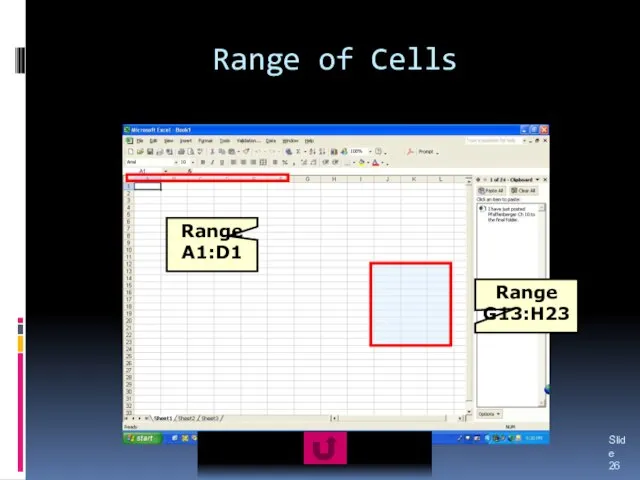
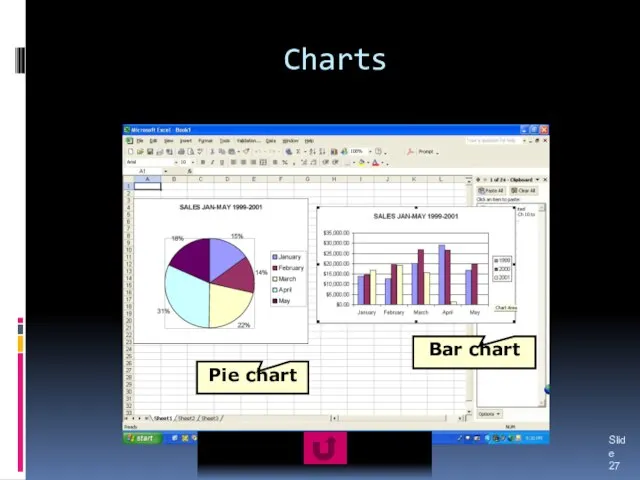
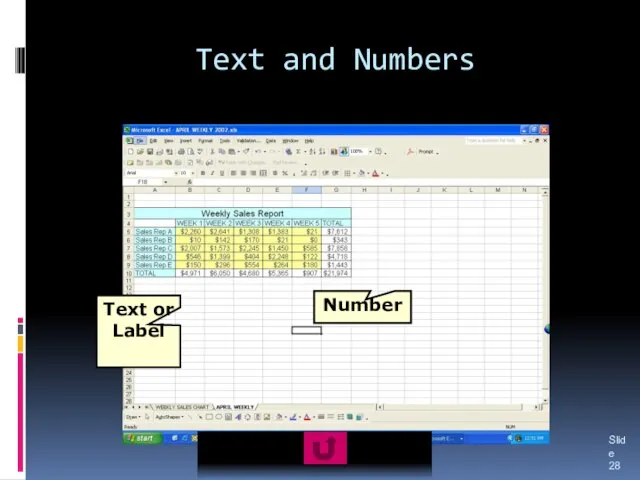
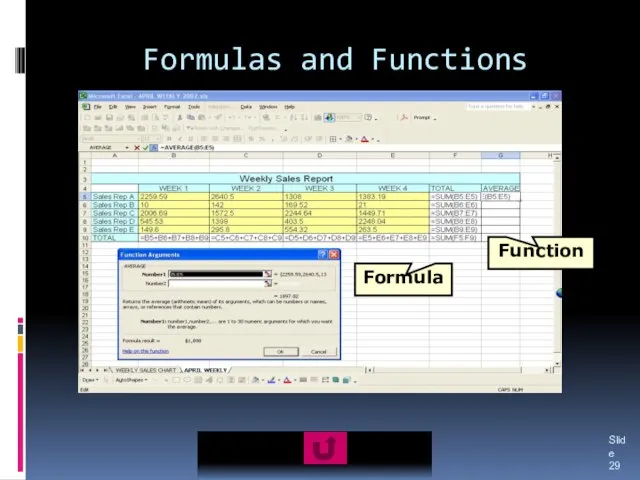
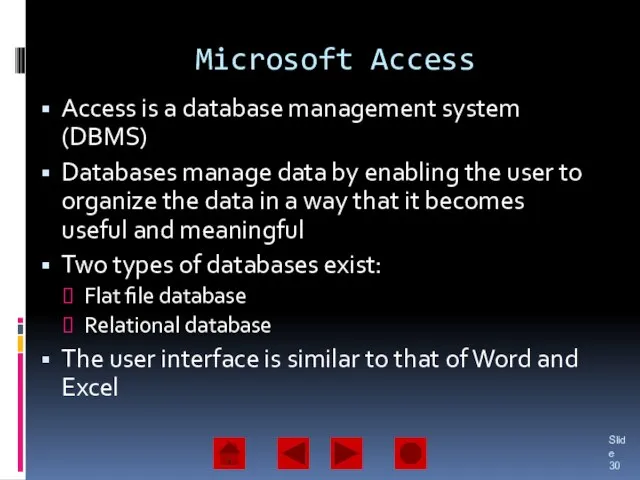
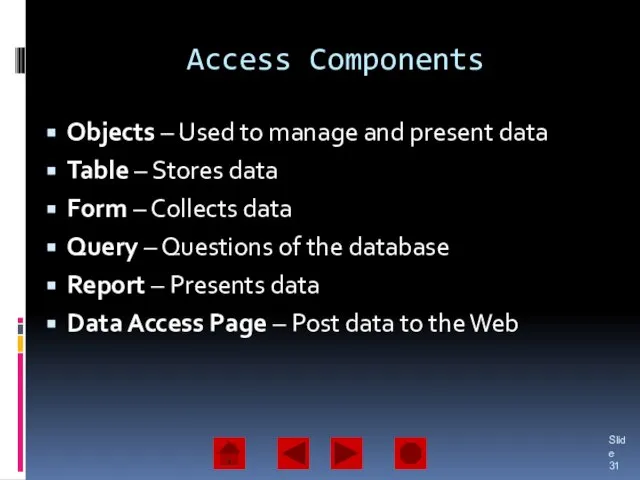
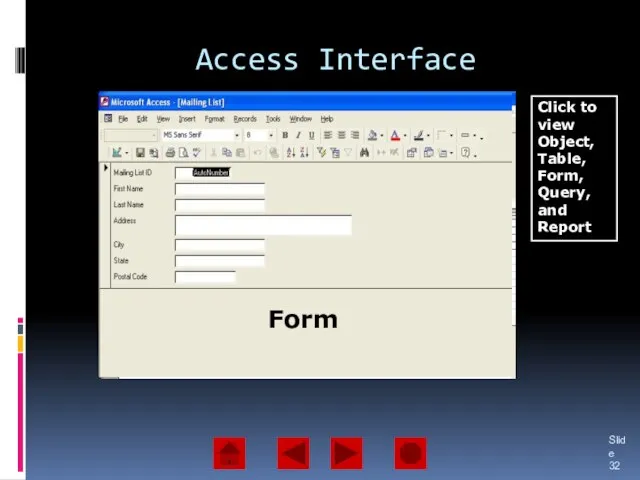
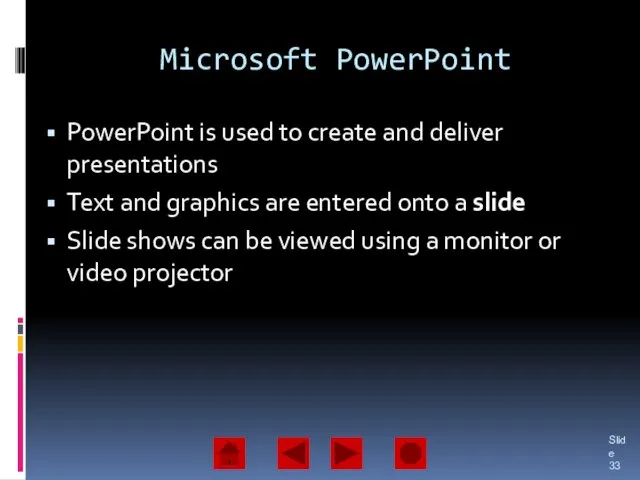

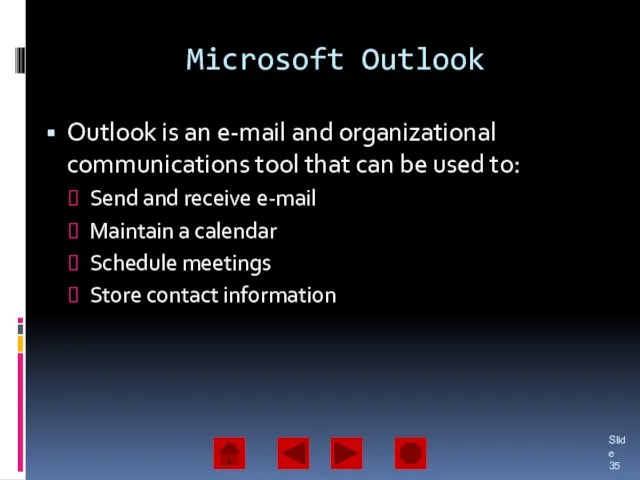
 Г. Киров, 10 марта 2010г. Сети, в которые попадают люди … Люди, которые попадают в сети Выступление Управляющего партнера Агентства «Социальные Сети» Дениса. - презентация
Г. Киров, 10 марта 2010г. Сети, в которые попадают люди … Люди, которые попадают в сети Выступление Управляющего партнера Агентства «Социальные Сети» Дениса. - презентация Головные уборы
Головные уборы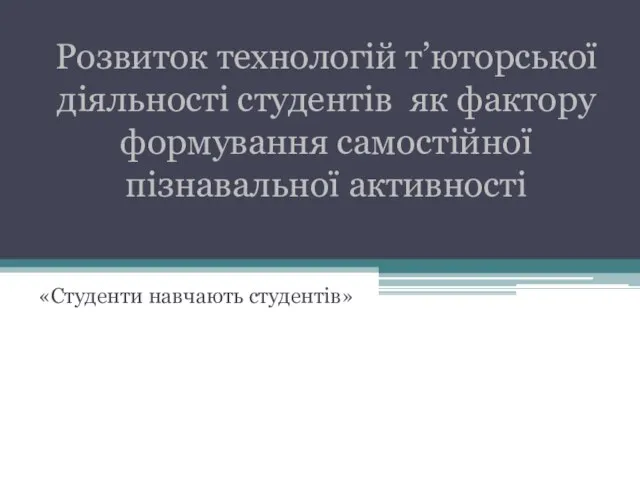 Розвиток технологій т’юторської діяльності студентів як фактору формування самостійної пізнавальної активності
Розвиток технологій т’юторської діяльності студентів як фактору формування самостійної пізнавальної активності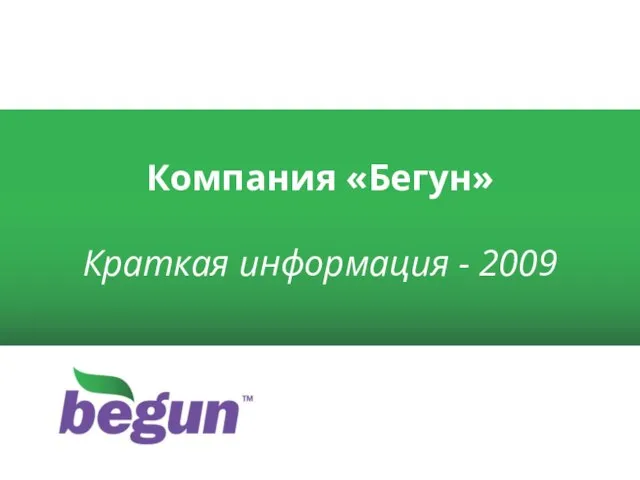 Компания «Бегун»Краткая информация - 2009
Компания «Бегун»Краткая информация - 2009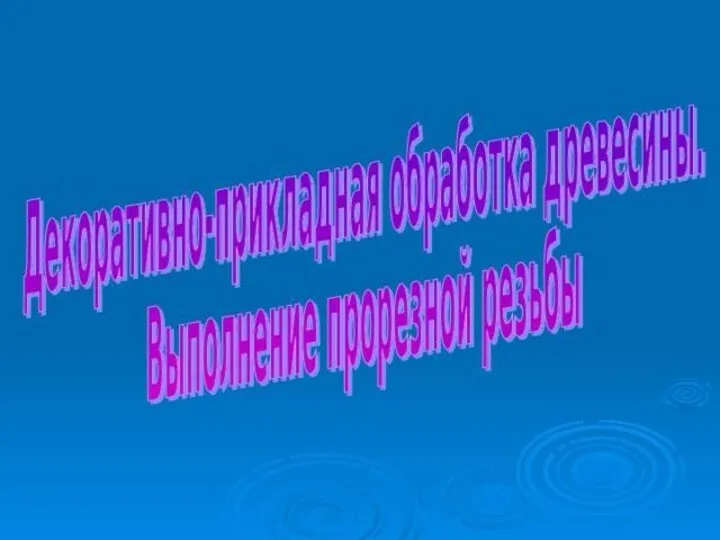 Декоративно-прикладная обработка древесины
Декоративно-прикладная обработка древесины Скаты
Скаты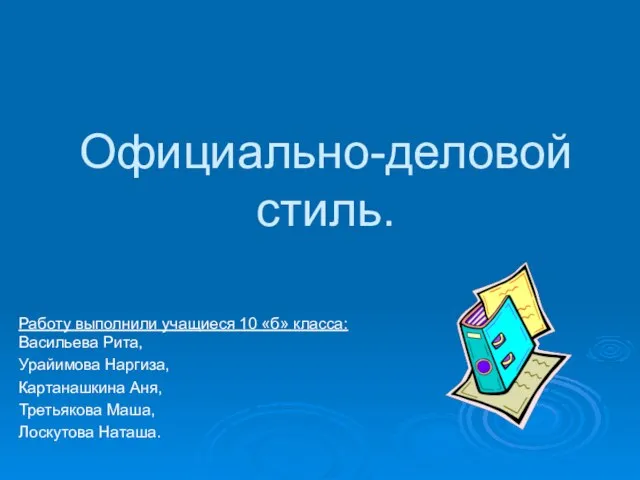 Официально-деловой стиль
Официально-деловой стиль границы россии (2)
границы россии (2)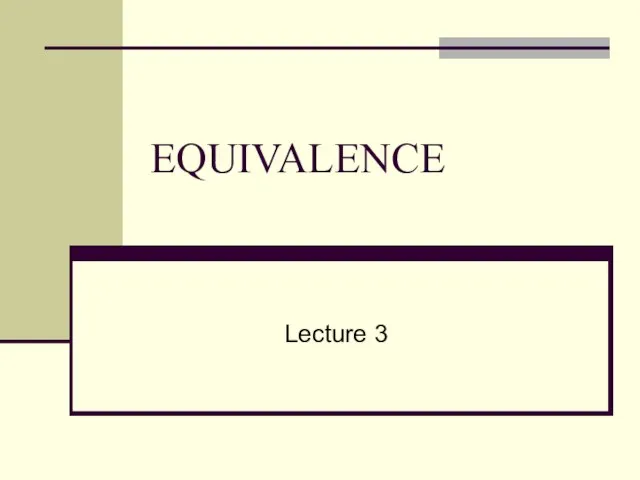 Equivalence
Equivalence  Арт завод Платформа
Арт завод Платформа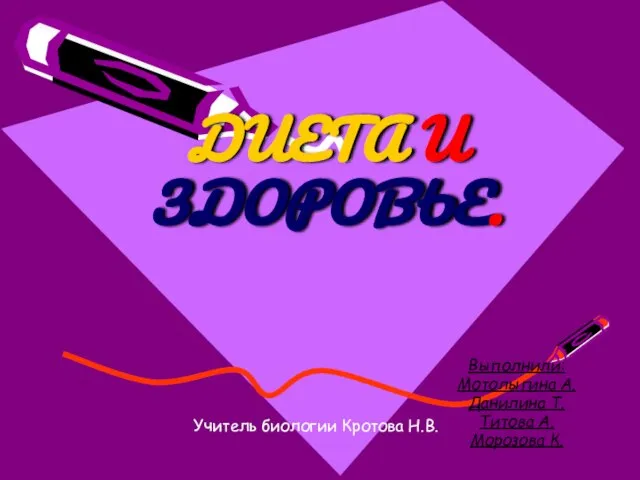 ДИЕТА И ЗДОРОВЬЕ.
ДИЕТА И ЗДОРОВЬЕ.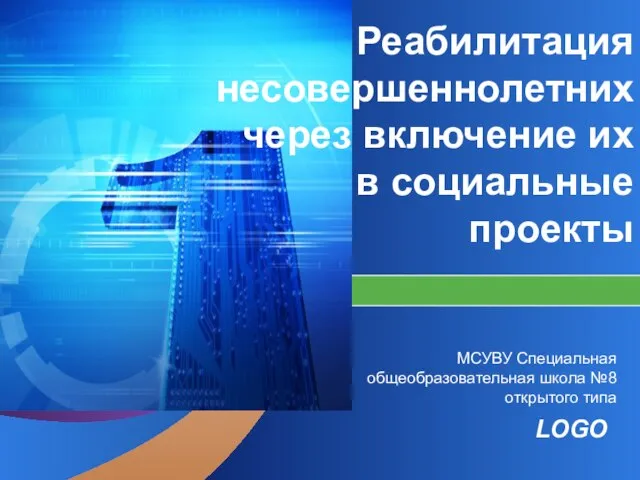 Реабилитация несовершеннолетних через включение их в социальные проекты
Реабилитация несовершеннолетних через включение их в социальные проекты Презентация «Немного о кошках..." выполнена преподавателями образовательных учреждений Новосибирской области в рамках проекта По
Презентация «Немного о кошках..." выполнена преподавателями образовательных учреждений Новосибирской области в рамках проекта По КУПОНЫ В КАЖДЫЙ ЧЕК
КУПОНЫ В КАЖДЫЙ ЧЕК 수정사항 20221002
수정사항 20221002 Хохломская роспись
Хохломская роспись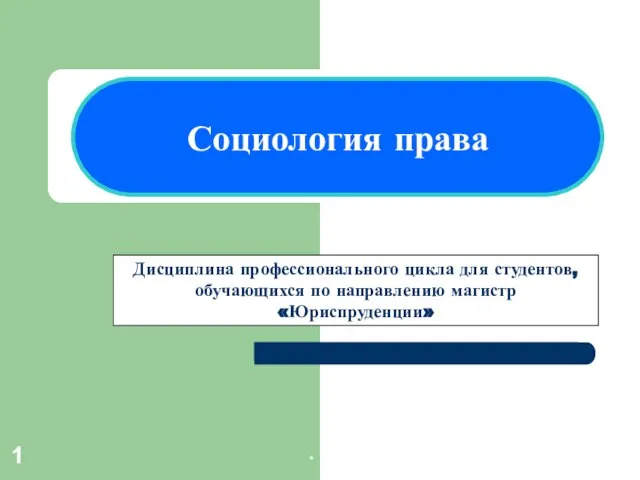 Соц_Пр_УЛ_2013.ppt
Соц_Пр_УЛ_2013.ppt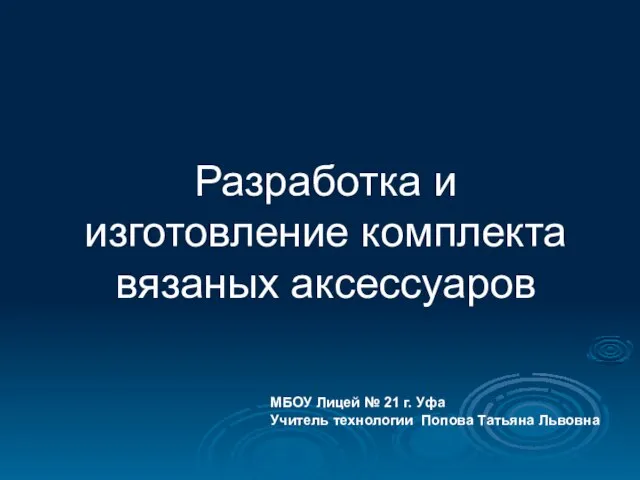 Разработка и изготовление комплекта вязаных аксессуаров
Разработка и изготовление комплекта вязаных аксессуаров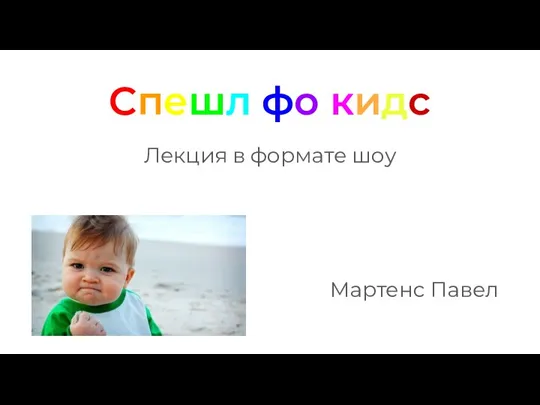 Спешл фо кидс v.2.1
Спешл фо кидс v.2.1 Протоиерей Виктор (Козлов), клирик храма во имя Введения во храм Пресвятой Богородицы
Протоиерей Виктор (Козлов), клирик храма во имя Введения во храм Пресвятой Богородицы Презентация на тему Гаметогенез, оплодотворение (9 класс)
Презентация на тему Гаметогенез, оплодотворение (9 класс) Путешествие в космос
Путешествие в космос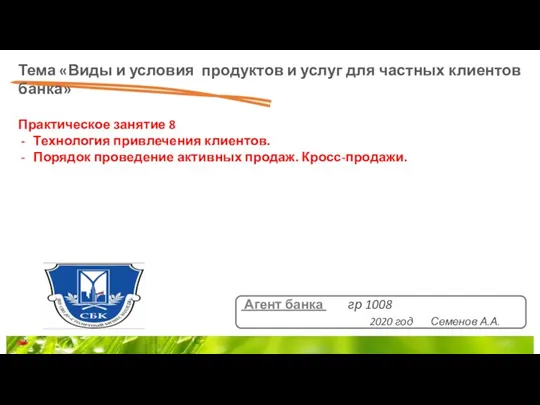 Виды и условия продуктов и услуг для частных клиентов банка. Практическое занятие 8. Вопросы практического занятия
Виды и условия продуктов и услуг для частных клиентов банка. Практическое занятие 8. Вопросы практического занятия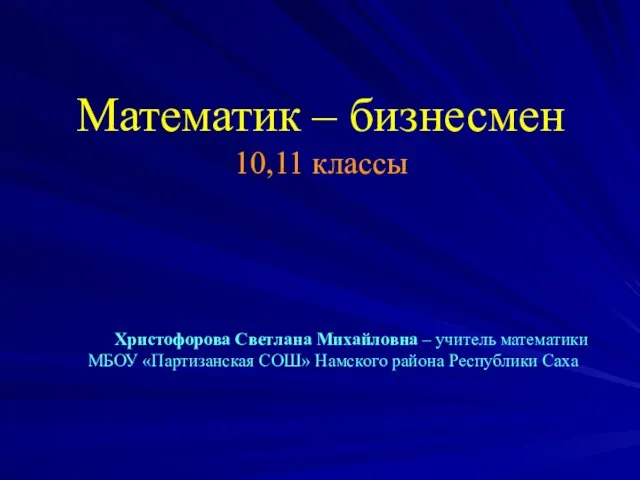 Математик – бизнесмен
Математик – бизнесмен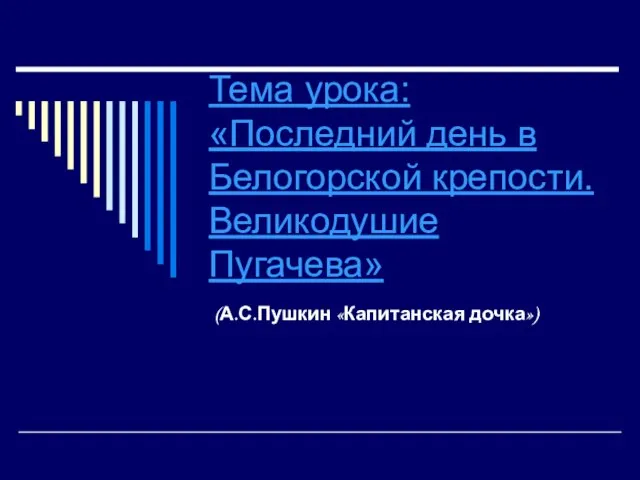 Презентация на тему Последний день в Белогорской крепости. Великодушие Пугачева
Презентация на тему Последний день в Белогорской крепости. Великодушие Пугачева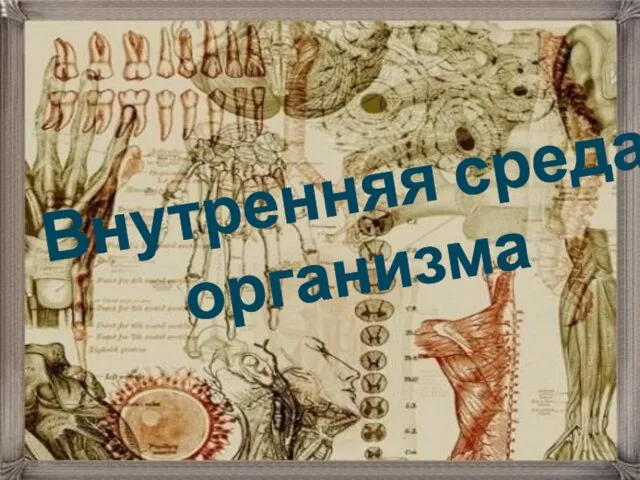 Презентация на тему Внутренняя среда организма
Презентация на тему Внутренняя среда организма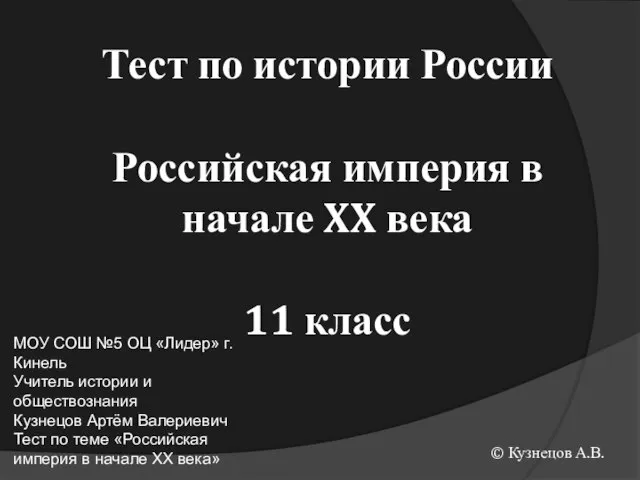 Российская империя в начале XX века
Российская империя в начале XX века право 4 урок, 10 класс-1
право 4 урок, 10 класс-1