Содержание
- 2. Testing in Software Development Testing = process of searching for software errors How and when do
- 3. Software Development Software Development Life Cycle: Planning Design Coding Testing Post-Release Maintenance
- 4. Software documentation PRD (Product Requirement Document) FS (Functional Specification) UI Spec (User Interface Specification) Test Plan
- 5. PRD (Product Requirement Document) What: set of software requirements Who: Product Marketing, Sales, Technical Support When:
- 6. Software documentation PRD (example)
- 7. FS (Functional Specification) What: software design document; Who: Engineering, Architects; When: (planning)/design/(coding) stage(s); Why: we need
- 8. FS (example) Software documentation
- 9. Test Plan What: a document describing the scope, approach, resources and schedule of intended testing activities;
- 10. Test Plan (cont’d) Why: Divide responsibilities between teams involved; if more than one QA team is
- 11. Test Plan (example) Test documentation
- 12. Test Case What: a set of inputs, execution preconditions and expected outcomes developed for a particular
- 13. Test documentation Test Case (cont’d) Five required elements of a Test Case: ID – unique identifier
- 14. Test documentation Test Case (cont’d) Optional elements of a Test Case: Title – verbal description indicative
- 15. Test documentation Test Case (cont’d) Inputs: Through the UI; From interfacing systems or devices; Files; Databases;
- 16. Test documentation Test Case (cont’d) Format – follow company standards; if no standards – choose the
- 17. Test documentation Test Case (exercise)
- 18. Test documentation Test Case (example)
- 19. Test documentation Test Suite A document specifying a sequence of actions for the execution of multiple
- 20. Traceability matrix What: document tracking each software feature from PRD to FS to Test docs (Test
- 21. Traceability matrix (example) Test documentation
- 22. Test design Testing Levels Various development models are there in the market Within each development model,
- 23. Test design Testing Levels Acceptance testing: Formal testing with respect to user needs, requirements, and business
- 24. Test design Testing Strategies Depend on Development model. Incremental: testing modules as they are developed, each
- 25. Test design Test Types There are several key types of tests that help improve the focus
- 26. Test design Test Types (cont’d) Functional testing: Testing based on an analysis of the specification of
- 27. Test design Test Types (cont’d) Non-Functional testing: Focuses on "how" the system works; Non-functional tests are
- 28. Test design Test Types (cont’d) Structural (White box) testing: Testing based on an analysis of the
- 29. Test design Test Types (cont’d) Black box testing: The program is treated as black box; Inputs
- 30. Test design Test Types (cont’d) Regression testing (retesting): Retesting of a previously tested program following modification
- 31. Test design Static Test Techniques Static Testing: Testing of a component or system at specification or
- 32. Test design Test Case optimization Optimizing Test design and planning methodologies: Boundary testing; Equivalence classes; Decision
- 33. Test design Equivalence class partitioning : A black box test design technique in which test cases
- 34. Test design Equivalence class partitioning (cont’d): Invalid Valid Invalid $70000 Equivalence partition (class): A portion of
- 35. Test design Boundary value testing: A black box test design technique in which test cases are
- 36. Test design Boundary value testing (cont’d): Run test cases at the boundary of each input: Just
- 37. Test design Decision table: composed of rows and columns, separated into quadrants:
- 38. Test design Decision table:
- 39. Test design State transitional diagrams: Identify a finite number of states the model execution goes through
- 40. Test design State transitional diagrams (cont’d): Circles/ellipses are states Lines represent transitions between states Text represents
- 41. Test design Risk Analysis: What: The process of assessing identified risks to estimate their impact and
- 42. Risk Analysis (cont’d): Who: PM, Tech Support, Sales, Engineers, QA; When: (design)/coding/testing stage(s); Why: It helps
- 43. Test design Risk Analysis (scale 1-10):
- 44. Test design Risk Analysis (example)
- 45. Test documentation Catching an Error -> Bug Report Reproducing an error; Reporting an error: Bug report
- 46. Q&A
- 47. Homework Chapters 7, 12
- 49. Скачать презентацию
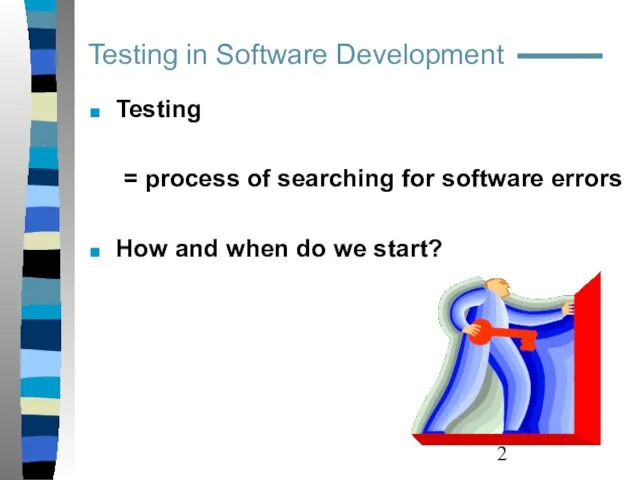
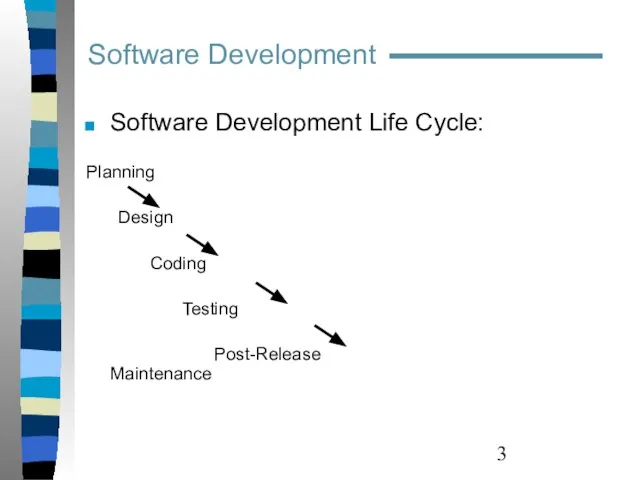
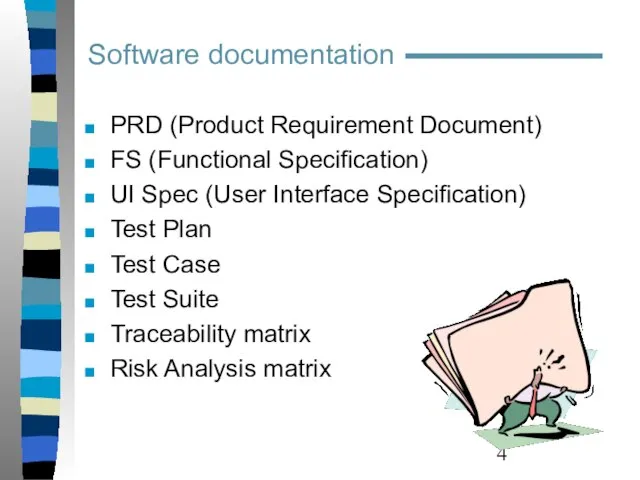
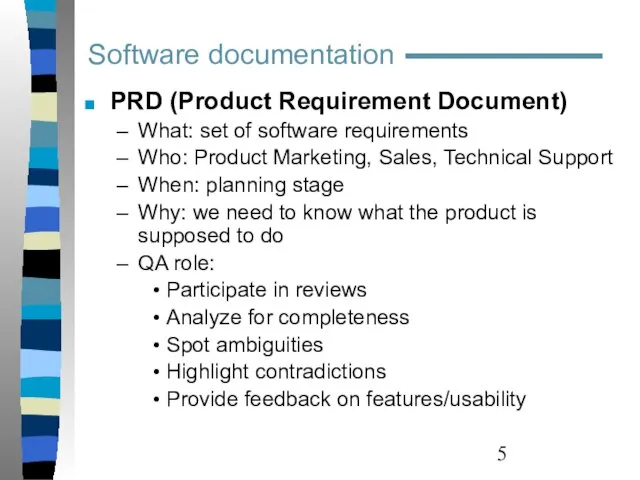
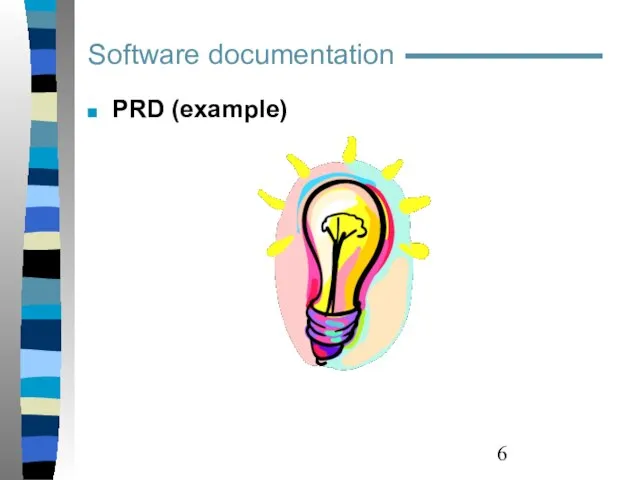
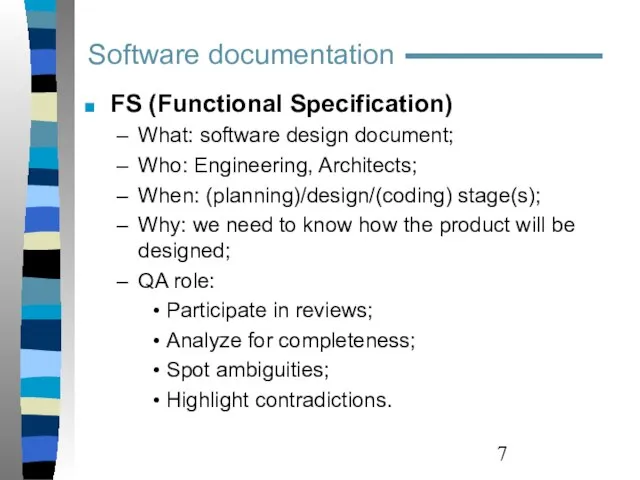
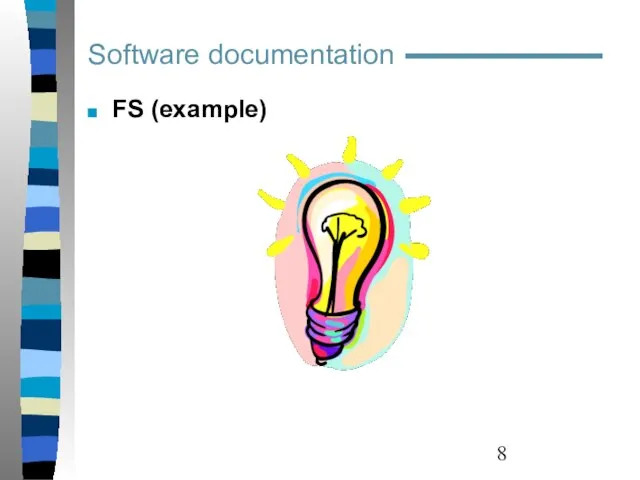
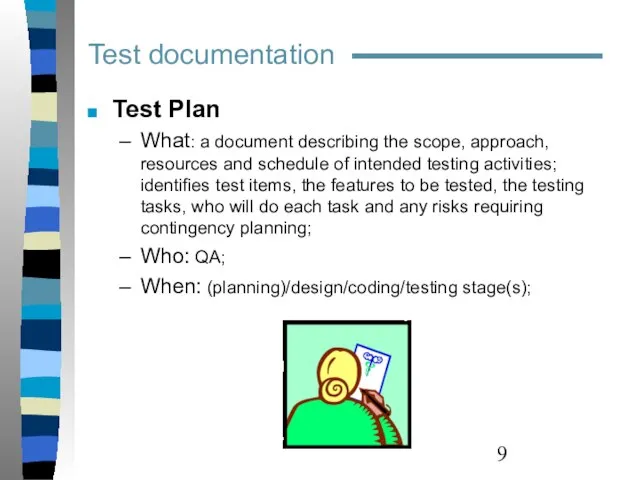
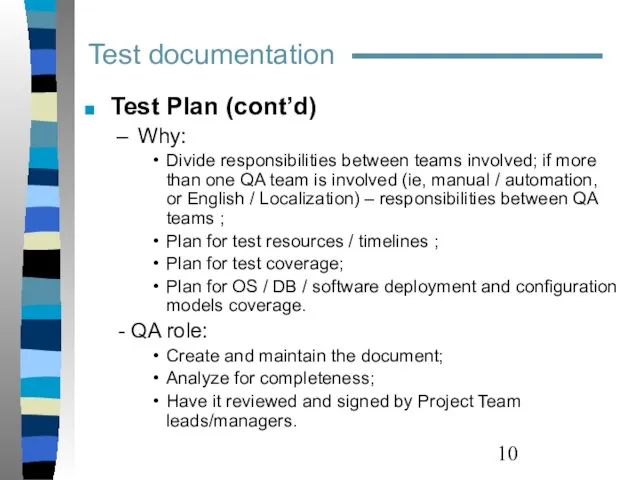
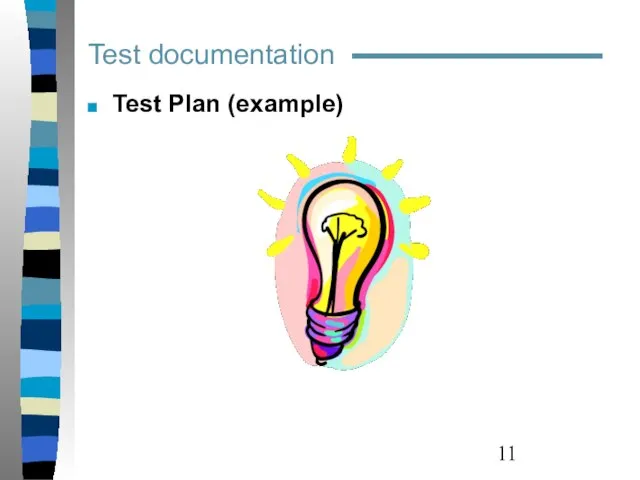
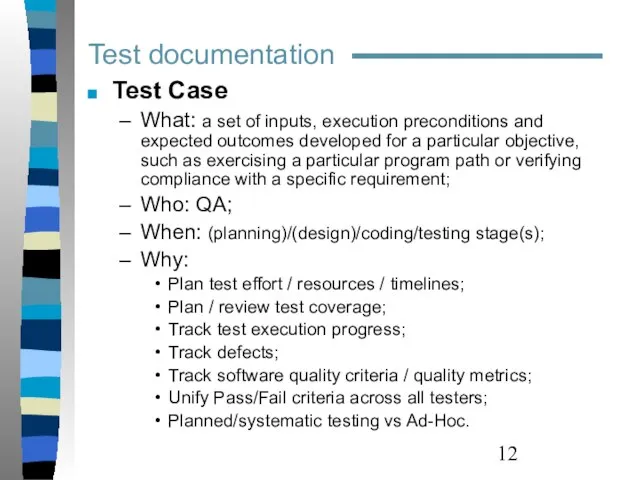
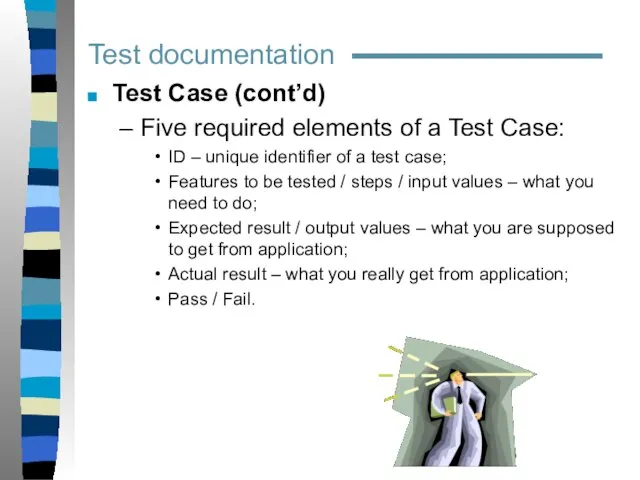
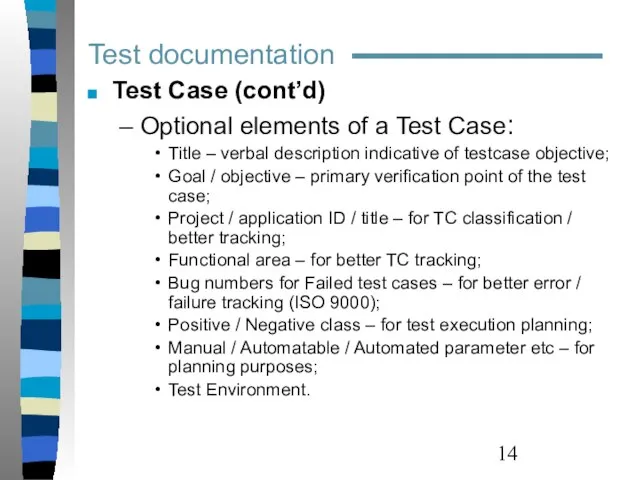
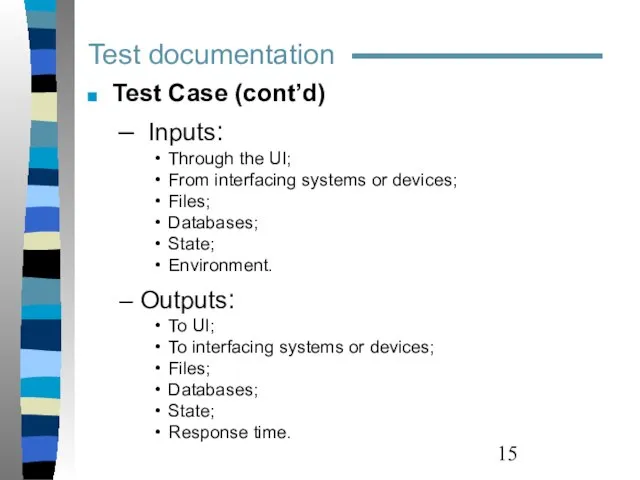
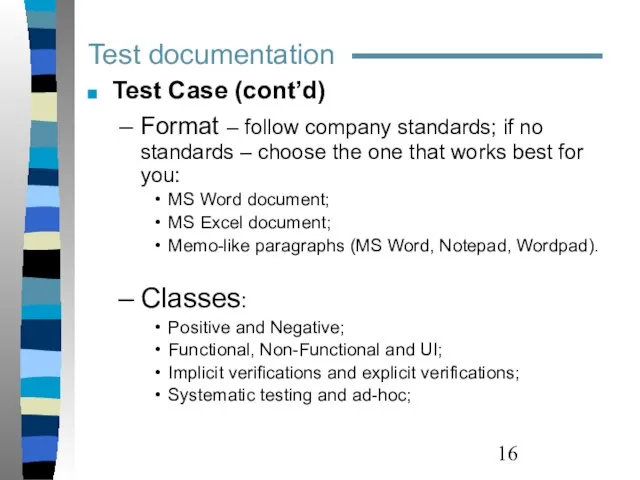
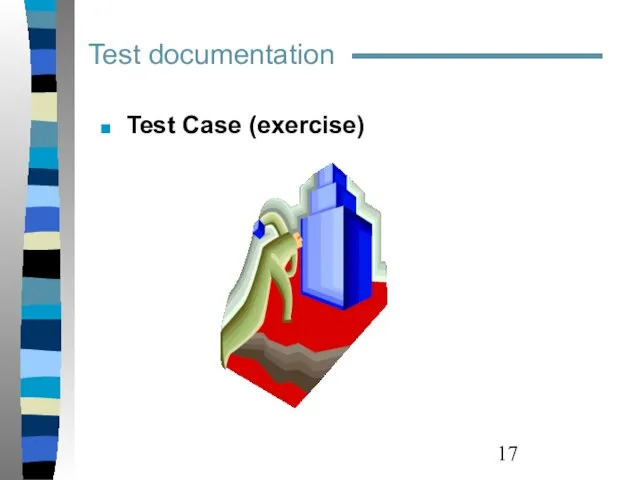
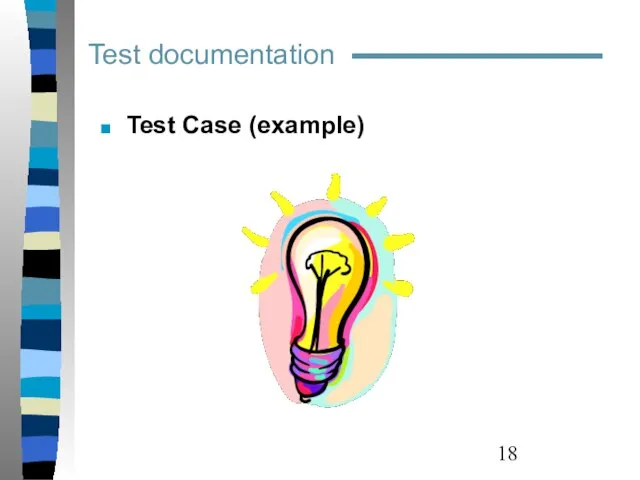
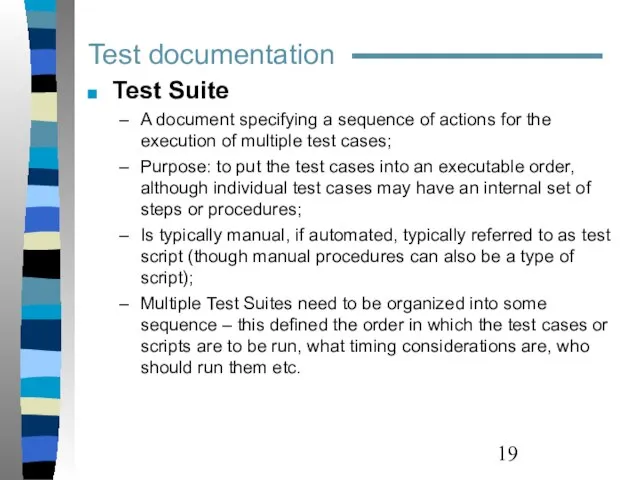
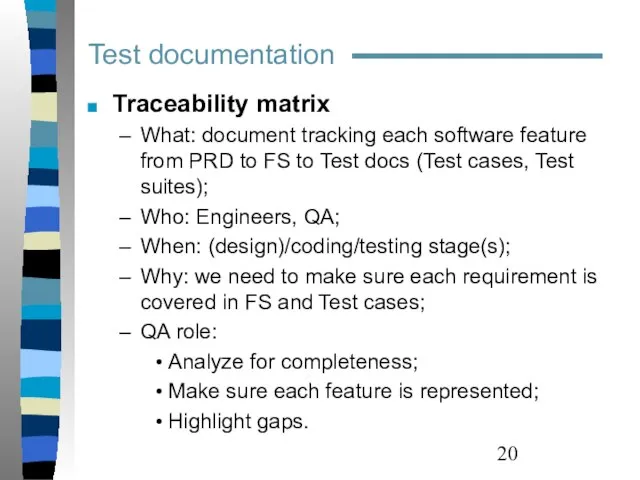
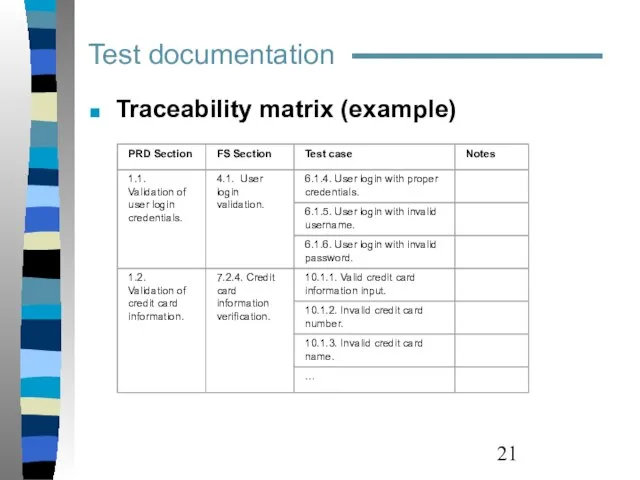
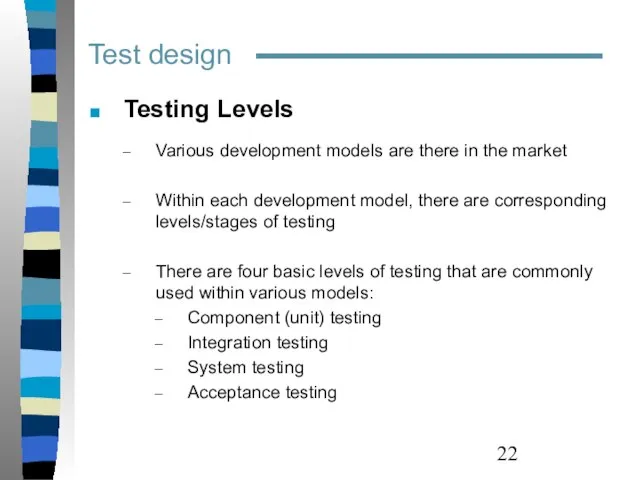
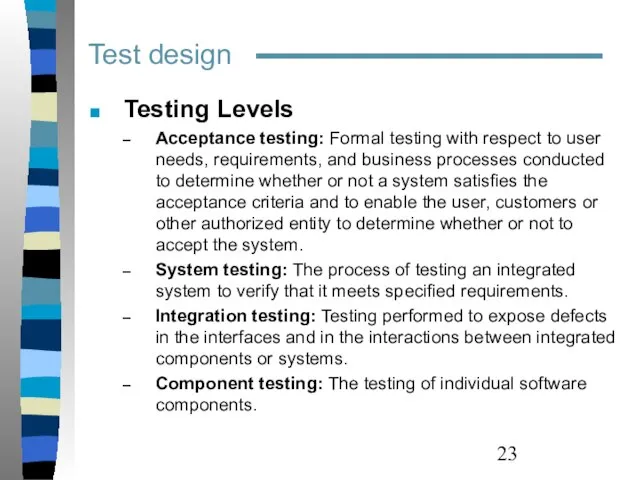
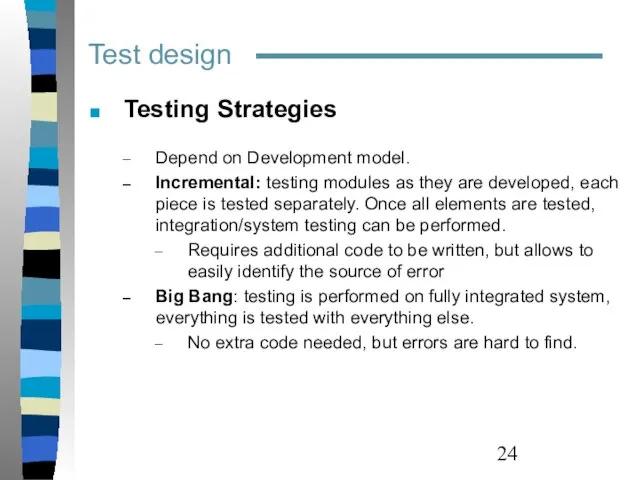
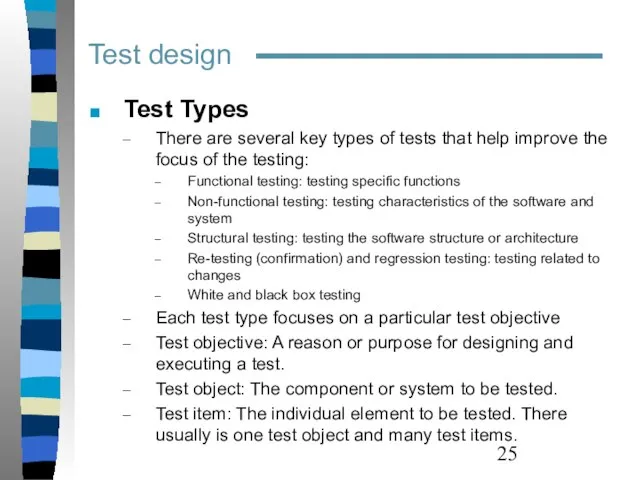
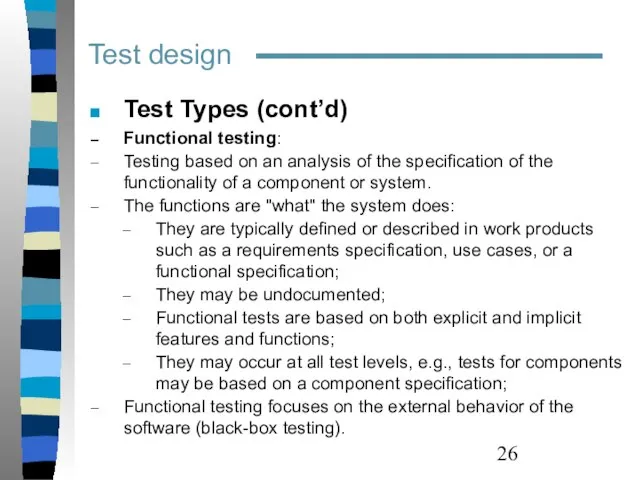
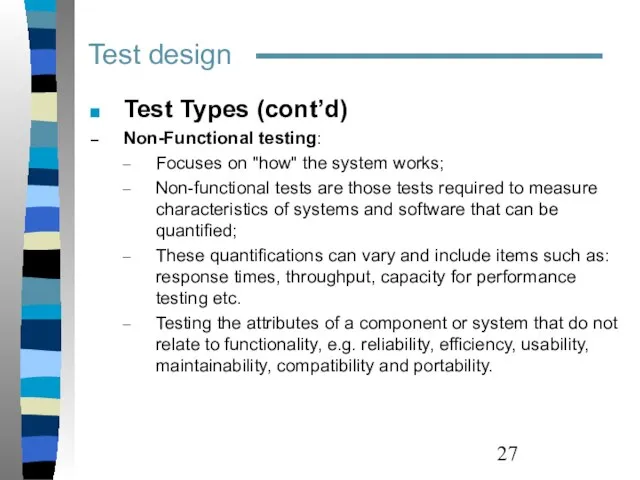
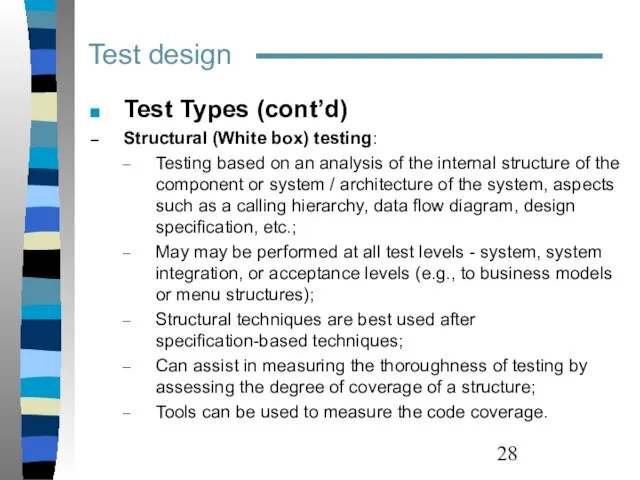
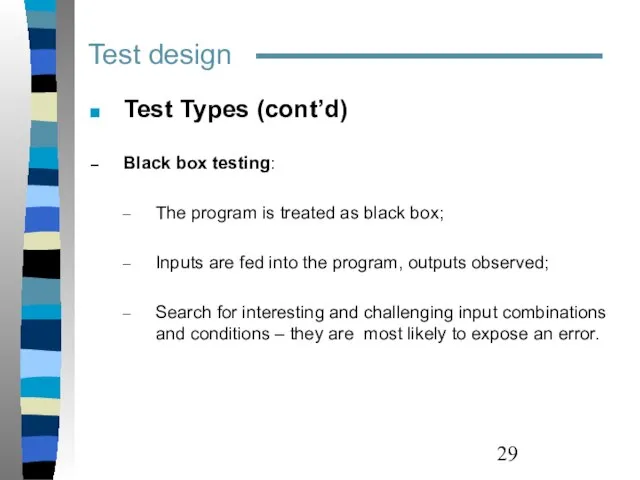
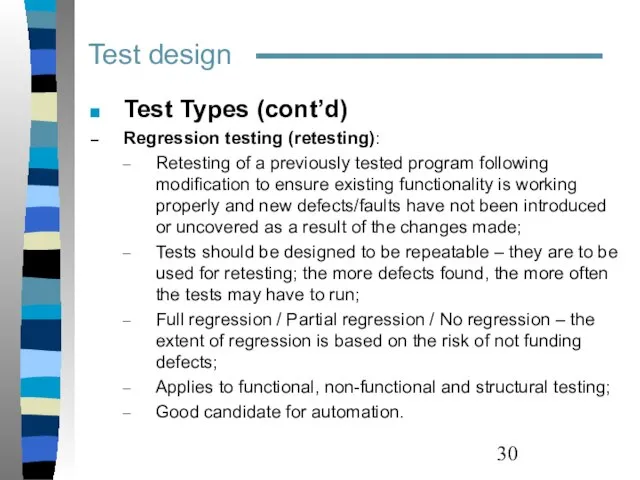
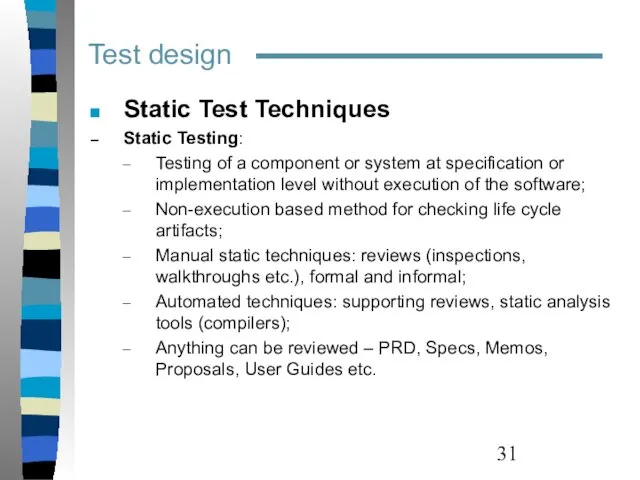
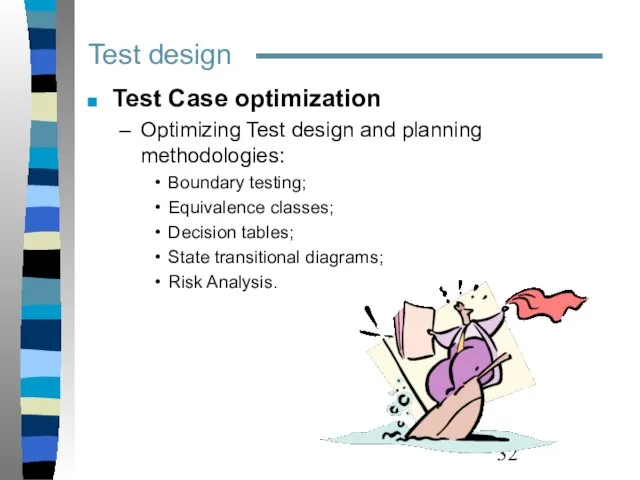
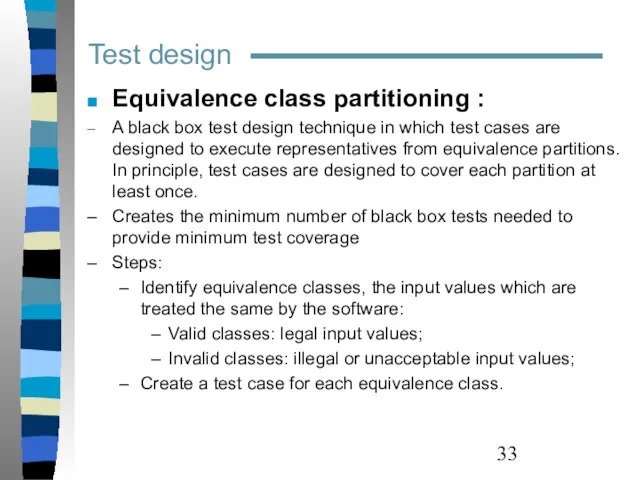
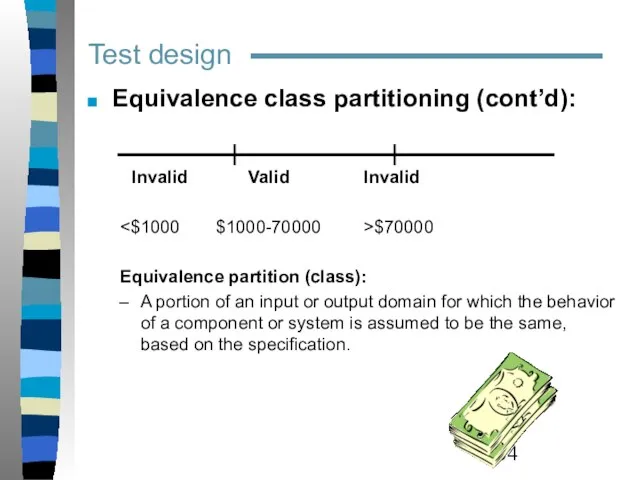
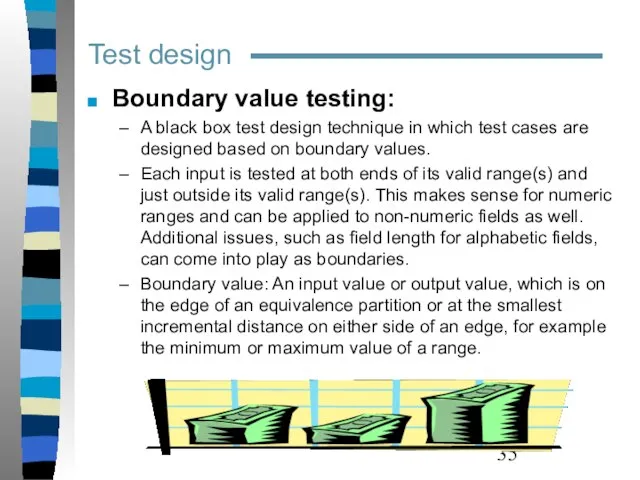
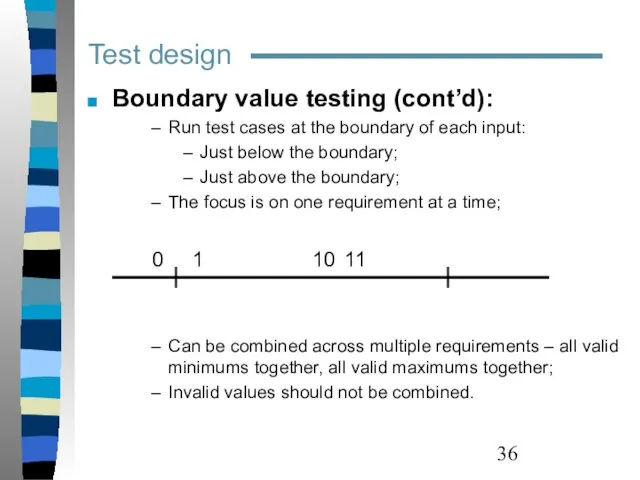
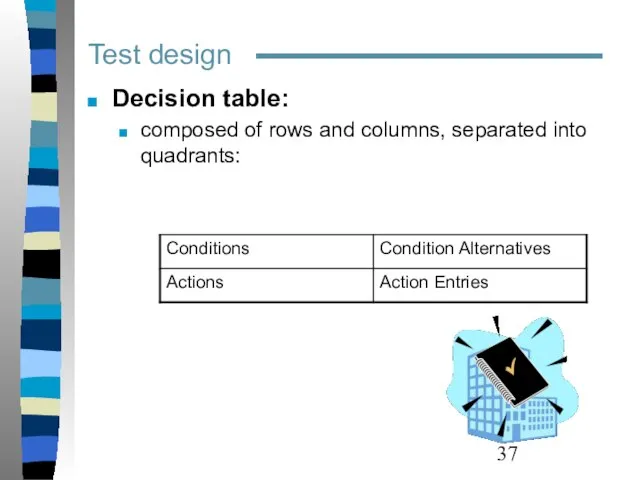
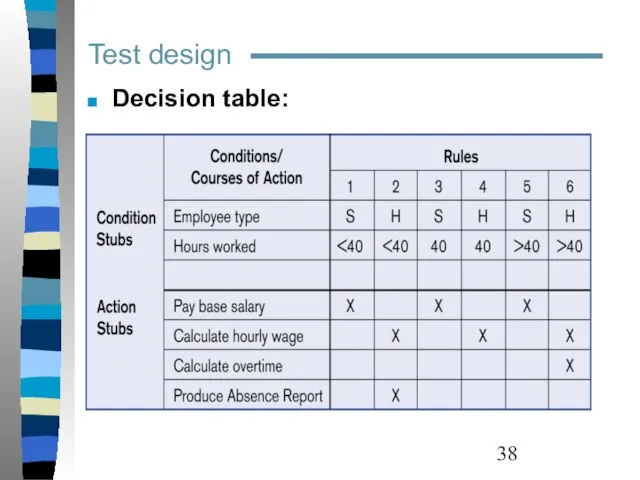
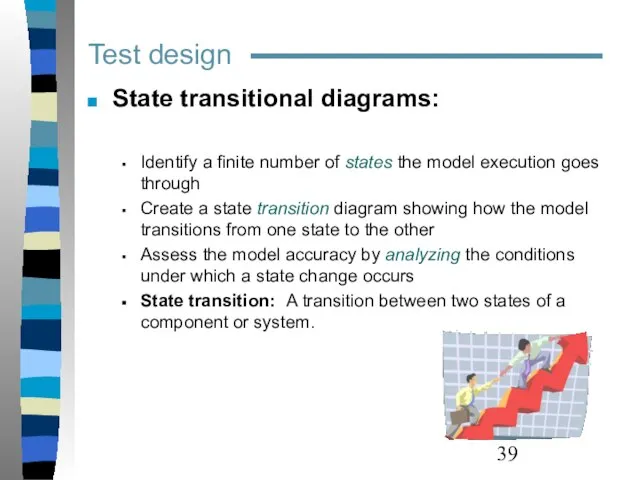
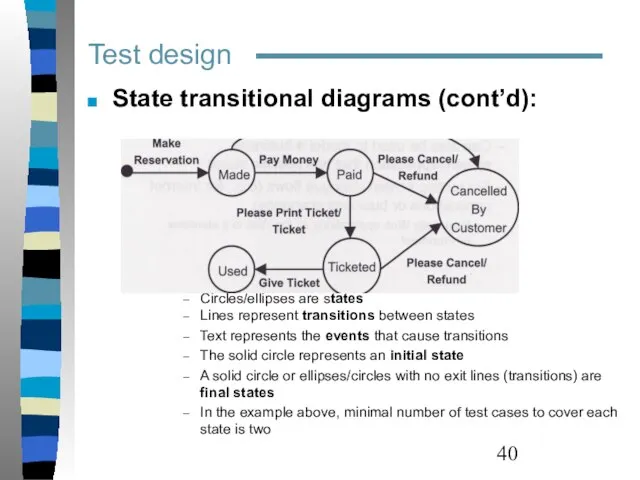
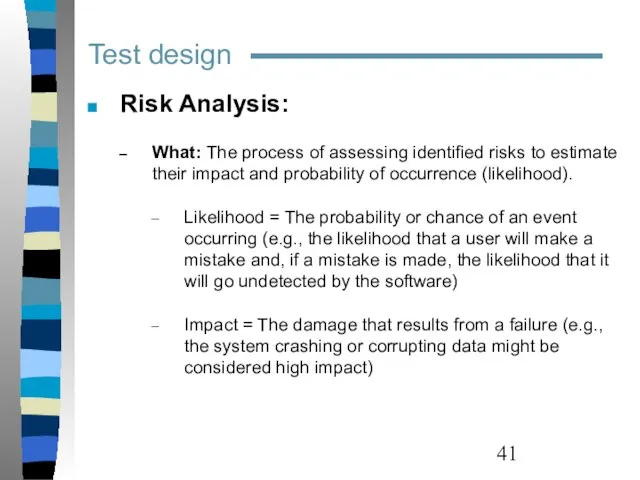
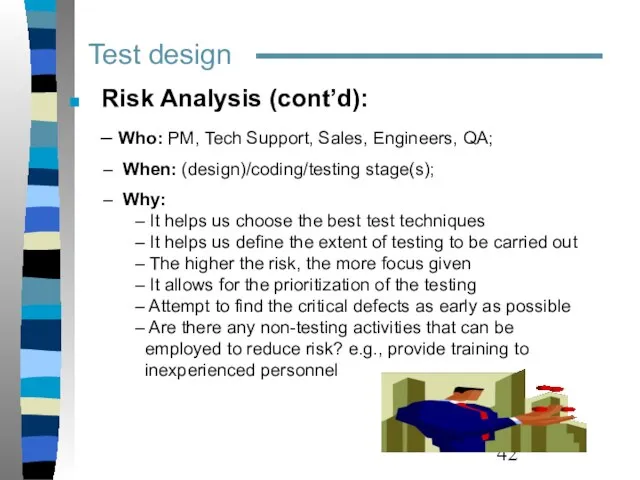
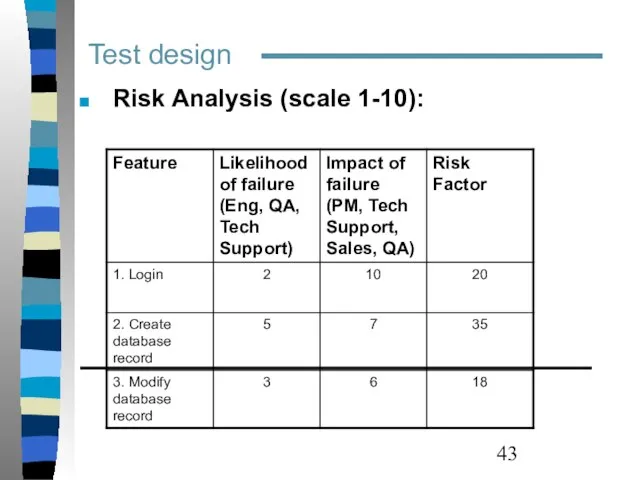
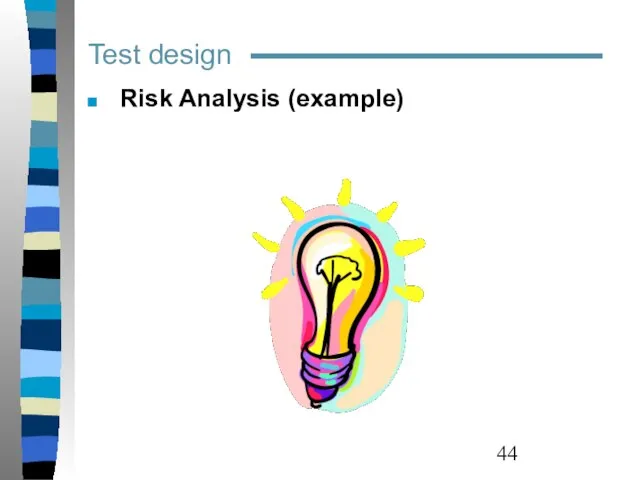
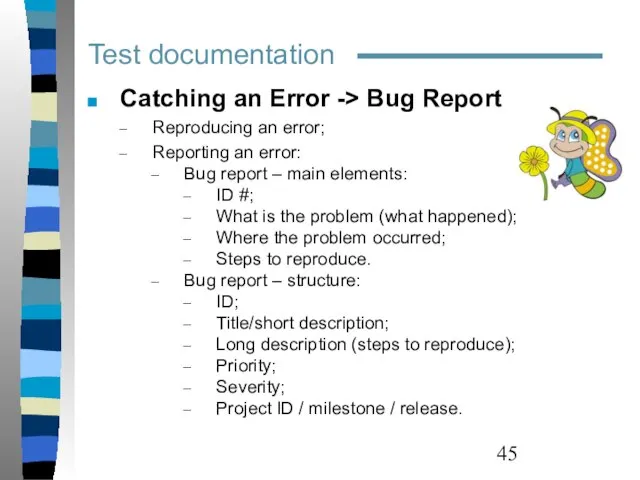
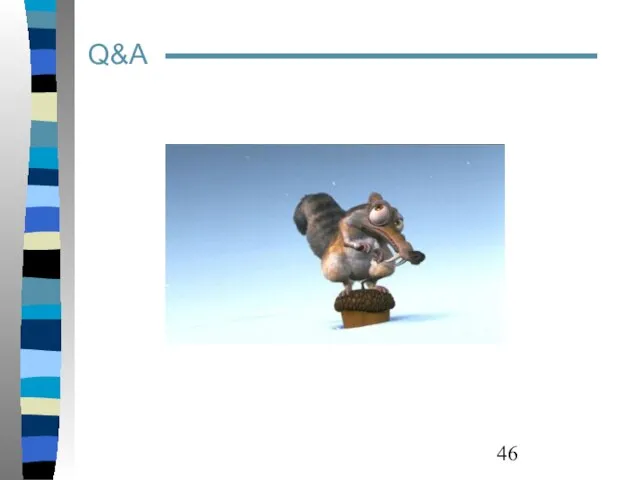
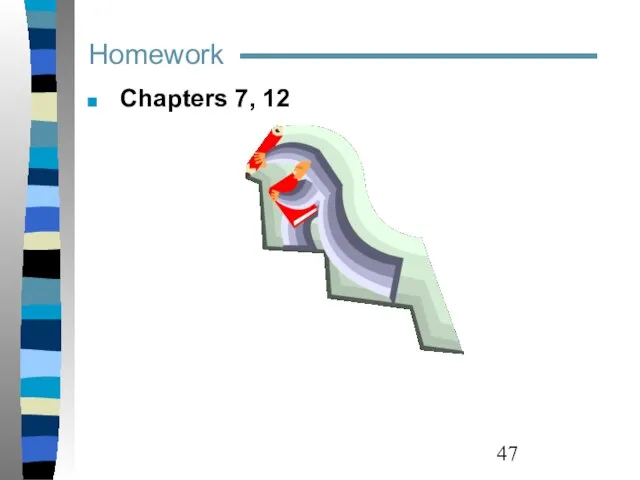
 СРАВНИТЬ и ВЫБРАТЬ Презентация Maanimo.com – портала объективного сравнения финансовых услуг для рекламных и медиа-агентств Киев, 05.02.09
СРАВНИТЬ и ВЫБРАТЬ Презентация Maanimo.com – портала объективного сравнения финансовых услуг для рекламных и медиа-агентств Киев, 05.02.09 Красный, жёлтый, зелёный.
Красный, жёлтый, зелёный.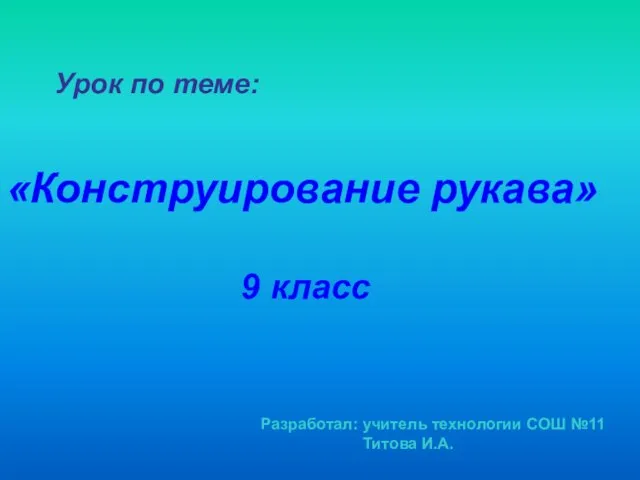 «Конструирование рукава» 9 класс
«Конструирование рукава» 9 класс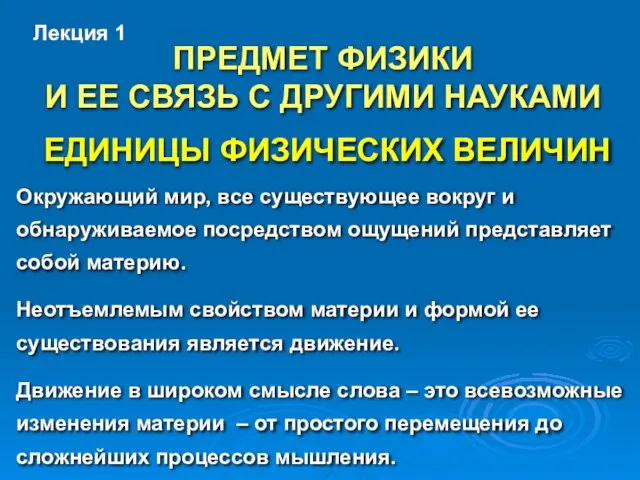 Презентация на тему Предмет физики и ее связь с другими науками
Презентация на тему Предмет физики и ее связь с другими науками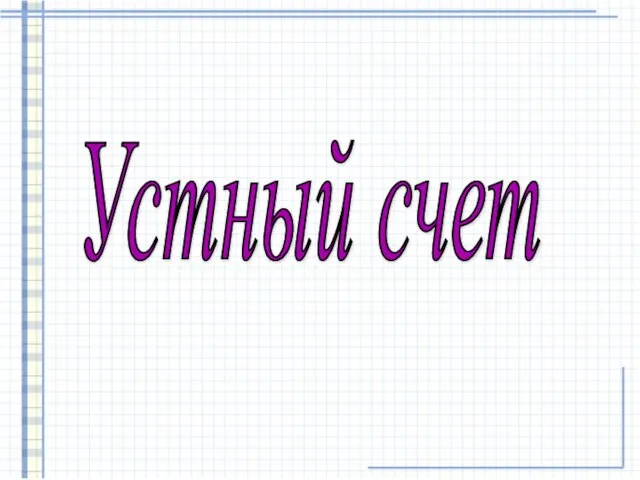 Устный счет
Устный счет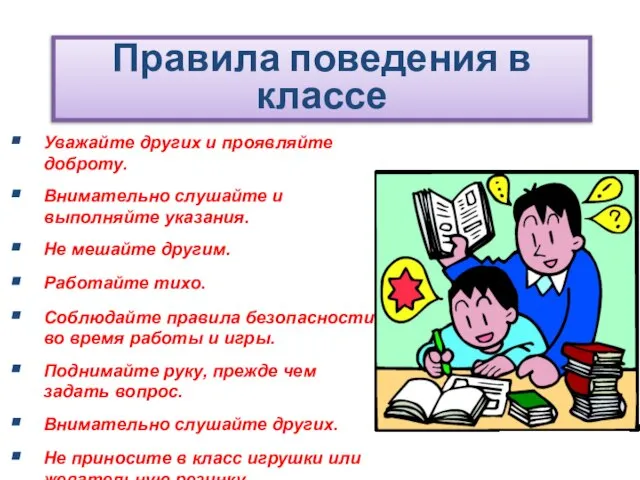 Правила поведения в классе
Правила поведения в классе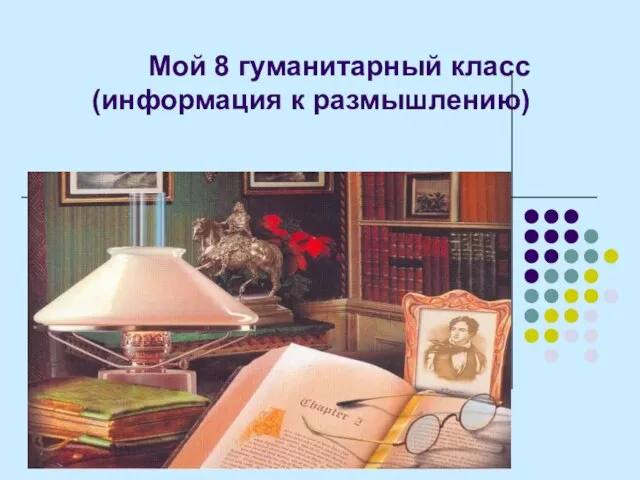 Мой 8 гуманитарный класс (информация к размышлению)
Мой 8 гуманитарный класс (информация к размышлению) Лобовой щит СДПМ
Лобовой щит СДПМ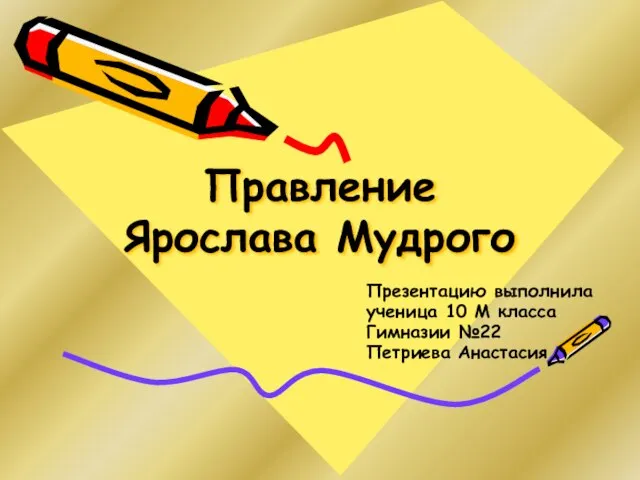 Правление Ярослава Мудрого
Правление Ярослава Мудрого Конфликт. Пути предотвращения и разрешения
Конфликт. Пути предотвращения и разрешения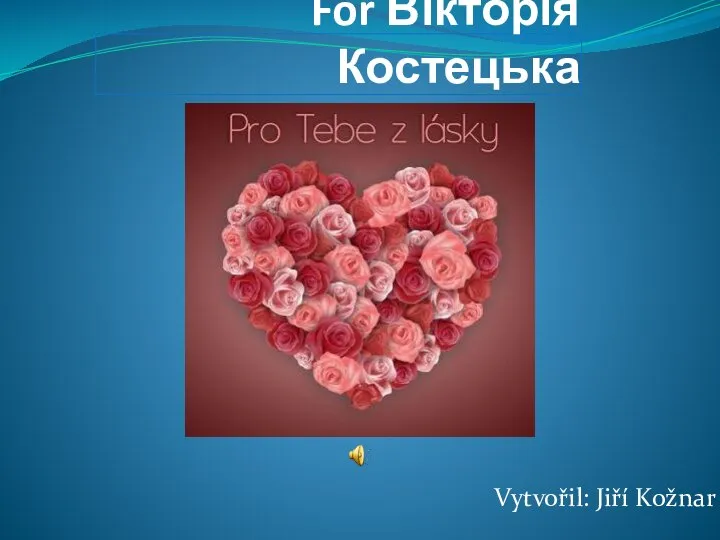 For Вікторія Костецька
For Вікторія Костецька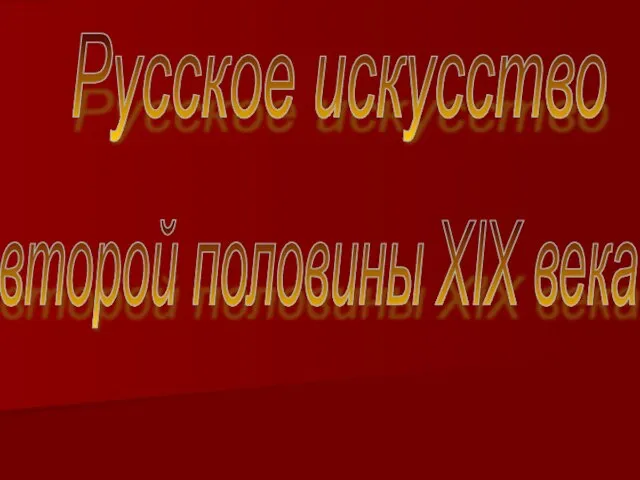 Русское искусство второй половины XIX века
Русское искусство второй половины XIX века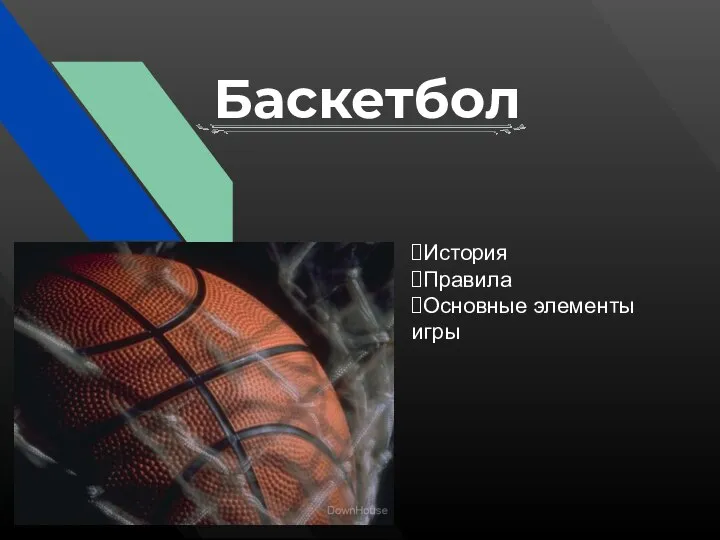 Баскетбол. История
Баскетбол. История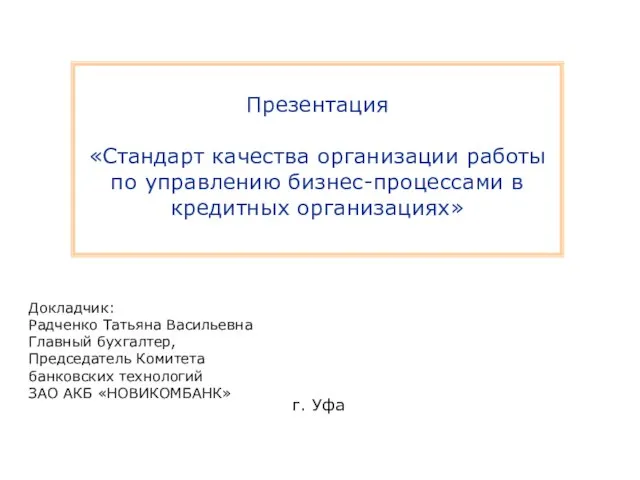 Презентация«Стандарт качества организации работы по управлению бизнес-процессами в кредитных организациях»
Презентация«Стандарт качества организации работы по управлению бизнес-процессами в кредитных организациях»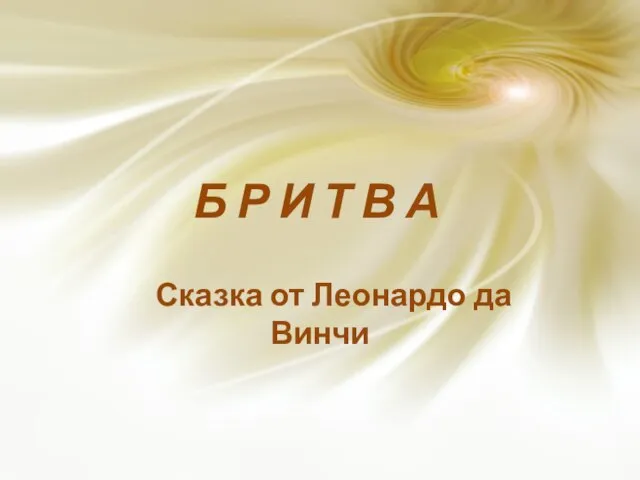 Бритва. Сказка от Леонардо да Винчи
Бритва. Сказка от Леонардо да Винчи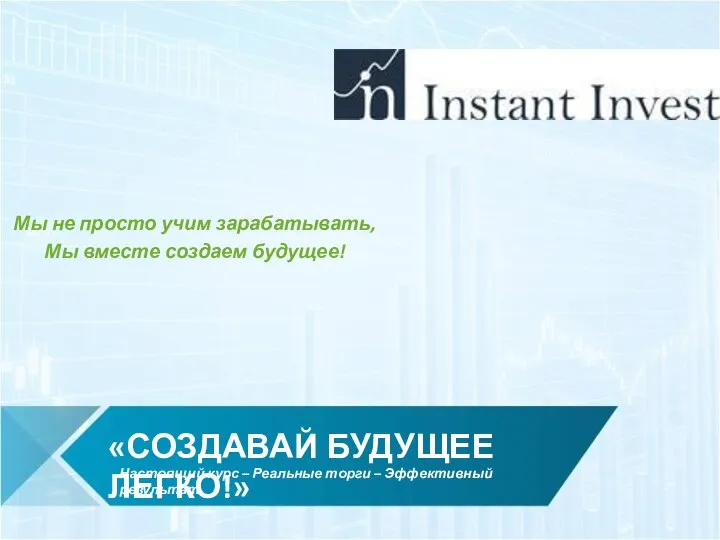 Создавай Будущее Легко. Инстант Инвест
Создавай Будущее Легко. Инстант Инвест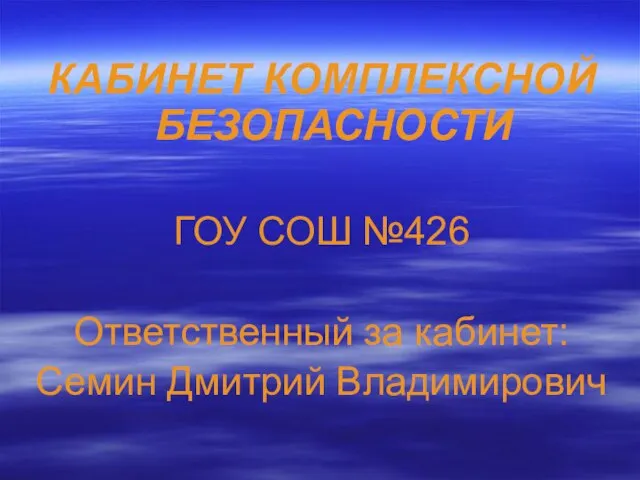 КАБИНЕТ КОМПЛЕКСНОЙ БЕЗОПАСНОСТИ ГОУ СОШ №426 Ответственный за кабинет: Семин Дмитрий Владимирович
КАБИНЕТ КОМПЛЕКСНОЙ БЕЗОПАСНОСТИ ГОУ СОШ №426 Ответственный за кабинет: Семин Дмитрий Владимирович Мой девиз Где обитаю
Мой девиз Где обитаю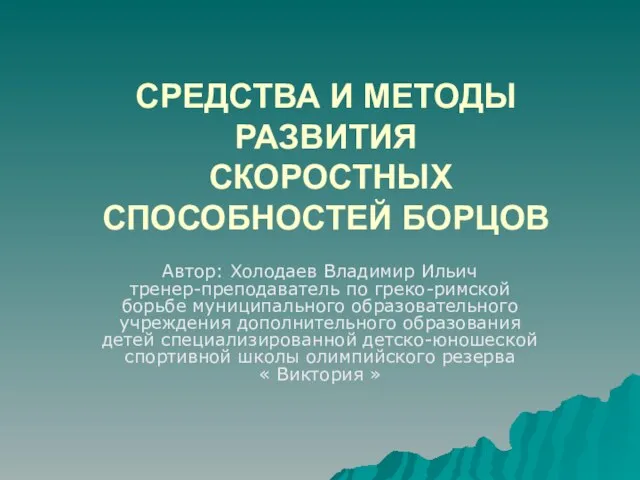 СРЕДСТВА И МЕТОДЫ РАЗВИТИЯ СКОРОСТНЫХ СПОСОБНОСТЕЙ БОРЦОВ
СРЕДСТВА И МЕТОДЫ РАЗВИТИЯ СКОРОСТНЫХ СПОСОБНОСТЕЙ БОРЦОВ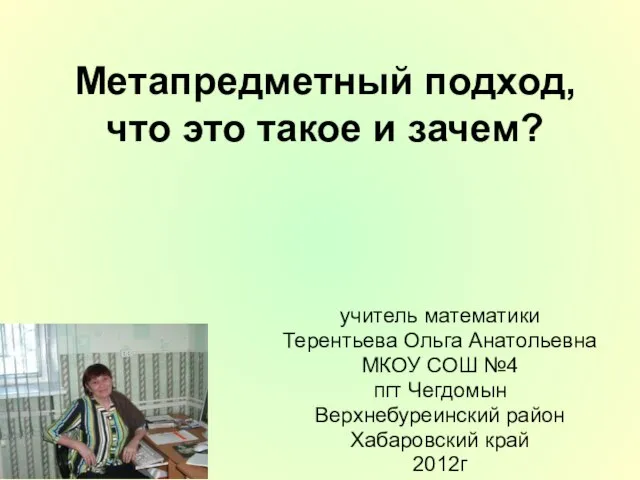 Метапредметный подход, что это такое и зачем?
Метапредметный подход, что это такое и зачем?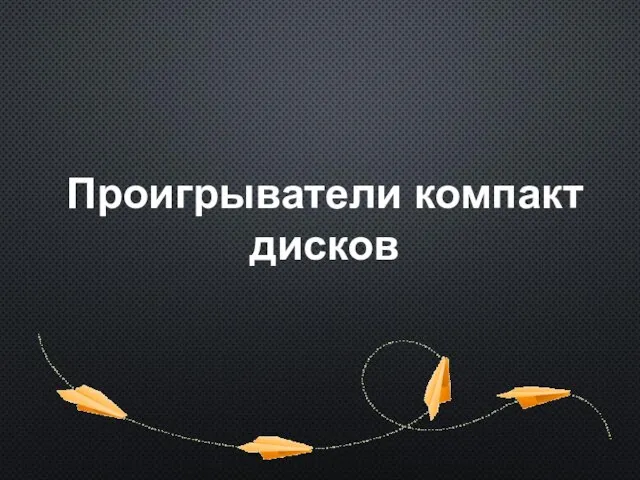 Проигрыватели компакт - дисков
Проигрыватели компакт - дисков Мы - граждане Российской Федерации. 12 декабря – День Конституции РФ
Мы - граждане Российской Федерации. 12 декабря – День Конституции РФ Построение федеральной сети мебели и товаров для дома в России
Построение федеральной сети мебели и товаров для дома в России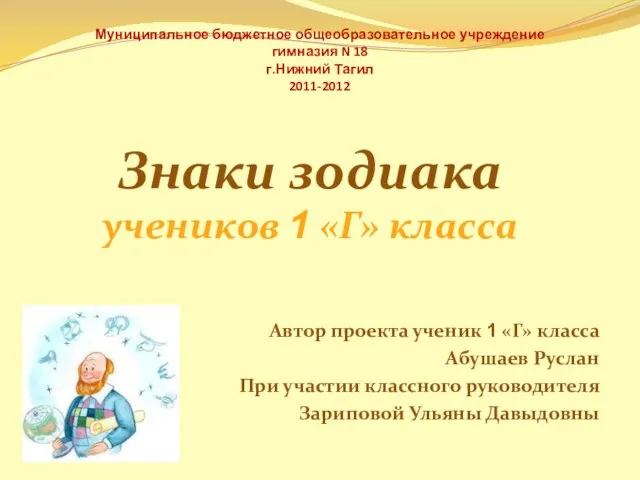 Знаки зодиака (1 класс)
Знаки зодиака (1 класс) Портфолио. Тулуш Сылдыс Олегович
Портфолио. Тулуш Сылдыс Олегович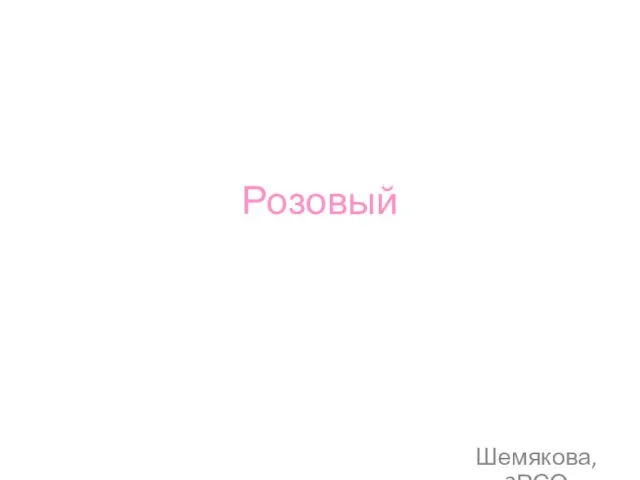 Розовый цвет в рекламе
Розовый цвет в рекламе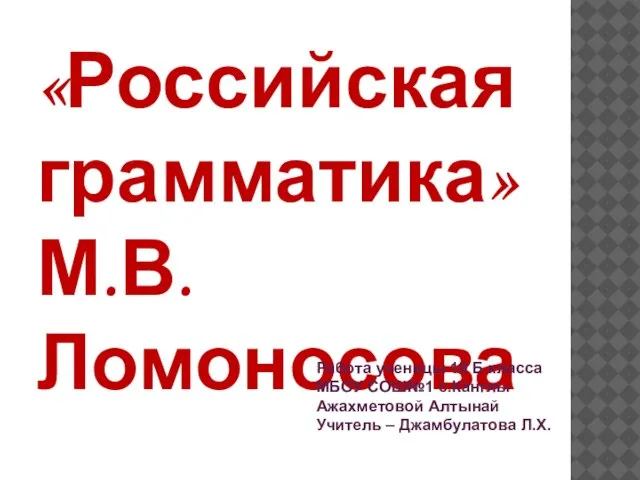 «Российская грамматика» М.В.Ломоносова
«Российская грамматика» М.В.Ломоносова Системно-целостный подход
Системно-целостный подход