Содержание
- 2. 专业 Specialty • 创新 Innovation • 激情 Passion • 责任Responsibility • 主动 Active Unzip“360 upgrading tool(Topwise20180505).rar”,
- 3. II. please make sure your computer to connected to network when installing 1.account & password: log
- 4. 专业 Specialty • 创新 Innovation • 激情 Passion • 责任Responsibility • 主动 Active III、Choose software file
- 5. 专业 Specialty • 创新 Innovation • 激情 Passion • 责任Responsibility • 主动 Active IV. Scan USB
- 6. 专业 Specialty • 创新 Innovation • 激情 Passion • 责任Responsibility • 主动 Active IV.Download 1. click
- 9. Скачать презентацию

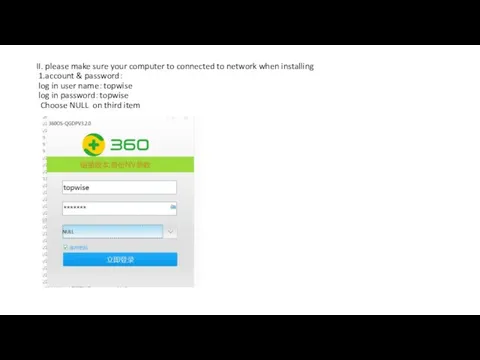

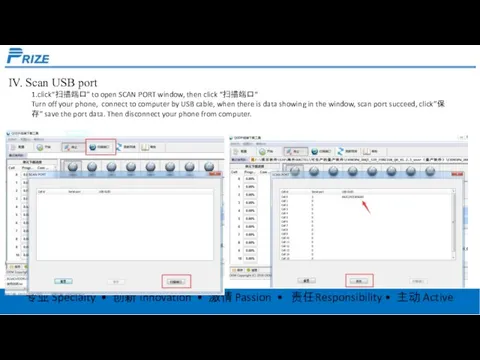


 Доступ к системе создания сайтов
Доступ к системе создания сайтов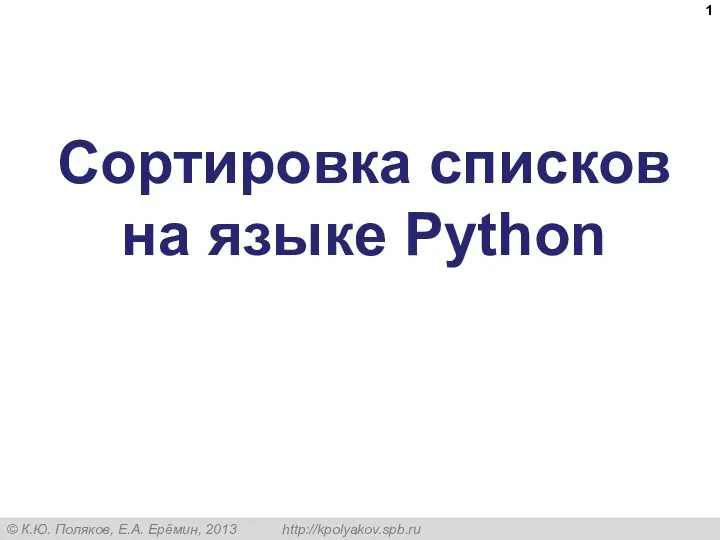 Сортировка списков на языке Python
Сортировка списков на языке Python منصة تعليمية لرياض األطفال
منصة تعليمية لرياض األطفال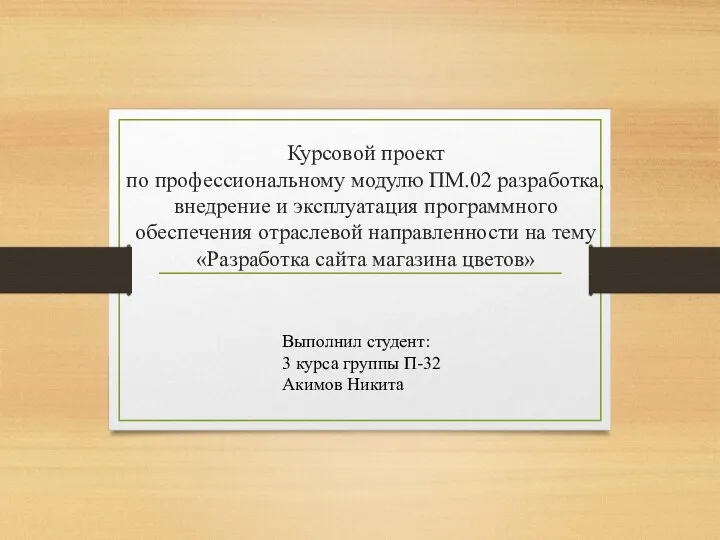 Разработка сайта магазина цветов
Разработка сайта магазина цветов VPN Соединение копоративного клиента с защищенной сетью внутри корпоративной сети
VPN Соединение копоративного клиента с защищенной сетью внутри корпоративной сети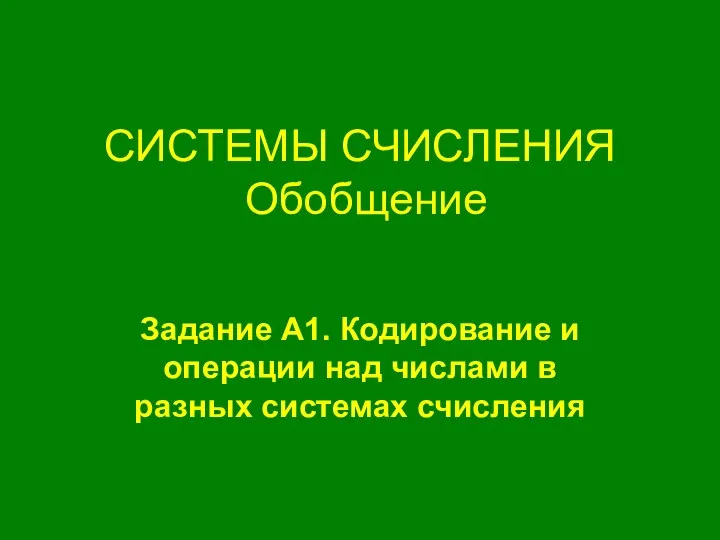 Системы счисления. Обобщение
Системы счисления. Обобщение Магия и боль ML. Машинное обучение
Магия и боль ML. Машинное обучение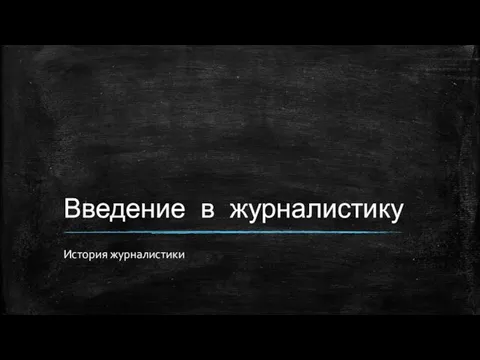 История журналистики
История журналистики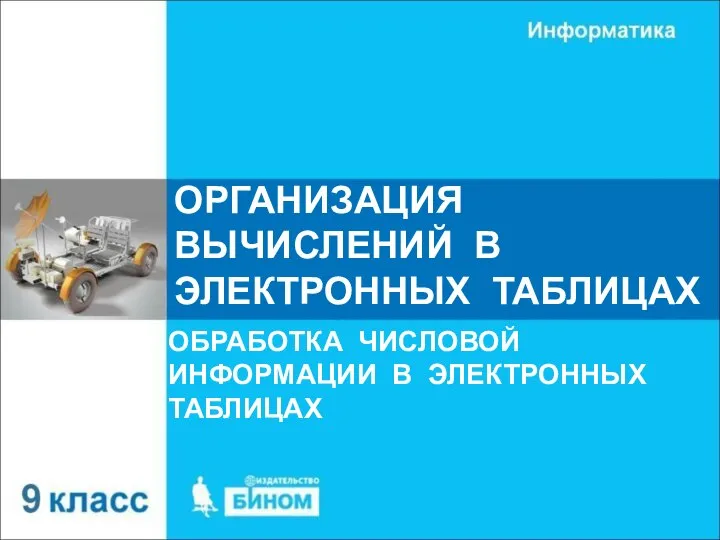 Организация вычислений в электронных таблицах. Обработка числовой информации в электронных таблицах (9 класс)
Организация вычислений в электронных таблицах. Обработка числовой информации в электронных таблицах (9 класс)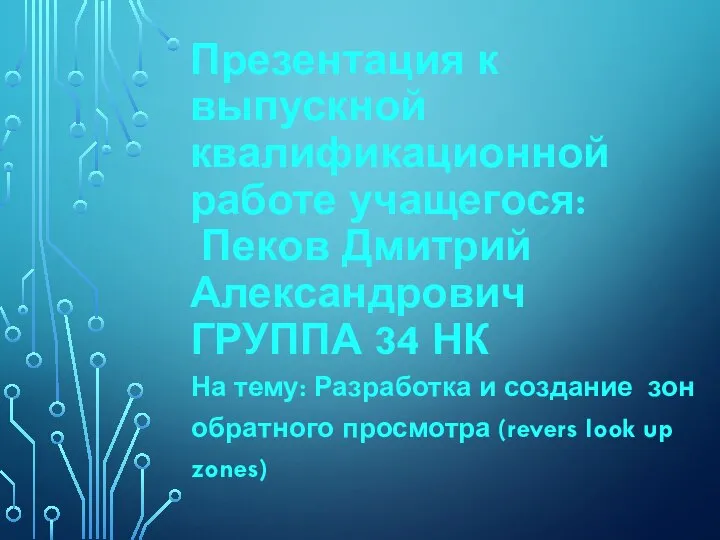 Разработка и создание зон обратного просмотра (revers look up zones)
Разработка и создание зон обратного просмотра (revers look up zones)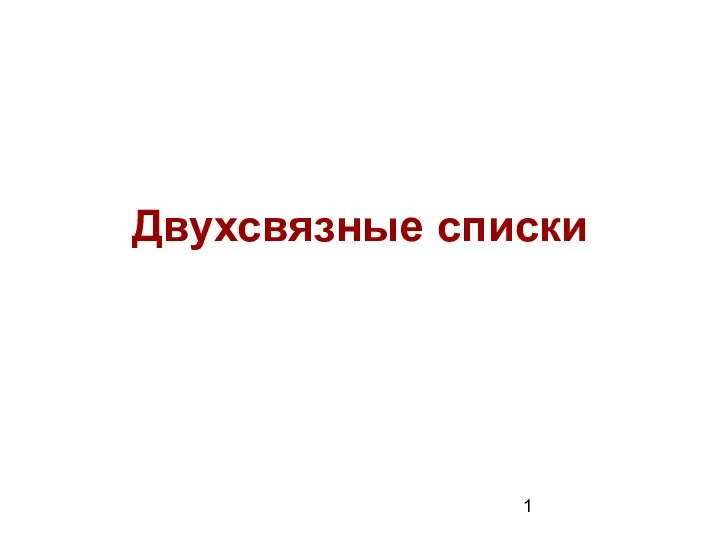 Двухсвязные списки
Двухсвязные списки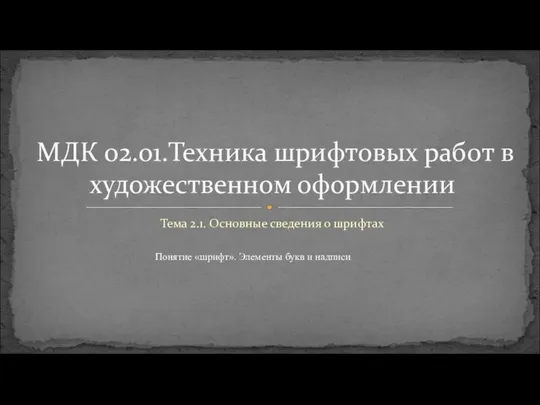 Основные сведения о шрифтах. Понятие шрифт. Элементы букв и надписи
Основные сведения о шрифтах. Понятие шрифт. Элементы букв и надписи Основы интернета. Веб-сервер
Основы интернета. Веб-сервер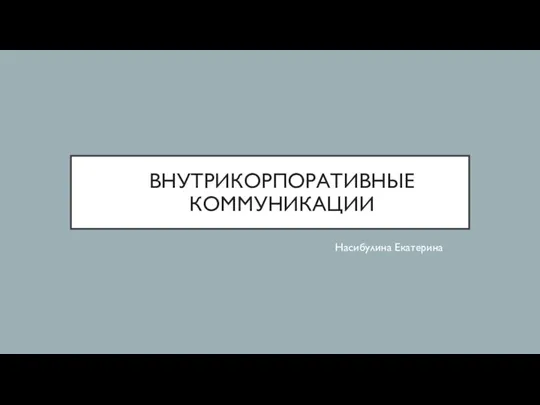 Внутрикорпоративные коммуникации
Внутрикорпоративные коммуникации Кибер-безопасность
Кибер-безопасность Социальные сети. You Tube
Социальные сети. You Tube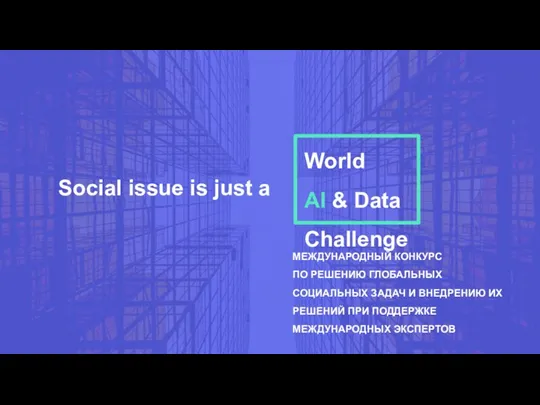 Создание алгоритма автоматической проверки тотального диктанта
Создание алгоритма автоматической проверки тотального диктанта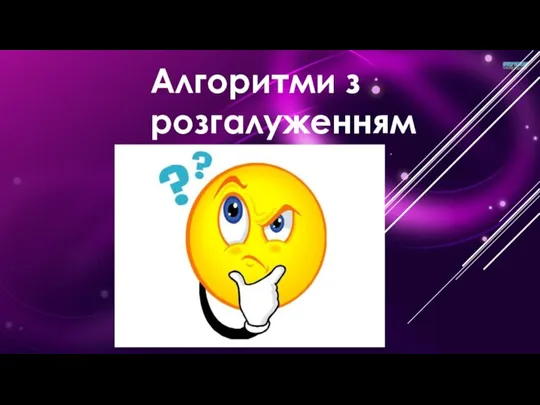 Алгоритми з розгалуженням
Алгоритми з розгалуженням Кроссворд
Кроссворд 4. CSS 2
4. CSS 2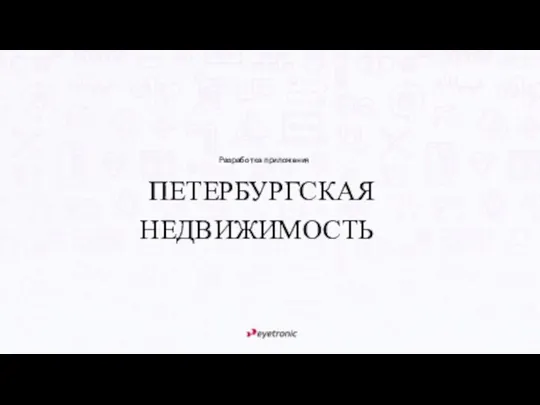 Разработка приложения Петербургская недвижимость
Разработка приложения Петербургская недвижимость Архитектура компьютера
Архитектура компьютера Презентация на тему Линейные алгоритмы
Презентация на тему Линейные алгоритмы 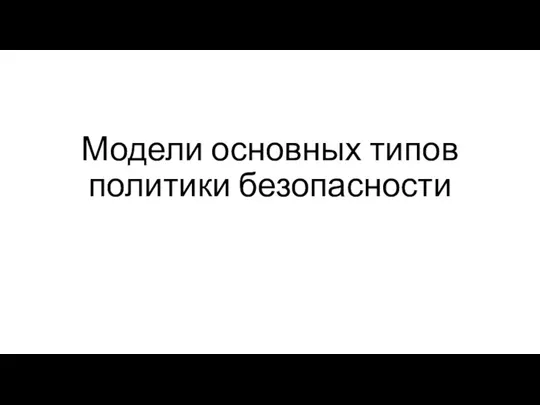 Презентация Microsoft PowerPoint
Презентация Microsoft PowerPoint Презентация на тему Компьютерные сети Локальная сеть
Презентация на тему Компьютерные сети Локальная сеть 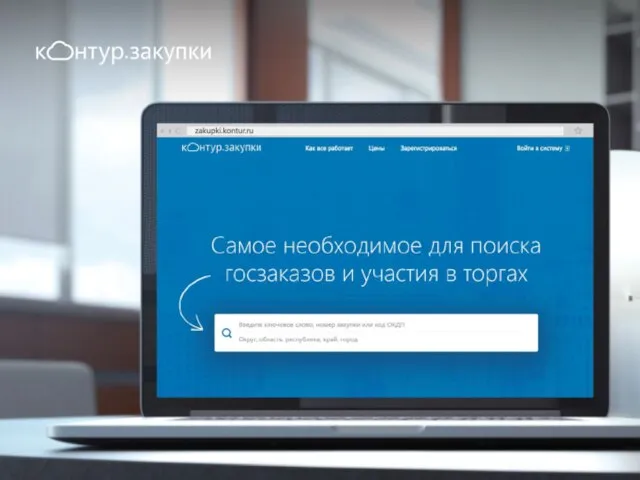 Самое необходимое для поиска госзаказов и участия в торгах
Самое необходимое для поиска госзаказов и участия в торгах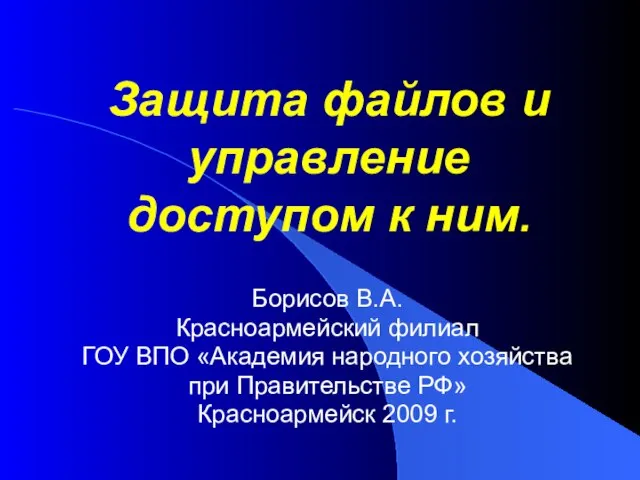 Презентация на тему Защита файлов и управление доступом к ним
Презентация на тему Защита файлов и управление доступом к ним 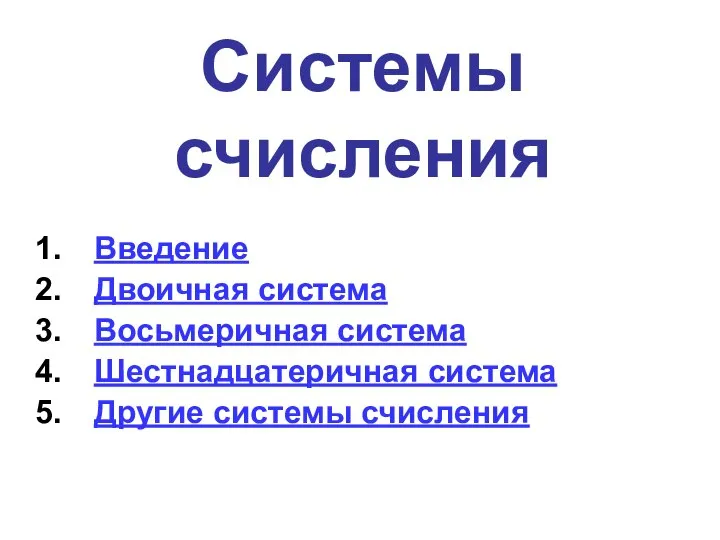 Системы счисления
Системы счисления