Содержание
- 2. Outline of the project 1. Introduction 2. Explaination 3. How it works 4. Developments 5. Comparing
- 3. Introduction https://tehnichka.pro/wp-content/uploads/2021/12/main-qimg-cf85302ee99bc813f89441b77087691d-c.jpg does not have enough memory on the device? Then this presentation for you!
- 4. How it works? Uses servers to store data. Most of the servers used are virtual machines
- 5. 1969 Joseph Carl Robnett Licklider — ARPANET 1982 I BM — Ethernet Adapter 1990's Online Backup
- 6. Comparing Essentially, the fundamental difference between cloud vs on-premise software is where it resides. Providing real-time
- 7. Cloud storage technologies expand the possibilities of information technology in all possible directions. Using this technology,
- 8. We worked on the project Koshkimbai, T. Kaidar, A. Nurkanov, Z.
- 10. Скачать презентацию
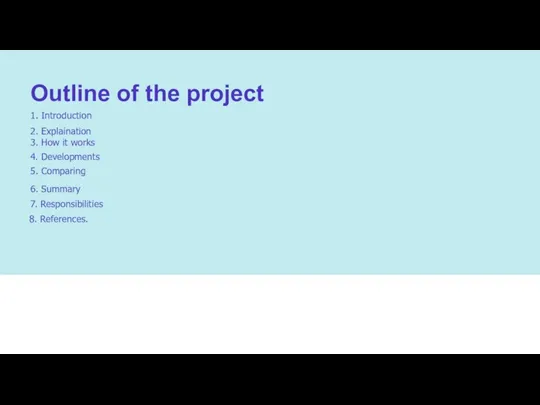
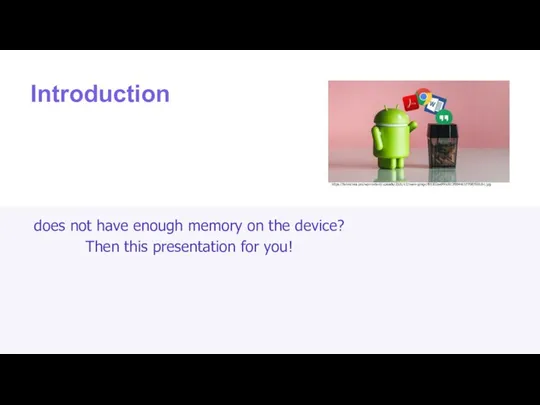
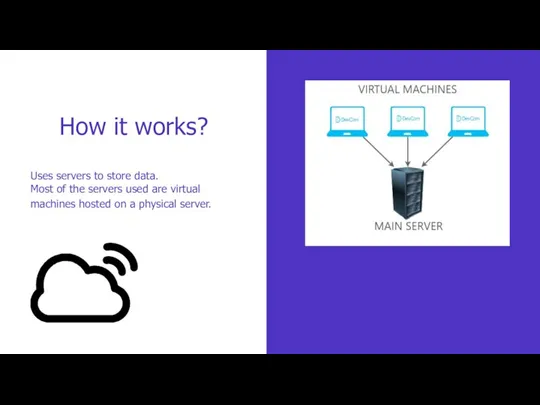
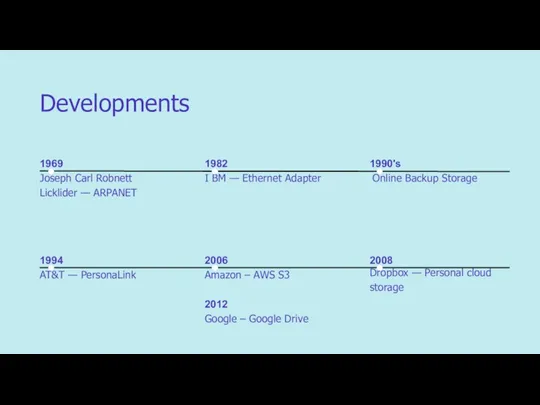
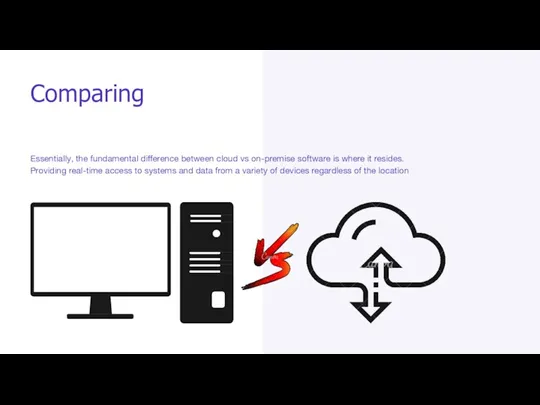
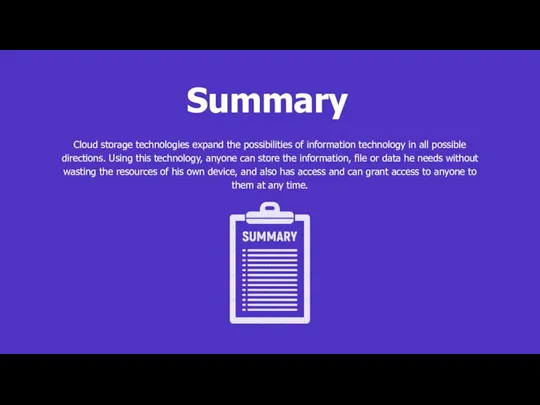
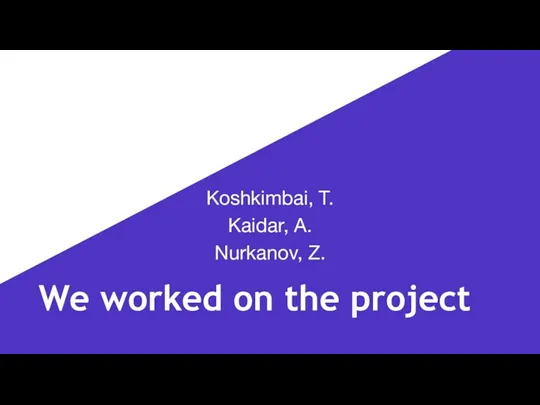
 Корни и корневые системы
Корни и корневые системы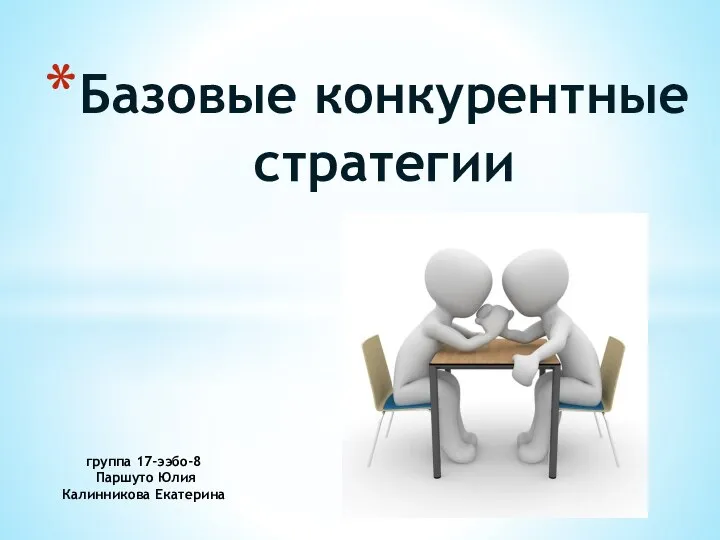 Базовые конкурентные стратегии
Базовые конкурентные стратегии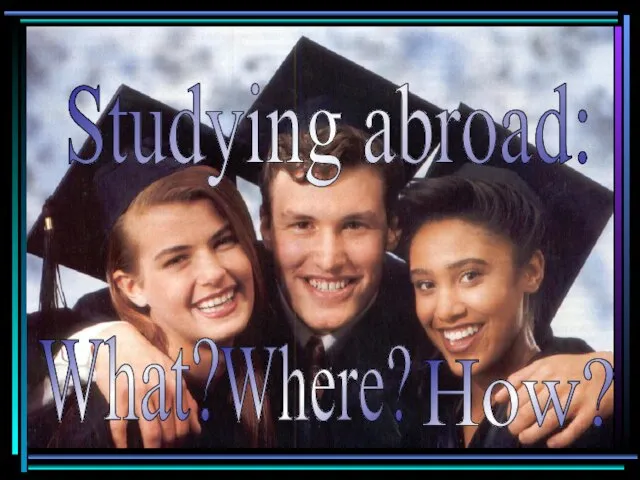 Studying abroad
Studying abroad Сказочная викторина
Сказочная викторина Радио и его изобретатель. Принципы радиосвязи
Радио и его изобретатель. Принципы радиосвязи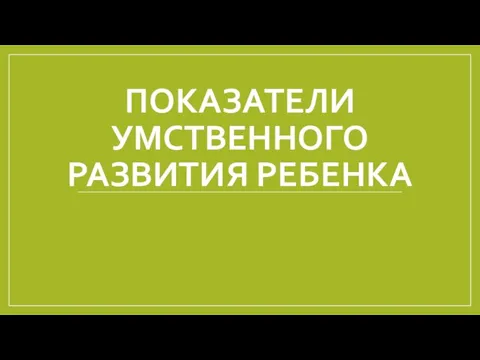 Методики диагностики умственного развития дошкольников
Методики диагностики умственного развития дошкольников Круговой
Круговой Иванова Юлия Николаевна. Портной. Портфолио
Иванова Юлия Николаевна. Портной. Портфолио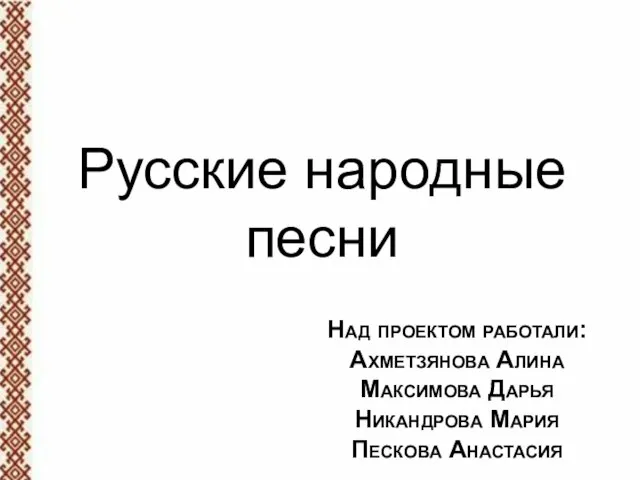 Порушка-Пораня
Порушка-Пораня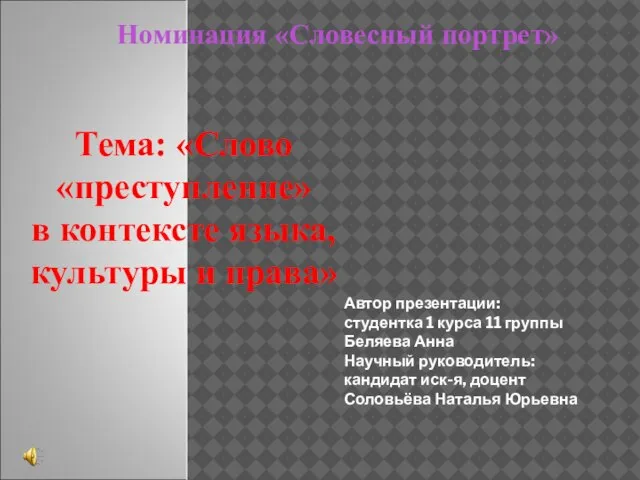 Тема: «Слово «преступление» в контексте языка, культуры и права»
Тема: «Слово «преступление» в контексте языка, культуры и права»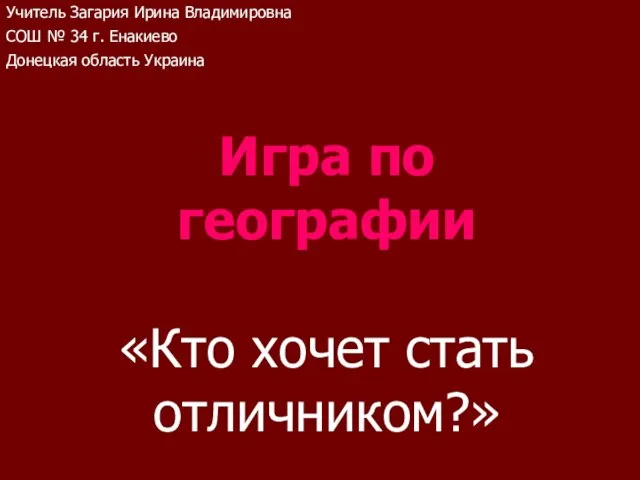 Игра по географии
Игра по географии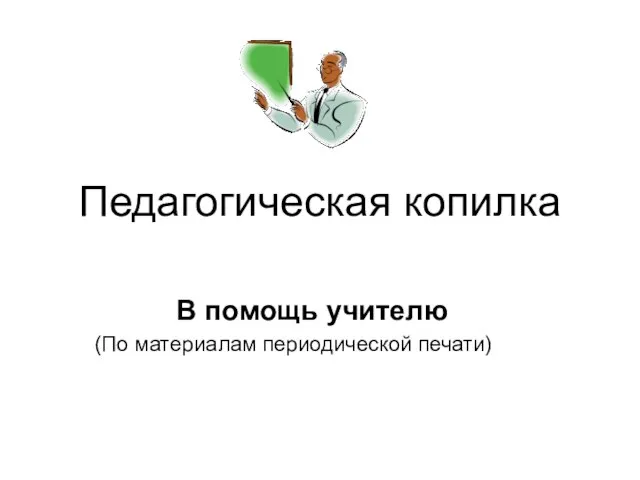 Педагогическая копилка
Педагогическая копилка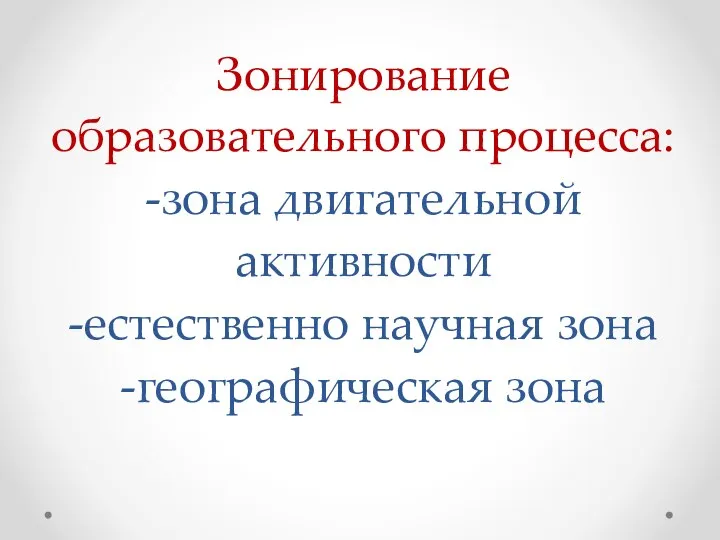 Зонирование образовательного процесса: - зона двигательной активности - естественно научная зона - географическая зона
Зонирование образовательного процесса: - зона двигательной активности - естественно научная зона - географическая зона Плетёные листья
Плетёные листья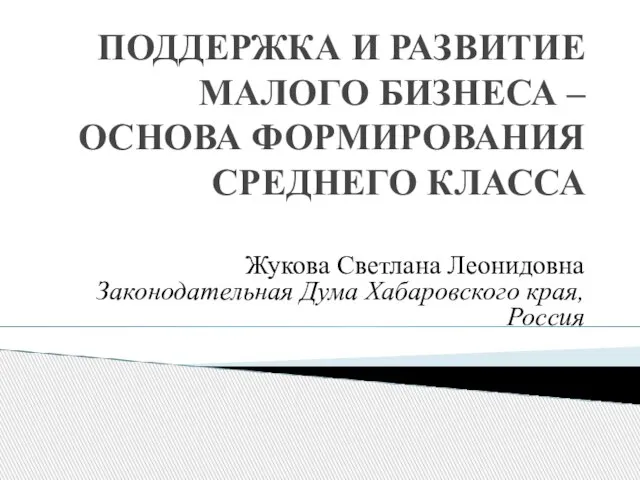 Жукова Светлана Леонидовна Законодательная Дума Хабаровского края, Россия
Жукова Светлана Леонидовна Законодательная Дума Хабаровского края, Россия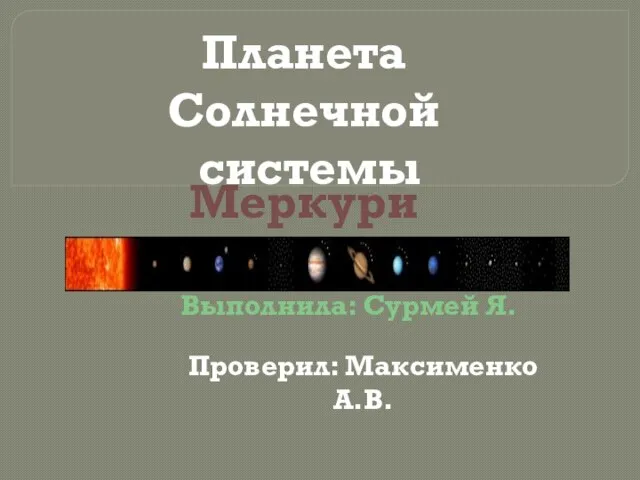 Планета Меркурий
Планета Меркурий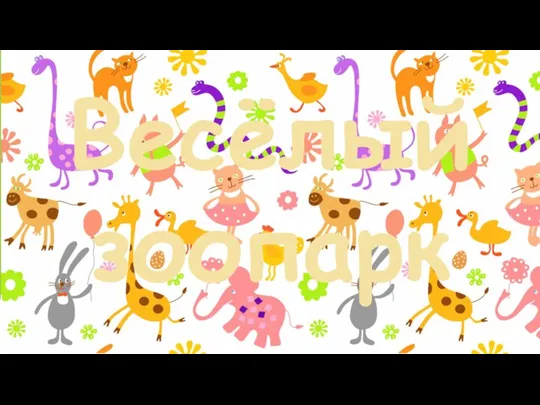 Весёлый зоопарк. ИЗО
Весёлый зоопарк. ИЗО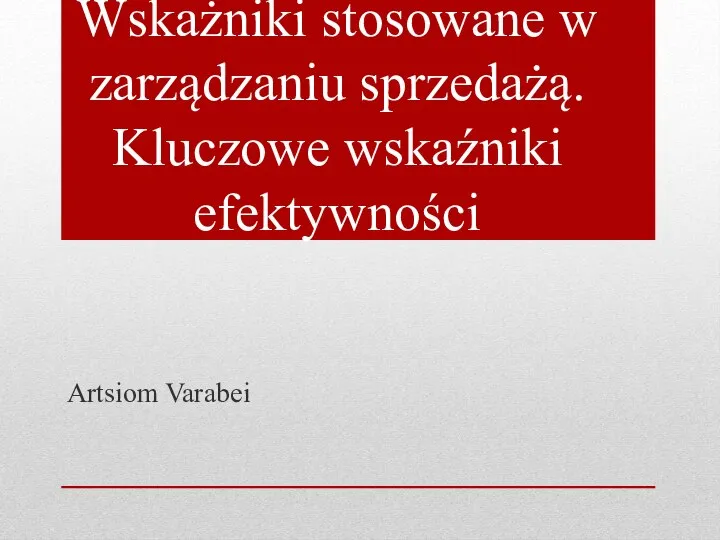 Zarządzanie sprzedażą
Zarządzanie sprzedażą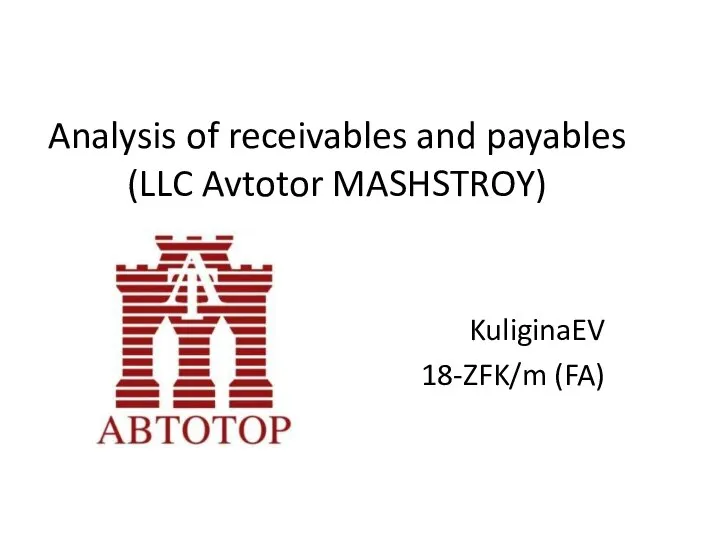 Analysis of receivables and payables (LLC Avtotor MASHSTROY)
Analysis of receivables and payables (LLC Avtotor MASHSTROY) Артериальная гипертония.
Артериальная гипертония. Доходы и расходы бюджета Озерского муниципального района на 2011 год в целом сокращены на 20 482,3 тыс. рублей к уровню 2010 года, и на 88 832.7
Доходы и расходы бюджета Озерского муниципального района на 2011 год в целом сокращены на 20 482,3 тыс. рублей к уровню 2010 года, и на 88 832.7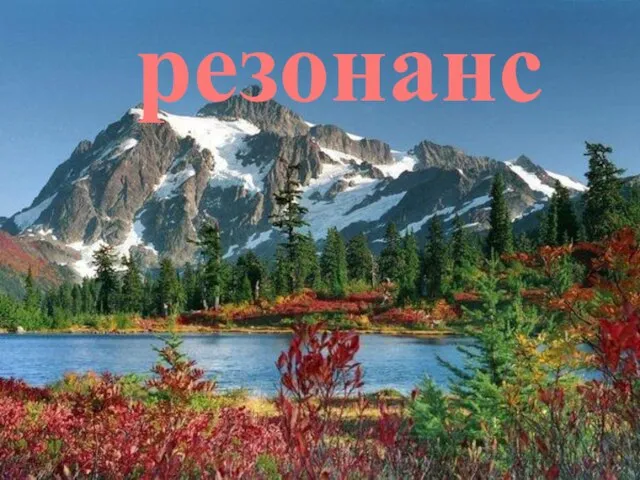 резонанс
резонанс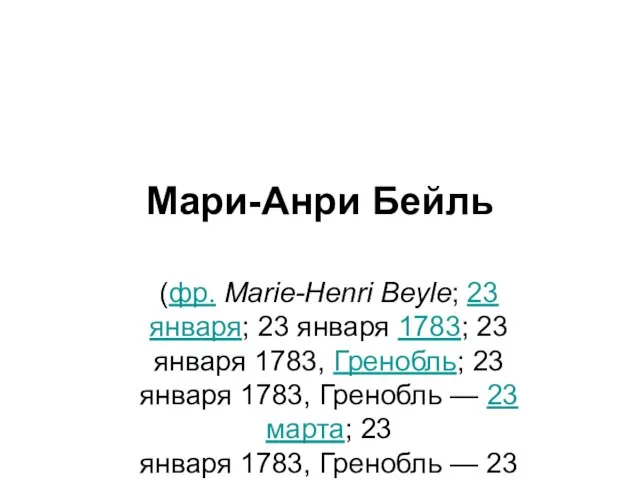 Презентация на тему Мари-Анри Бейль
Презентация на тему Мари-Анри Бейль Australian Wildlife
Australian Wildlife Презентация на тему Механические колебания
Презентация на тему Механические колебания 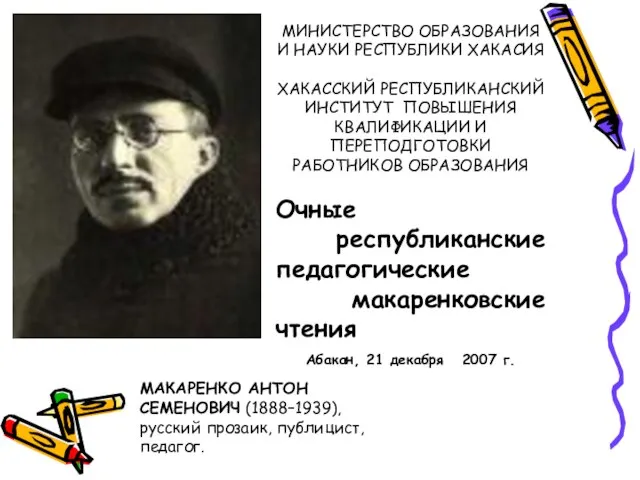 МАКАРЕНКО АНТОН СЕМЕНОВИЧ (1888–1939), русский прозаик, публицист, педагог.
МАКАРЕНКО АНТОН СЕМЕНОВИЧ (1888–1939), русский прозаик, публицист, педагог.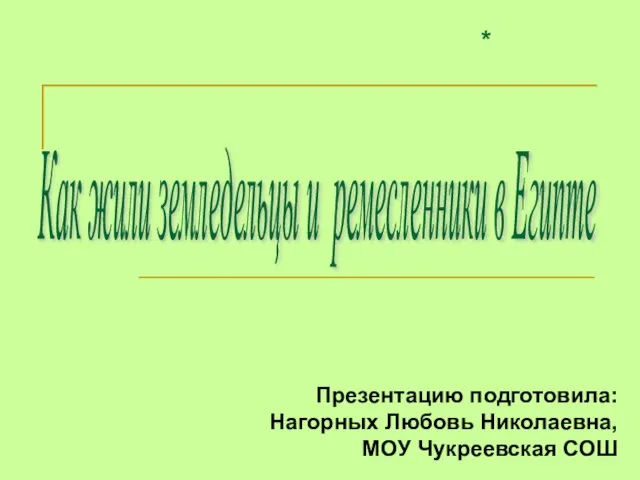 Презентация на тему Как жили ремесленники и земледельцы в Египте
Презентация на тему Как жили ремесленники и земледельцы в Египте 0.0
0.0