Содержание
- 2. Select and click item Master first as shown
- 3. In order to copy their data, select item code with the same date , note as
- 5. (you will see the page as this ) Those ARROW pointed have to overwrite with new
- 6. How to create R01, R05,R99 Branch ? And add HW version ? NOW ,chose “Item Branch/Plant”
- 7. Pls add these columns as shown , when you chose V , after will show the
- 8. Add in HW version under Lot/Serial, but location part keep empty , then click after V
- 9. How to put HW version on old search text ? Function ,enter Item Branch/Plant , and
- 10. after chose R01 , and then , chose ROW , after from ROW list chose :
- 11. Chose + , can add a NEW HW version in here. If just create , and
- 12. How to create Components ? Using the same “ item master data processing “ ? item
- 13. How to use “ IR-Inventory reclassification “
- 14. Put HW version into this LOT
- 15. How to check LOT by R01 or R05 ? Using “ inventory Inquiries “ function ,
- 16. 可以轉Excel然後篩選lot =空白的
- 17. How to add CN code ? But still please check the issue with LOT for DGS-1210-28/F2A
- 18. HOW to put LOT – 2nd way when you see the LOT in R01 , on
- 19. First step : IR-Adjustment for Hardware Version
- 21. Скачать презентацию
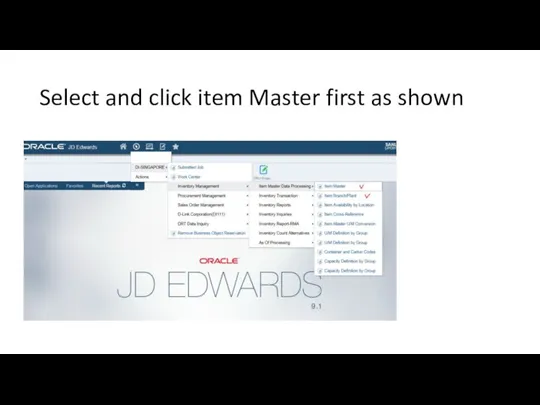
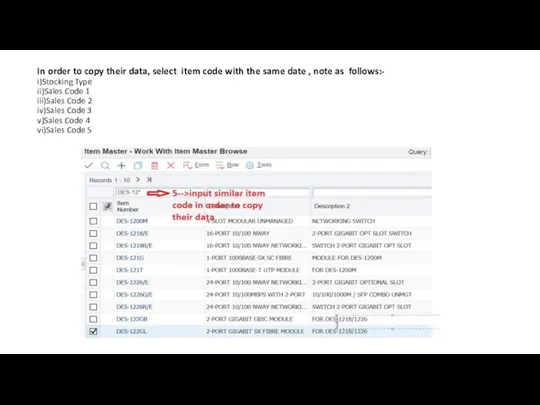
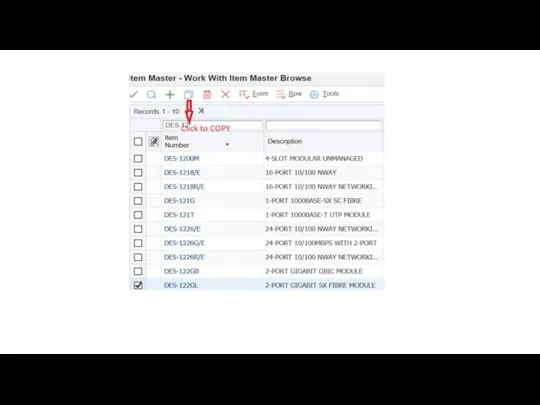
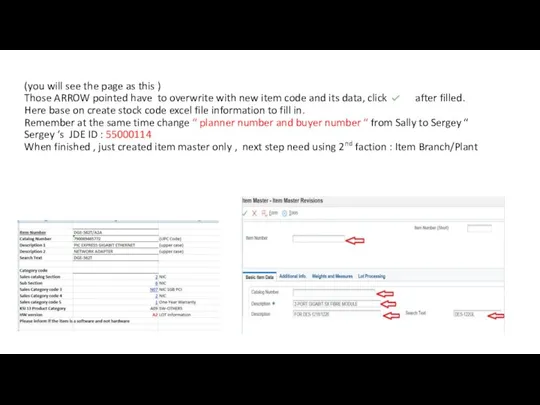
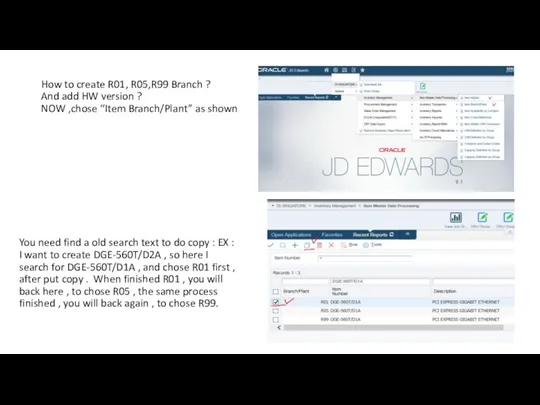
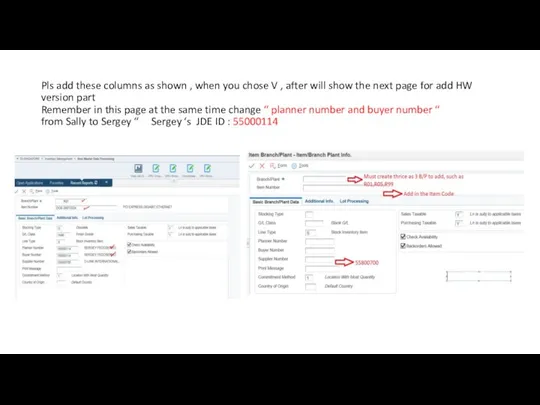
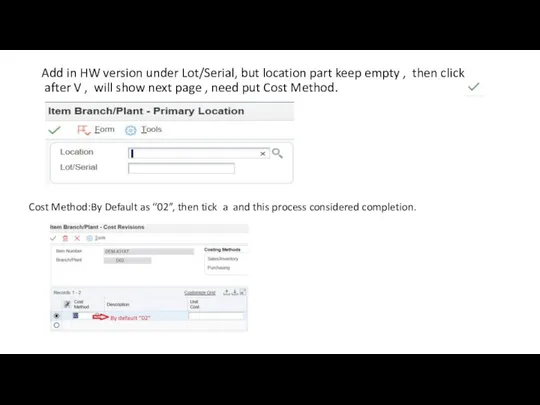
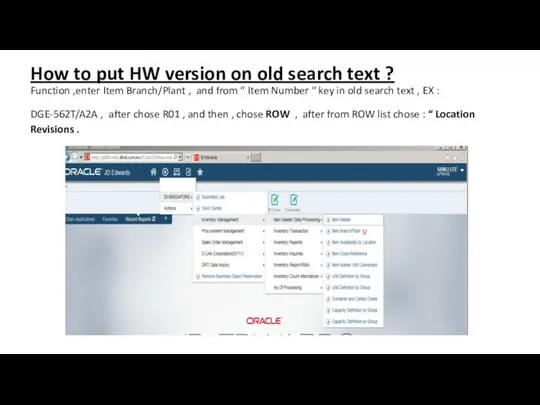
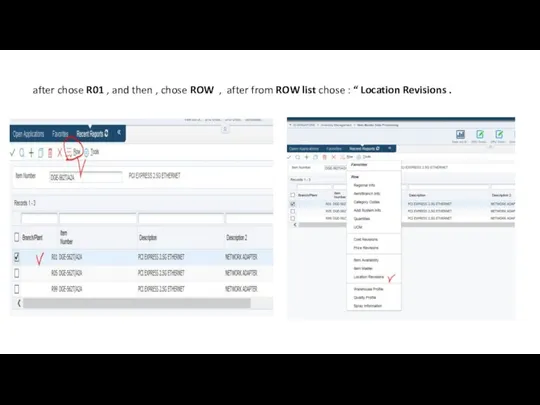
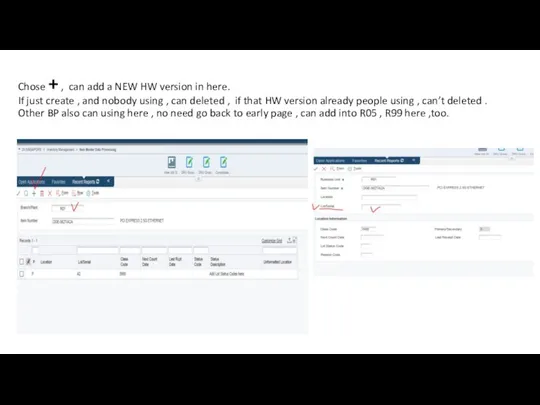
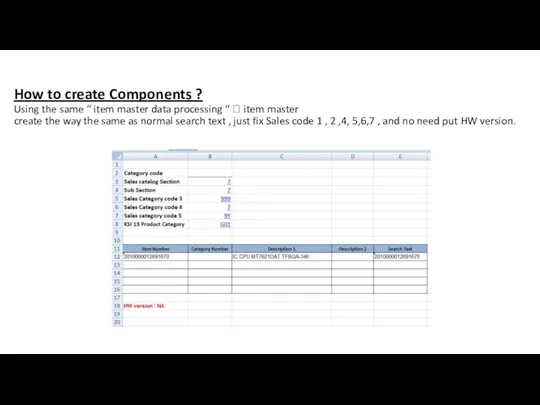
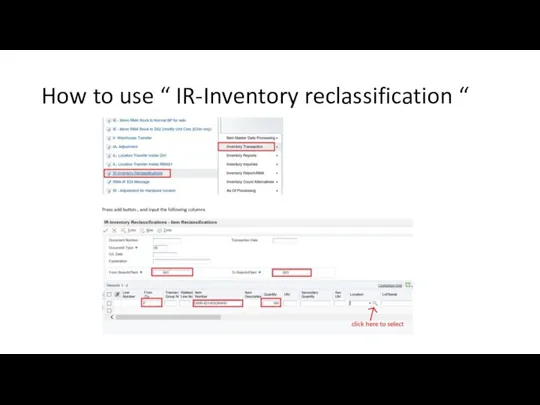
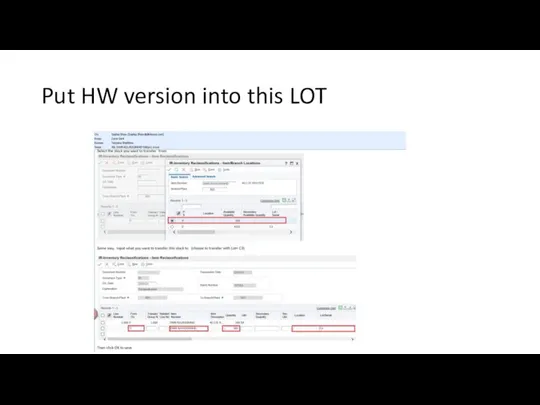
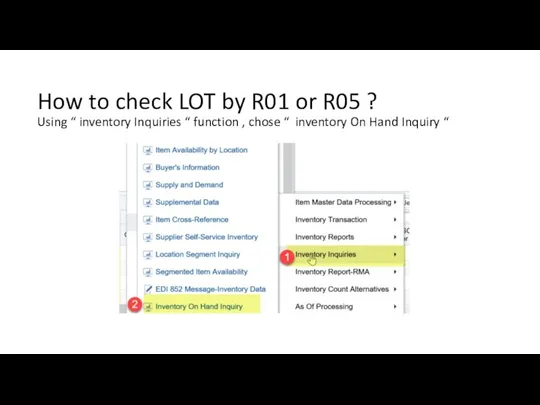
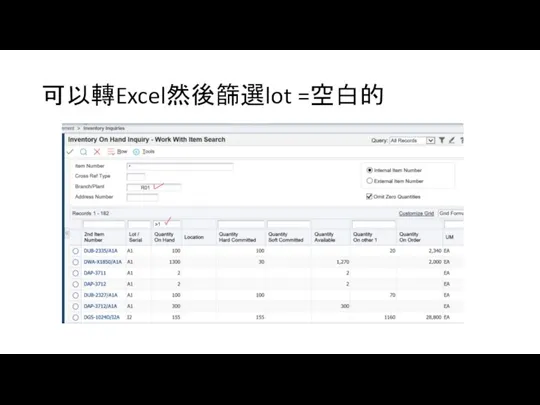
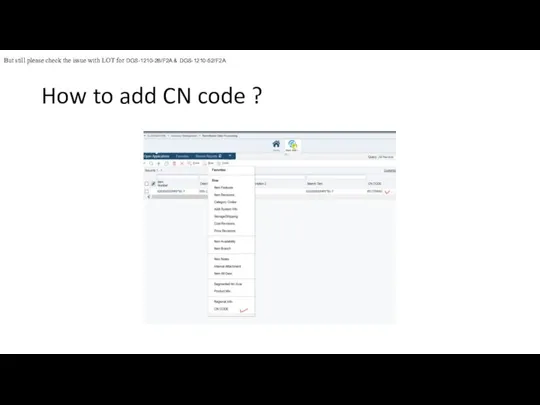
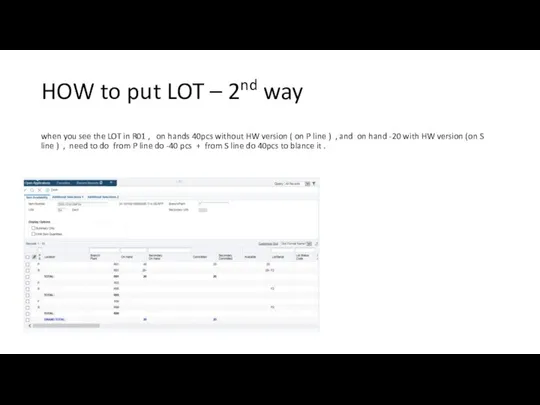
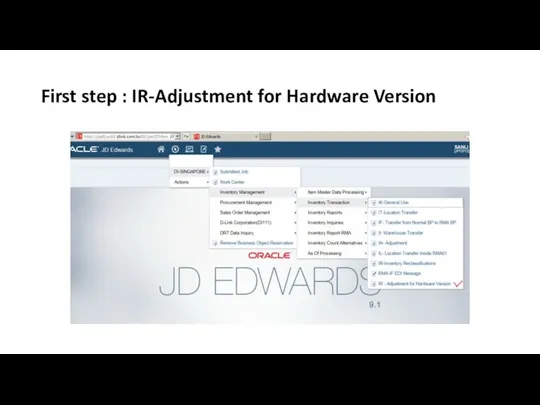
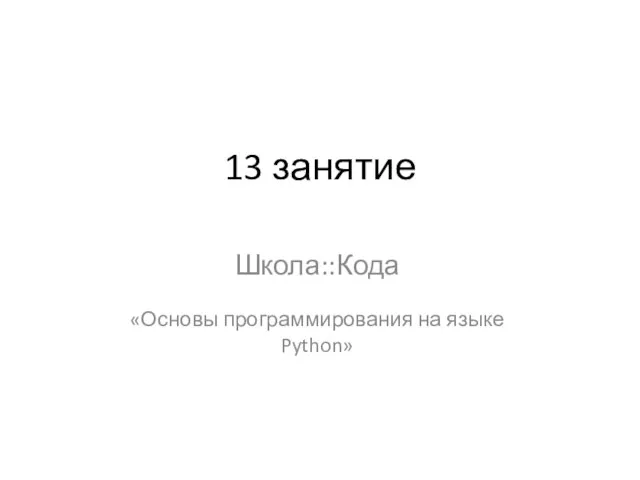 Основы программирования на языке Python
Основы программирования на языке Python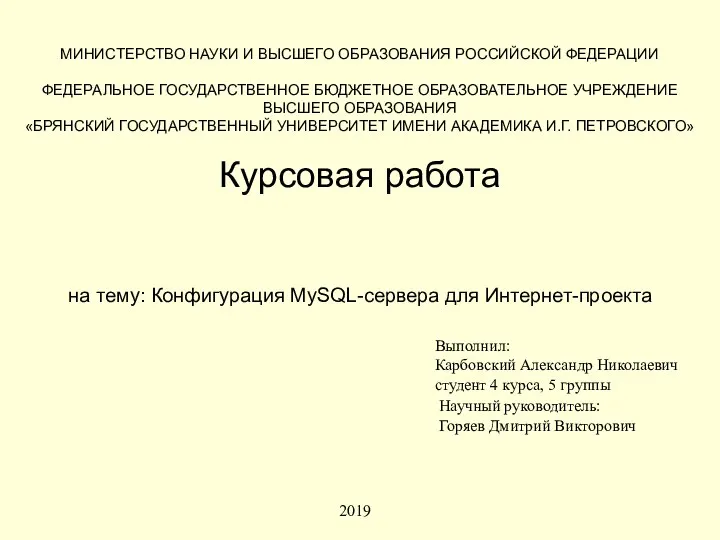 Конфигурация MySQL-сервера для Интернет-проекта
Конфигурация MySQL-сервера для Интернет-проекта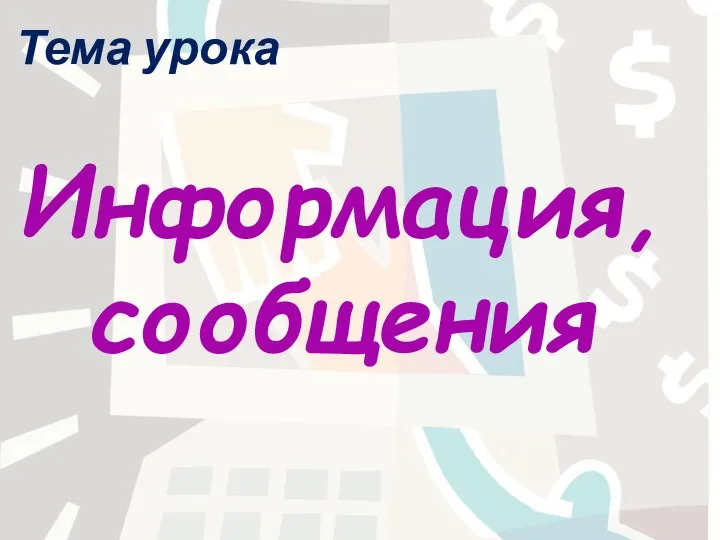 Информация, сообщения
Информация, сообщения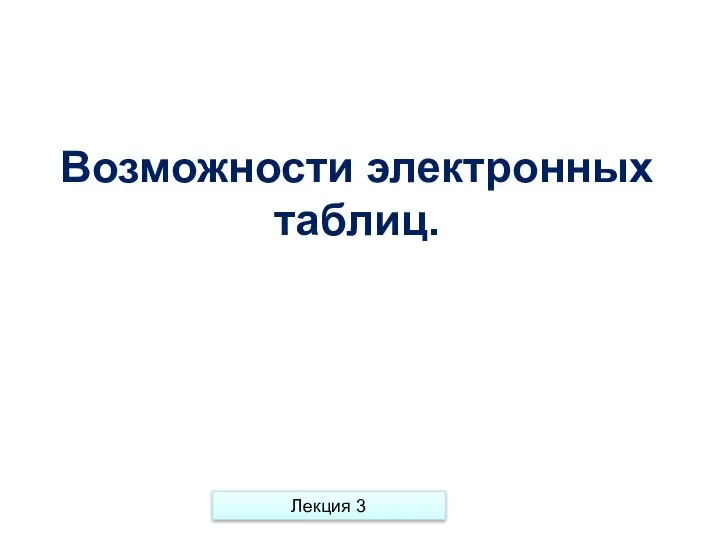 Возможности электронных таблиц
Возможности электронных таблиц Пожарная машина
Пожарная машина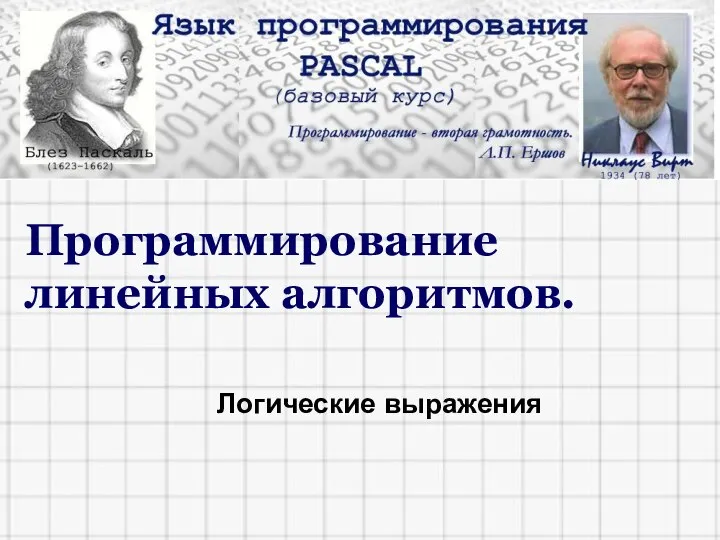 Программирование линейных алгоритмов. Логические выражения
Программирование линейных алгоритмов. Логические выражения Школа-студия. Европейская ассоциация перманентного акияжа
Школа-студия. Европейская ассоциация перманентного акияжа Электронная почта
Электронная почта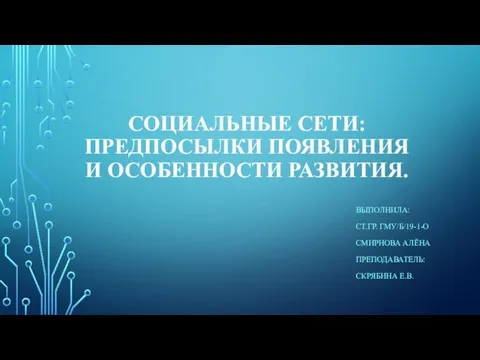 Социальные сети: предпосылки появления и особенности развития
Социальные сети: предпосылки появления и особенности развития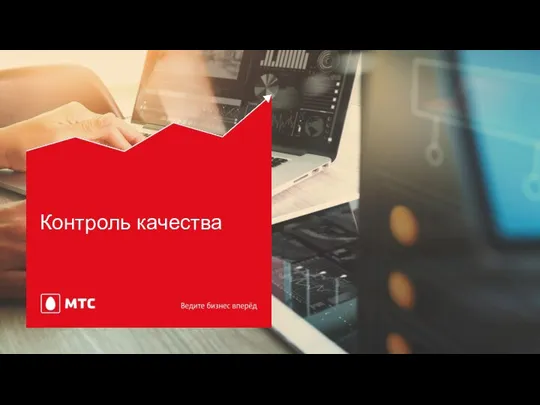 Контроль качества
Контроль качества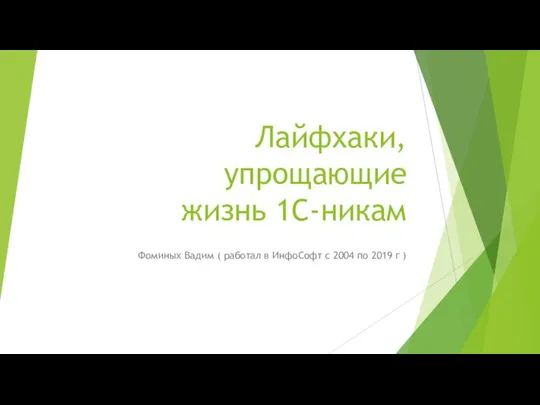 Лайфхаки, упрощающие жизнь 1С-никам
Лайфхаки, упрощающие жизнь 1С-никам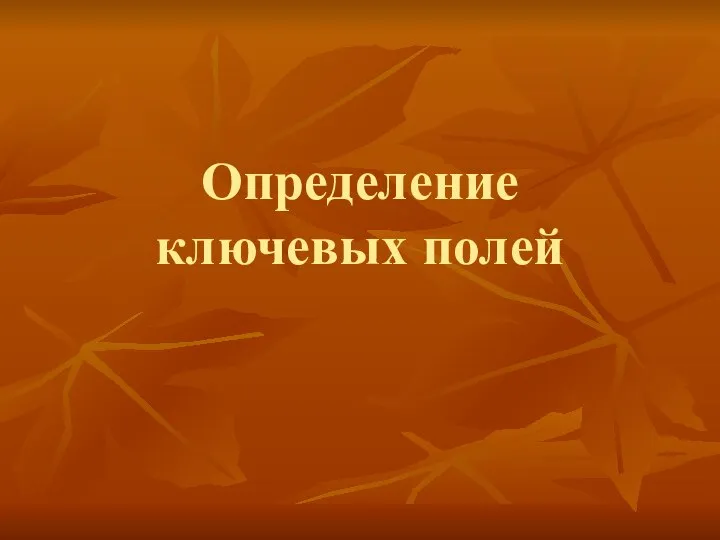 Определение ключевых полей
Определение ключевых полей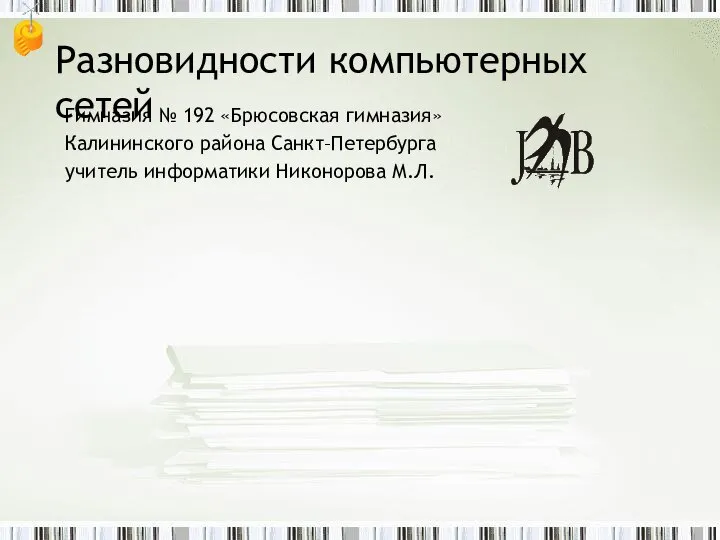 Разновидности компьютерных сетей
Разновидности компьютерных сетей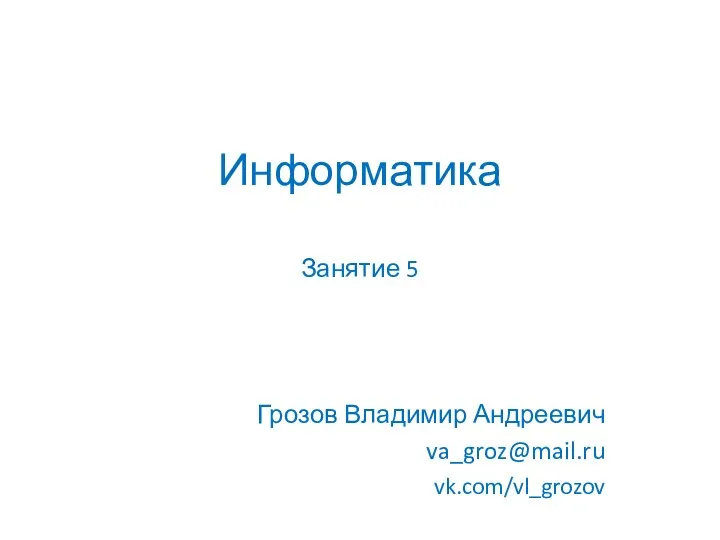 Информатика. Занятие 5
Информатика. Занятие 5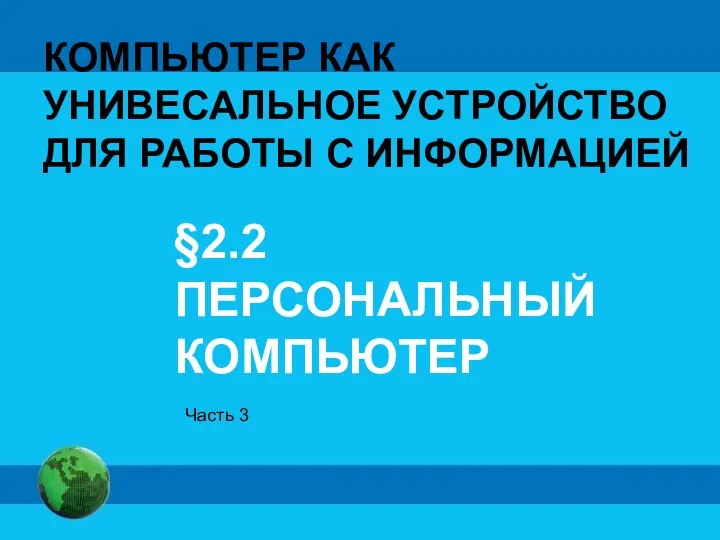 Персональный компьютер (часть 3)
Персональный компьютер (часть 3) Турнир знатоков (9 класс)
Турнир знатоков (9 класс)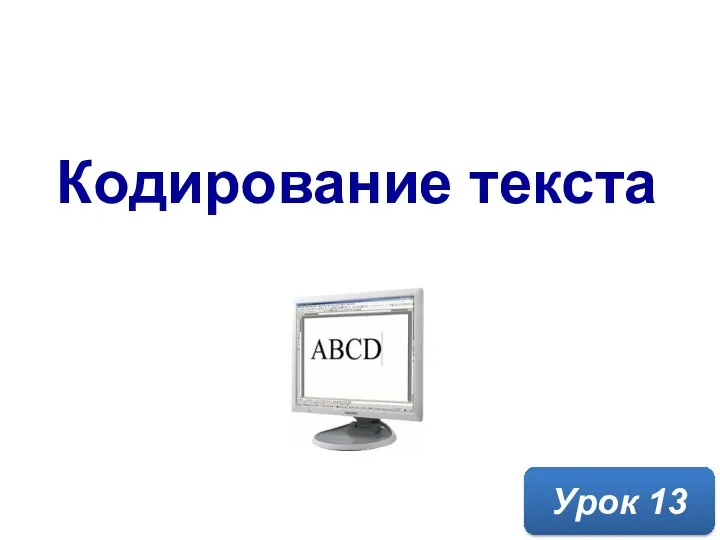 Кодирование текста
Кодирование текста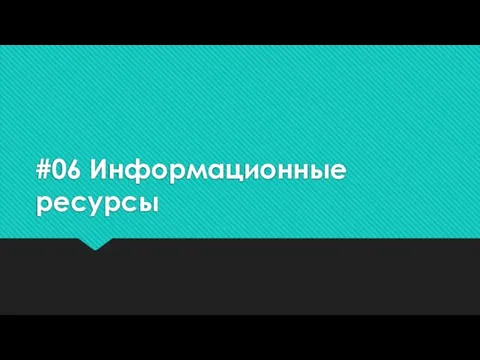 Информационные ресурсы
Информационные ресурсы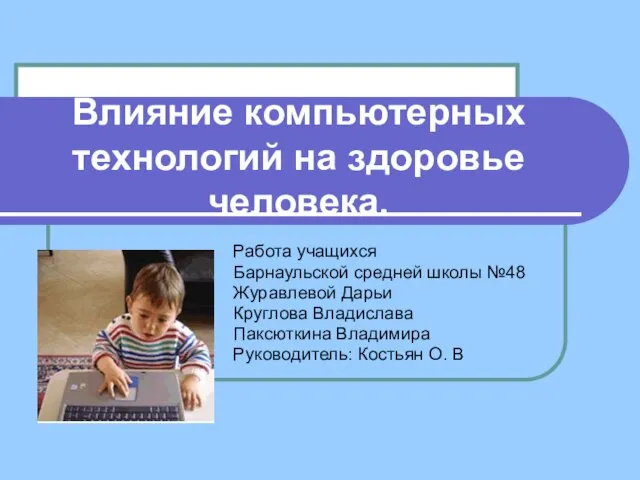 Влияние компьютерных технологий на здоровье человека. Работа учащихся Барнаульской средней шк
Влияние компьютерных технологий на здоровье человека. Работа учащихся Барнаульской средней шк Таблицы как средство моделирования
Таблицы как средство моделирования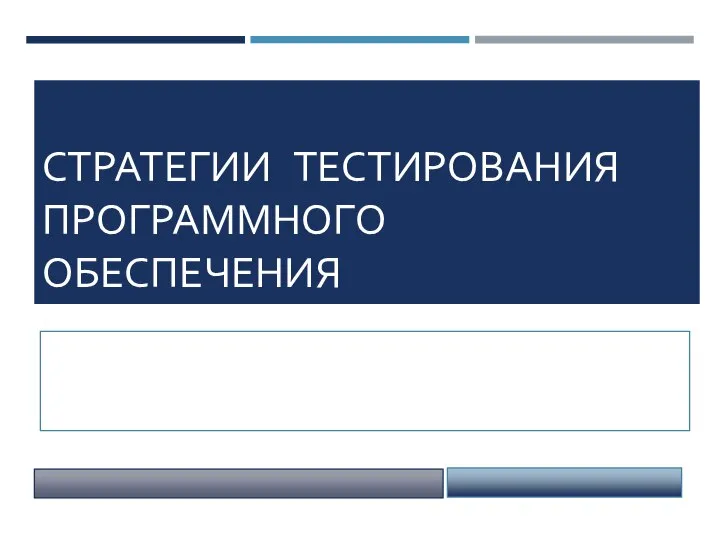 Strategiitestirovaniya_cherniiyashik
Strategiitestirovaniya_cherniiyashik Прикладные программы
Прикладные программы Dwed talent
Dwed talent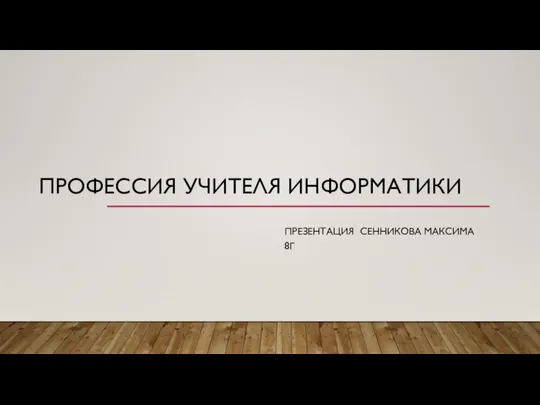 Профессия учителя информатики
Профессия учителя информатики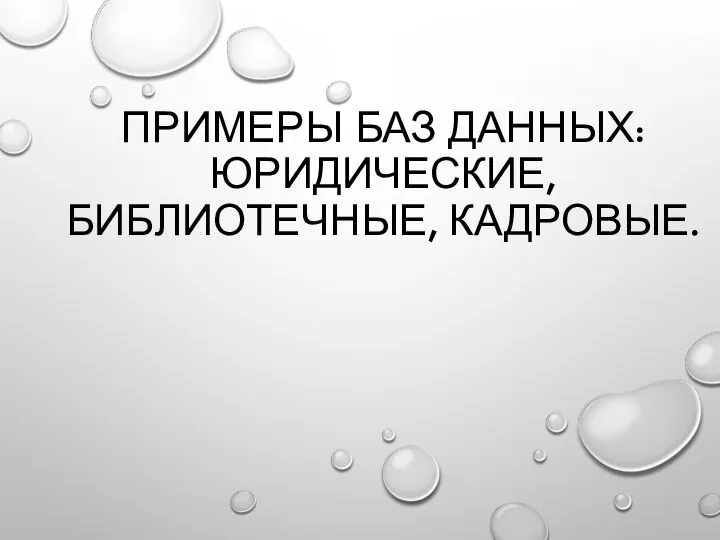 Базы данных: юридические, библиотечные, кадровые
Базы данных: юридические, библиотечные, кадровые Функции и работа с файлами
Функции и работа с файлами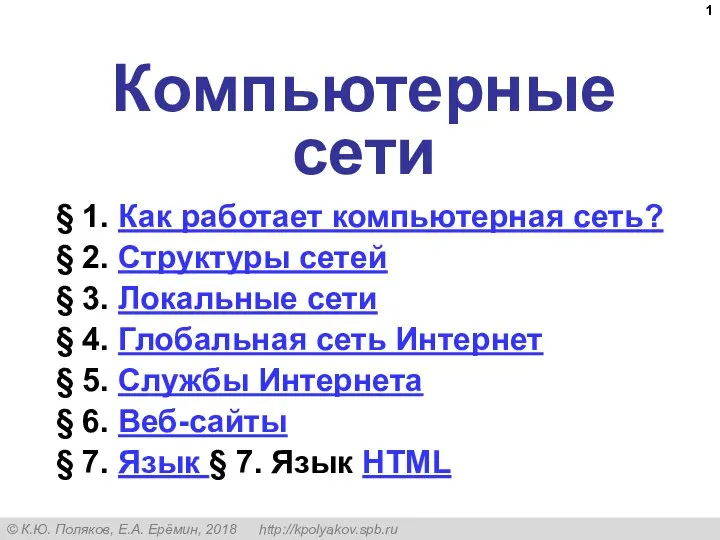 9-1_Компьютерные сети
9-1_Компьютерные сети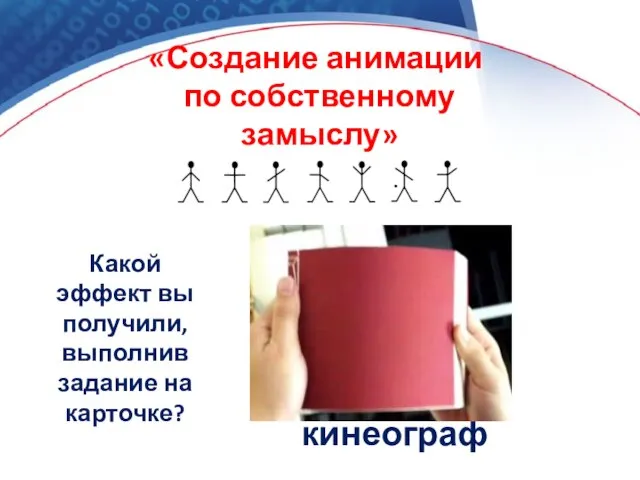 Создание анимации по собственному замыслу
Создание анимации по собственному замыслу