Содержание
- 2. Prerequisites Windows 10 (latest update) Visual Studio Community 2019 (latest update) with SQL Server tools, Web
- 3. Windows 10 (latest update) Please make sure you have Windows 10 with latest installed. Minimum version
- 4. Visual Studio Community 2019 Latest update https://visualstudio.microsoft.com/vs/community/ Select ASP.NET and Web Development .NET desktop development .NET
- 5. Browsers and Other required Chrome https://www.google.com/chrome/ Firefox https://www.mozilla.org/en-US/firefox/new/ Notepad++ https://notepad-plus-plus.org/downloads/ Visual Studio Code https://code.visualstudio.com/ Git https://git-scm.com/
- 6. SQL Server 2019 Developer Edition Open PowerShell as an Administrator Open Prerequisites folder location in PowerShell
- 8. Скачать презентацию
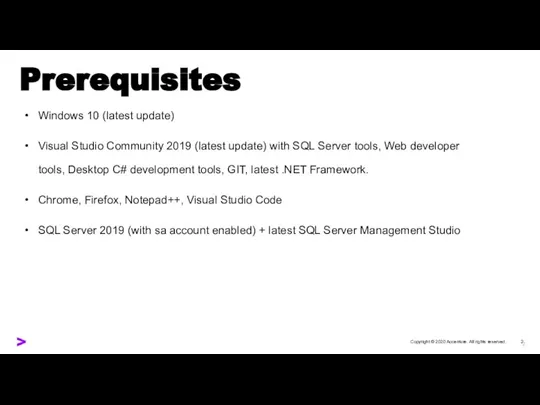

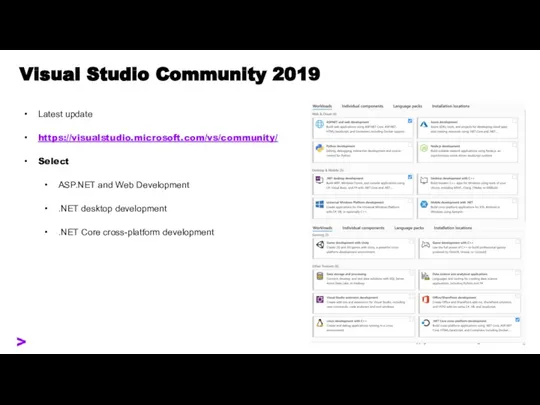
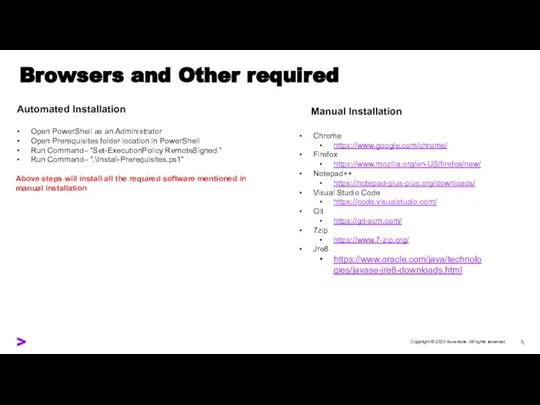

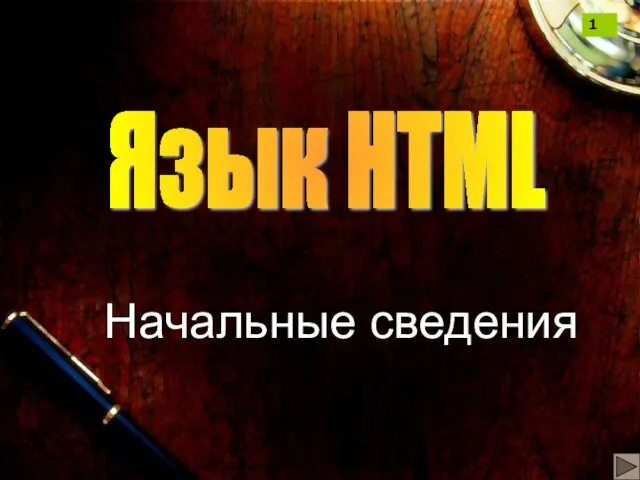 Презентация на тему Язык HTML
Презентация на тему Язык HTML 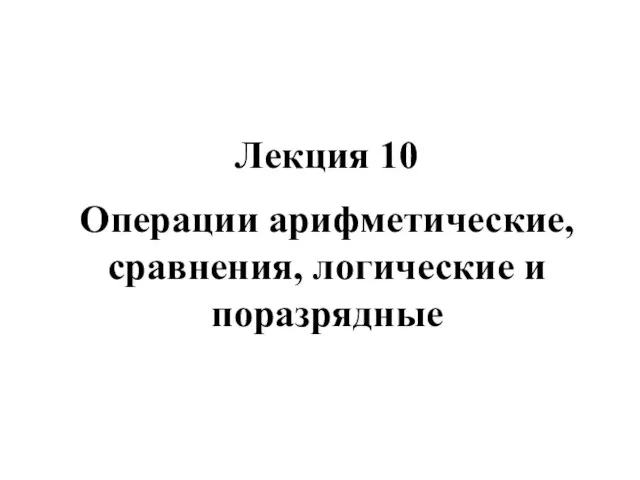 Операции арифметические, сравнения, логические и поразрядные. Лекция 10
Операции арифметические, сравнения, логические и поразрядные. Лекция 10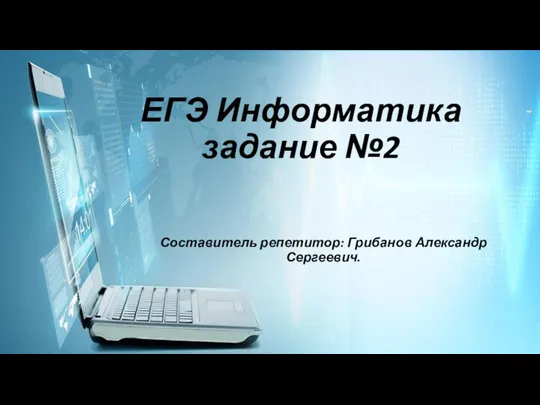 ЕГЭ. Информатика, задание 2
ЕГЭ. Информатика, задание 2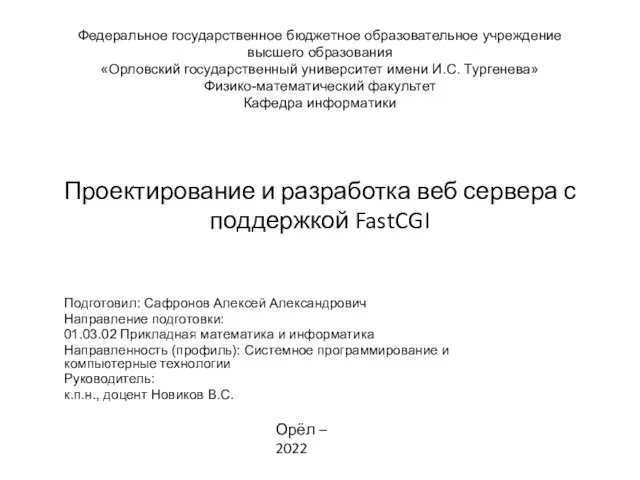 Проектирование и разработка веб-сервера с поддержкой FastCGI
Проектирование и разработка веб-сервера с поддержкой FastCGI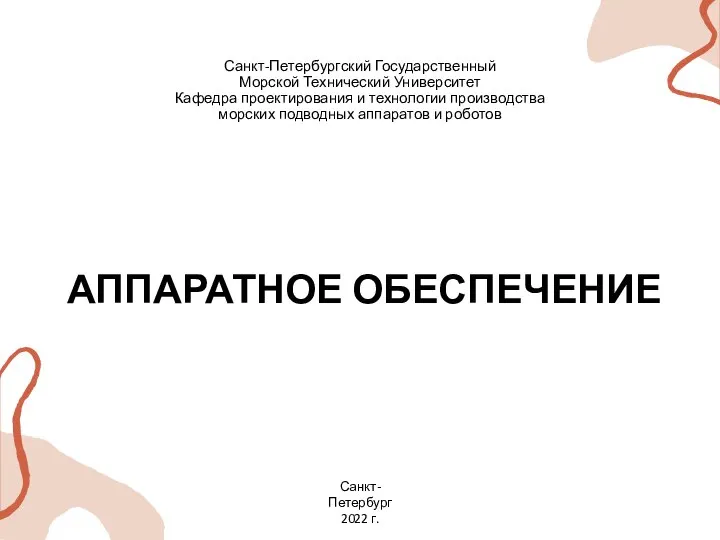 2_LEKTsIYa (1)
2_LEKTsIYa (1)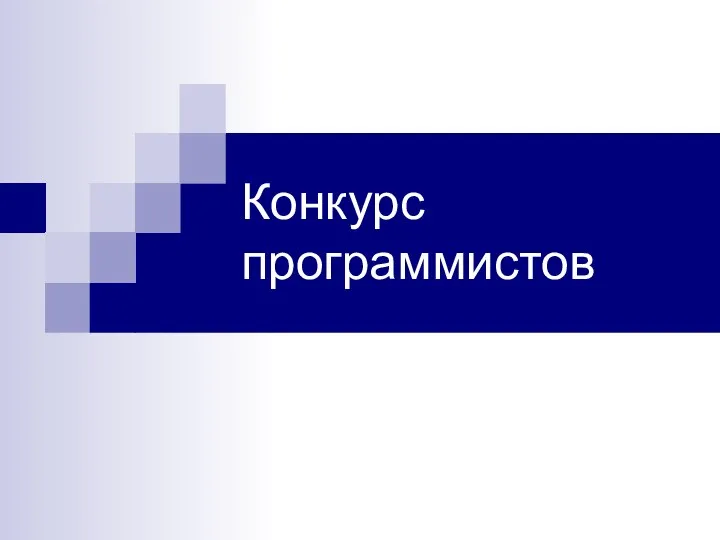 Конкурс программистов
Конкурс программистов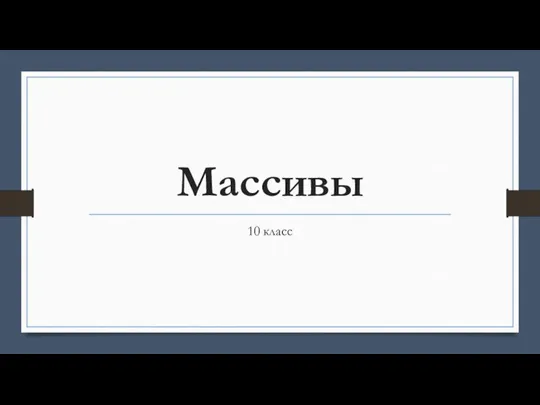 Массивы. Линейный поиск
Массивы. Линейный поиск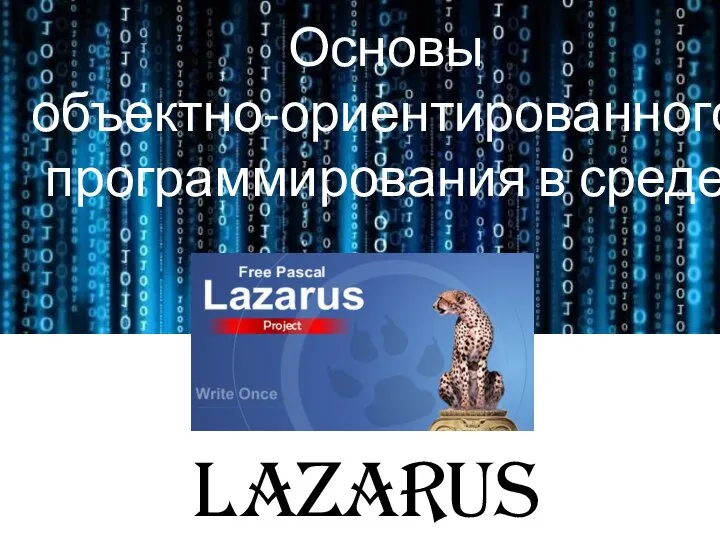 События объекта TForm. Управление с клавиатуры. Lazarus. Урок 16
События объекта TForm. Управление с клавиатуры. Lazarus. Урок 16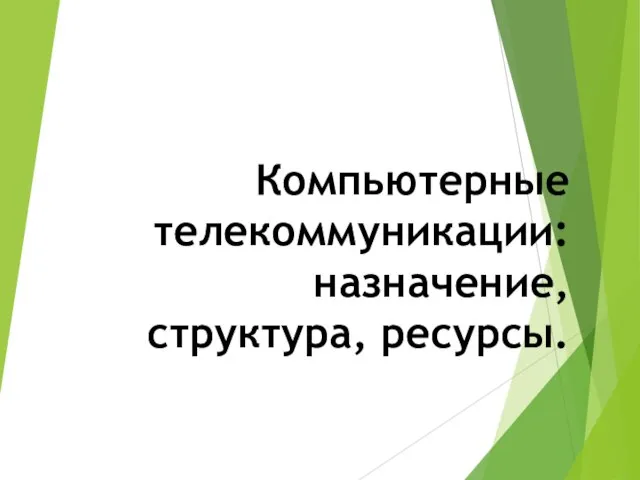 Компьютерные телекоммуникации: назначение, структура, ресурсы
Компьютерные телекоммуникации: назначение, структура, ресурсы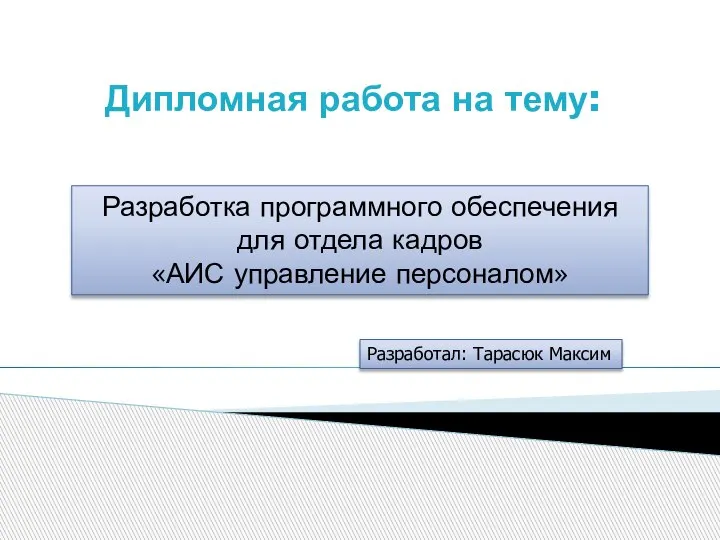 Разработка программного обеспечения для отдела кадров АИС управление персоналом
Разработка программного обеспечения для отдела кадров АИС управление персоналом Система управления автоматическими звонками
Система управления автоматическими звонками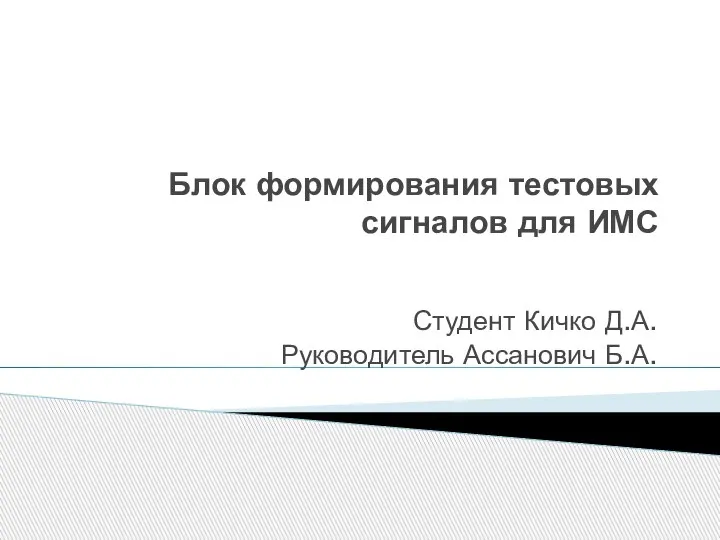 Блок формирования тестовых сигналов для ИМС
Блок формирования тестовых сигналов для ИМС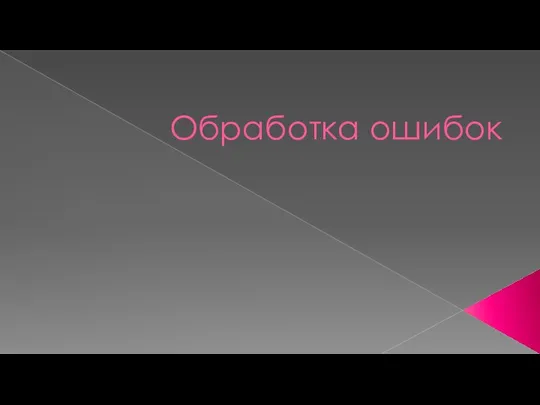 Обработка ошибок
Обработка ошибок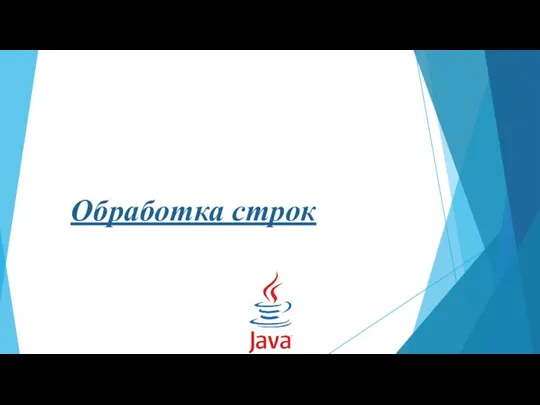 Обработка строк в Java
Обработка строк в Java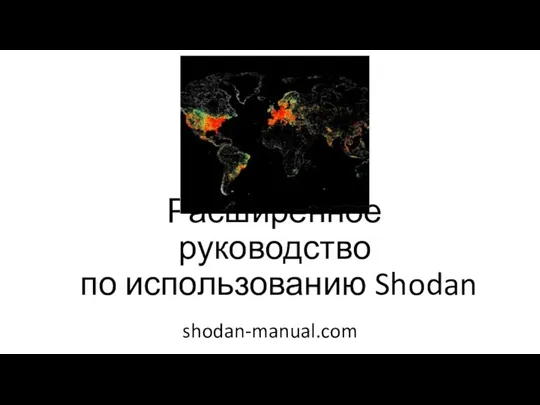 Расширенное руководство по использованию Shodan shodan-manual.com
Расширенное руководство по использованию Shodan shodan-manual.com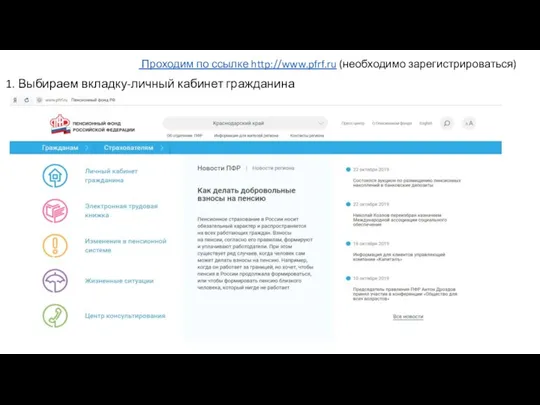 Выбираем вкладку - личный кабинет гражданина
Выбираем вкладку - личный кабинет гражданина Хранение информации. Передача информации
Хранение информации. Передача информации Аппаратные средства локальных сетей, их состав, конфигурация, функции. Сетевое оборудование
Аппаратные средства локальных сетей, их состав, конфигурация, функции. Сетевое оборудование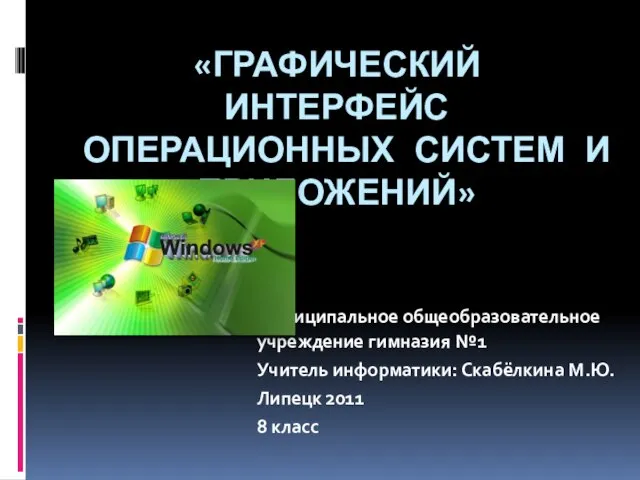 Презентация на тему Графический интерфейс операционной системы Windows
Презентация на тему Графический интерфейс операционной системы Windows 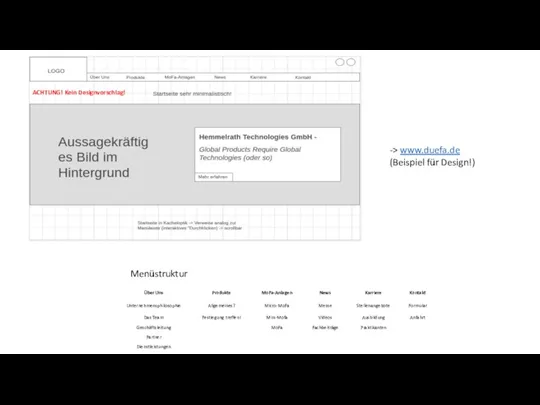 Fachbeiträftig es Bild im Hintergrund
Fachbeiträftig es Bild im Hintergrund Создание однотабличной базы данных
Создание однотабличной базы данных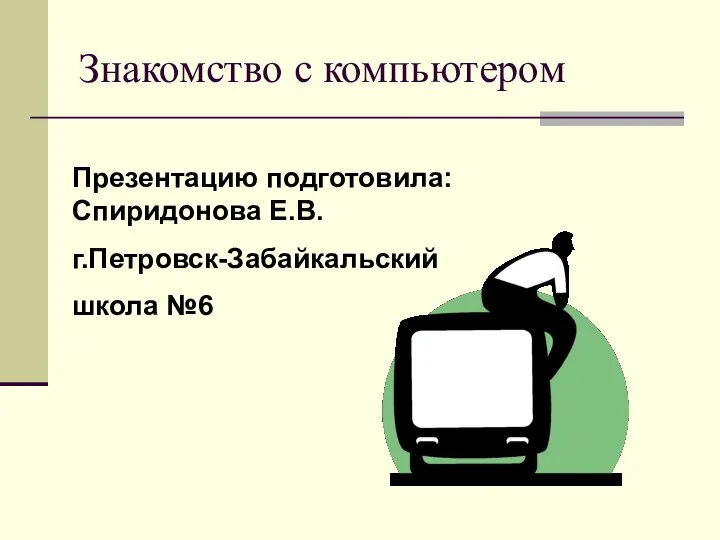 Знакомство с компьютером
Знакомство с компьютером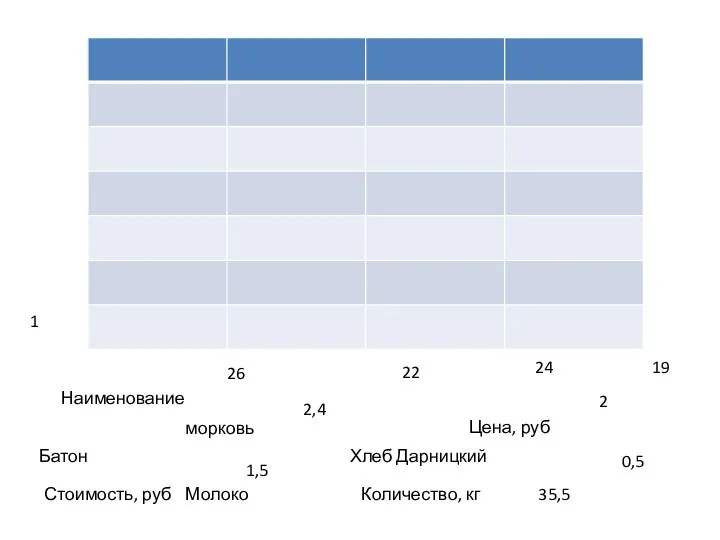 Электронные таблицы
Электронные таблицы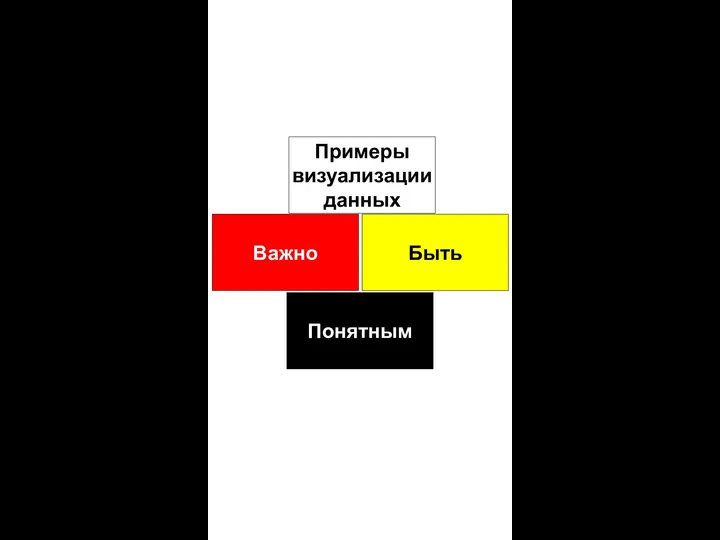 Визуализация данных
Визуализация данных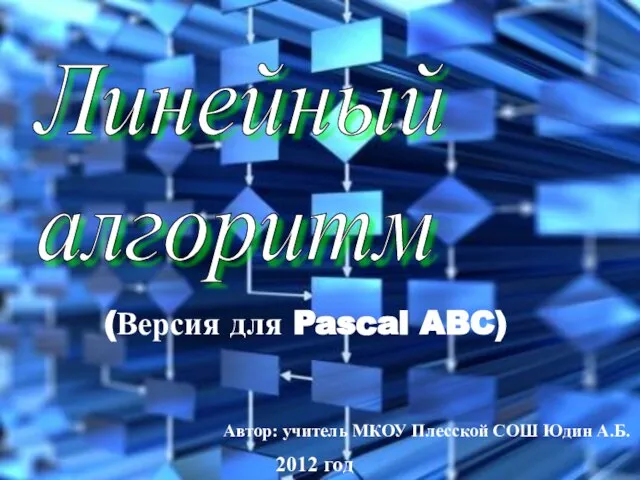 Презентация на тему Линейный алгоритм
Презентация на тему Линейный алгоритм 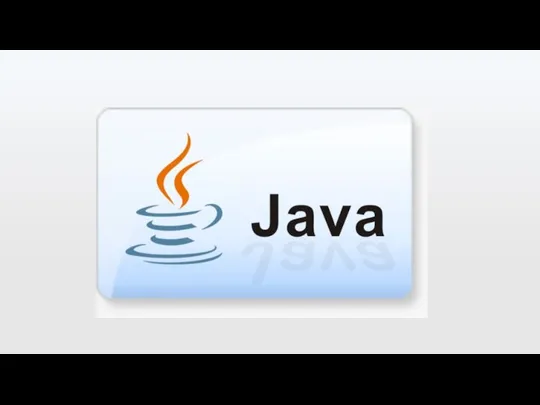 Java_amm_lesson_2 (1)
Java_amm_lesson_2 (1) Freelance магазин “ITShoping”
Freelance магазин “ITShoping” Привет из прошлого. Убираем складки
Привет из прошлого. Убираем складки