- Главная
- Информатика
- Modify CID

Содержание
Слайд 2Modify CID by SDcard file
Input a file which file name is "cid"
Modify CID by SDcard file
Input a file which file name is "cid"
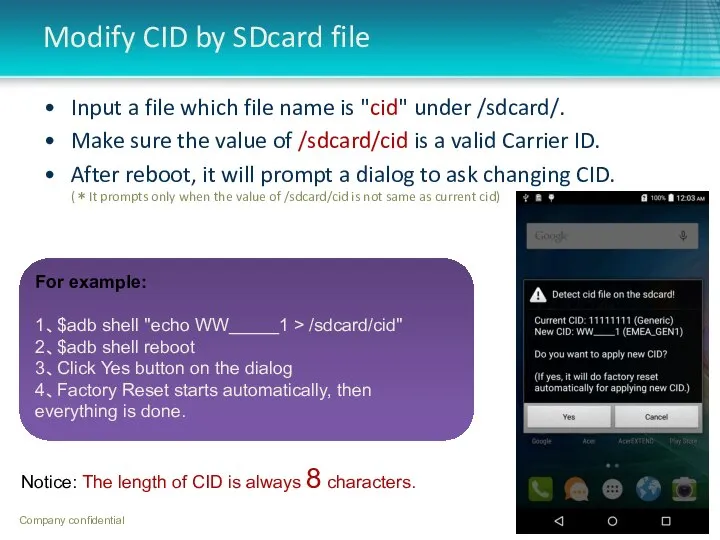
under /sdcard/.
Make sure the value of /sdcard/cid is a valid Carrier ID.
After reboot, it will prompt a dialog to ask changing CID. (*It prompts only when the value of /sdcard/cid is not same as current cid)
Make sure the value of /sdcard/cid is a valid Carrier ID.
After reboot, it will prompt a dialog to ask changing CID. (*It prompts only when the value of /sdcard/cid is not same as current cid)
For example:
1、$adb shell "echo WW_____1 > /sdcard/cid"
2、$adb shell reboot
3、Click Yes button on the dialog
4、Factory Reset starts automatically, then everything is done.
Notice: The length of CID is always 8 characters.
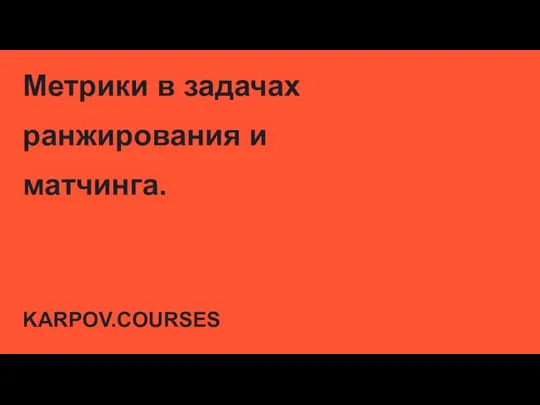 Метрики в задачах ранжирования и матчинга
Метрики в задачах ранжирования и матчинга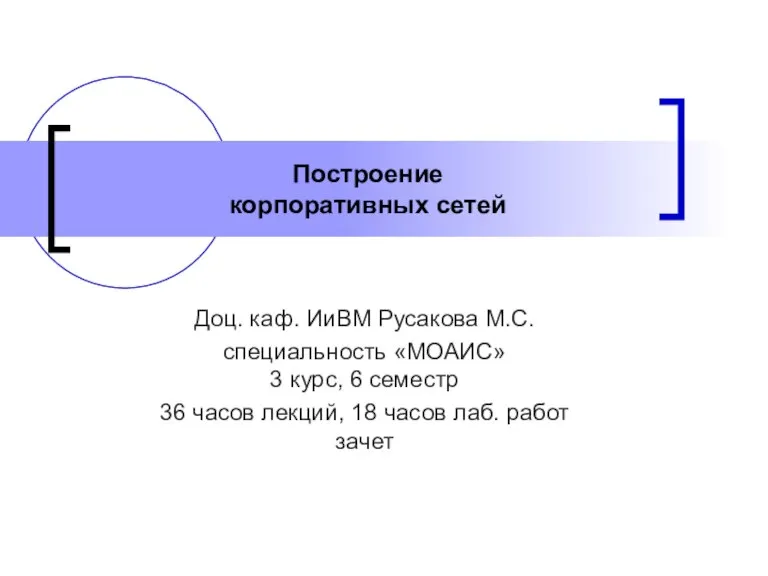 Seti
Seti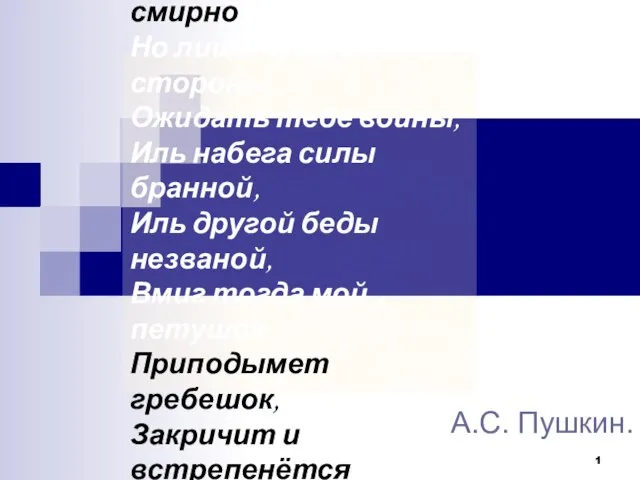 Алгоритм и его свойства
Алгоритм и его свойства Sun Temple Secret. Проект компьютерной игры
Sun Temple Secret. Проект компьютерной игры Моделирование. Схема работы в программе Excel
Моделирование. Схема работы в программе Excel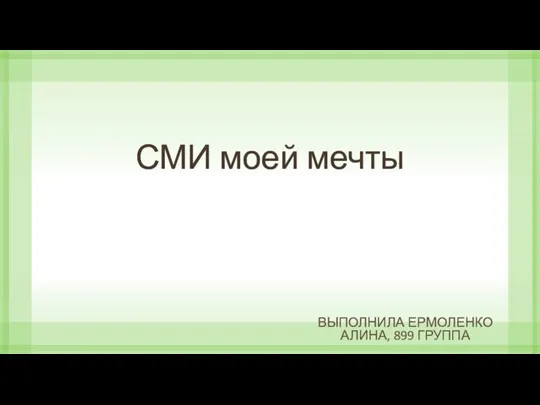 СМИ моей мечты
СМИ моей мечты Lect_1_JS (1)
Lect_1_JS (1)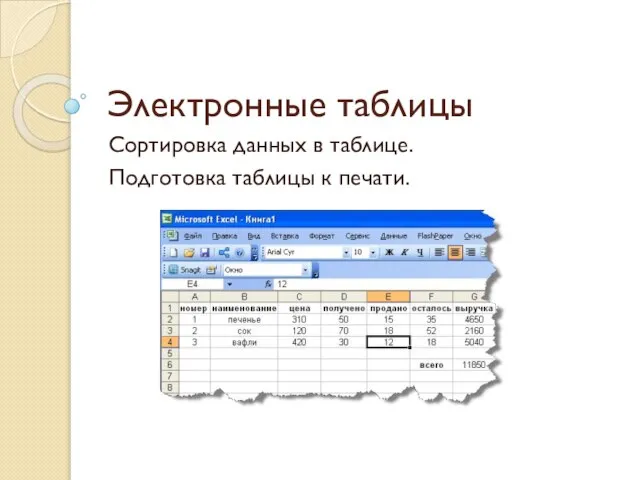 Презентация на тему Электронные таблицы
Презентация на тему Электронные таблицы 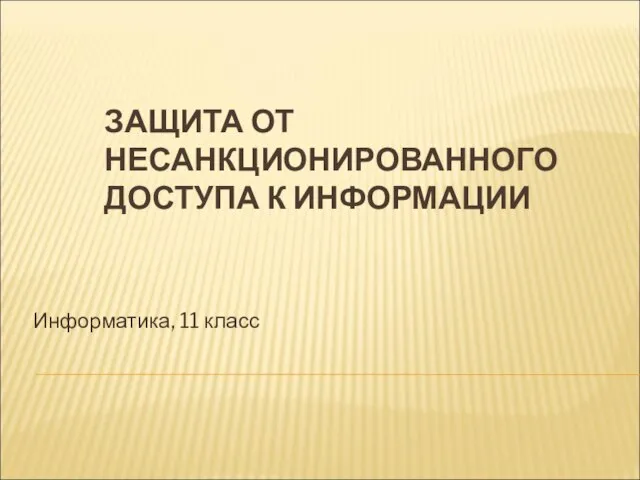 Презентация на тему Защита от несанкционированного доступа к информации
Презентация на тему Защита от несанкционированного доступа к информации 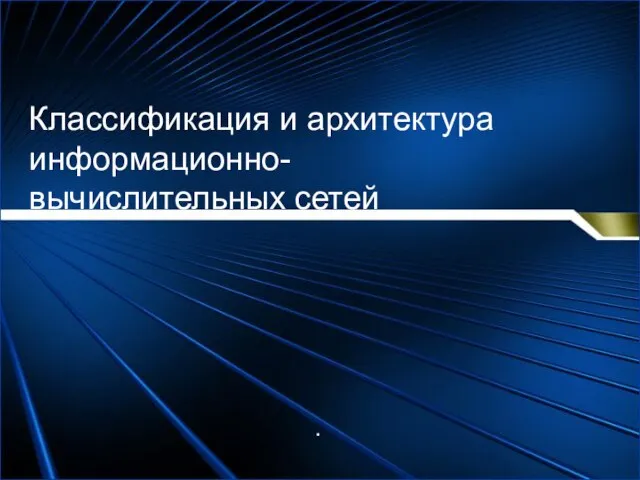 Классификация и архитектура информационно-вычислительных сетей
Классификация и архитектура информационно-вычислительных сетей Оқу тәжірбие сабақтарының жоспары
Оқу тәжірбие сабақтарының жоспары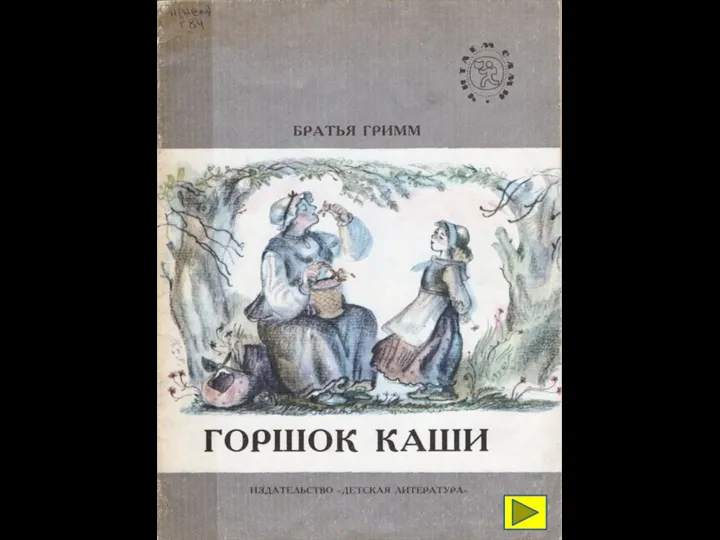 Братья Гримм. Сказки
Братья Гримм. Сказки Основы информационно-культурной грамотности
Основы информационно-культурной грамотности Презентация на тему Квест-технология
Презентация на тему Квест-технология 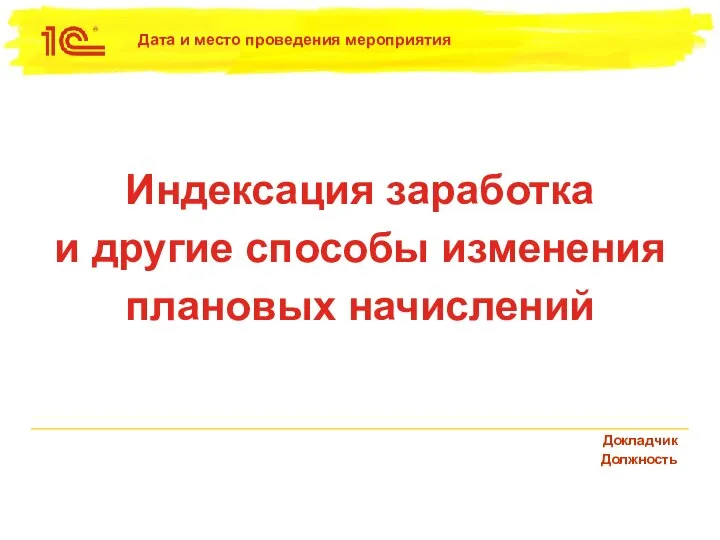 Индексация заработка и другие способы изменения плановых начислений
Индексация заработка и другие способы изменения плановых начислений Основы телекоммуникаций сетей. Технологии телекоммуникационных сети TCP/IP
Основы телекоммуникаций сетей. Технологии телекоммуникационных сети TCP/IP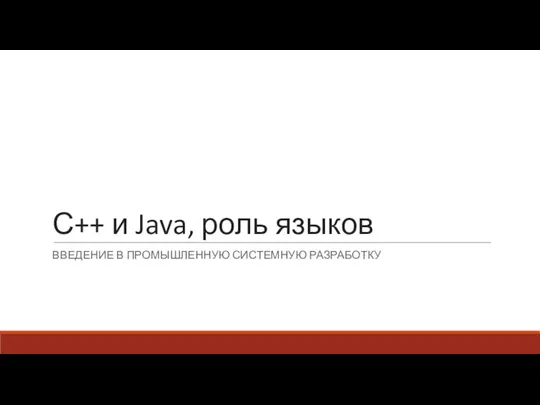 1_CPP_and_Java
1_CPP_and_Java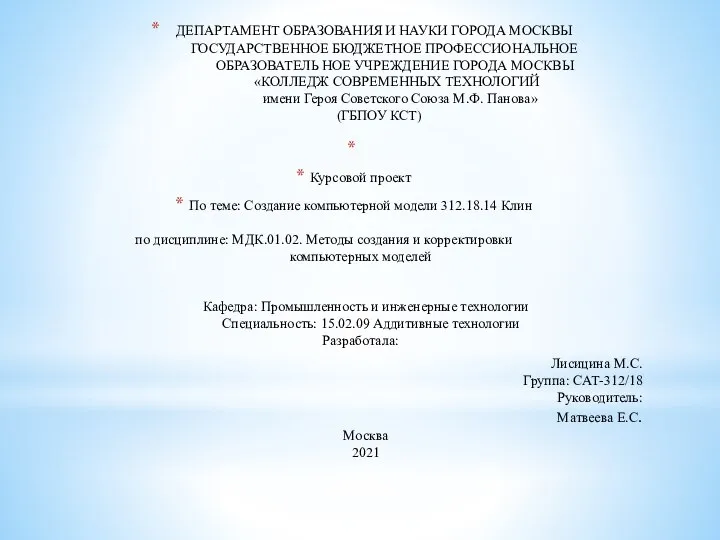 Создание компьютерной модели 312.18.14 Клин
Создание компьютерной модели 312.18.14 Клин Что такое Инстаграм?
Что такое Инстаграм? Файлы и файловые структуры
Файлы и файловые структуры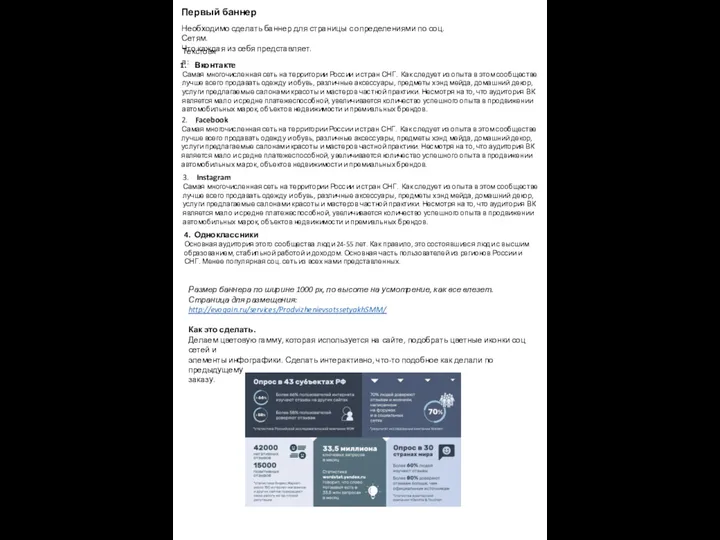 Первый баннер. ТЗ
Первый баннер. ТЗ База данных
База данных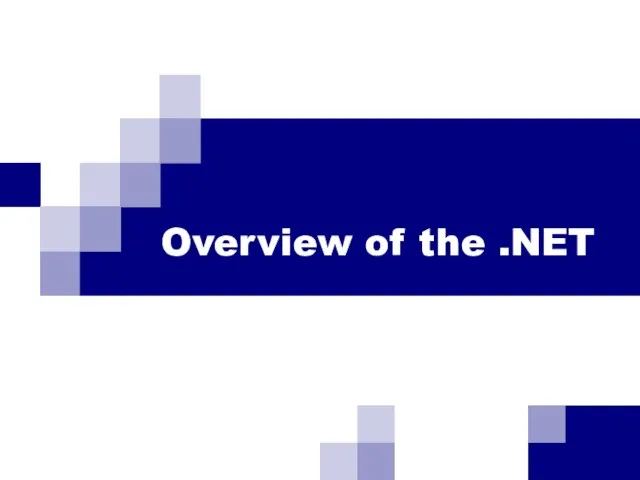 Overview of the .NET
Overview of the .NET Библиотекарь о книге (для учащихся и учителей). Книги о 1990-х годах
Библиотекарь о книге (для учащихся и учителей). Книги о 1990-х годах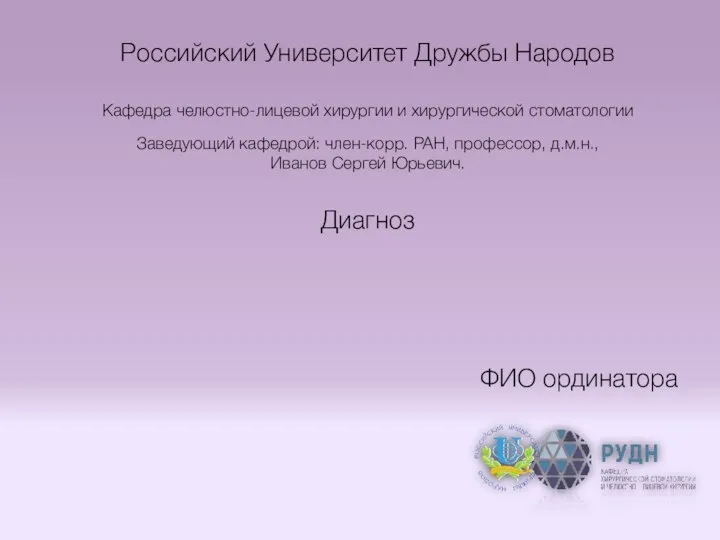 Описание клинического случая
Описание клинического случая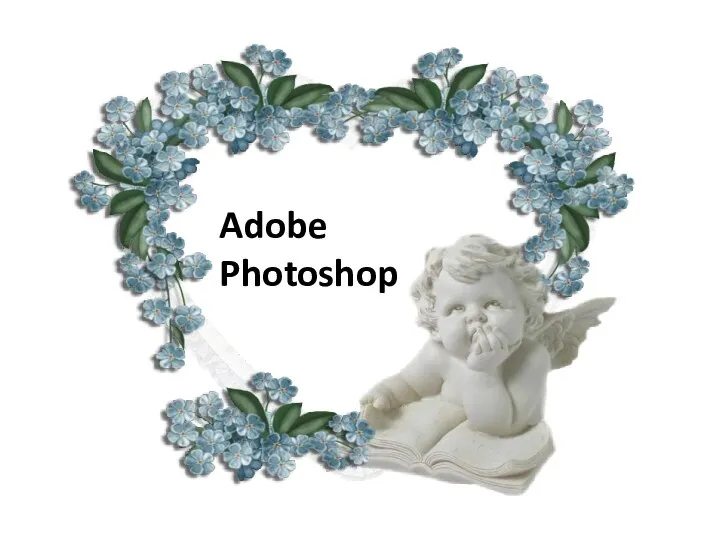 Adobe Photoshop
Adobe Photoshop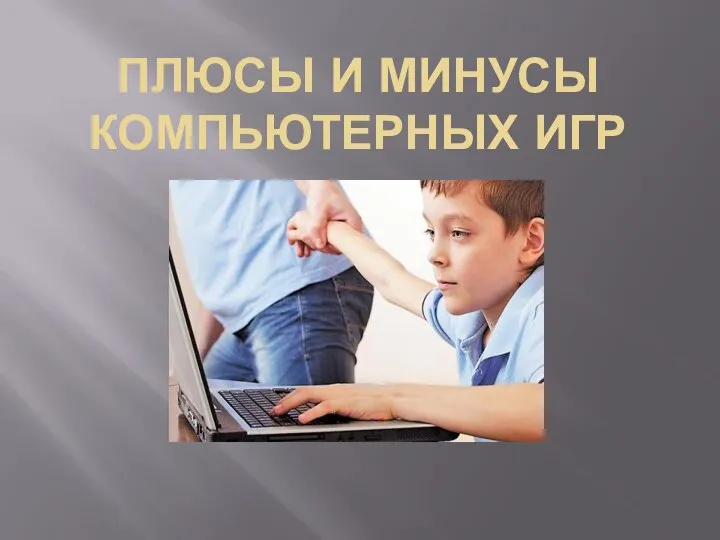 Плюсы и минусы компьютерных игр
Плюсы и минусы компьютерных игр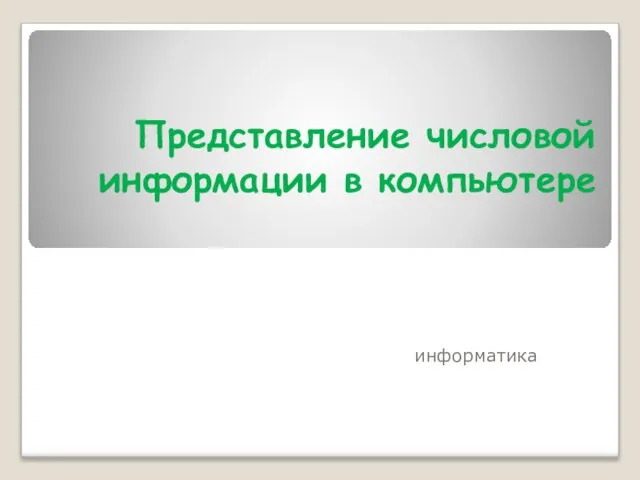 Презентация на тему Представление числовой информации в компьютере
Презентация на тему Представление числовой информации в компьютере