Содержание
- 2. Agenda Source Control Management (SCM) Types of Version Control Systems Git Configuration Basics Work cycle Branches
- 3. SCM Revision control, also known as version control and source control (and an aspect of software
- 4. Fundamental Concepts of SCM Tracking changes Making updates Getting updates Conflicts Diffing (viewing the differences) Branching
- 5. Terms Repository Working Copy Merging Revision
- 6. System version control Centralized: CVS, Perforce, SVN, Team Foundation Server (TFS) Distributed: Git, Mercurial
- 7. GIT Intro Git – is a distributed revision control system with an emphasis on speed, data
- 8. Install git Linux OS Debian Family (Debian, Ubuntu, Mint) #apt-get install git Red Hat Family (RHEL,
- 9. Let’s configure git ☺ Git comes with tool called git config Identity $ git config --global
- 10. Create repository git init – create an empty local repo git clone – create local repo
- 11. Basic terms Local repository stored in hidden folder .git Working directory - folder with code Commit
- 12. .gitignore .gitignore - contains list of files and folders that are ignored by git in working
- 13. Git data transport commands git add git commit git push git fetch git checkout git merge
- 14. Additional important commands Get help: git help git --help Show status and log: git status –
- 15. Additional important commands Shortcuts: git commit -am - combines add and commit git pull - Combines
- 16. Branch A branch represents an independent line of development. Branches serve as an abstraction for the
- 17. Let’s imagine
- 18. Merging
- 19. Rebasing
- 20. stash git stash git stash list git stash apply git stash apply git stash drop git
- 21. Practical tasks Clone repository Add to file «Zapovit.txt» few lines and commit it to local repository.
- 22. References and Sources Simplified views: Everyday commands Visual guide to GIT Easy version control with GIT
- 23. References and Sources https://git-scm.com/book/en/v2 - original documentation from Git team https://www.atlassian.com/git/tutorials - Atlassian git tutorial https://try.github.io
- 25. Скачать презентацию
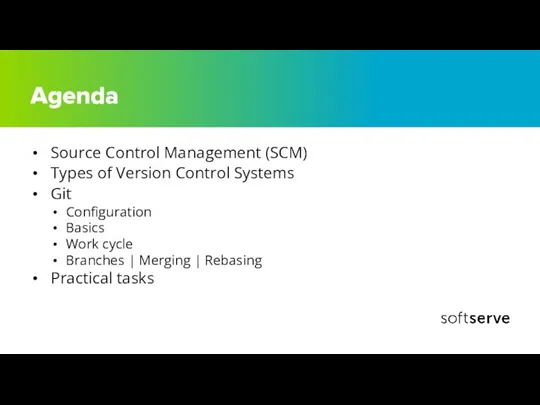
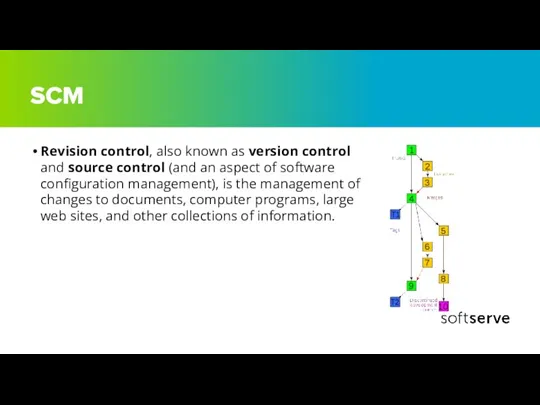
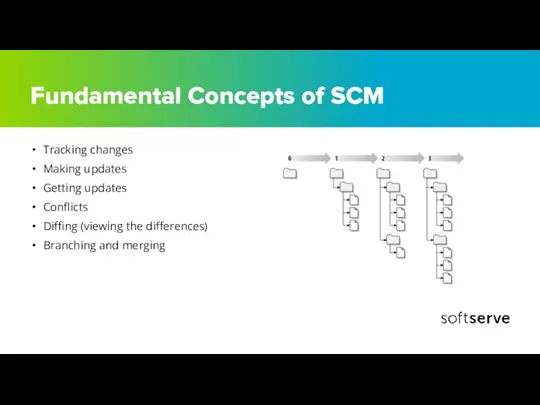
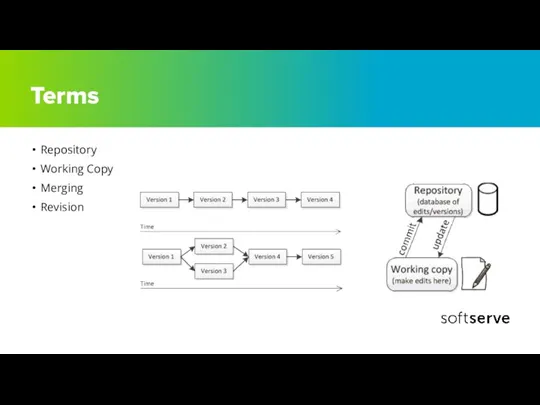
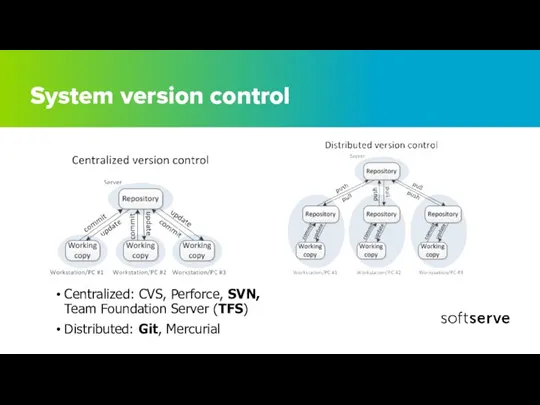
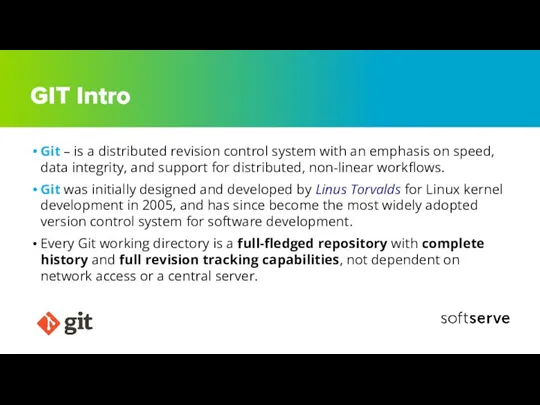
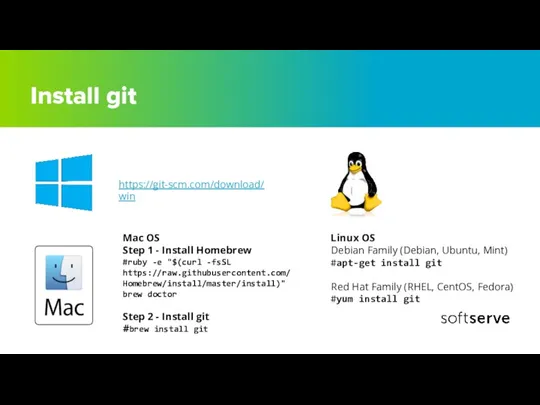
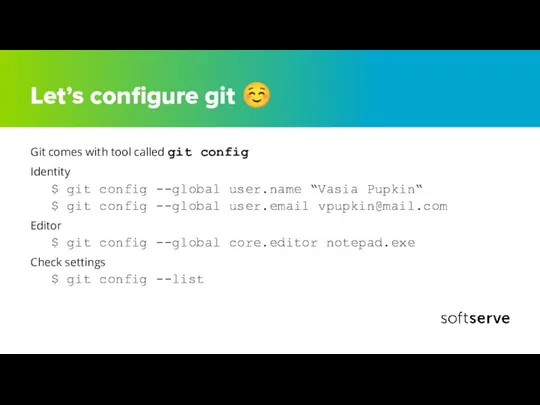
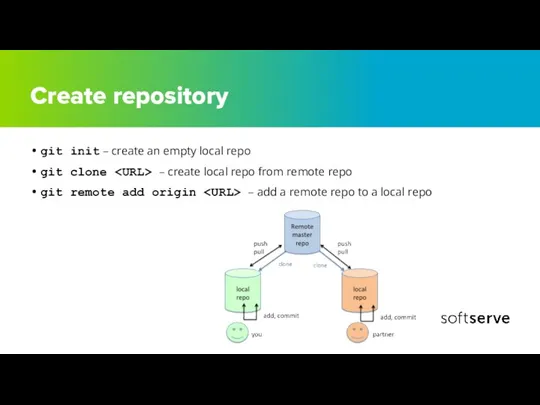
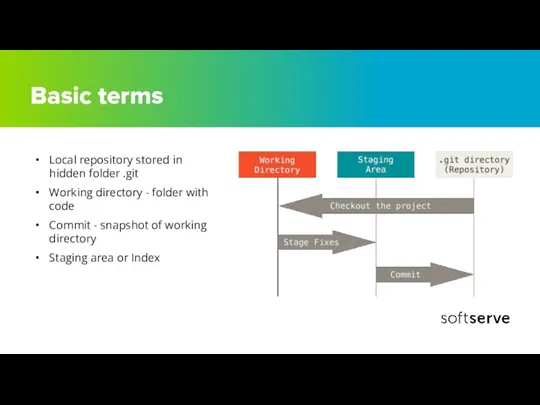

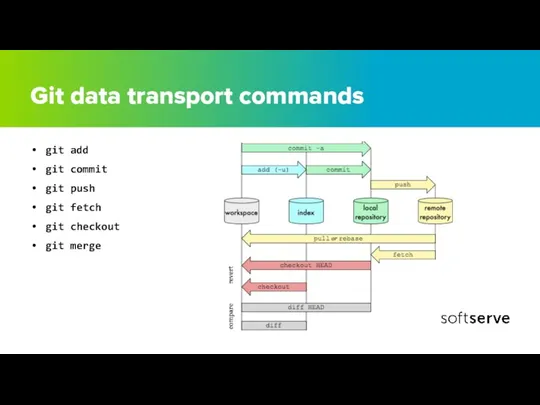
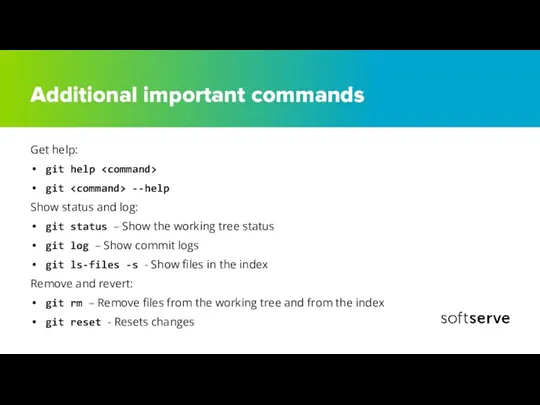
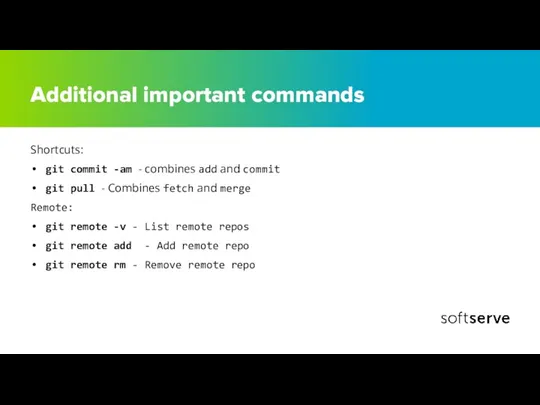
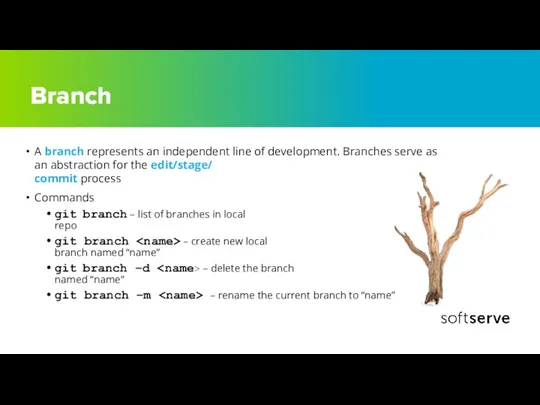
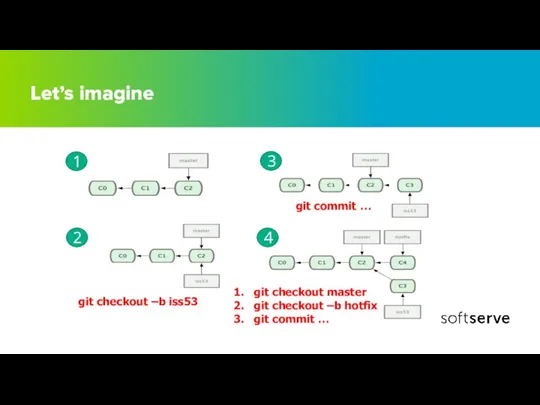
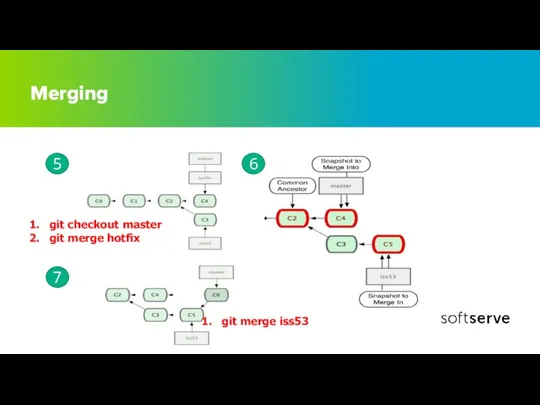
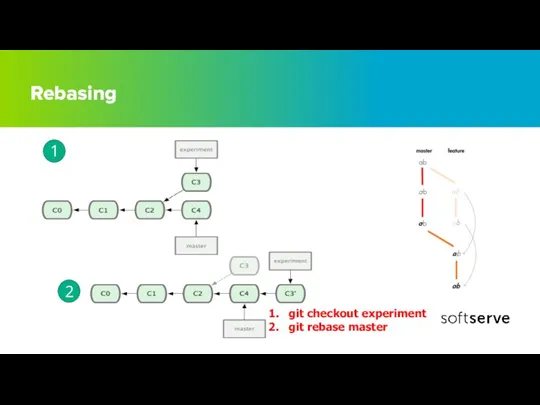

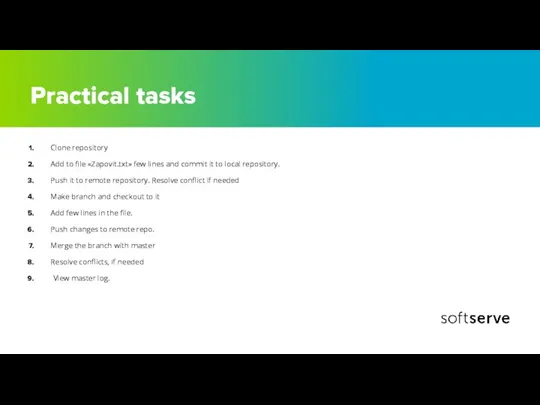
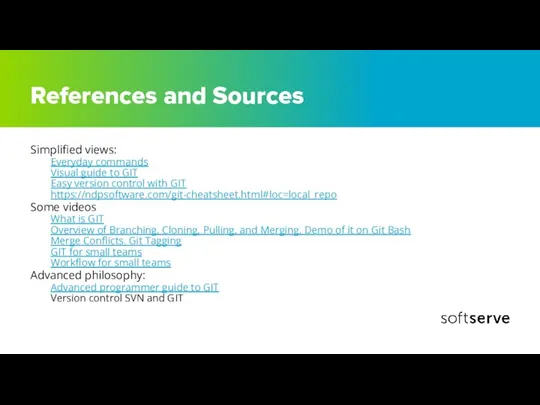
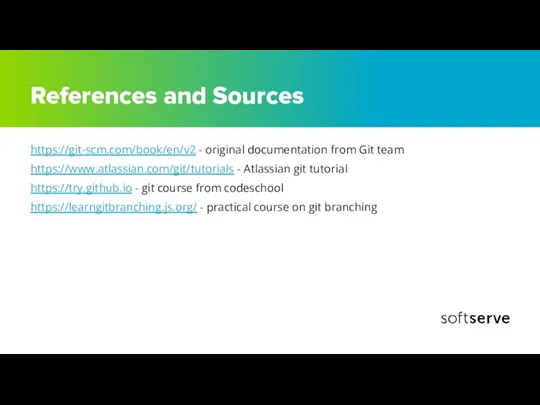
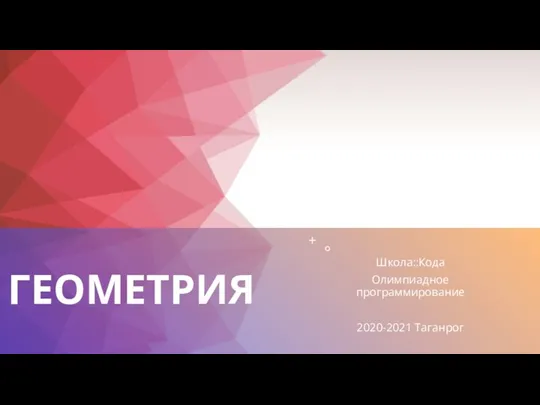 Точки и вектора. Геометрия
Точки и вектора. Геометрия Ручные вилки
Ручные вилки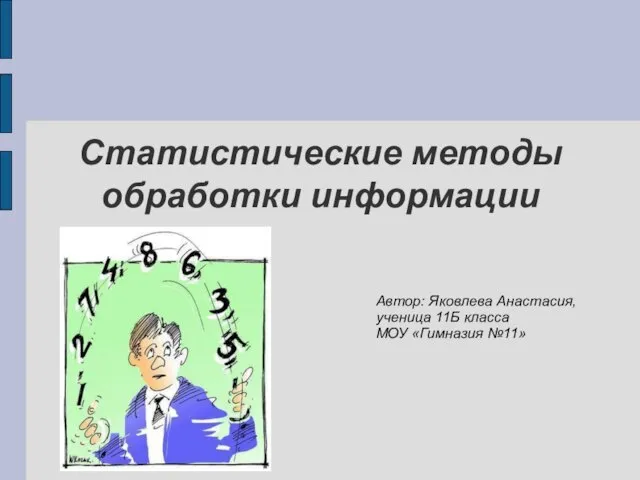 Презентация на тему Статистические методы обработки информации
Презентация на тему Статистические методы обработки информации 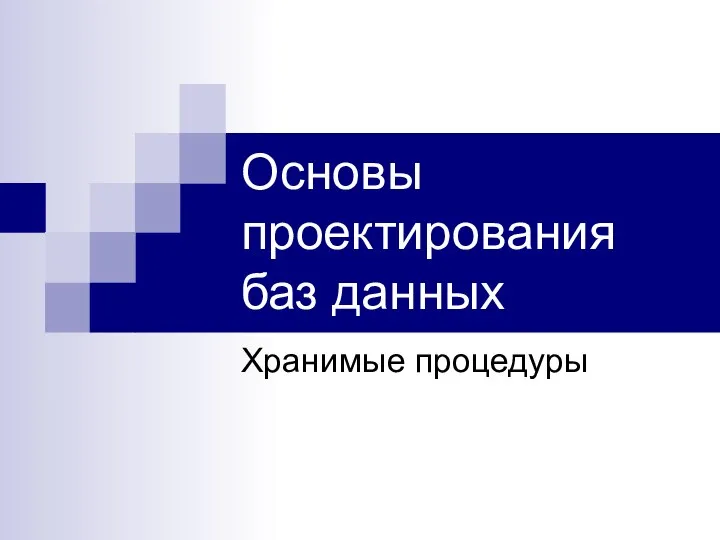 Khranimye_protsedury
Khranimye_protsedury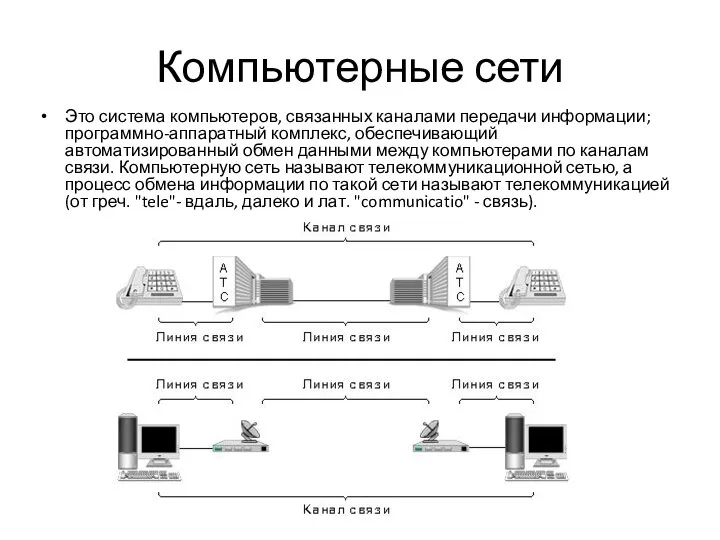 №1 Комп. сети
№1 Комп. сети Дистанционные тренировки. Художественная гимнастика
Дистанционные тренировки. Художественная гимнастика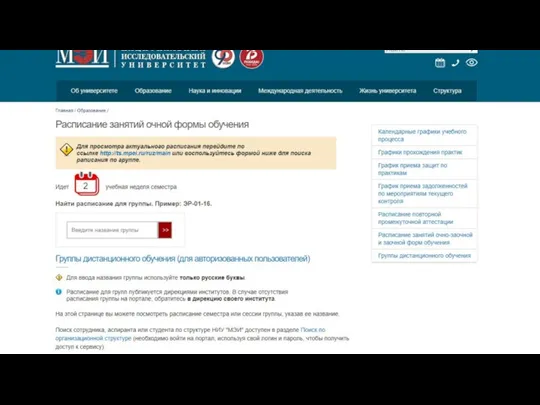 Расписание на сайте МЭИ
Расписание на сайте МЭИ Кровавая луна
Кровавая луна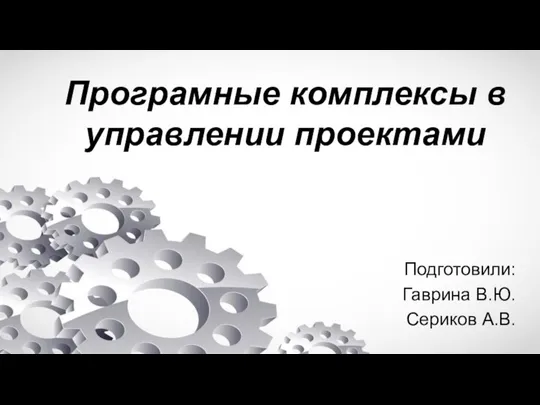 Програмные комплексы в управлении проектами
Програмные комплексы в управлении проектами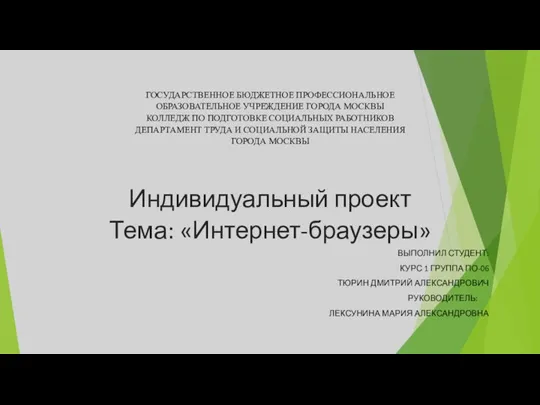 Интернет-браузеры
Интернет-браузеры Линейные списки
Линейные списки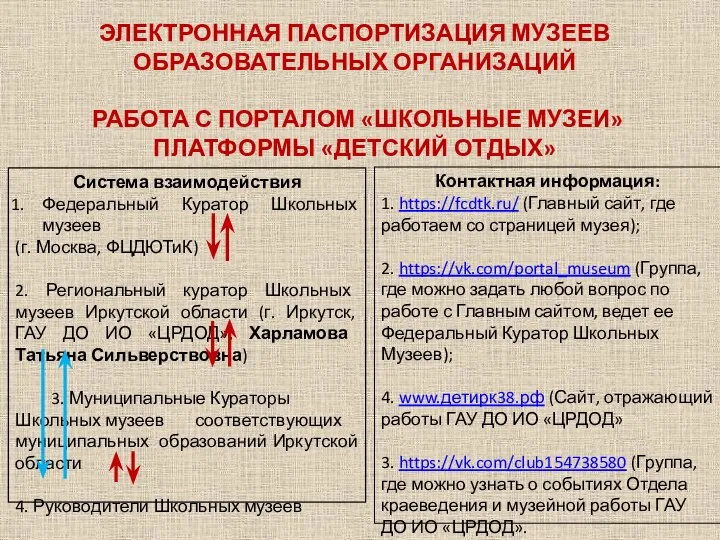 Электронная паспортизация музеев образовательных организаций. Портал Школьные музеи
Электронная паспортизация музеев образовательных организаций. Портал Школьные музеи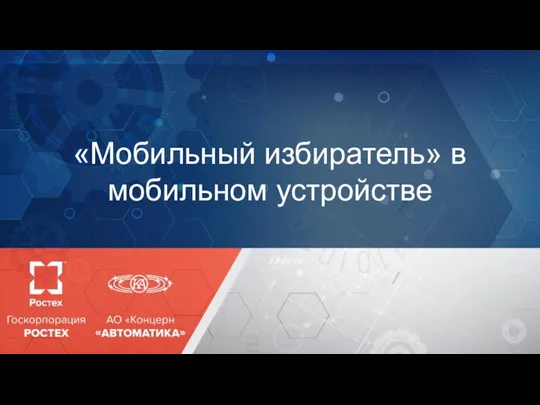 Мобильный избиратель в мобильном устройстве. Автоматика-1
Мобильный избиратель в мобильном устройстве. Автоматика-1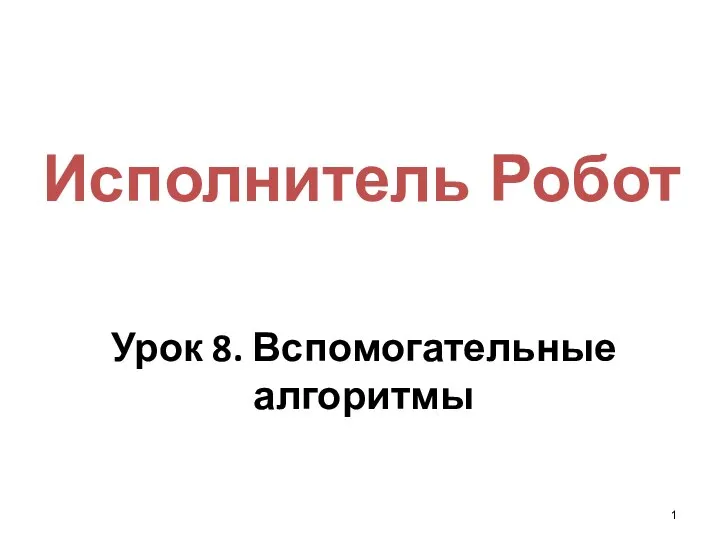 Вспомогательные алгоритмы
Вспомогательные алгоритмы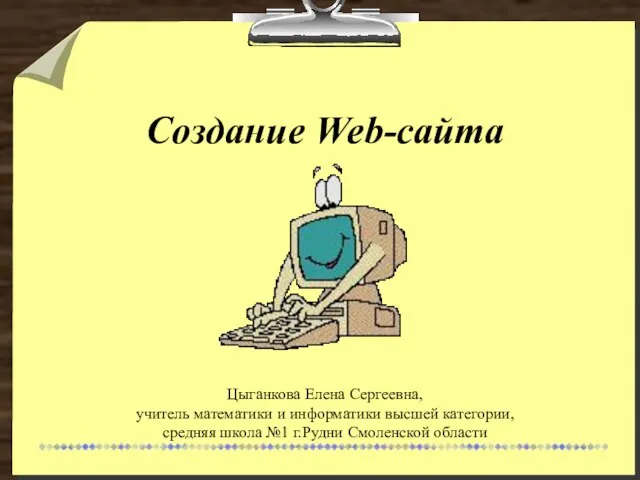 Презентация на тему Создание Web-сайта
Презентация на тему Создание Web-сайта  DataBase. EP21
DataBase. EP21 Договор о направлении и приеме детей в ФГБОУ МДЦ Артек
Договор о направлении и приеме детей в ФГБОУ МДЦ Артек Компьютер и его программное обеспечение. Глава 2. История развития вычислительной техники
Компьютер и его программное обеспечение. Глава 2. История развития вычислительной техники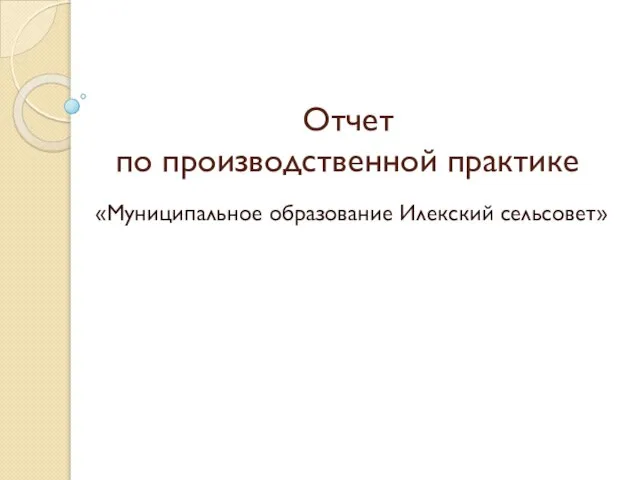 Отчет по производственной практике Муниципальное образование Илекский сельсовет
Отчет по производственной практике Муниципальное образование Илекский сельсовет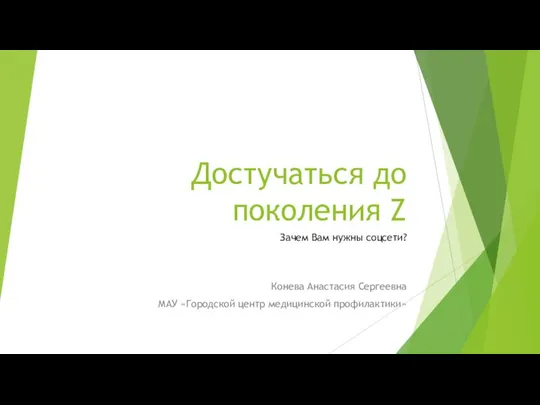 Достучаться до поколения Z
Достучаться до поколения Z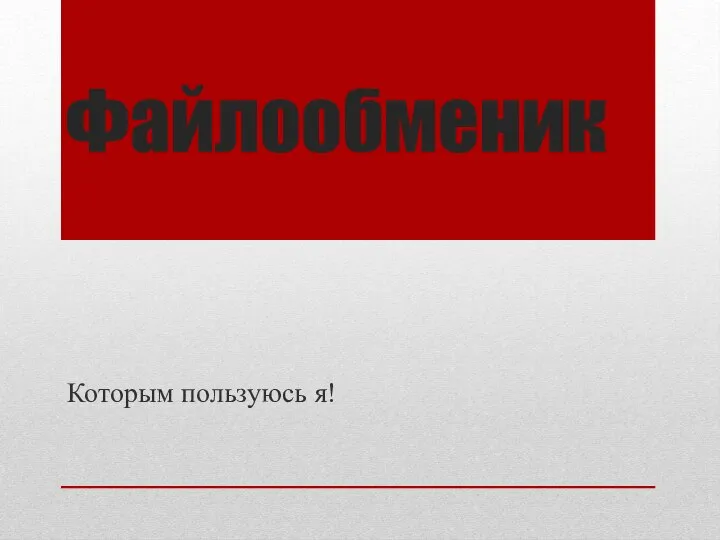 Файлообменник
Файлообменник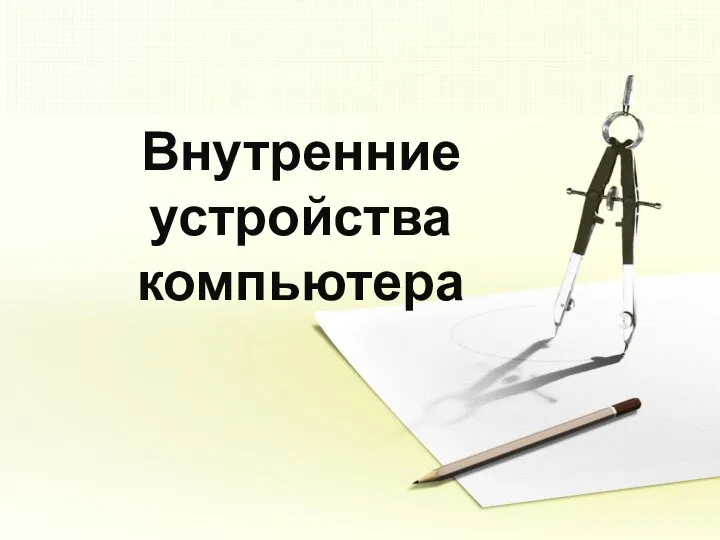 Внутренние устройства компьютера
Внутренние устройства компьютера По инновационному продукту АТС1 и АТС 2 из сферы применения FinTech
По инновационному продукту АТС1 и АТС 2 из сферы применения FinTech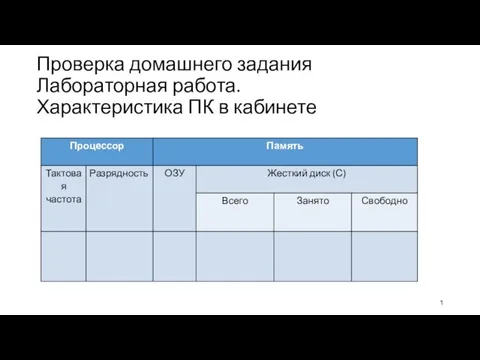 Программное обеспечение компьютера
Программное обеспечение компьютера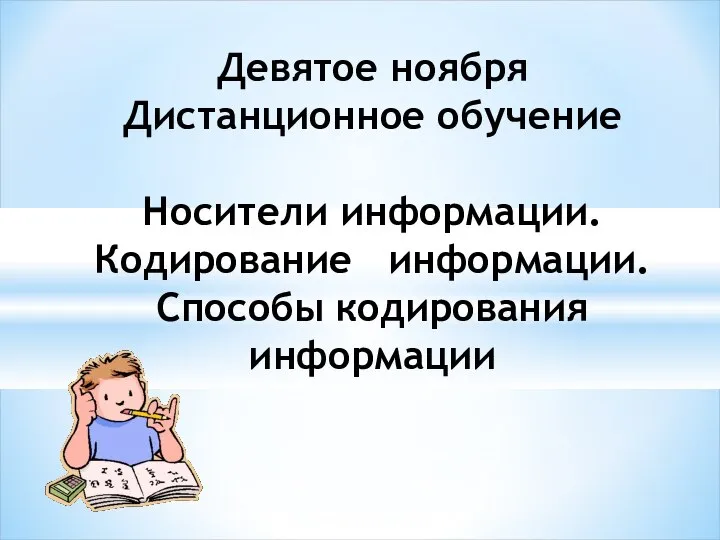 Носители информации. Кодирование информации. Способы кодирования информации
Носители информации. Кодирование информации. Способы кодирования информации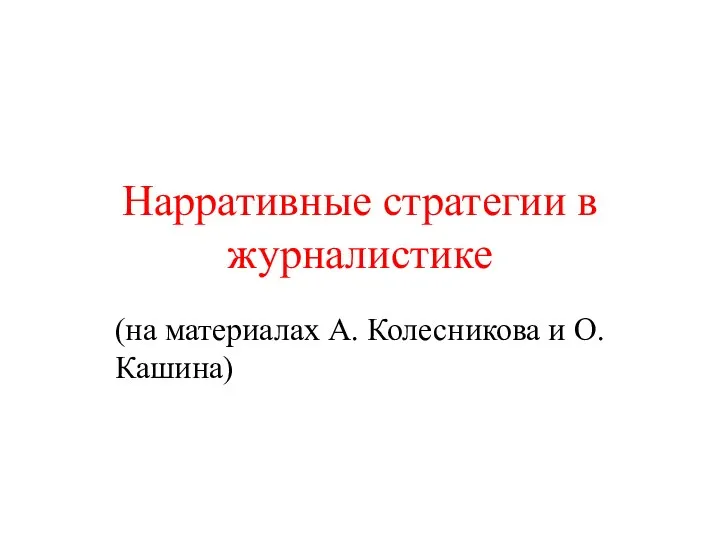 Нарративные стратегии в журналистике
Нарративные стратегии в журналистике Об утверждении Порядка организации процессов жизненного цикла информационных систем в Федеральном казначействе
Об утверждении Порядка организации процессов жизненного цикла информационных систем в Федеральном казначействе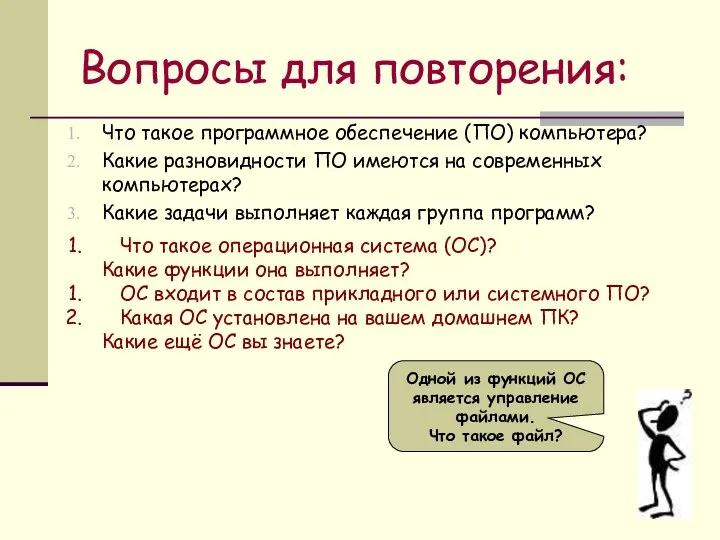 Что такое программное обеспечение (ПО) компьютера?
Что такое программное обеспечение (ПО) компьютера?