Содержание
- 2. Use this presentation as a guide/inspiration for your own PowerPoints. Format the presentation using your brand’s
- 3. Sharpen your skills With HubSpot Academy Take free courses on Inbound Marketing, Sales, and Customer Service
- 4. Presentation Best Practices Use this presentation as a guide/inspiration for your own PowerPoints. Format the presentation
- 5. Presenter: Chris Pierce
- 6. Introductions Q1 Recap Q2 Goals Q3 Projections Agenda
- 7. Introduce a new section here. What’s this section about? 1
- 8. Here’s a column chart, great for comparing values
- 9. of people think this slide is a great way to display a statistic. 100% Source: Insert
- 10. Introduce a new section here. What’s this section about? 2
- 11. Use the line graph below to compare values over time
- 12. Source: Insert Here of people think this slide is a great way to display a statistic.
- 13. Introduce a new section here. What’s this section about? 3
- 14. This pie chart is great for displaying percentages
- 15. of people think this slide is a great way to display a statistic. 100%
- 16. QUESTIONS?
- 18. Скачать презентацию
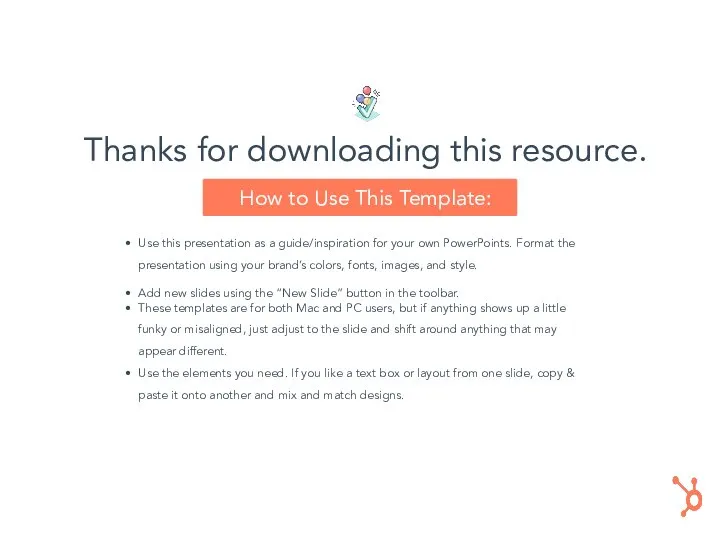
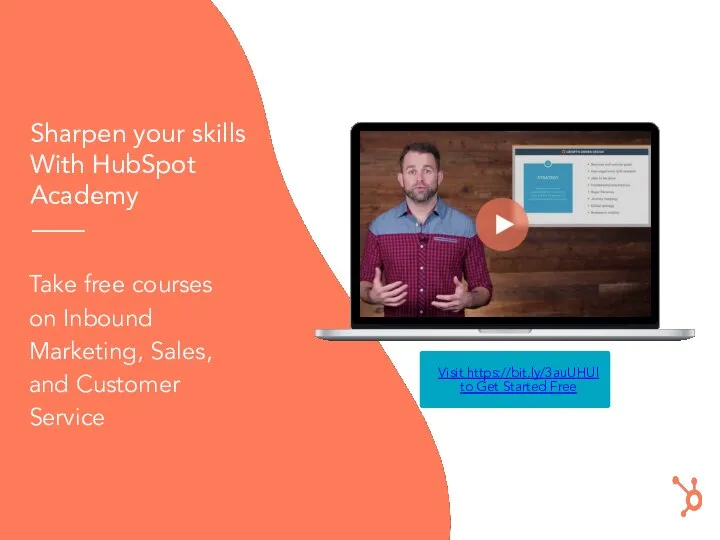
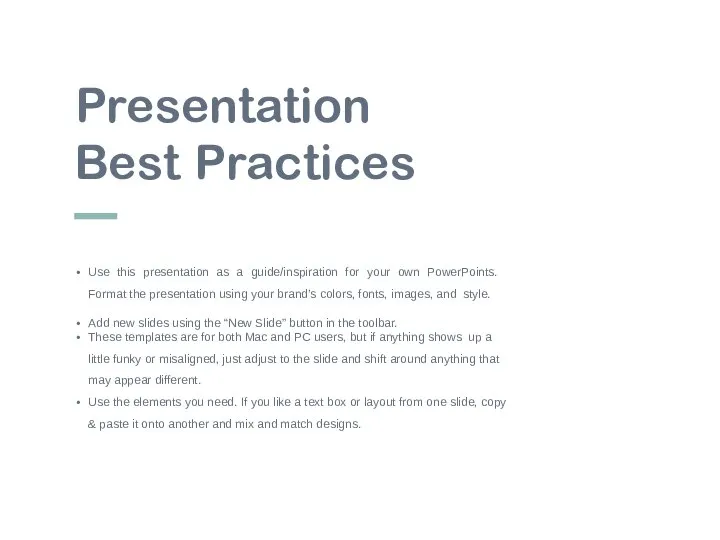
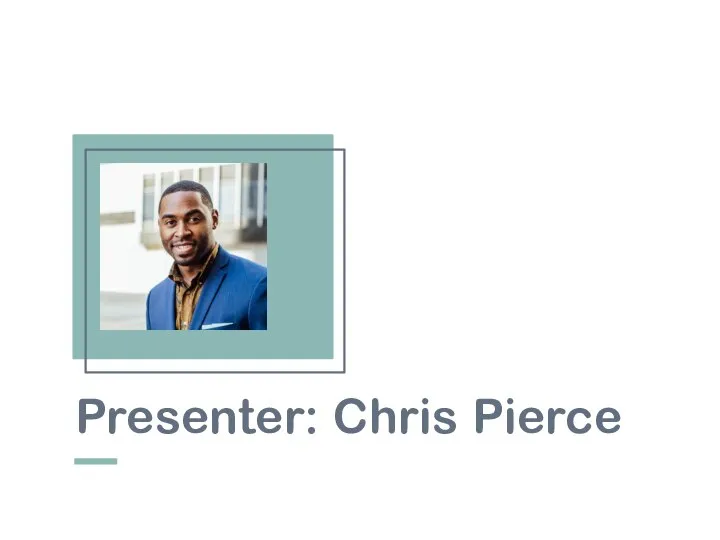


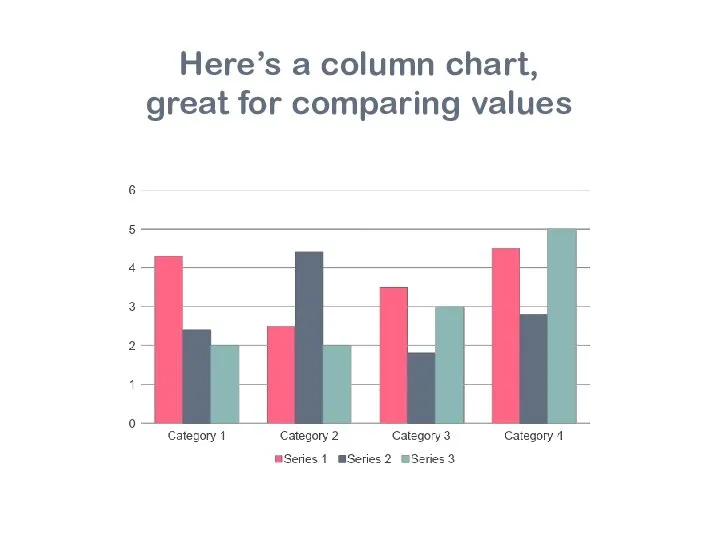
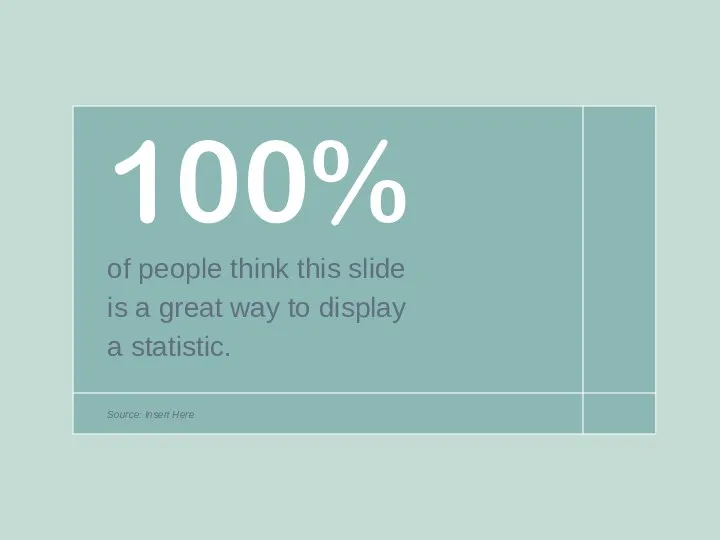

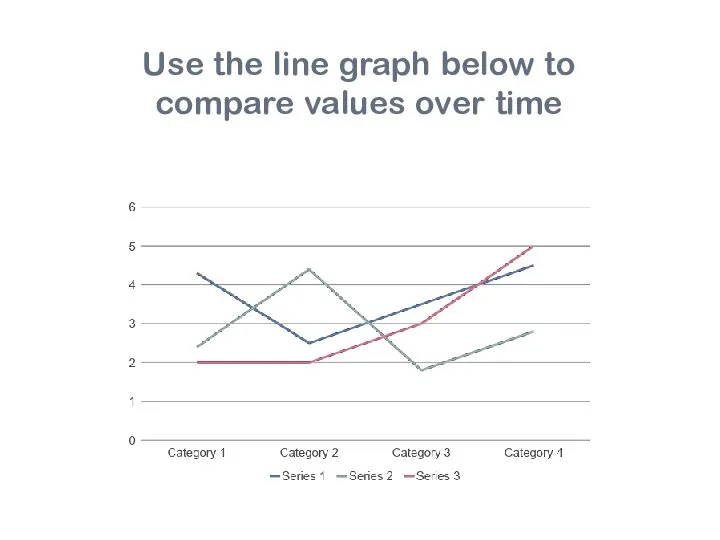
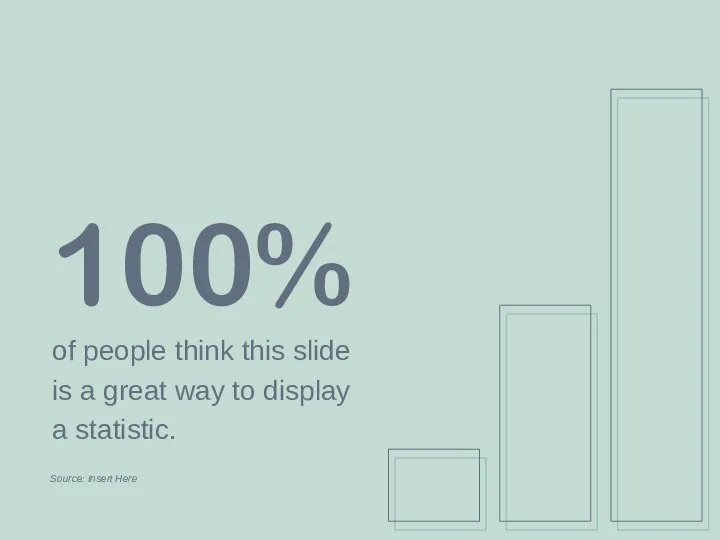

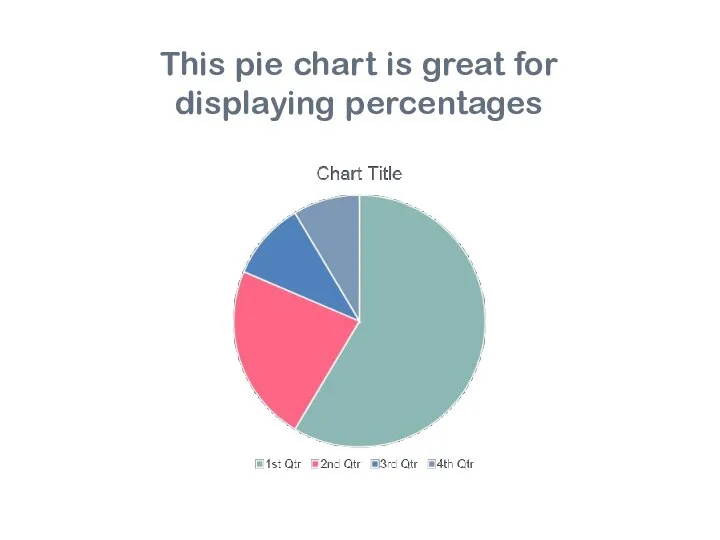
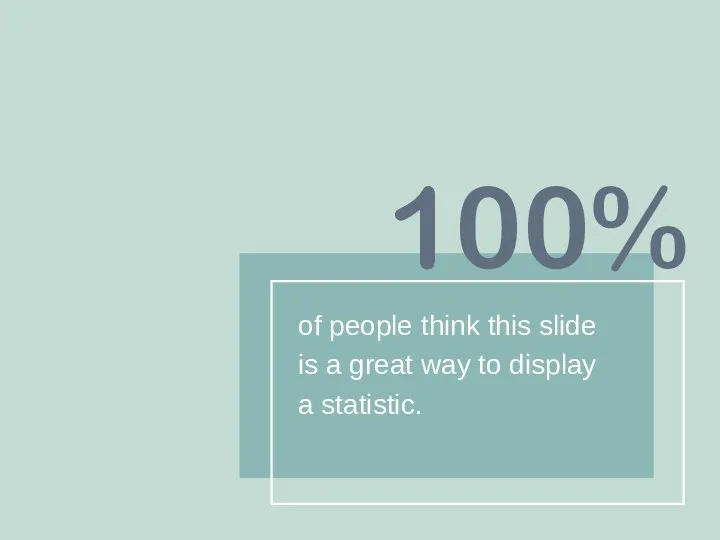
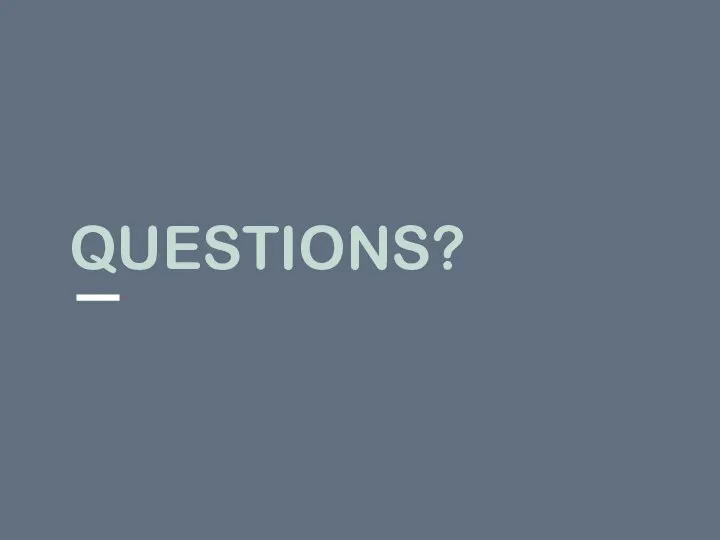
 goCoworking. Система бронирования коворкингов
goCoworking. Система бронирования коворкингов Медиастрана
Медиастрана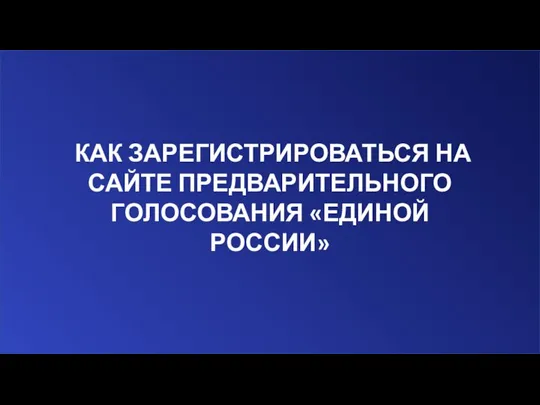 Как зарегистрироваться на сайте предварительного голосования Единой России
Как зарегистрироваться на сайте предварительного голосования Единой России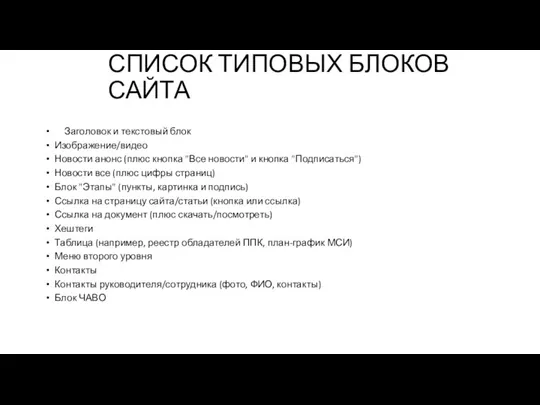 Список типовых блоков сайта
Список типовых блоков сайта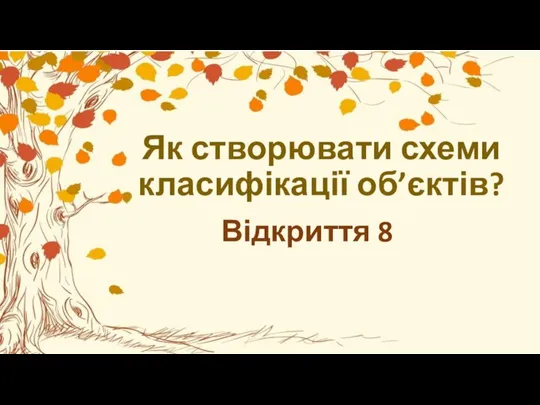 Як створювати схеми класифікації об’єктів?
Як створювати схеми класифікації об’єктів? Инструкция подачи запроса на получение сертификата с использованием онлайн сервиса
Инструкция подачи запроса на получение сертификата с использованием онлайн сервиса TWITCH. О продукте
TWITCH. О продукте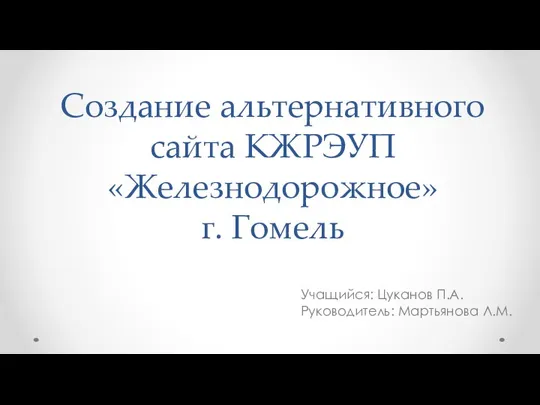 Создание альтернативного сайта КЖРЭУП Железнодорожное
Создание альтернативного сайта КЖРЭУП Железнодорожное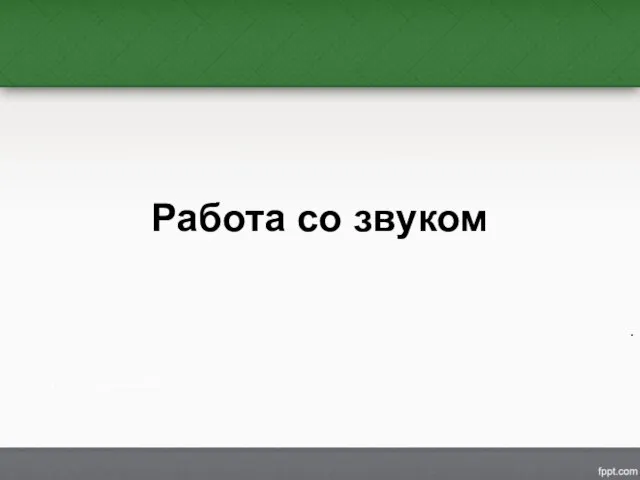 Работа со звуком
Работа со звуком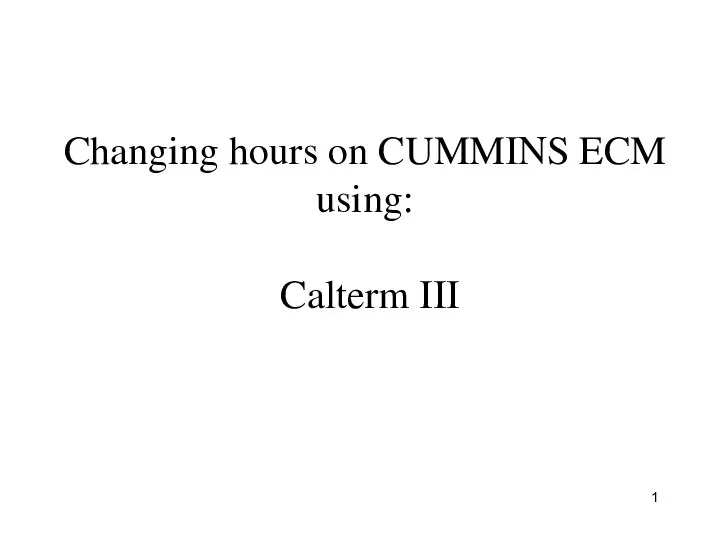 Hours Calterm
Hours Calterm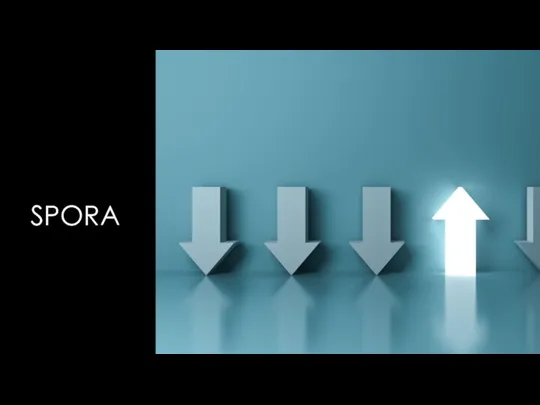 Проникновение и деятельность вируса Spora на ПК
Проникновение и деятельность вируса Spora на ПК Информационный сегмент
Информационный сегмент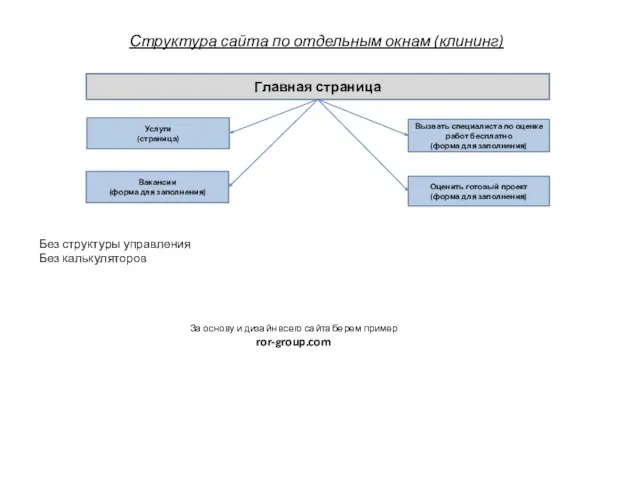 Структура сайта по отдельным окнам (клининг)
Структура сайта по отдельным окнам (клининг) Источники угроз, которые несет всемирная сеть
Источники угроз, которые несет всемирная сеть Мастерская
Мастерская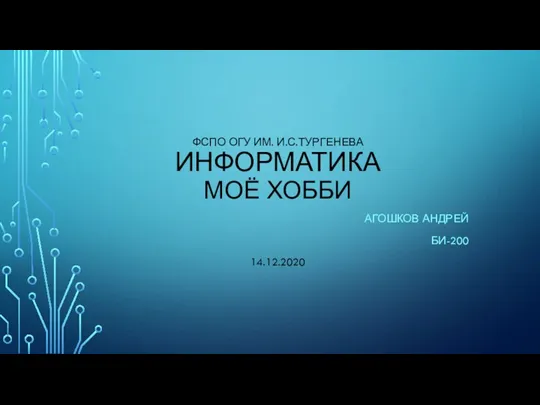 Информатика. Моё хобби
Информатика. Моё хобби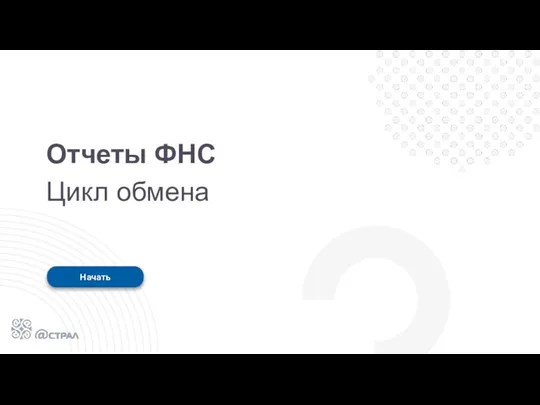 циклы Обмена отчеты ФНС
циклы Обмена отчеты ФНС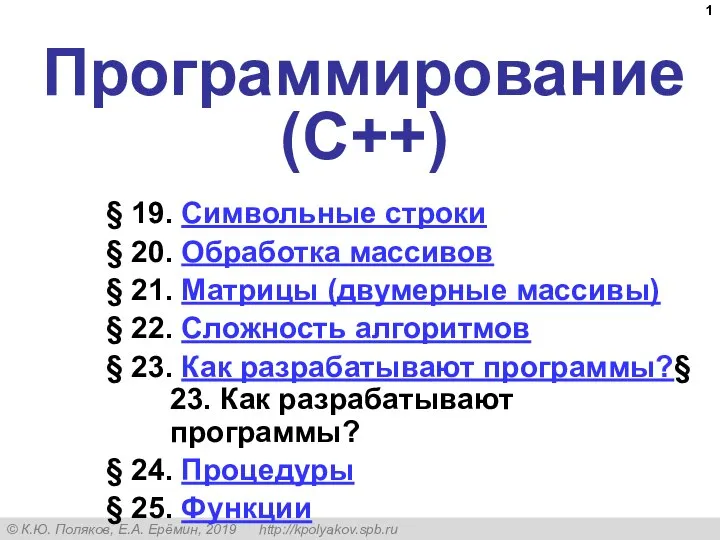 Программирование (C++). Символьные строки
Программирование (C++). Символьные строки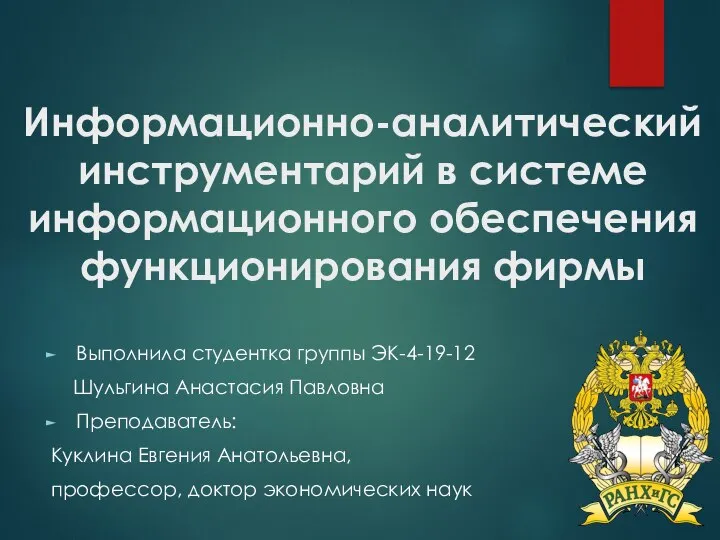 Информационно-аналитический инструментарий в системе информационного обеспечения функционирования фирмы
Информационно-аналитический инструментарий в системе информационного обеспечения функционирования фирмы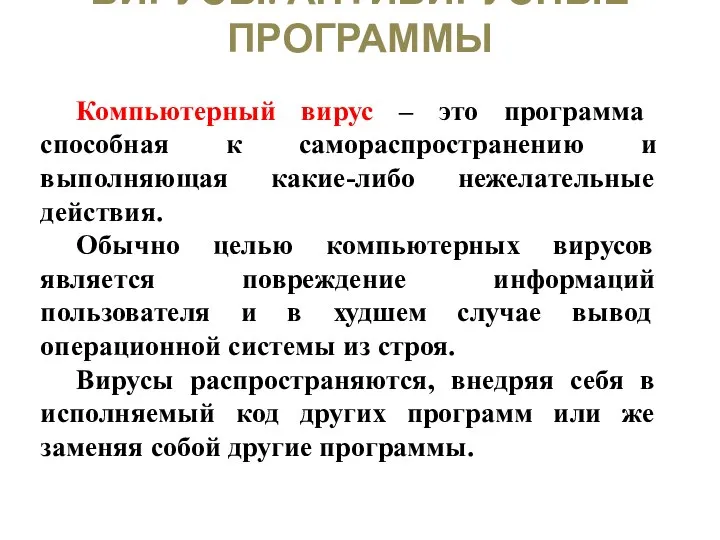 Компьютерный вирус. Происхождение термина
Компьютерный вирус. Происхождение термина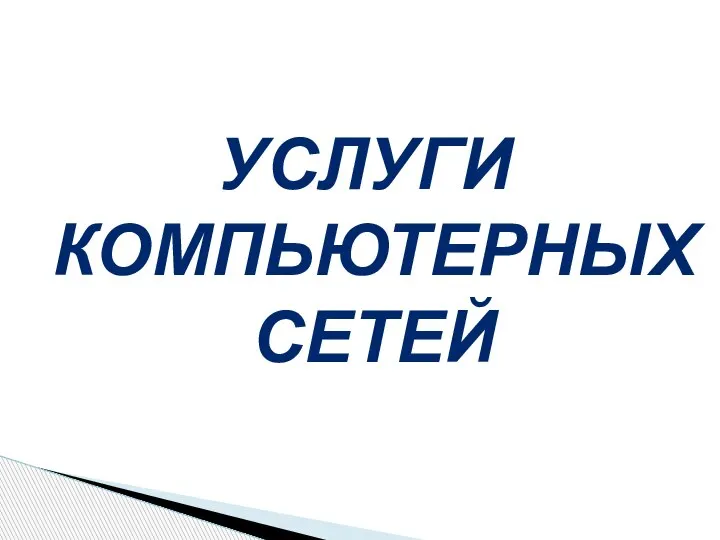 Услуги компьютерных сетей. Удаленная база данных
Услуги компьютерных сетей. Удаленная база данных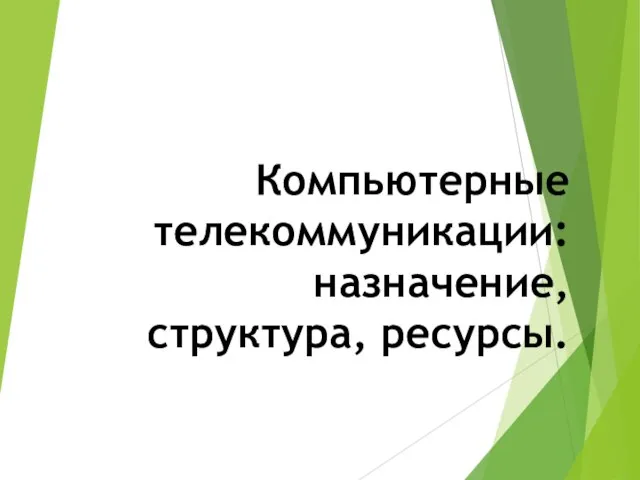 Компьютерные телекоммуникации: назначение, структура, ресурсы
Компьютерные телекоммуникации: назначение, структура, ресурсы Основные конструкции языка Java. Лекция 6
Основные конструкции языка Java. Лекция 6 БАРС Web - Электронная школа
БАРС Web - Электронная школа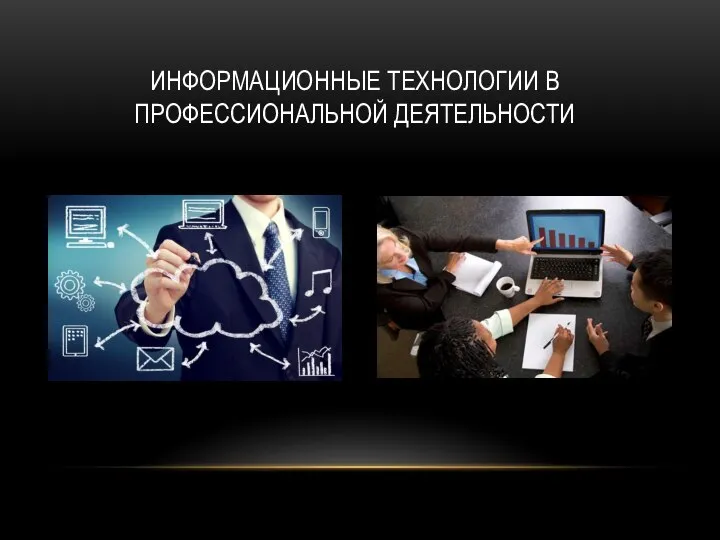 Информационные технологии в профессиональной деятельности
Информационные технологии в профессиональной деятельности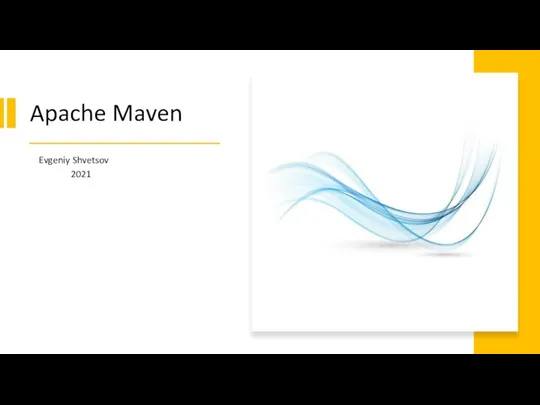 Apache Maven
Apache Maven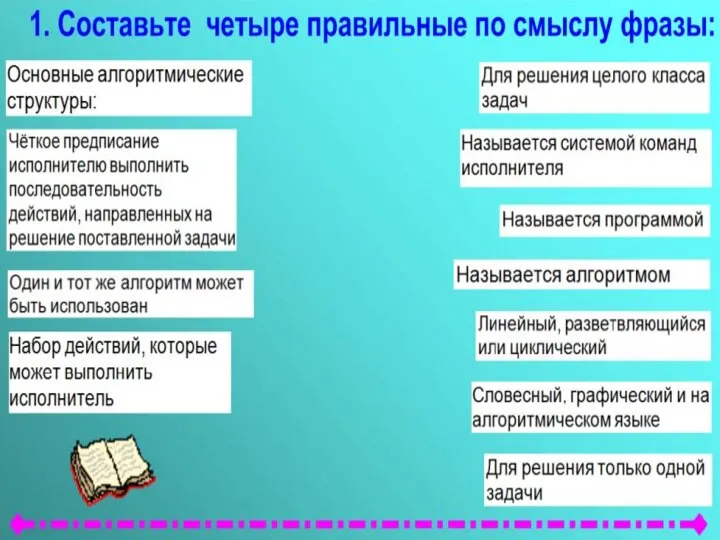 Соответствие между блок- схемой и алгоритмической структурой
Соответствие между блок- схемой и алгоритмической структурой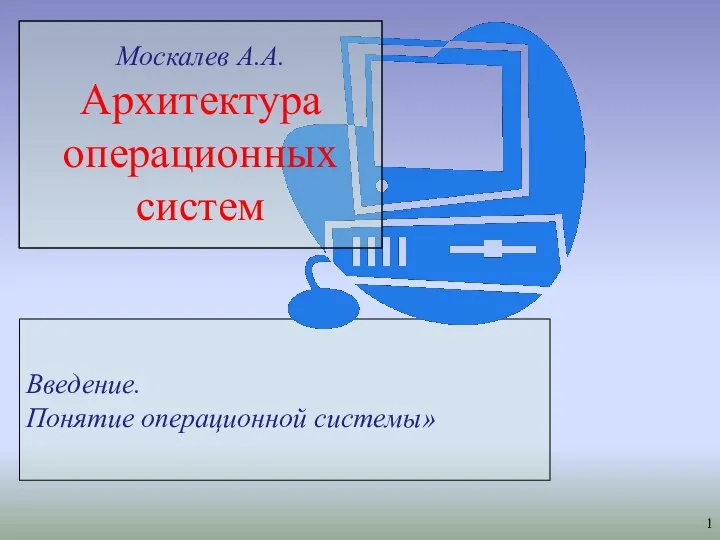 Понятие операционной системы
Понятие операционной системы